 Backend Development
Backend Development
 PHP Tutorial
PHP Tutorial
 Customized min version of smarty template engine MinSmarty.class.php file and usage, smarty template engine_PHP tutorial
Customized min version of smarty template engine MinSmarty.class.php file and usage, smarty template engine_PHP tutorial
Customized min version of smarty template engine MinSmarty.class.php file and usage, smarty template engine_PHP tutorial
自定义min版smarty模板引擎MinSmarty.class.php文件及用法,smarty模板引擎
本文实例讲述了自定义的min版smarty模板引擎MinSmarty.class.php文件。分享给大家供大家参考,具体如下:
一、smarty的优点
smarty是一个使用PHP写出来的模板引擎,是目前业界最著名的PHP模板引擎之一。它分离了逻辑代码和外在的内容,提供了一种易于管理和使用的方法,用来将原本与HTML代码混杂在一起PHP代码逻辑分离。简单的讲,目的就是要使PHP程序员同前端人员分离,使程序员改变程序的逻辑内容不会影响到前端人员的页面设计,前端人员重新修改页面不会影响到程序的程序逻辑,这在多人合作的项目中显的尤为重要。
二、写一个简单的smarty模版类
具体代码如下:
<?php
class MinSmarty{
// 模版文件的路径
var $template_dir = "./templates/";
// 模版文件被替换后的文件 命名格式为com_对应的tpl.php
var $complie_dir = "./templates_c/";
// 存放变量值
var $tpl_vars = array();
// 这里使用两个方法实现assign 和 display
function assign($tpl_var,$var=NULL){
if($tpl_var!=NULL){
$this->tpl_vars[$tpl_var]=$var;
}
}
// 这里编写display方法的实现
function display($tpl_file){
// 读取这个模版文件->替换可以运行的php文件(编译后文件)
$tpl_file_path=$this->template_dir.$tpl_file; // 模版文件的路径
$complie_file_path=$this->complie_dir."com_".$tpl_file.".php"; //编译后的文件路径
// 判断文件是否存在
if(!file_exists($tpl_file_path)){
return false;
}
// 不让每次执行都生成编译文件
if(!file_exists($complie_file_path) || filemtime($tpl_file_path)>filemtime($complie_file_path)){
$fp1_file_con=file_get_contents($tpl_file_path); // 获取模版文件的全部内容
// 这里进行正则替换把 模版文件中的代码 {$title} 替换成 <?php echo $this->tpl_vars['title'];? >
$pattern=array(
'/\{\s*\$([a-zA-Z_][a-zA-Z0-9_]*)\s*\}/i'
);
$replace=array(
'<?php echo $this->tpl_vars["${1}"];?>'
);
$new_str=preg_replace($pattern,$replace,$fp1_file_con); // 替换后的内容
file_put_contents($complie_file_path,$new_str); // 替换后的内容生成一个php文件
}
// 引入编译后的文件
include_once("$complie_file_path");
}
}
?>
下面的代码是对该类的测试
intro.php代码如下:
<?php
include_once("MySmarty.class.php");
$title="这里是标题";
$content="这里是内容111111";
$MySmarty=new MySmarty();
$MySmarty->assign("title",$title);
$MySmarty->assign("content",$content);
$MySmarty->display("intro.tpl");
?>
模版如下:
intro.tpl:
<!DOCTYPE html PUBLIC "-//W3C//DTD XHTML 1.0 Transitional//EN" "http://www.w3.org/TR/xhtml1/DTD/xhtml1-transitional.dtd">
<html xmlns="http://www.w3.org/1999/xhtml">
<head>
<meta http-equiv="Content-Type" content="text/html; charset=utf-8" />
<title>{$title}</title>
</head>
<body>
{$content}
</body>
</html>
PS:这里推荐几款本站的格式化/美化/转换工具可以帮助你整理杂乱无章的代码,相信大家在以后的开发中能够用得上:
php代码在线格式化美化工具:
http://tools.jb51.net/code/phpformat
JavaScript代码美化/压缩/格式化/加密工具:
http://tools.jb51.net/code/jscompress
在线XML格式化/压缩工具:
http://tools.jb51.net/code/xmlformat
JSON代码格式化美化工具:
http://tools.jb51.net/code/json
在线XML/JSON互相转换工具:
http://tools.jb51.net/code/xmljson
json代码在线格式化/美化/压缩/编辑/转换工具:
http://tools.jb51.net/code/jsoncodeformat
sql代码在线格式化美化工具:
http://tools.jb51.net/code/sqlcodeformat
更多关于Smarty相关内容感兴趣的读者可查看本站专题:《smarty模板入门基础教程》、《PHP模板技术总结》、《PHP基于pdo操作数据库技巧总结》、《PHP运算与运算符用法总结》、《PHP网络编程技巧总结》、《PHP基本语法入门教程》、《php面向对象程序设计入门教程》、《php字符串(string)用法总结》、《php+mysql数据库操作入门教程》及《php常见数据库操作技巧汇总》
希望本文所述对大家基于smarty模板的PHP程序设计有所帮助。

Hot AI Tools

Undresser.AI Undress
AI-powered app for creating realistic nude photos

AI Clothes Remover
Online AI tool for removing clothes from photos.

Undress AI Tool
Undress images for free

Clothoff.io
AI clothes remover

AI Hentai Generator
Generate AI Hentai for free.

Hot Article

Hot Tools

Notepad++7.3.1
Easy-to-use and free code editor

SublimeText3 Chinese version
Chinese version, very easy to use

Zend Studio 13.0.1
Powerful PHP integrated development environment

Dreamweaver CS6
Visual web development tools

SublimeText3 Mac version
God-level code editing software (SublimeText3)

Hot Topics
 1384
1384
 52
52
 How to quickly set up a custom avatar in Netflix
Feb 19, 2024 pm 06:33 PM
How to quickly set up a custom avatar in Netflix
Feb 19, 2024 pm 06:33 PM
An avatar on Netflix is a visual representation of your streaming identity. Users can go beyond the default avatar to express their personality. Continue reading this article to learn how to set a custom profile picture in the Netflix app. How to quickly set a custom avatar in Netflix In Netflix, there is no built-in feature to set a profile picture. However, you can do this by installing the Netflix extension on your browser. First, install a custom profile picture for the Netflix extension on your browser. You can buy it in the Chrome store. After installing the extension, open Netflix on your browser and log into your account. Navigate to your profile in the upper right corner and click
 How to customize background image in Win11
Jun 30, 2023 pm 08:45 PM
How to customize background image in Win11
Jun 30, 2023 pm 08:45 PM
How to customize background image in Win11? In the newly released win11 system, there are many custom functions, but many friends do not know how to use these functions. Some friends think that the background image is relatively monotonous and want to customize the background image, but don’t know how to customize the background image. If you don’t know how to define the background image, the editor has compiled the steps to customize the background image in Win11 below. If you are interested If so, take a look below! Steps for customizing background images in Win11: 1. Click the win button on the desktop and click Settings in the pop-up menu, as shown in the figure. 2. Enter the settings menu and click Personalization, as shown in the figure. 3. Enter Personalization and click on Background, as shown in the picture. 4. Enter background settings and click to browse pictures
 How to create and customize Venn diagrams in Python?
Sep 14, 2023 pm 02:37 PM
How to create and customize Venn diagrams in Python?
Sep 14, 2023 pm 02:37 PM
A Venn diagram is a diagram used to represent relationships between sets. To create a Venn diagram we will use matplotlib. Matplotlib is a commonly used data visualization library in Python for creating interactive charts and graphs. It is also used to create interactive images and charts. Matplotlib provides many functions to customize charts and graphs. In this tutorial, we will illustrate three examples to customize Venn diagrams. The Chinese translation of Example is: Example This is a simple example of creating the intersection of two Venn diagrams; first, we imported the necessary libraries and imported venns. Then we create the dataset as a Python set, after that we use the "venn2()" function to create
 How to customize shortcut key settings in Eclipse
Jan 28, 2024 am 10:01 AM
How to customize shortcut key settings in Eclipse
Jan 28, 2024 am 10:01 AM
How to customize shortcut key settings in Eclipse? As a developer, mastering shortcut keys is one of the keys to improving efficiency when coding in Eclipse. As a powerful integrated development environment, Eclipse not only provides many default shortcut keys, but also allows users to customize them according to their own preferences. This article will introduce how to customize shortcut key settings in Eclipse and give specific code examples. Open Eclipse First, open Eclipse and enter
 How to create custom pagination in CakePHP?
Jun 04, 2023 am 08:32 AM
How to create custom pagination in CakePHP?
Jun 04, 2023 am 08:32 AM
CakePHP is a powerful PHP framework that provides developers with many useful tools and features. One of them is pagination, which helps us divide large amounts of data into several pages, making browsing and manipulation easier. By default, CakePHP provides some basic pagination methods, but sometimes you may need to create some custom pagination methods. This article will show you how to create custom pagination in CakePHP. Step 1: Create a custom pagination class First, we need to create a custom pagination class. this
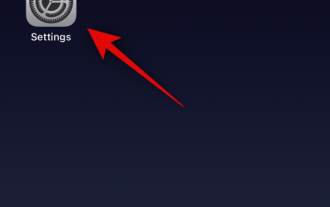 How to enable and customize crossfades in Apple Music on iPhone with iOS 17
Jun 28, 2023 pm 12:14 PM
How to enable and customize crossfades in Apple Music on iPhone with iOS 17
Jun 28, 2023 pm 12:14 PM
The iOS 17 update for iPhone brings some big changes to Apple Music. This includes collaborating with other users on playlists, initiating music playback from different devices when using CarPlay, and more. One of these new features is the ability to use crossfades in Apple Music. This will allow you to transition seamlessly between tracks, which is a great feature when listening to multiple tracks. Crossfading helps improve the overall listening experience, ensuring you don't get startled or dropped out of the experience when the track changes. So if you want to make the most of this new feature, here's how to use it on your iPhone. How to Enable and Customize Crossfade for Apple Music You Need the Latest
 How to implement custom middleware in CodeIgniter
Jul 29, 2023 am 10:53 AM
How to implement custom middleware in CodeIgniter
Jul 29, 2023 am 10:53 AM
How to implement custom middleware in CodeIgniter Introduction: In modern web development, middleware plays a vital role in applications. They can be used to perform some shared processing logic before or after the request reaches the controller. CodeIgniter, as a popular PHP framework, also supports the use of middleware. This article will introduce how to implement custom middleware in CodeIgniter and provide a simple code example. Middleware overview: Middleware is a kind of request
 render function in Vue3: custom rendering function
Jun 18, 2023 pm 06:43 PM
render function in Vue3: custom rendering function
Jun 18, 2023 pm 06:43 PM
Vue is a popular JavaScript framework that provides many convenient functions and APIs to help developers build interactive front-end applications. With the release of Vue3, the render function has become an important update. This article will introduce the concept and purpose of the render function in Vue3 and how to use it to customize the rendering function. What is the render function? In Vue, template is the most commonly used rendering method, but in Vue3, you can use another method: r



