 Backend Development
Backend Development
 PHP Tutorial
PHP Tutorial
 Commonly used Eclipse shortcuts, eclipse shortcuts_PHP tutorial
Commonly used Eclipse shortcuts, eclipse shortcuts_PHP tutorial
Commonly used Eclipse shortcuts, eclipse shortcuts_PHP tutorial
Commonly used Eclipse shortcuts, eclipse shortcuts
Ctrl 1 quick fix
Ctrl D: Delete current line
Ctrl Alt ↓ Copy the current line to the next line (copy and add)
Ctrl Alt ↑ Copy the current line to the previous line (copy and add)
Alt ↓ The interactive position between the current line and the line below (especially practical, you can save the need to cut and paste first)
Alt ↑ The interactive position between the current line and the previous line (same as above)
Alt ← Previous edited page
Alt → Next edited page
Alt Enter displays the properties of the currently selected resource (project, or file, or file)
Shift Enter inserts a blank line next to the current line
Shift Ctrl Enter inserts a blank line in the current line
Ctrl Q locates the last edited place
Ctrl L locates on a certain line
Ctrl M maximizes the current Edit or View (press again to vice versa)
Ctrl / Comment the current line, press again to uncomment
Ctrl O Quickly display OutLine
Ctrl T quickly displays the inheritance structure of the current class
Ctrl W Close the current Editor
Alt / Code Assistant completes the insertion of some code
Ctrl Shift E displays the manager that manages all currently opened Views (you can choose to close, activate, etc.)
Ctrl Shift F4 Close all open Editors
Ctrl Shift X changes the currently selected text to all uppercase
Ctrl Shift Y changes the currently selected text to all lowercase
Ctrl Shift F format current code
Ctrl Shift P locates the corresponding matching character (such as {}) (when positioning from the front to the back, the cursor must be inside the matching character, from the back to the front, and vice versa)
--Alt Shift starts
Alt Shift R Rename (Rename of variables and classes)
Alt Shift M extraction method (this is one of the most commonly used methods in refactoring, especially useful for a lot of muddy code)
Alt Shift C Modifies the function structure (more practical, there are N functions calling this method, you can modify it once)
Alt Shift L extracts local variables (you can directly extract some magic numbers and strings into a variable, especially when called in multiple places)
Alt Shift F changes local variables in Class to field variables (a more practical function)
Alt Shift I merge variables (it may be inappropriate to say Inline)
Alt Shift V moves functions and variables (less commonly used)
Alt Shift Z Reconstructed Regret Medicine (Undo)
Alt Shift J method to add comments
--Navigation
Scope Function Shortcut Key
Global Open Type Ctrl Shift T
Global Open Resource Ctrl Shift R
Java Editor Show Outline Ctrl O
Global Open type in hierarchy Ctrl Shift H
Global Go to matching brackets Ctrl Shift P
Global Go to previous editing location Ctrl Q
Java Editor Go to previous member Ctrl Shift ↑
Java Editor Go to next member Ctrl Shift ↓
Text Editor Go to line Ctrl L
http://hovertree.com/texiao/
--Run
Scope function shortcut key
Global single step back to F7
Global single step to skip F6
Global single step to jump to F5
Global single step to jump to select Ctrl F5
Global debugging last started F11
Global continue F8
Global single step using filter Shift F5
Global add/remove breakpoints Ctrl Shift B
Global display Ctrl D
Global run Last start Ctrl F11
Global run to line Ctrl R
Global execution Ctrl U
http://www.cnblogs.com/roucheng/p/3520056.html

Hot AI Tools

Undresser.AI Undress
AI-powered app for creating realistic nude photos

AI Clothes Remover
Online AI tool for removing clothes from photos.

Undress AI Tool
Undress images for free

Clothoff.io
AI clothes remover

AI Hentai Generator
Generate AI Hentai for free.

Hot Article

Hot Tools

Notepad++7.3.1
Easy-to-use and free code editor

SublimeText3 Chinese version
Chinese version, very easy to use

Zend Studio 13.0.1
Powerful PHP integrated development environment

Dreamweaver CS6
Visual web development tools

SublimeText3 Mac version
God-level code editing software (SublimeText3)

Hot Topics
 How to adjust background color settings in Eclipse
Jan 28, 2024 am 09:08 AM
How to adjust background color settings in Eclipse
Jan 28, 2024 am 09:08 AM
How to set background color in Eclipse? Eclipse is a popular integrated development environment (IDE) among developers and can be used for development in a variety of programming languages. It is very powerful and flexible, and you can customize the appearance of the interface and editor through settings. This article will introduce how to set the background color in Eclipse and provide specific code examples. 1. Change the editor background color. Open Eclipse and enter the "Windows" menu. Select "Preferences". Navigate on the left
 Why can't eclipse import the project?
Jan 05, 2024 am 11:50 AM
Why can't eclipse import the project?
Jan 05, 2024 am 11:50 AM
Reasons why eclipse cannot import the project: 1. Check whether the project folder exists; 2. Check whether the project folder path is correct; 3. Create the project manually; 4. Clear the Eclipse cache; 5. Check the file structure of the project; 6. Check the project configuration file; 7. Clean up the Eclipse workspace; 8. Check the build path of Eclipse; 9. Re-import the project; 10. Update Eclipse. Detailed introduction: 1. Check whether the project folder exists, etc. before Eclipse imports the project.
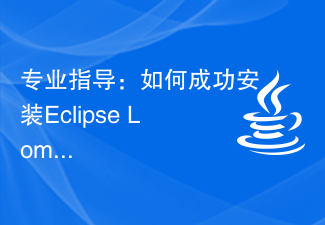 Pro Guidance: Expert advice and steps on how to successfully install the Eclipse Lombok plug-in
Jan 28, 2024 am 09:15 AM
Pro Guidance: Expert advice and steps on how to successfully install the Eclipse Lombok plug-in
Jan 28, 2024 am 09:15 AM
Professional guidance: Expert advice and steps for installing the Lombok plug-in in Eclipse, specific code examples are required Summary: Lombok is a Java library that simplifies the writing of Java code through annotations and provides some powerful tools. This article will introduce readers to the steps of how to install and configure the Lombok plug-in in Eclipse, and provide some specific code examples so that readers can better understand and use the Lombok plug-in. Download the Lombok plug-in first, we need
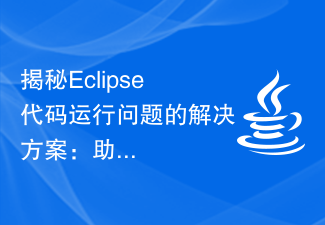 Revealing solutions to Eclipse code running problems: helping you troubleshoot various running errors
Jan 28, 2024 am 09:22 AM
Revealing solutions to Eclipse code running problems: helping you troubleshoot various running errors
Jan 28, 2024 am 09:22 AM
The solution to Eclipse code running problems is revealed: it helps you eliminate various code running errors and requires specific code examples. Introduction: Eclipse is a commonly used integrated development environment (IDE) and is widely used in Java development. Although Eclipse has powerful functions and a friendly user interface, it is inevitable to encounter various running problems when writing and debugging code. This article will reveal some common Eclipse code running problems and provide solutions. Please note that in order to better help readers understand, this
 How to customize shortcut key settings in Eclipse
Jan 28, 2024 am 10:01 AM
How to customize shortcut key settings in Eclipse
Jan 28, 2024 am 10:01 AM
How to customize shortcut key settings in Eclipse? As a developer, mastering shortcut keys is one of the keys to improving efficiency when coding in Eclipse. As a powerful integrated development environment, Eclipse not only provides many default shortcut keys, but also allows users to customize them according to their own preferences. This article will introduce how to customize shortcut key settings in Eclipse and give specific code examples. Open Eclipse First, open Eclipse and enter
 Secret method and quick solution to solve Eclipse failure to start
Jan 03, 2024 pm 01:01 PM
Secret method and quick solution to solve Eclipse failure to start
Jan 03, 2024 pm 01:01 PM
What should I do if Eclipse cannot be opened? Quick solution revealed, specific code examples required Eclipse is a very popular development tool, but sometimes you may encounter problems that cannot be opened. This can be due to a number of reasons, including configuration issues, plugin conflicts, software corruption, etc. Don’t worry, here are some common solutions to help you solve this problem quickly. Clear the workspace Sometimes, Eclipse cannot be opened because a file in the workspace is damaged. solve this problem
 Step-by-step guide to changing background color with Eclipse
Jan 28, 2024 am 08:28 AM
Step-by-step guide to changing background color with Eclipse
Jan 28, 2024 am 08:28 AM
Teach you step by step how to change the background color in Eclipse, specific code examples are required Eclipse is a very popular integrated development environment (IDE) that is often used to write and debug Java projects. By default, the background color of Eclipse is white, but some users may wish to change the background color to suit their preference or to reduce eye strain. This article will teach you step by step how to change the background color in Eclipse and provide specific code examples. Step 1: Open Eclipse First
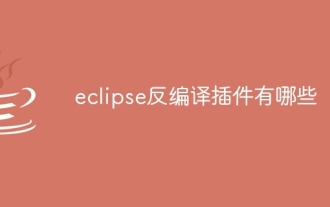 What are the eclipse decompilation plug-ins?
Jan 04, 2024 pm 02:21 PM
What are the eclipse decompilation plug-ins?
Jan 04, 2024 pm 02:21 PM
eclipse decompilation plug-in: 1. JadClipse; 2. JD-Eclipse; 3. Eclipse JD-Eclipse; 4. JDeclipse; 5. ClassMate; 6. Eclipse Class Decompiler; 7. JByteCode. Detailed introduction: 1. JadClipse is an Eclipse plug-in based on Jad, which can decompile Java bytecode into readable source code and so on.





