 Backend Development
Backend Development
 PHP Tutorial
PHP Tutorial
 Perfectly solve the warning and error errors of @package in the phpdoc export document, _PHP tutorial
Perfectly solve the warning and error errors of @package in the phpdoc export document, _PHP tutorial
Perfectly solve the warning and error errors of @package in the phpdoc export document, _PHP tutorial
Perfectly solves the warning and error of @package in the phpdoc export document.
Today I found a very depressing error when writing the export document of PHPDoc, although this warning is not What an important mistake, but it’s always unpleasant to watch. So I went to the Internet to find a lot of relevant information, but what was frustrating was that I didn’t know whether the version of PHPDoc I was using was too new (version 1.4), or whether many people had not encountered this problem. Anyway, there was no relevant information found. , I just found some notes on the use of @package dumped from the PHPDocumentor official website, and then I could only check them one by one, and read one version after another, and finally I solved it.
And found that this solution can solve @package related error prompts:
Problems:
1. no @package tag was used in a DocBlock for XXXXXXXXXXX
2. XXXXXX has no page-level DocBlock, use @package in the first DocBlock to create one
3. ERROR: XXXX can not have @package tag. . . . (I forgot the specific tip, the big question means that the documents here cannot use the @package tag)
The main reason for the appeal problem is: page-level document block comment parsing error
Page-level documentation comments:
must be the first docblock comment in the file and have the @package tag
If the document block comment is followed by a piece of PHP code or a class declaration, it must be separated by a document block comment (that is, the page-level document block comment cannot be followed by a code fragment)
For example:
<span style="color: #ff0000"><strong>案例一: </strong></span>
<span><U>复制代码</U></span> 代码如下:
/**
* 这个是一个页面级文档块注释
*@package haha
*
*/
class test {
}
以上的情况就会出现上述2的错误信息
解决该案例的方案是给class重新声明一个文档块注释
<span><U>复制代码</U></span> 代码如下:
/**
* 这个是一个页面级文档块注释
*@package haha
*
*/
/**
* 我是test类
*/
class test {
}
***********************************************
<span style="color: #ff0000"><strong>案例二:</strong></span>
<span><U>复制代码</U></span> 代码如下:
/**
* 这个是一个页面级文档块注释
*/
/**
* 这个是一个页面级文档块注释
*@package haha
*
*/
class test {
}
会出现如上问题中的1/2的情况。
解决方案也是如案例一的解决方案一样
***********************************************
<span style="color: #ff0000"><strong>案例三: </strong></span>
<span><U>复制代码</U></span> 代码如下:
/**
* 这个是一个页面级文档块注释
*@package haha
*
*/
define('yyyy', 'hahha');
就会出现如上所说的情况3Error。
解决方案也是如出一则:
<span><U>复制代码</U></span> 代码如下:
/**
* 这个是一个页面级文档块注释
*@package haha
*/
/**
* 我是常量
*/
define('yyyy', 'hahha');
If the written documentation block is correct, there will be no @package related errors.
Note:
1. Please note that any comments that are not /** */ will not be parsed by PHPDoc. Moreover, the multi-line comments in /** */ that do not start with * will not be parsed.
2. If a tag is declared but the relevant tag required options are not given, an Error message will be issued. For example, if there is no variable after @var, and there is no return type after @return, an Error message will appear. The solution is to complete it, or remove it if it's not there.
In addition, a command file execution in command line mode is provided to automatically generate Doc documents:
@Rem: 命令行格式自动导出PHPDoc文档 @Rem: author: 肖肖 x_824@sina.com @echo off @echo ******************************************************************************* @echo 自动导出文档使用说明: @echo 需要安装命令行的PHPDOCumentor,安装方式是用pear安装pear install PhpDocumentor即可 @echo 1、option:设置导出文档的格式,命令行格式支持四种格式:默认为第一种格式 @echo ###1】、HTML:frames:default @echo ###2】、HTML:Smarty:default @echo ###3】、CHM:default:default @echo ###4】、PDF:default:default @echo 2、dir:需要执行导出文档的目录、 @echo 3、outputDir: 导出的文档存放目录 @echo 4、title:导出的文档的标题 @echo ******************************************************************************* @set option=HTML:frames:default @set dir=D:\PHPAPP\test @set outputDir=D:\PHPAPP\doc @set title=PHPWindDoc @phpdoc -d %dir% -o %option% -ti %title% -t %outputDir% @echo 欢迎使用!导出成功 @pause
Note: This command requires the installation of the PHPDocumentor package under the command line. The installation method is pear installation.
Sincerely!
The above article perfectly solves the warning and error of @package in the phpdoc export document. This is all the content shared by the editor. I hope it can give you a reference, and I also hope that everyone will support Bangkejia.

Hot AI Tools

Undresser.AI Undress
AI-powered app for creating realistic nude photos

AI Clothes Remover
Online AI tool for removing clothes from photos.

Undress AI Tool
Undress images for free

Clothoff.io
AI clothes remover

AI Hentai Generator
Generate AI Hentai for free.

Hot Article

Hot Tools

Notepad++7.3.1
Easy-to-use and free code editor

SublimeText3 Chinese version
Chinese version, very easy to use

Zend Studio 13.0.1
Powerful PHP integrated development environment

Dreamweaver CS6
Visual web development tools

SublimeText3 Mac version
God-level code editing software (SublimeText3)

Hot Topics
 1377
1377
 52
52
 Solution to PHP Fatal error: Call to undefined method PDO::prepare() in
Jun 22, 2023 pm 06:40 PM
Solution to PHP Fatal error: Call to undefined method PDO::prepare() in
Jun 22, 2023 pm 06:40 PM
PHP is a popular web development language that has been used for a long time. The PDO (PHP Data Object) class integrated in PHP is a common way for us to interact with the database during the development of web applications. However, a problem that some PHP developers often encounter is that when using the PDO class to interact with the database, they receive an error like this: PHPFatalerror:CalltoundefinedmethodPDO::prep
 What should I do if 'Uncaught (in promise) Error: Request failed with status code 500' occurs when using axios in a Vue application?
Jun 24, 2023 pm 05:33 PM
What should I do if 'Uncaught (in promise) Error: Request failed with status code 500' occurs when using axios in a Vue application?
Jun 24, 2023 pm 05:33 PM
It is very common to use axios in Vue applications. axios is a Promise-based HTTP client that can be used in browsers and Node.js. During the development process, the error message "Uncaught(inpromise)Error: Requestfailedwithstatuscode500" sometimes appears. For developers, this error message may be difficult to understand and solve. This article will explore this
 Solve the problem of 'error: incomplete type is not allowed' in C++ code
Aug 26, 2023 pm 08:54 PM
Solve the problem of 'error: incomplete type is not allowed' in C++ code
Aug 26, 2023 pm 08:54 PM
Solve the "error:incompletetypeisnotallowed" problem in C++ code. During the C++ programming process, you sometimes encounter some compilation errors. One of the common errors is "error:incompletetypeisnotallowed". This error is usually caused by operating on an incomplete type. This article will explain the cause of this error and provide several solutions. firstly, I
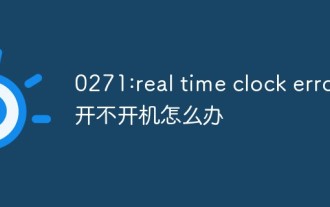 0271: What should I do if the computer cannot be turned on due to real time clock error?
Mar 13, 2023 am 11:30 AM
0271: What should I do if the computer cannot be turned on due to real time clock error?
Mar 13, 2023 am 11:30 AM
Solution to "0271: real time clock error" that cannot boot: 1. Press F1, and in the interface that appears, move the option bar to the third item "Date/Time"; 2. Manually change the system time to the current one time; 3. Press F10 and select yes in the pop-up dialog box; 4. Re-open the notebook to boot normally.
 Solve the 'error: expected initializer before 'datatype'' problem in C++ code
Aug 25, 2023 pm 01:24 PM
Solve the 'error: expected initializer before 'datatype'' problem in C++ code
Aug 25, 2023 pm 01:24 PM
Solve the "error:expectedinitializerbefore'datatype'" problem in C++ code. In C++ programming, sometimes we encounter some compilation errors when writing code. One of the common errors is "error:expectedinitializerbefore'datatype'". This error usually occurs in a variable declaration or function definition and may cause the program to fail to compile correctly or
 PHP Warning: Invalid argument supplied for foreach() - Solution
Aug 26, 2023 pm 09:42 PM
PHP Warning: Invalid argument supplied for foreach() - Solution
Aug 26, 2023 pm 09:42 PM
PHPWarning:Invalidargumentsuppliedforforeach()-Solution When developing web pages or applications using PHP, you often encounter various errors and warnings. One of the common warnings is "Invalidargumentsuppliedforforeach()", which is usually produced when using a foreach loop to iterate over an array. This question seems simple, but if you don't
 How to solve PHP Warning: fopen(): SSL operation failed in file.php on line X
Aug 25, 2023 am 09:22 AM
How to solve PHP Warning: fopen(): SSL operation failed in file.php on line X
Aug 25, 2023 am 09:22 AM
How to solve PHPWarning:fopen():SSLoperationfailedinfile.phponlineX In PHP programming, we often use the fopen function to open files or URLs and perform related operations. However, when using the fopen function, sometimes you will encounter something similar to Warning:fopen():SSLoperationfailedinfile.p
 How to solve PHP Warning: fopen(): failed to open stream: No such file or directory
Aug 19, 2023 am 10:44 AM
How to solve PHP Warning: fopen(): failed to open stream: No such file or directory
Aug 19, 2023 am 10:44 AM
How to solve PHPWarning:fopen():failedtoopenstream:Nosuchfileordirectory In the process of using PHP development, we often encounter some file operation problems, one of which is "PHPWarning:fopen():failedtoopenstream:Nosuchfileordirectory"



