 Backend Development
Backend Development
 PHP Tutorial
PHP Tutorial
 Detailed explanation of steps to integrate smarty with CI framework, detailed explanation of smarty with ci framework_PHP tutorial
Detailed explanation of steps to integrate smarty with CI framework, detailed explanation of smarty with ci framework_PHP tutorial
Detailed explanation of steps to integrate smarty with CI framework, detailed explanation of smarty with ci framework_PHP tutorial
Detailed explanation of the steps of CI framework integration smarty, detailed explanation of ci framework smarty
This article describes in detail the steps of CI framework integration smarty. Share it with everyone for your reference, the details are as follows:
Ci combined with smarty configuration steps:
1. The first step is to configure ci and download the smarty template. I like to use this version (Smarty-3.1.8).
2. In the second step, unzip the downloaded smarty version and rename the libs file inside to smarty, then copy this file to the ciapplicationlibraries directory
3. Create a file under the ciapplicationlibraries directory. The file name can be customized. For example, see a tp.php document.
4. Open tp.php with a compiler and write the following code:
<?php
if ( ! defined('BASEPATH')) exit('No direct script access allowed');
require_once('smarty/smarty.class.php');
class Tp extends Smarty{
function tp(){
parent::Smarty();
$this->template_dir = APPPATH.'views';
$this->compile_dir = APPPATH.'templates_c/';
$this->left_delimiter = '<{';
$this->right_delimiter = '}>';
}
}
5. Create a ciapplicationtemplates_c folder
6. Open the ciapplicationconfigautoload.php file
$autoload['libraries'] = array();
changed to:
$autoload['libraries'] = array('database','tp');
OK our configuration has been successful here, let’s start testing
The first step in testing is to create a controller:
1. Create a file named ceshi.php under applicationcontrollers, with file content
<?php
if ( ! defined('BASEPATH')) exit('No direct script access allowed');
class Home extends CI_Controller {
function __construct()
{
parent::__construct();
$this->load->helper('url');
$this->tp->assign('base_url', base_url());
//定义css以及js的路径
}
function index()
{
$this->tp->assign("title","恭喜你smarty安装成功!");
$this->tp->assign("body","欢迎使用smarty模板引擎");
$arr = array(1=>'zhang',2=>'xing',3=>'wang');
$this->tp->assign("myarray",$arr);
$this->tp->display('ceshi.html');
}
}
2. Create a template file. Create a file named ceshi.html in the ciapplicationviews directory. The content of the file is
<!DOCTYPE html PUBLIC "-//W3C//DTD XHTML 1.0 Transitional//EN"
"http://www.w3.org/TR/xhtml1/DTD/xhtml1-transitional.dtd">
<html xmlns="http://www.w3.org/1999/xhtml">
<head>
<meta http-equiv="Content-Type" content="text/html; charset=utf-8" />
<script src='<!--{$base_url}-->js/jQuery.min.js' type='text/JavaScript' ></script>
<link href="<!--{$base_url}-->css/login.css" rel="stylesheet" type="text/css" />
<title>smarty安装测试</title>
</head>
<body>
<h1><{$title}></h1>
<p><{$body}></p>
<ul>
<{foreach from=$myarray item=v}>
<li><{$v}></li>
<{/foreach}>
</ul>
</body>
</html>
Finally enter the address http://localhost/ci/application/index.php/ceshi (the idea ci represents the root directory where you place the files in the ci framework). After running, you will see that you have successfully configured smarty. page, the integration and testing of ci and smarty are completed here
Readers who are interested in more CodeIgniter-related content can check out the special topics of this site: "Basic Tutorial for Getting Started with Smarty Templates", "Introductory Tutorial for CodeIgniter", "Advanced Tutorial for CI (CodeIgniter) Framework", "Summary of Excellent PHP Development Framework" ", "ThinkPHP introductory tutorial", "ThinkPHP common methods summary", "Zend FrameWork framework introductory tutorial", "php object-oriented programming introductory tutorial", "php mysql database operation introductory tutorial" and "php common database operation skills summary"
I hope this article will be helpful to everyone’s PHP program design based on the CodeIgniter framework.

Hot AI Tools

Undresser.AI Undress
AI-powered app for creating realistic nude photos

AI Clothes Remover
Online AI tool for removing clothes from photos.

Undress AI Tool
Undress images for free

Clothoff.io
AI clothes remover

AI Hentai Generator
Generate AI Hentai for free.

Hot Article

Hot Tools

Notepad++7.3.1
Easy-to-use and free code editor

SublimeText3 Chinese version
Chinese version, very easy to use

Zend Studio 13.0.1
Powerful PHP integrated development environment

Dreamweaver CS6
Visual web development tools

SublimeText3 Mac version
God-level code editing software (SublimeText3)

Hot Topics
 How to use CI framework in php?
Jun 01, 2023 am 08:48 AM
How to use CI framework in php?
Jun 01, 2023 am 08:48 AM
With the development of network technology, PHP has become one of the important tools for Web development. One of the popular PHP frameworks - CodeIgniter (hereinafter referred to as CI) has also received more and more attention and use. Today, we will take a look at how to use the CI framework. 1. Install the CI framework First, we need to download the CI framework and install it. Download the latest version of the CI framework compressed package from CI's official website (https://codeigniter.com/). After the download is complete, unzip
 How to use CI framework in PHP
Jun 27, 2023 pm 04:51 PM
How to use CI framework in PHP
Jun 27, 2023 pm 04:51 PM
PHP is a popular programming language that is widely used in web development. The CI (CodeIgniter) framework is one of the most popular frameworks in PHP. It provides a complete set of ready-made tools and function libraries, as well as some popular design patterns, allowing developers to develop Web applications more efficiently. This article will introduce the basic steps and methods of developing PHP applications using the CI framework. Understand the basic concepts and structures of the CI framework. Before using the CI framework, we need to understand some basic concepts and structures. Down
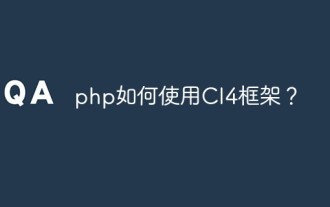 How to use CI4 framework in php?
Jun 01, 2023 pm 02:40 PM
How to use CI4 framework in php?
Jun 01, 2023 pm 02:40 PM
PHP is a widely used server-side scripting language, and CodeIgniter4 (CI4) is a popular PHP framework that provides a fast and excellent way to build web applications. In this article, we will get you started using the CI4 framework to develop outstanding web applications by walking you through how to use it. 1. Download and install CI4 First, you need to download it from the official website (https://codeigniter.com/downloa
 A guide to CI frameworks in PHP
May 22, 2023 pm 07:10 PM
A guide to CI frameworks in PHP
May 22, 2023 pm 07:10 PM
With the development of the Internet and its continuous integration into people's lives, the development of network applications has become more and more important. As a well-known programming language, PHP has become one of the preferred languages for developing Internet applications. Developers can use numerous PHP frameworks to simplify the development process, one of the most popular is the CodeIgniter (CI) framework. CI is a powerful PHP web application framework. It has the characteristics of lightweight, easy to use, optimized performance, etc., allowing developers to quickly build
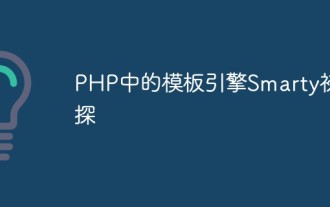 A preliminary study on the template engine Smarty in PHP
May 11, 2023 pm 05:15 PM
A preliminary study on the template engine Smarty in PHP
May 11, 2023 pm 05:15 PM
Nowadays, website development is inseparable from an important component-template engine. A template engine refers to a tool that combines page templates and data to generate HTML code with a specific format. In various website development frameworks, the template engine is an essential component, because the template engine can greatly reduce the duplication of code and improve the dynamics of the page. One of the most common and popular template engines is Smarty. Smarty is a DSL (DomainSpecif
 How to use PHP and Smarty to achieve front-end and back-end separation development
Jun 25, 2023 pm 01:46 PM
How to use PHP and Smarty to achieve front-end and back-end separation development
Jun 25, 2023 pm 01:46 PM
In modern web development, the separation of front-end and back-end has become a very popular trend, which allows developers to better organize projects and improve the efficiency of project development. PHP and Smarty are two very commonly used technologies, which can be used to achieve front-end and back-end separation development. This article will introduce how to use PHP and Smarty to achieve front-end and back-end separation development. What is front-end and back-end separation development? In traditional web development, the front-end is mainly responsible for the presentation of the page and the logic of interaction with the back-end. The backend is mainly responsible for the business
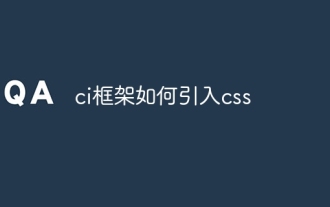 How to introduce css into ci framework
Dec 26, 2023 pm 05:20 PM
How to introduce css into ci framework
Dec 26, 2023 pm 05:20 PM
The steps to introduce CSS styles in the CI framework are as follows: 1. Prepare CSS files; 2. Store the CSS files in the appropriate location of the CI framework project; 3. In the pages that need to use CSS styles, introduce CSS through the HTML <link> tag File; 4. Use the CSS class or ID name in the HTML element to apply the corresponding style.
 How to use Smarty template engine in PHP development
Jun 27, 2023 pm 01:28 PM
How to use Smarty template engine in PHP development
Jun 27, 2023 pm 01:28 PM
As a PHP developer, using a template engine is a natural choice. Smarty is a popular template engine that provides a way to separate HTML/CSS/JavaScript from PHP code, allowing developers to better organize and manage projects. In this article, we will learn how to use Smarty template engine during PHP development. 1. Install Smarty Before, we must install Smarty. In this article we will use Composer to install





