What you must know about php file upload_php skills
This article mainly explains the knowledge points related to the configuration of PHP file upload. The PHP file upload function configuration mainly involves the upload_tmp_dir, upload_max_filesize, post_max_size and other options in the php.ini configuration file, which are explained one by one below.
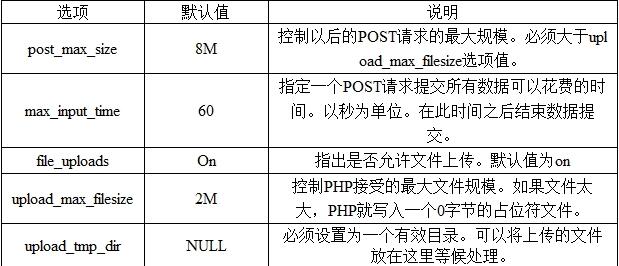
Open the php.ini configuration file and find File Uploads
file_uploads = On
HTTP file uploads are allowed by default, this option cannot be set to OFF.
upload_tmp_dir =
The default is empty. This option is easy to forget when manually configuring the PHP running environment. If this option is not configured, the file upload function cannot be implemented. This option sets the temporary directory where files are stored when uploading files. You must Assign a value to this option, such as upload_tmp_dir ='/leapsoulcn', which means there is a leapsoulcn directory in the C drive directory. It is the same as the session configuration. If you are in a Linux environment, you must give this directory writable permissions.
How to upload a large file exceeding 8M?
Uploading large files mainly involves configuring two options: upload_max_filesize and post_max_size.
The default file upload size in the php.ini configuration file is 2M. A mistake that PHP beginners often make is to set the form area for the maximum size of the uploaded file when writing the file upload function, that is, the maximum value of the file allowed to be uploaded, max_file_size (hidden Value range) to specify the size of the uploaded file. In fact, generally others can bypass this value, so for safety reasons, it is best to configure the upload_max_filesize option in the php.ini configuration file to set the size of the file upload.
The default upload_max_filesize = 2M, that is, the file upload size is 2M. If you want to upload a file exceeding 8M, such as 20M, you must set upload_max_filesize = 20M .
However, just setting upload_max_filesize = 20M still cannot realize the upload function of large files. You must modify the post_max_size option in the php.ini configuration file, which represents the maximum byte length of POST data allowed, and the default is 8M. If the POST data exceeds the limit, $_POST and $_FILES will be empty. To upload large files, you must set the value of this option to be greater than the value of the upload_max_filesize command. I usually set the upload_max_filesize and post_max_size values to be equal. In addition, if memory limit is enabled, this value should be smaller than the value of the memory_limit option.
Other notes on file upload
When uploading large files, you will feel that the upload speed is slow. When it exceeds a certain time, an error will be reported that the script execution exceeds 30 seconds. This is because in the php.ini configuration file max_execution_timeThe configuration option is causing trouble, it indicates the maximum allowed execution time (in seconds) of each script, 0 means no limit. You can adjust the value of max_execution_time appropriately. Setting it to 0 is not recommended.
At this point, the PHP tutorial for configuring the file upload options in the php.ini configuration file has been introduced. Through the practice and learning of the above steps, combined with the PHP program, the file upload function can be realized.

Hot AI Tools

Undresser.AI Undress
AI-powered app for creating realistic nude photos

AI Clothes Remover
Online AI tool for removing clothes from photos.

Undress AI Tool
Undress images for free

Clothoff.io
AI clothes remover

AI Hentai Generator
Generate AI Hentai for free.

Hot Article

Hot Tools

Notepad++7.3.1
Easy-to-use and free code editor

SublimeText3 Chinese version
Chinese version, very easy to use

Zend Studio 13.0.1
Powerful PHP integrated development environment

Dreamweaver CS6
Visual web development tools

SublimeText3 Mac version
God-level code editing software (SublimeText3)

Hot Topics
 1376
1376
 52
52
 PHP 8.4 Installation and Upgrade guide for Ubuntu and Debian
Dec 24, 2024 pm 04:42 PM
PHP 8.4 Installation and Upgrade guide for Ubuntu and Debian
Dec 24, 2024 pm 04:42 PM
PHP 8.4 brings several new features, security improvements, and performance improvements with healthy amounts of feature deprecations and removals. This guide explains how to install PHP 8.4 or upgrade to PHP 8.4 on Ubuntu, Debian, or their derivati
 CakePHP Working with Database
Sep 10, 2024 pm 05:25 PM
CakePHP Working with Database
Sep 10, 2024 pm 05:25 PM
Working with database in CakePHP is very easy. We will understand the CRUD (Create, Read, Update, Delete) operations in this chapter.
 CakePHP Date and Time
Sep 10, 2024 pm 05:27 PM
CakePHP Date and Time
Sep 10, 2024 pm 05:27 PM
To work with date and time in cakephp4, we are going to make use of the available FrozenTime class.
 CakePHP File upload
Sep 10, 2024 pm 05:27 PM
CakePHP File upload
Sep 10, 2024 pm 05:27 PM
To work on file upload we are going to use the form helper. Here, is an example for file upload.
 Discuss CakePHP
Sep 10, 2024 pm 05:28 PM
Discuss CakePHP
Sep 10, 2024 pm 05:28 PM
CakePHP is an open-source framework for PHP. It is intended to make developing, deploying and maintaining applications much easier. CakePHP is based on a MVC-like architecture that is both powerful and easy to grasp. Models, Views, and Controllers gu
 CakePHP Creating Validators
Sep 10, 2024 pm 05:26 PM
CakePHP Creating Validators
Sep 10, 2024 pm 05:26 PM
Validator can be created by adding the following two lines in the controller.
 CakePHP Logging
Sep 10, 2024 pm 05:26 PM
CakePHP Logging
Sep 10, 2024 pm 05:26 PM
Logging in CakePHP is a very easy task. You just have to use one function. You can log errors, exceptions, user activities, action taken by users, for any background process like cronjob. Logging data in CakePHP is easy. The log() function is provide
 How To Set Up Visual Studio Code (VS Code) for PHP Development
Dec 20, 2024 am 11:31 AM
How To Set Up Visual Studio Code (VS Code) for PHP Development
Dec 20, 2024 am 11:31 AM
Visual Studio Code, also known as VS Code, is a free source code editor — or integrated development environment (IDE) — available for all major operating systems. With a large collection of extensions for many programming languages, VS Code can be c




