 Backend Development
Backend Development
 PHP Tutorial
PHP Tutorial
 Using yii2 gridview to implement batch deletion cases, yii2gridview_PHP tutorial
Using yii2 gridview to implement batch deletion cases, yii2gridview_PHP tutorial
Using yii2 gridview to implement batch deletion cases, yii2gridview_PHP tutorial
Using yii2 gridview to implement batch deletion cases, yii2gridview
Author: Bailang Source: http://www.manks.top/article/yii2_gridview_deleteall The copyright of this article belongs to the author, welcome to reprint , but without the author’s consent, this statement must be retained and a link to the original text must be provided in an obvious position on the article page. Otherwise, we reserve the right to pursue legal liability.
Today we continue to discuss the issue of GridView. Yesterday, a friend left a message saying that you can use gridview to remove the header link for me? I thought and thought, this is really not easy to achieve using gridview, at least I didn't think of it. If you know how, please leave a message below. However, this gridview has a connection. It obviously needs to set up an ActiveDataProvider. How do you want me to use the gridview to implement it?
This problem is also very simple, let’s take a look at the specific implementation
<span>$dataProvider</span> = <span>new</span><span> ActiveDataProvider([ </span>'query' => <span>$query</span>,<span> ]); </span><span>$dataProvider</span>->setSort(<span>false</span>);
It’s easy to get it done in minutes.
Okay, let’s talk about the topic: How to use yii2 gridview to implement batch deletion?
Let me talk about a few steps first, so as not to post the code directly. Some friends deleted one sentence and added another and finally failed!
1. Add an id when setting options in gridview. Here we name grid
'options' =><span> [ </span><span>//</span><span> ...其他设置项</span> 'id' => 'grid'<span> ]</span>,
2. Add option checkboxes to columns. Checkbox operations are indispensable for batch deletion. Here our name value is set to id to facilitate data operations
<span>[
</span>'class' => 'yii\grid\CheckboxColumn',
'name' => 'id',<span>
]</span>,
3. We add a batch delete button on the page. Note that we have added a class gridview here to facilitate the later js to achieve the click effect
<?= Html::a('批量删除', "javascript:void(0);", ['class' => 'btn btn-success gridview']) ?>
4. The last step is to write js to implement button operation. Open your console and take a look. We can easily get the ID of the selected row, and then we can operate the data asynchronously here.
<?<span>php
</span><span>$this</span>->registerJs('<span>
$(".gridview").on("click", function () {
//注意这里的$("#grid"),要跟我们第一步设定的options id一致
var keys = $("#grid").yiiGridView("getSelectedRows");
console.log(keys);
});
</span>'<span>);
</span>?>
Paste the complete code below
GridView::<span>widget([
</span><span>//</span><span> ......</span>
'options' => ['class' => 'grid-view','style'=>'overflow:auto', 'id' => 'grid'],
<span>//</span><span> ......</span>
'columns' =><span> [
</span><span>//</span><span> ......</span>
<span> [
</span>'class' => 'yii\grid\CheckboxColumn',
'name' => 'id',<span>
]</span>,
<span>//</span><span> ......</span>
],<span>
]);
</span><span>$this</span>->registerJs('<span>
$(".gridview").on("click", function () {
var keys = $("#grid").yiiGridView("getSelectedRows");
console.log(keys);
});
</span>');

Hot AI Tools

Undresser.AI Undress
AI-powered app for creating realistic nude photos

AI Clothes Remover
Online AI tool for removing clothes from photos.

Undress AI Tool
Undress images for free

Clothoff.io
AI clothes remover

Video Face Swap
Swap faces in any video effortlessly with our completely free AI face swap tool!

Hot Article

Hot Tools

Notepad++7.3.1
Easy-to-use and free code editor

SublimeText3 Chinese version
Chinese version, very easy to use

Zend Studio 13.0.1
Powerful PHP integrated development environment

Dreamweaver CS6
Visual web development tools

SublimeText3 Mac version
God-level code editing software (SublimeText3)

Hot Topics
 1392
1392
 52
52
 How to delete Xiaohongshu notes
Mar 21, 2024 pm 08:12 PM
How to delete Xiaohongshu notes
Mar 21, 2024 pm 08:12 PM
How to delete Xiaohongshu notes? Notes can be edited in the Xiaohongshu APP. Most users don’t know how to delete Xiaohongshu notes. Next, the editor brings users pictures and texts on how to delete Xiaohongshu notes. Tutorial, interested users come and take a look! Xiaohongshu usage tutorial How to delete Xiaohongshu notes 1. First open the Xiaohongshu APP and enter the main page, select [Me] in the lower right corner to enter the special area; 2. Then in the My area, click on the note page shown in the picture below , select the note you want to delete; 3. Enter the note page, click [three dots] in the upper right corner; 4. Finally, the function bar will expand at the bottom, click [Delete] to complete.
 Is it true that you can be blocked and deleted on WeChat and permanently unable to be added?
Apr 08, 2024 am 11:41 AM
Is it true that you can be blocked and deleted on WeChat and permanently unable to be added?
Apr 08, 2024 am 11:41 AM
1. First of all, it is false to block and delete someone permanently and not add them permanently. If you want to add the other party after you have blocked them and deleted them, you only need the other party's consent. 2. If a user blocks someone, the other party will not be able to send messages to the user, view the user's circle of friends, or make calls with the user. 3. Blocking does not mean deleting the other party from the user's WeChat contact list. 4. If the user deletes the other party from the user's WeChat contact list after blocking them, there is no way to recover after deletion. 5. If the user wants to add the other party as a friend again, the other party needs to agree and add the user again.
 How to delete Xiaohongshu releases? How to recover after deletion?
Mar 21, 2024 pm 05:10 PM
How to delete Xiaohongshu releases? How to recover after deletion?
Mar 21, 2024 pm 05:10 PM
As a popular social e-commerce platform, Xiaohongshu has attracted a large number of users to share their daily life and shopping experiences. Sometimes we may inadvertently publish some inappropriate content, which needs to be deleted in time to better maintain our personal image or comply with platform regulations. 1. How to delete Xiaohongshu releases? 1. Log in to your Xiaohongshu account and enter your personal homepage. 2. At the bottom of the personal homepage, find the "My Creations" option and click to enter. 3. On the "My Creations" page, you can see all published content, including notes, videos, etc. 4. Find the content that needs to be deleted and click the "..." button on the right. 5. In the pop-up menu, select the "Delete" option. 6. After confirming the deletion, the content will disappear from your personal homepage and public page.
 How to implement dual WeChat login on Huawei mobile phones?
Mar 24, 2024 am 11:27 AM
How to implement dual WeChat login on Huawei mobile phones?
Mar 24, 2024 am 11:27 AM
How to implement dual WeChat login on Huawei mobile phones? With the rise of social media, WeChat has become one of the indispensable communication tools in people's daily lives. However, many people may encounter a problem: logging into multiple WeChat accounts at the same time on the same mobile phone. For Huawei mobile phone users, it is not difficult to achieve dual WeChat login. This article will introduce how to achieve dual WeChat login on Huawei mobile phones. First of all, the EMUI system that comes with Huawei mobile phones provides a very convenient function - dual application opening. Through the application dual opening function, users can simultaneously
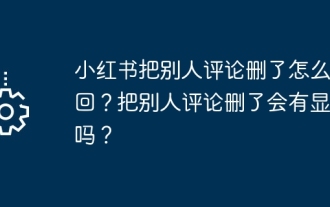 How can I retrieve someone else's deleted comment on Xiaohongshu? Will it be displayed if someone else's comment is deleted?
Mar 21, 2024 pm 10:46 PM
How can I retrieve someone else's deleted comment on Xiaohongshu? Will it be displayed if someone else's comment is deleted?
Mar 21, 2024 pm 10:46 PM
Xiaohongshu is a popular social e-commerce platform, and interactive comments between users are an indispensable method of communication on the platform. Occasionally, we may find that our comments have been deleted by others, which can be confusing. 1. How can I retrieve someone else’s deleted comments on Xiaohongshu? When you find that your comments have been deleted, you can first try to directly search for relevant posts or products on the platform to see if you can still find the comment. If the comment is still displayed after being deleted, it may have been deleted by the original post owner. At this time, you can try to contact the original post owner to ask the reason for deleting the comment and request to restore the comment. If a comment has been completely deleted and cannot be found on the original post, the chances of it being reinstated on the platform are relatively slim. You can try other ways
 How to completely delete TikTok chat history
May 07, 2024 am 11:14 AM
How to completely delete TikTok chat history
May 07, 2024 am 11:14 AM
1. Open the Douyin app, click [Message] at the bottom of the interface, and click the chat conversation entry that needs to be deleted. 2. Long press any chat record, click [Multiple Select], and check the chat records you want to delete. 3. Click the [Delete] button in the lower right corner and select [Confirm deletion] in the pop-up window to permanently delete these records.
 How to completely delete WeChat File Transfer Assistant_Introduction to how to close WeChat File Transfer Assistant
Mar 20, 2024 pm 08:31 PM
How to completely delete WeChat File Transfer Assistant_Introduction to how to close WeChat File Transfer Assistant
Mar 20, 2024 pm 08:31 PM
WeChat's file transfer assistant is available to every user. Some users use it as a memo to record some things. So how to completely delete WeChat File Transfer Assistant? Let me introduce it to you in detail below. How to completely delete WeChat File Transfer Assistant? Answer: [WeChat]-[Long press File Transfer Assistant]-[Delete this chat]. Specific steps: 1. First open the WeChat software. After entering the home page, we find [File Transfer Assistant] and press and hold; 2. Then a pop-up will be marked as unread, pin the chat to the top, do not display the chat, and delete the chat. Here We can click [Delete this chat];
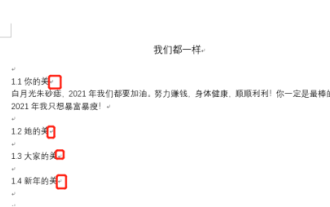 Specific steps to delete down arrow in Word!
Mar 19, 2024 pm 08:50 PM
Specific steps to delete down arrow in Word!
Mar 19, 2024 pm 08:50 PM
In daily office work, if you copy a piece of text from a website and paste it directly into Word, you will often see a [down arrow]. This [down arrow] can be deleted by selecting it, but if there are too many such symbols, So is there a quick way to delete all arrows? So today I will share with you the specific steps to delete the downward arrow in Word! First of all, the [Down Arrow] in Word actually represents [Manual Line Break]. We can replace all [Down Arrows] with [Paragraph Mark] symbols, as shown in the figure below. 2. Then, we select the [Find and Replace] option on the menu bar (as shown in the red circle in the figure below). 3. Then, click the [Replace] command, a pop-up box will pop up, click [Special Symbols]



