 Backend Development
Backend Development
 PHP Tutorial
PHP Tutorial
 Three steps to connect PHP6 to SQLServer2005, php6sqlserver2005_PHP tutorial
Three steps to connect PHP6 to SQLServer2005, php6sqlserver2005_PHP tutorial
Three steps to connect PHP6 to SQLServer2005, php6sqlserver2005_PHP tutorial
Trilogy of PHP6 connecting to SQLServer2005, php6sqlserver2005
1. Modify php.ini to delete and save the comment extension=php_mssql.dll.
Modify php.in to change mssql.secure_connection = Off to mssql.secure_connection = On.

2. Download ntwdblib.dll (2000.80.194.0) for 2005
Click to download
3. Open the file X:AppServphp5ext and copy php_mssql.dll to the system32 directory.
Copy the downloaded ntwdblib.dll to the system32 directory.
Copy the downloaded ntwdblib.dll to the php5 directory.
That’s all the trilogy about connecting PHP6 to SQLServer2005. I don’t know if you understand it. If you have any questions, please leave me a message!
Articles you may be interested in:
- SQL SERVER service on the local computer started and then stopped. Solution
- win2008 r2 installation sql server 2005/2008 cannot connect Server solution
- SQLServer2005 Two solutions without server name
- Install and configure SQL Server 2005 Express Edition (lite version) under WIN7
- SQL server 2005 will be remote How to import the database locally
- How to open a remote connection to the database in SQL Server 2005

Hot AI Tools

Undresser.AI Undress
AI-powered app for creating realistic nude photos

AI Clothes Remover
Online AI tool for removing clothes from photos.

Undress AI Tool
Undress images for free

Clothoff.io
AI clothes remover

AI Hentai Generator
Generate AI Hentai for free.

Hot Article

Hot Tools

Notepad++7.3.1
Easy-to-use and free code editor

SublimeText3 Chinese version
Chinese version, very easy to use

Zend Studio 13.0.1
Powerful PHP integrated development environment

Dreamweaver CS6
Visual web development tools

SublimeText3 Mac version
God-level code editing software (SublimeText3)

Hot Topics
 1385
1385
 52
52
 How to configure connection pool for Golang database connection?
Jun 06, 2024 am 11:21 AM
How to configure connection pool for Golang database connection?
Jun 06, 2024 am 11:21 AM
How to configure connection pooling for Go database connections? Use the DB type in the database/sql package to create a database connection; set MaxOpenConns to control the maximum number of concurrent connections; set MaxIdleConns to set the maximum number of idle connections; set ConnMaxLifetime to control the maximum life cycle of the connection.
 How to install, uninstall, and reset Windows server backup
Mar 06, 2024 am 10:37 AM
How to install, uninstall, and reset Windows server backup
Mar 06, 2024 am 10:37 AM
WindowsServerBackup is a function that comes with the WindowsServer operating system, designed to help users protect important data and system configurations, and provide complete backup and recovery solutions for small, medium and enterprise-level enterprises. Only users running Server2022 and higher can use this feature. In this article, we will explain how to install, uninstall or reset WindowsServerBackup. How to Reset Windows Server Backup If you are experiencing problems with your server backup, the backup is taking too long, or you are unable to access stored files, then you may consider resetting your Windows Server backup settings. To reset Windows
 How to use database connection pool to manage MySQL connections?
Jun 29, 2023 pm 08:04 PM
How to use database connection pool to manage MySQL connections?
Jun 29, 2023 pm 08:04 PM
How to use database connection pool to manage MySQL connections? Database connection pooling is a frequently used technology for managing the creation and release of database connections. In a high-concurrency environment, using a database connection pool can effectively control the number of connections and avoid performance problems caused by too many connections. This article will introduce how to use database connection pool to manage MySQL connections. MySQL is a commonly used relational database, and its number of connections is limited. When accessing a MySQL database, a series of steps are required each time a connection is created.
 Windows Server 2025 preview version welcomes update, Microsoft improves Insiders testing experience
Feb 19, 2024 pm 02:36 PM
Windows Server 2025 preview version welcomes update, Microsoft improves Insiders testing experience
Feb 19, 2024 pm 02:36 PM
On the occasion of releasing the build 26040 version of Windows Server, Microsoft announced the official name of the product: Windows Server 2025. Also launched is the Windows11WindowsInsiderCanaryChannel version build26040. Some friends may still remember that many years ago someone successfully converted Windows NT from workstation mode to server mode, showing the commonalities between various versions of Microsoft operating systems. Although there are clear differences between Microsoft's current version of the server operating system and Windows 11, those who pay attention to the details may be curious: why Windows Server updated the brand,
 How to modify the Nginx version name to disguise any web server
May 14, 2023 pm 09:19 PM
How to modify the Nginx version name to disguise any web server
May 14, 2023 pm 09:19 PM
How to modify the default name of nginx, you can disguise it a little, or you can install Tip: Generally, modifications are made before nginx is compiled. After modification, the code needs to be recompiled as follows: scr/core/nginx.conf#definenginx_version"1.4.7"#definenginx_ver"nginx/"n
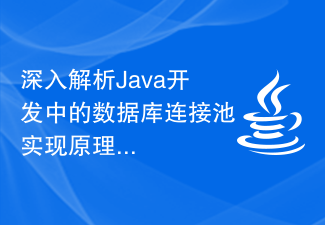 In-depth analysis of the implementation principle of database connection pool in Java development
Nov 20, 2023 pm 01:08 PM
In-depth analysis of the implementation principle of database connection pool in Java development
Nov 20, 2023 pm 01:08 PM
In-depth analysis of the implementation principle of database connection pool in Java development. In Java development, database connection is a very common requirement. Whenever we need to interact with the database, we need to create a database connection and then close it after performing the operation. However, frequently creating and closing database connections has a significant impact on performance and resources. In order to solve this problem, the concept of database connection pool was introduced. The database connection pool is a caching mechanism for database connections. It creates a certain number of database connections in advance and
 How to solve database connection pool initialization exception in Java development
Jun 29, 2023 pm 07:40 PM
How to solve database connection pool initialization exception in Java development
Jun 29, 2023 pm 07:40 PM
The use of database connection pools is a very common way in Java development. It can effectively manage database connections and improve system performance and reliability. However, in the actual development process, we sometimes encounter the problem of database connection pool initialization exception. This article explains the cause of this problem and how to fix it. Database connection pool initialization exceptions are usually caused by the following reasons: Database connection configuration errors: The initialization of the database connection pool requires the correct configuration of the database connection information, such as database URL, user name, password, etc.
 Microsoft releases Windows Server vNext preview version 25335
Jan 10, 2024 am 08:49 AM
Microsoft releases Windows Server vNext preview version 25335
Jan 10, 2024 am 08:49 AM
While Microsoft released the Win11 preview update for the desktop, today it also released the Windows Server Long Term Service Channel (LTSC) preview Build 25335. As usual, Microsoft did not publish a complete change log, or even provide a corresponding blog post. Microsoft has adjusted the Windows Server preview version update log to make it the same as the Canary channel version. If no new content is introduced, the official blog post will not be posted. Note from IT Home: The server brand has not been updated and is still Windows Server 2022 in the preview version. In addition, Microsoft calls these versions Windows Server vNext instead of the Windows version that is already on the market.



