 Backend Development
Backend Development
 PHP Tutorial
PHP Tutorial
 Two Zend Studio usage tips, zendstudio usage tips_PHP tutorial
Two Zend Studio usage tips, zendstudio usage tips_PHP tutorial
Two Zend Studio usage tips, zendstudio usage tips_PHP tutorial
Two tips for using Zend Studio, tips for using zendstudio
This article tells two tips for using Zend Studio. Share it with everyone for your reference, the details are as follows:
1. Template settings for new documents:
Window -> Preferences -> PHP -> Editor -> Templates -> New simple PHP file
This can modify the starting code of each new file.
2. The automatic code prompt is very slow:
Window -> Preferences -> PHP -> Editor -> Content Assist ->Auto Activation
Here you can set the code automatic prompt speed 500 to 50.
Readers who are interested in more PHP-related content can check out the special topics on this site: "Summary of PHP operations and operator usage", "Summary of PHP network programming skills", "Introduction to PHP basic syntax", "php operation office documentation" Summary of skills (including word, excel, access, ppt)", "Summary of php date and time usage", "Introduction to php object-oriented programming tutorial", "Summary of php string (string) usage", "Introduction to php mysql database operation" Tutorial" and "Summary of Common PHP Database Operation Skills"
I hope this article will be helpful to everyone in PHP programming.
Articles you may be interested in:
- How to set up Zend studio file comment template
- Zend Studio practical shortcut key list (carefully organized)
- About Zend Introduction to the Studio color scheme plug-in
- Summary on the garbled code problem in zend studio
- Zend Studio removes the syntax warning setting method of the editor
- Zend Studio (eclipse) usage speed optimization Method
- PHP development environment configuration (Zend Studio)
- zend studio shortcut key collection
- Solution to the problem that the code prompt function cannot be activated when using zend studio for eclipse
- Solution to the java.lang.NullPointerException error in Zend Studio for Eclipse
- Solution to the problem that Zend Studio cannot start

Hot AI Tools

Undresser.AI Undress
AI-powered app for creating realistic nude photos

AI Clothes Remover
Online AI tool for removing clothes from photos.

Undress AI Tool
Undress images for free

Clothoff.io
AI clothes remover

Video Face Swap
Swap faces in any video effortlessly with our completely free AI face swap tool!

Hot Article

Hot Tools

Notepad++7.3.1
Easy-to-use and free code editor

SublimeText3 Chinese version
Chinese version, very easy to use

Zend Studio 13.0.1
Powerful PHP integrated development environment

Dreamweaver CS6
Visual web development tools

SublimeText3 Mac version
God-level code editing software (SublimeText3)

Hot Topics
 1390
1390
 52
52
 PHP Implementation Framework: Zend Framework Getting Started Tutorial
Jun 19, 2023 am 08:09 AM
PHP Implementation Framework: Zend Framework Getting Started Tutorial
Jun 19, 2023 am 08:09 AM
PHP implementation framework: ZendFramework introductory tutorial ZendFramework is an open source website framework developed by PHP and is currently maintained by ZendTechnologies. ZendFramework adopts the MVC design pattern and provides a series of reusable code libraries to serve the implementation of Web2.0 applications and Web Serve. ZendFramework is very popular and respected by PHP developers and has a wide range of
 How to use ACL (Access Control List) for permission control in Zend Framework
Jul 29, 2023 am 09:24 AM
How to use ACL (Access Control List) for permission control in Zend Framework
Jul 29, 2023 am 09:24 AM
How to use ACL (AccessControlList) for permission control in Zend Framework Introduction: In a web application, permission control is a crucial function. It ensures that users can only access the pages and features they are authorized to access and prevents unauthorized access. The Zend framework provides a convenient way to implement permission control, using the ACL (AccessControlList) component. This article will introduce how to use ACL in Zend Framework
 How does android studio upload pictures to java server
Apr 28, 2023 pm 09:07 PM
How does android studio upload pictures to java server
Apr 28, 2023 pm 09:07 PM
1.build.gradle configuration (increase) dependencies{implementation'com.squareup.okhttp3:okhttp:4.9.0'implementation'org.conscrypt:conscrypt-android:2.5.1'} 2.AndroidManifest.xml configures permissions in the application Add android:usesCleartextTraffic="true&q
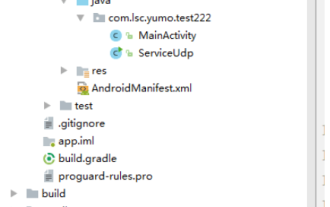 How to solve the problem that Android Studio cannot execute the main method of Java class
May 17, 2023 pm 04:43 PM
How to solve the problem that Android Studio cannot execute the main method of Java class
May 17, 2023 pm 04:43 PM
Environment androidstudio version: 3.6.1 gradle version: 5.6.4 gradle plug-in version: 3.6.1 Error prompt 11:41:35PM: Executingtask'TxtUtil.main()'...Executingtasks:[TxtUtil.main()]inproject/Users/ tinytongtong/Documents/workspace/as/self/BlogDemoFAILURE:Buildfailedwithanexception.*Wh
 Windows 11 Academy: How to enable the Windows Studio Effects button in the 22635.3276 Preview system tray
Mar 07, 2024 am 08:10 AM
Windows 11 Academy: How to enable the Windows Studio Effects button in the 22635.3276 Preview system tray
Mar 07, 2024 am 08:10 AM
According to the news, Windows enthusiast @PhantomOfEarth recently tweeted that in the Beta channel Windows 11 Build 22635.3276 preview update, Microsoft has hidden a new feature: allowing users to enable the Windows Studio Effects button in the system tray area. Windows Studio Effects is a video experience enhancement tool that leverages machine learning algorithms. It uses a neural processing unit (NPU) to apply specific filters and effects to the user's camera and microphone to improve the appearance and sound quality of video calls. WindowsStudioEffects have 4 main uses, 3 for
 How to configure the Window2003 IIS+MySQL+PHP+Zend environment
Jun 02, 2023 pm 09:56 PM
How to configure the Window2003 IIS+MySQL+PHP+Zend environment
Jun 02, 2023 pm 09:56 PM
The Windows 2003 installation package includes Zend, PHP5.2.17, PHPWind8.7 and PHPMyadmin3.5.2. You can download the installation package directly to save time searching for resources. However, since MySQL has exceeded the upload limit, you need to go to the MySQL official website to download. Then unzip and copy to the D drive, as shown below: MySQLinDdisk Install and configure WindowsIIS+FTP Click Start>Control Panel>Add or Remove Programs.AddingordeletingaPG Click Add/Remove Windows Components (A). Addingorde
 PHP does not recognize ZendOptimizer, how to solve it?
Mar 19, 2024 pm 01:09 PM
PHP does not recognize ZendOptimizer, how to solve it?
Mar 19, 2024 pm 01:09 PM
PHP does not recognize ZendOptimizer, how to solve it? In PHP development, sometimes you may encounter a situation where PHP cannot recognize ZendOptimizer, which will cause some PHP codes to not run properly. In this case, we need to take some measures to solve the problem. Some possible workarounds are described below, along with specific code examples. 1. Confirm whether ZendOptimizer is installed correctly: First, we need to confirm that ZendOptimizer
 Develop a high-performance search engine using the PHP framework Zend
Jun 27, 2023 am 08:36 AM
Develop a high-performance search engine using the PHP framework Zend
Jun 27, 2023 am 08:36 AM
With the explosive growth of Internet information, search engines have become one of the preferred ways for people to obtain information. Now, as the number of websites continues to increase, the rapid response and accuracy of search engines have become more and more important, which requires search engines to have high performance. In this article, I will introduce how to use the PHP framework Zend to develop a high-performance search engine. 1. Why use Zend Framework? Zend Framework is a high-performance PHP framework that has excellent performance and scalability.



