 Backend Development
Backend Development
 PHP Tutorial
PHP Tutorial
 UltraEdit advanced usage tips, ultraedit usage tips_PHP tutorial
UltraEdit advanced usage tips, ultraedit usage tips_PHP tutorial
UltraEdit advanced usage tips, ultraedit usage tips_PHP tutorial
UltraEdit advanced usage skills, ultraedit usage skills
UltraEdit is a bright spot among many IDEs. It has powerful functions. Here are some of its useful functions .
Column Mode
Many people initially liked UltraEdit because of its column mode.
Enter column mode: Alt C
How to comment multiple lines
1 Enter column mode
2 Select multiple rows
3 Add comment character

Calculate the sum of multiple numbers in a column
1 Enter column mode
2 Select the column for statistics
3 Column -- Column selection statistics
![UltraEdit advanced usage tips, ultraedit usage tips_PHP tutorial[5] UltraEdit advanced usage tips, ultraedit usage tips_PHP tutorial[5]](http://www.bkjia.com/uploads/allimg/160330/1F5495a1-1.png)
For more column mode operations, please refer here
Scripts in UltraEdit
The script only supports ASCII/ANSI files encoding, UTF-8 will cause errors
Several commonly used commands
var str = UltraEdit.getString("Please Enter a String:",1);
![UltraEdit advanced usage tips, ultraedit usage tips_PHP tutorial[7] UltraEdit advanced usage tips, ultraedit usage tips_PHP tutorial[7]](http://www.bkjia.com/uploads/allimg/160330/1F5494517-2.png)
UltraEdit.activeDocument.write("")
Enter text for the currently active article
UltraEdit.getValue("Please enter an integer",1);
The display interface is the same as UltraEdit.getString
UltraEdit.document.length
Get the number of currently open documents
Use UltraEdit.document[x] to enumerate the currently open documents
UltraEdit gets the contents of the clipboard
UltraEdit.clipboardContent
Get the clipboard serial number and select the clipboard
UltraEdit.clipboardIdx
UltraEdit.selectClipboard(2);
Output into the output box
UltraEdit.outputWindow.write("This is a test.");
The simplest hello world script
A
| 1 2 |
var str = UltraEdit.getString("Please Enter a String:",1);
UltraEdit.activeDocument.write(str);
|
Save as test.js
B
Script -- Script -- Add
![UltraEdit advanced usage tips, ultraedit usage tips_PHP tutorial[9] UltraEdit advanced usage tips, ultraedit usage tips_PHP tutorial[9]](http://www.bkjia.com/uploads/allimg/160330/1F549E57-3.png)
C
![UltraEdit advanced usage tips, ultraedit usage tips_PHP tutorial[11] UltraEdit advanced usage tips, ultraedit usage tips_PHP tutorial[11]](http://www.bkjia.com/uploads/allimg/160330/1F549AM-4.png)
Note: During the debugging process, all errors will be printed in the output window, so if the program fails to run, please debug in the output window, or you can use UltraEdit.outputWindow to debug
How to jump between functions and classes?
Eclipse’s Ctrl mouse jump function is what many people like, and UltraEdit also has this function
Use ctag
1 Create a project
2 Project--Create ctag file
3 Press F11 to locate the function definition
![UltraEdit advanced usage tips, ultraedit usage tips_PHP tutorial[13] UltraEdit advanced usage tips, ultraedit usage tips_PHP tutorial[13]](http://www.bkjia.com/uploads/allimg/160330/1F54a361-5.png)
Some other tips
How to save the current Ultredit settings
Advanced -- Customized Backup/Restore
Please refer here for more operations
How to remove blank lines
Use replace directly (ctrl R)
"^p$" is replaced with ""

Hot AI Tools

Undresser.AI Undress
AI-powered app for creating realistic nude photos

AI Clothes Remover
Online AI tool for removing clothes from photos.

Undress AI Tool
Undress images for free

Clothoff.io
AI clothes remover

AI Hentai Generator
Generate AI Hentai for free.

Hot Article

Hot Tools

Notepad++7.3.1
Easy-to-use and free code editor

SublimeText3 Chinese version
Chinese version, very easy to use

Zend Studio 13.0.1
Powerful PHP integrated development environment

Dreamweaver CS6
Visual web development tools

SublimeText3 Mac version
God-level code editing software (SublimeText3)

Hot Topics
 How to use Baidu advanced search
Feb 22, 2024 am 11:09 AM
How to use Baidu advanced search
Feb 22, 2024 am 11:09 AM
How to use Baidu Advanced Search Baidu search engine is currently one of the most commonly used search engines in China. It provides a wealth of search functions, one of which is advanced search. Advanced search can help users search for the information they need more accurately and improve search efficiency. So, how to use Baidu advanced search? The first step is to open the Baidu search engine homepage. First, we need to open Baidu’s official website, which is www.baidu.com. This is the entrance to Baidu search. In the second step, click the Advanced Search button. On the right side of the Baidu search box, there is
 How to use Go language for quantitative financial analysis?
Jun 11, 2023 am 08:51 AM
How to use Go language for quantitative financial analysis?
Jun 11, 2023 am 08:51 AM
In the field of modern finance, with the rise of data science and artificial intelligence technology, quantitative finance has gradually become an increasingly important direction. As a statically typed programming language that can efficiently process data and deploy distributed systems, Go language has gradually attracted attention in the field of quantitative finance. This article will introduce how to use the Go language to perform quantitative financial analysis. The specific content is as follows: Obtaining financial data First, we need to obtain financial data. The network programming capabilities of Go language are very powerful and can be used to obtain various financial data. Compare
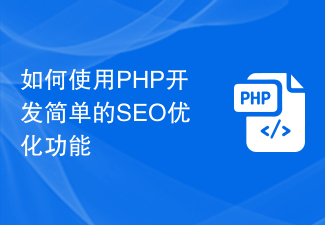 How to use PHP to develop simple SEO optimization functions
Sep 20, 2023 pm 04:18 PM
How to use PHP to develop simple SEO optimization functions
Sep 20, 2023 pm 04:18 PM
How to use PHP to develop simple SEO optimization functions SEO (SearchEngineOptimization), or search engine optimization, refers to improving the website's ranking in search engines by improving the structure and content of the website, thereby obtaining more organic traffic. In website development, how to use PHP to implement simple SEO optimization functions? This article will introduce some commonly used SEO optimization techniques and specific code examples to help developers implement SEO optimization in PHP projects. 1. Friendly to use
 How to use nginx to prevent hotlinking
Jun 11, 2023 pm 01:25 PM
How to use nginx to prevent hotlinking
Jun 11, 2023 pm 01:25 PM
With the popularity of the Internet, more and more websites provide external link functions for pictures, videos and other resources. However, this external link function is easy to be stolen. Hotlinking means that other websites use pictures, videos and other resources on your website to directly display these resources on their own website through the reference address instead of downloading them to their own server. In this way, hotlink websites can use your website's traffic and bandwidth resources for free, which wastes resources and affects website speed. To address this problem, Nginx can be used to prevent hotlinking. Nginx is
 How to use Go language for data mining?
Jun 10, 2023 am 08:39 AM
How to use Go language for data mining?
Jun 10, 2023 am 08:39 AM
With the rise of big data and data mining, more and more programming languages have begun to support data mining functions. As a fast, safe and efficient programming language, Go language can also be used for data mining. So, how to use Go language for data mining? Here are some important steps and techniques. Data Acquisition First, you need to obtain the data. This can be achieved through various means, such as crawling information on web pages, using APIs to obtain data, reading data from databases, etc. Go language comes with rich HTTP
 How to write the minimum spanning tree algorithm using C#
Sep 19, 2023 pm 01:55 PM
How to write the minimum spanning tree algorithm using C#
Sep 19, 2023 pm 01:55 PM
How to use C# to write the minimum spanning tree algorithm. The minimum spanning tree algorithm is an important graph theory algorithm, which is used to solve the connectivity problem of graphs. In computer science, a minimum spanning tree refers to a spanning tree of a connected graph in which the sum of the weights of all edges of the spanning tree is the smallest. This article will introduce how to use C# to write the minimum spanning tree algorithm and provide specific code examples. First, we need to define a graph data structure to represent the problem. In C#, you can use an adjacency matrix to represent a graph. An adjacency matrix is a two-dimensional array in which each element represents
 In-depth analysis of advanced usage and techniques of Pytest framework
Jan 13, 2024 am 10:32 AM
In-depth analysis of advanced usage and techniques of Pytest framework
Jan 13, 2024 am 10:32 AM
Detailed explanation of advanced usage and techniques of Pytest framework Introduction: Pytest is a powerful and easy-to-use Python testing framework. It provides rich functions and flexibility and can easily organize, run and manage test cases. In addition to basic testing functions, Pytest also provides some advanced usage and techniques to help developers better write and manage test code. This article will introduce in detail some advanced usage and techniques of the Pytest framework, and give specific code examples. 1. Using Pytes
 Master the advantages and operating techniques of the conda virtual environment
Feb 18, 2024 pm 07:46 PM
Master the advantages and operating techniques of the conda virtual environment
Feb 18, 2024 pm 07:46 PM
To understand the advantages and usage techniques of the conda virtual environment, specific code examples are required. Python is a very popular programming language that is widely used in fields such as scientific computing, data analysis, and artificial intelligence. In the Python ecosystem, there are many third-party libraries and tools, and different versions of the libraries may need to be used in different projects. In order to manage the dependencies of these libraries, the conda virtual environment becomes an important tool. conda is an open source package management system and environment management system that can easily create and





