 Backend Development
Backend Development
 PHP Tutorial
PHP Tutorial
 Summary of common code segment usage in smarty study notes, smarty study notes_PHP tutorial
Summary of common code segment usage in smarty study notes, smarty study notes_PHP tutorial
Summary of common code segment usage in smarty study notes, smarty study notes_PHP tutorial
A summary of the usage of common code segments in smarty study notes, smarty study notes
This article describes the common code segments in smarty with examples. Share it with everyone for your reference, the details are as follows:
1,
<select >
{html_options values=$cust_ids selected=$customer_id output=$cust_names}
</select>
Description: Generate a drop-down menu. values=an array, the array elements are list values selected=a value, this is the default column
Table value output=an array, the array elements are the displayed list values
{html_checkboxes values=$cust_ids checked=$customer_id
output=$cust_names separator="<br/>"}
Description: Checkbox. Same as above; separator="
" refers to the string that separates each check button with
{html_radios values=$cust_ids checked=$customer_id
output=$cust_names separator="<br/>"}
Description: Radio Button
2,
{counter start=0 skip=2 print=ture}
Description: The counter, when used subsequently, starts with 0 and increases by 2 each time.
3,
{section loop=$data}
<tr bgcolor="{cycle values="#eeeeee,#d0d0d0"}">
<td>{$data[rows]}</td>
</tr>
{/section}
Description: Reincarnation returns the value of an array element (or a sequence)
4,
{assign var="name" value="Bob"}
The value of $name is {$name}.//The value of $name is Bob。
Description: Assignment
5,
{fetch file="http://www.myweather.com/68502/" assign="weather"}
Description: fetch is used to obtain files from the local file system, HTTP or FTP and display the contents of the file. If the file name is
If it starts with "http://", the website page will be obtained and displayed. If the file name starts with "ftp://", it will be obtained from the ftp server
The file is displayed.
6,
{html_image file="../path/relative/to/currdir/pumpkin.jpg"
border="1" height="100" width="100" alt="图片" href="1.html"}
Description: Picture
7,
{html_select_date}
Description: Create a date drop-down menu. It can display any year, month and day
{html_select_time}
Description: Used to create a time drop-down menu. It can display any time, minutes and seconds
8、
{html_table loop=$data cols=4 table_attr='border="0"'
tr_attr=$tr td_attr=$td}
Description: Use $data array elements to form a 4-column table. table_attl is the table attribute, tr_attr is the row attribute, td_attr
is the column attribute
9,
{math equation="x + y" x=$height y=$width}
Description: Mathematical operation function
10,
{mailto address="me@domain.com" text="send me some mail"}
Instructions: Generate email link
11,
{popup}
Note: To create a javascript pop-up window, the popup_init function must be called before use
I hope this article will be helpful to everyone’s PHP program design based on smarty templates.
Articles you may be interested in:
- Ajax smarty technology to achieve refresh-free paging
- Zend Framework implements Zend_View integrated Smarty template system method
- Codeigniter Methods of integrating smarty and adodb
- PHP file caching smarty template application example analysis
- Yii, CI, yaf framework smarty template usage method
- Smarty advanced feature object usage method
- How to use filters of smarty advanced features
- How to implement infinite classification of smarty templates in php
- smarty simple application example
- Smarty usage customization Resource methods
- A summary of examples of commonly used methods in smarty
- Smarty’s simplest way to achieve odd-even color change in lists
- Some methods for Smarty foreach to control the number of loops
- Using Smarty3 basic configuration in CodeIgniter

Hot AI Tools

Undresser.AI Undress
AI-powered app for creating realistic nude photos

AI Clothes Remover
Online AI tool for removing clothes from photos.

Undress AI Tool
Undress images for free

Clothoff.io
AI clothes remover

AI Hentai Generator
Generate AI Hentai for free.

Hot Article

Hot Tools

Notepad++7.3.1
Easy-to-use and free code editor

SublimeText3 Chinese version
Chinese version, very easy to use

Zend Studio 13.0.1
Powerful PHP integrated development environment

Dreamweaver CS6
Visual web development tools

SublimeText3 Mac version
God-level code editing software (SublimeText3)

Hot Topics
 1376
1376
 52
52
 How to write HTML scroll bar text box code
Feb 19, 2024 pm 07:38 PM
How to write HTML scroll bar text box code
Feb 19, 2024 pm 07:38 PM
Title: How to write HTML text box code with scroll bar The text box in HTML is one of the commonly used user input controls. In some cases, when the text content is too long, the text box will be displayed incompletely. At this time, we can add a scroll bar to the text box to support scrolling. This article will introduce in detail how to write HTML text box code with scroll bar effect, and give specific code examples. 1. Use the textarea element to create a text box. In HTML, we use the textarea element to create a text box.
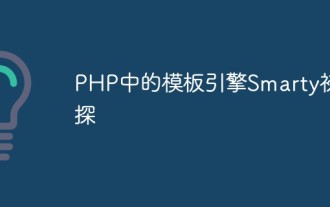 A preliminary study on the template engine Smarty in PHP
May 11, 2023 pm 05:15 PM
A preliminary study on the template engine Smarty in PHP
May 11, 2023 pm 05:15 PM
Nowadays, website development is inseparable from an important component-template engine. A template engine refers to a tool that combines page templates and data to generate HTML code with a specific format. In various website development frameworks, the template engine is an essential component, because the template engine can greatly reduce the duplication of code and improve the dynamics of the page. One of the most common and popular template engines is Smarty. Smarty is a DSL (DomainSpecif
 How to use PHP and Smarty to achieve front-end and back-end separation development
Jun 25, 2023 pm 01:46 PM
How to use PHP and Smarty to achieve front-end and back-end separation development
Jun 25, 2023 pm 01:46 PM
In modern web development, the separation of front-end and back-end has become a very popular trend, which allows developers to better organize projects and improve the efficiency of project development. PHP and Smarty are two very commonly used technologies, which can be used to achieve front-end and back-end separation development. This article will introduce how to use PHP and Smarty to achieve front-end and back-end separation development. What is front-end and back-end separation development? In traditional web development, the front-end is mainly responsible for the presentation of the page and the logic of interaction with the back-end. The backend is mainly responsible for the business
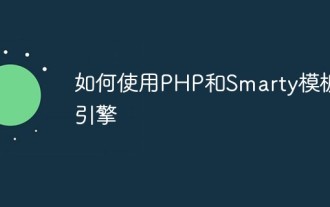 How to use PHP and the Smarty template engine
May 11, 2023 pm 03:33 PM
How to use PHP and the Smarty template engine
May 11, 2023 pm 03:33 PM
PHP is a powerful server-side scripting language that can be used to develop web applications. In the early days of web development, programmers used a lot of HTML and JavaScript code to develop web applications. However, this approach is difficult to maintain and manage because the HTML and JavaScript code can become very complex. To solve this problem, the Smarty template engine was created. Smarty is a template engine developed based on PHP for managing and generating W
 How to use Smarty template engine in PHP development
Jun 27, 2023 pm 01:28 PM
How to use Smarty template engine in PHP development
Jun 27, 2023 pm 01:28 PM
As a PHP developer, using a template engine is a natural choice. Smarty is a popular template engine that provides a way to separate HTML/CSS/JavaScript from PHP code, allowing developers to better organize and manage projects. In this article, we will learn how to use Smarty template engine during PHP development. 1. Install Smarty Before, we must install Smarty. In this article we will use Composer to install
 Application of template engine Smarty in PHP development
Jun 14, 2023 pm 02:02 PM
Application of template engine Smarty in PHP development
Jun 14, 2023 pm 02:02 PM
With the rapid development and upgrading of the Internet, PHP, as a programming language widely used in Web application development, has gradually become a very popular programming language in the industry. However, in the PHP development process, traditional code implementation methods often lead to a decrease in code readability and maintainability. At this time, an efficient template engine becomes one of the solutions. Among many template engines, Smarty has become a popular choice among PHP developers due to its powerful functions and good performance. This article will detail
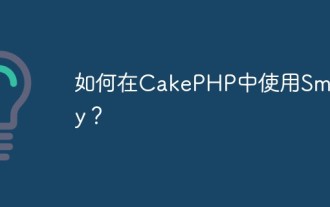 How to use Smarty with CakePHP?
Jun 03, 2023 pm 03:10 PM
How to use Smarty with CakePHP?
Jun 03, 2023 pm 03:10 PM
CakePHP is an open source PHP framework that provides rich features and tools to accelerate web application development. One of the powerful features is the template engine. By default, CakePHP uses PHP's native syntax for view rendering. However, sometimes we may want to use another template engine, such as Smarty. This article will introduce how to use Smarty in CakePHP. 1. What is Smarty? Smarty is a template-based PHP framework that
 How to eliminate html code
Nov 07, 2023 am 10:52 AM
How to eliminate html code
Nov 07, 2023 am 10:52 AM
Elimination methods: 1. Use a text editor; 2. Delete HTML tags; 3. Delete special characters; 4. Delete inline styles; 5. Delete script and style tags; 6. Use online tools.



