phalcon框架使用指南,phalcon使用指南_PHP教程
phalcon框架使用指南,phalcon使用指南
初次认识phalcon是在刚学php的时候,最近终于有机会用上了.故此说说使用上的一些感受
个人是很喜欢phalcon这套框架的方式,使用依赖注入,让代码组织很灵活,耦合也很低.但是,也许是框架东西太多了,遇到几个坑. github上一年以上的issue也还没解决.不过有一定开发经验的话,还是可以自己修复的.被这几个坑浪费了不少时间....
第一个是view.
phalcon的view,可以分成两大部分,一是全局的layout,二是controller/action的部分, 让使用时更加方便,设置好layout后,只关注controller部分的view即可. 但是关于view的路径设置问题,要关注这几个参数
MainView(主layout文件路径+文件名,但不包括扩展名,扩展名是在注入视图引擎时的key键值),
LayoutsDir(layouts的目录路径),
Layout(主layout文件名,可根据需求,动态使用layouts目录下的某个文件充当mainView),
PartialsDir(使用partial函数时,查找模板文件,如partial('main/header') 则查找路径是"/你的partialsDir/main/header.volt" . ),
ViewsDir(设置controller/action对应的模板文件所在的目录.和partialDir类似,自动查找目录下的模板文件)
BasePath(视图的目录的基础目录,phalcon和根据所有设置的dir来组合路径,查找模板文件,坑就是这了)
我刚开始用这个view的时候,使用的是绝对路径,因为绝对路径配置和管理比较方便.
然后我就被坑了.浪费了一个下午的时间调试.
根据官方文档给出的例子反复测试,发现这个view组件只能使用相对路径设置路径,BasePath不用设置.
一气之下就去翻phalcon的源码了.开发语言是Zephir,phalcon团队自己开发的语言.
语言语法比较简单,容易懂.然后看到了这句.
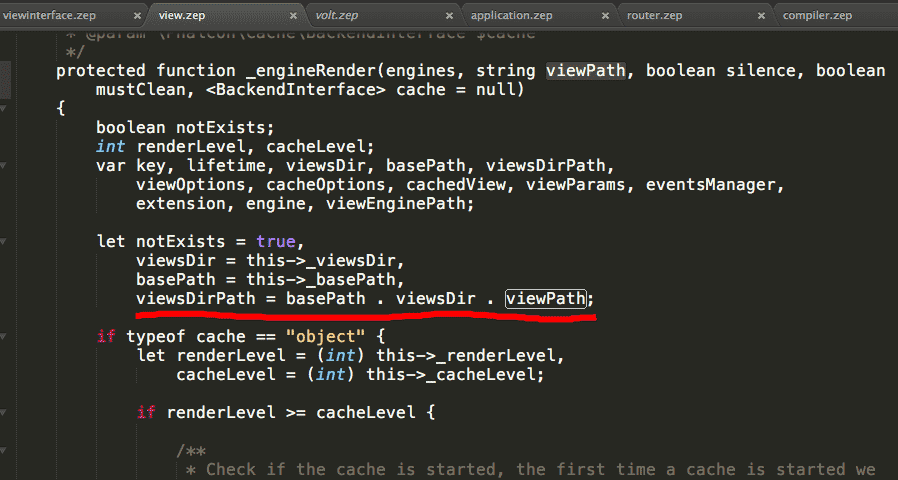
..]
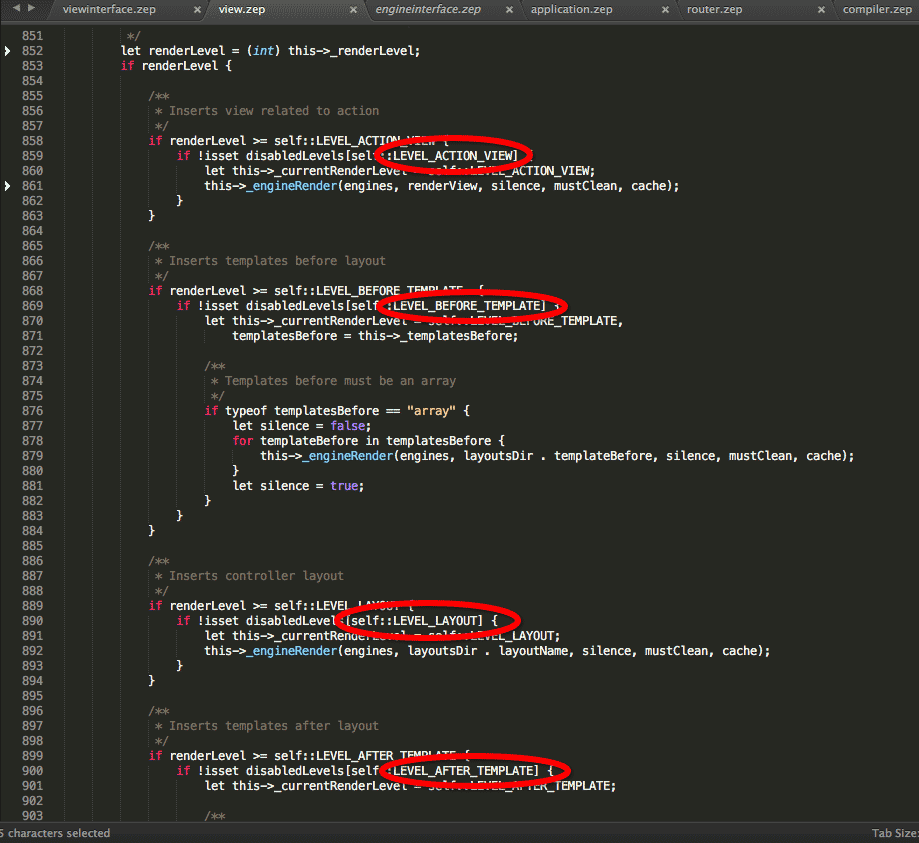
看起来像是没有判断是相对路径还是绝对路径,直接组合起来了而已的,猜测是这里引发了问题.
并且是直接按顺序解析action , layout , main layout这些模板文件.
于是想验证一下.所以我写了几个调试文件,打算调试一下.
翻查phalcon源码过程省略1000字...找到必然会调用,并有路径处理的几个主要方法,继承View相关的几个class
这里也强调下,很多人喜欢用echo,一般情况是没问题, 但最好还是用文件记录吧,因为echo局限性其实挺大的, 你不知道echo buff什么时候打开,什么时候关闭..使用文件来记录log最保险了.
我测试的代码,使用多模块的方式.
BaseView文件,继承phalcon的view,并且打开这个方法的报错信息

BaseVolt文件,继承模板引擎volt
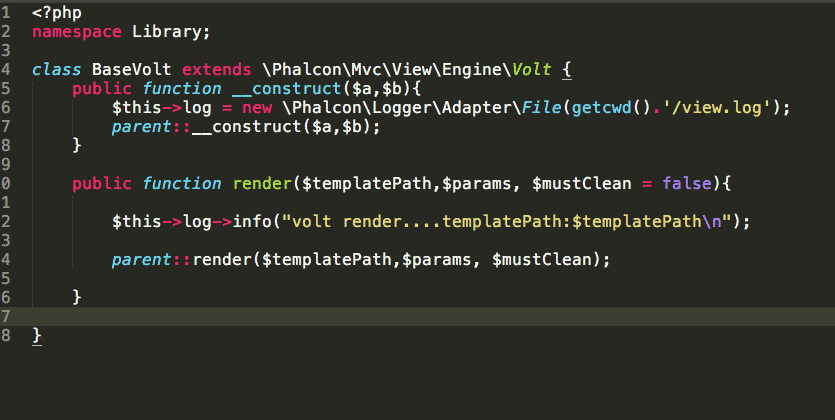
view注入代码,和目录结构如图
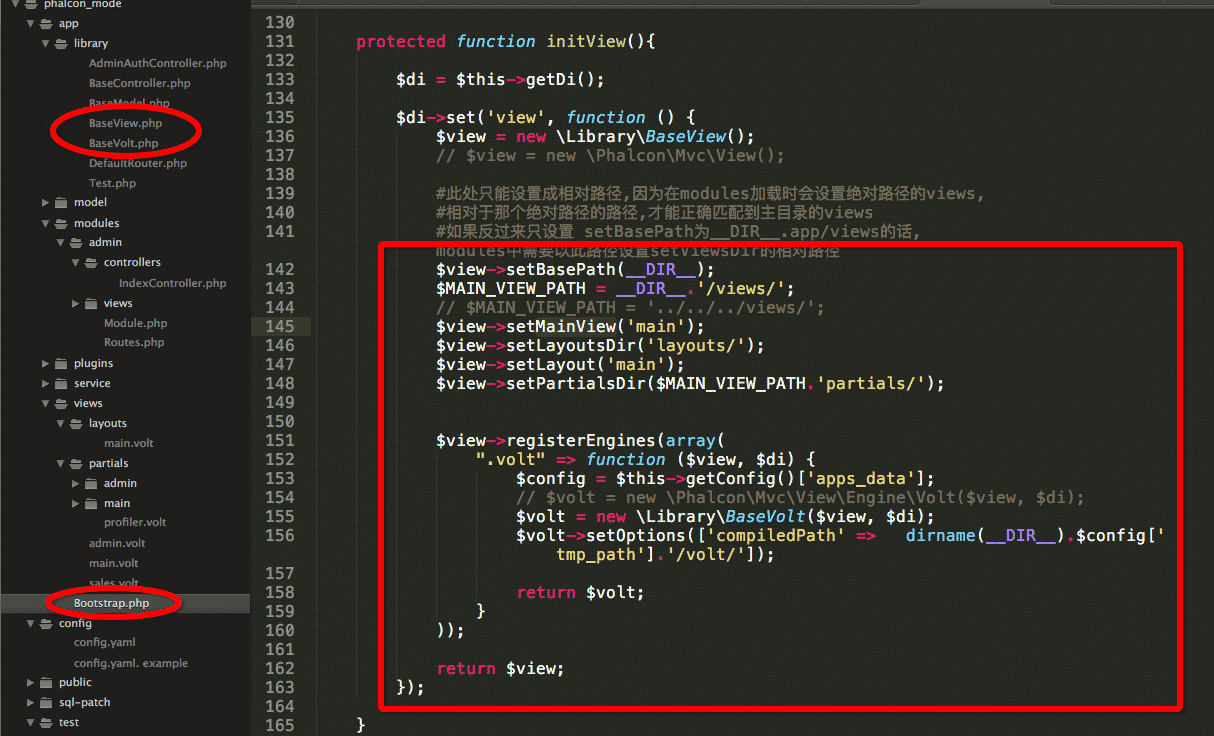
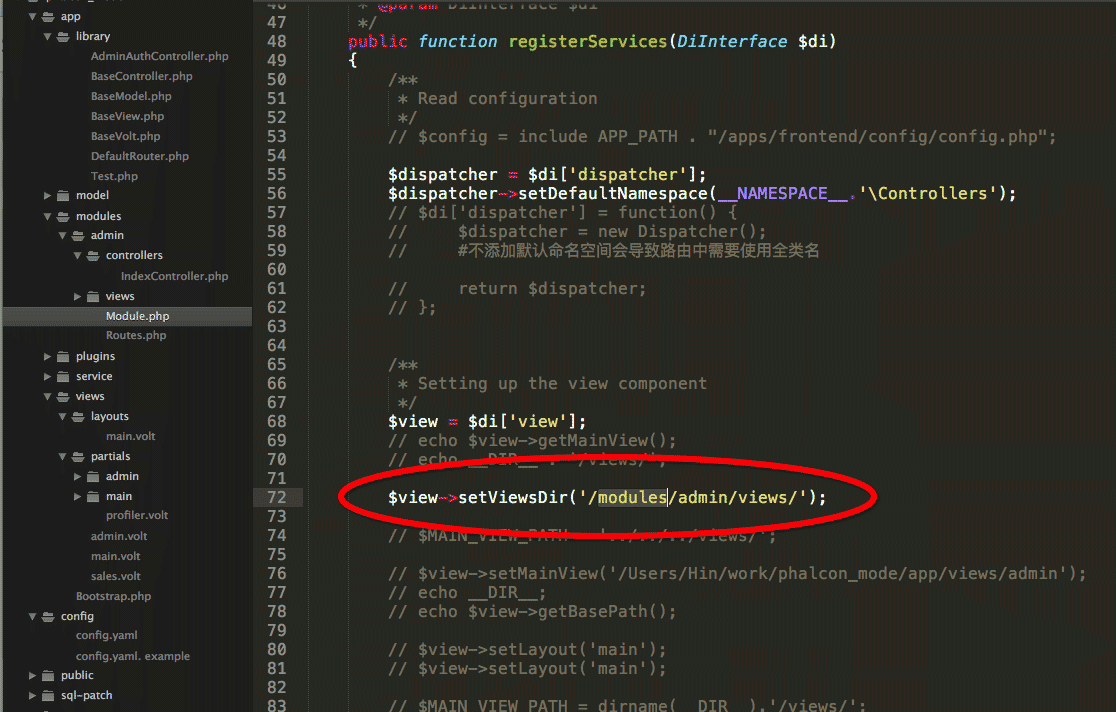
log记录如下
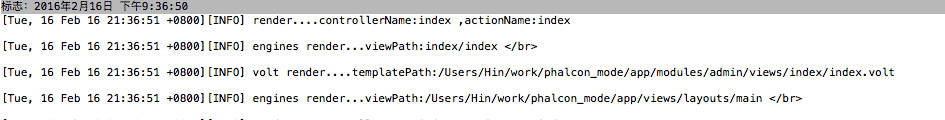
页面输出如下:
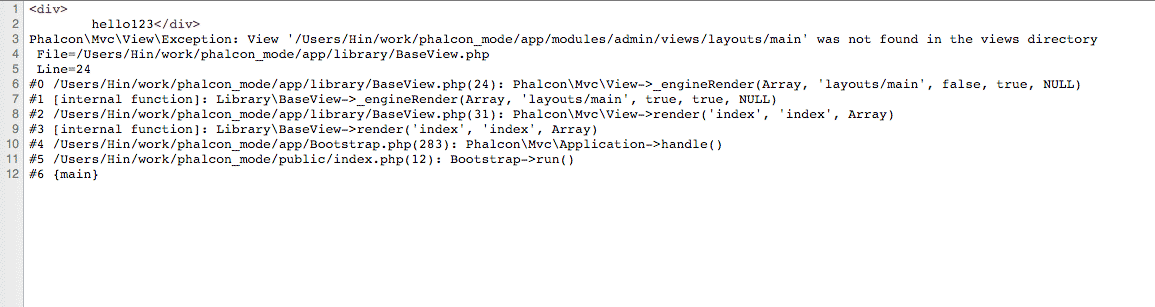
跟想像的一样,使用绝对路径时,无论如何,phalcon都是直接拼接以上设置的路径,
当开发者想动态使用controller/action的view,但layouts主目录又在上层目录时,就会出问题.
phalcon找的main layout路径是Phalcon\Mvc\View\Exception: View '/Users/Hin/work/phalcon_mode/app/modules/admin/views/layouts/main' was not found in the views directory
而我要的是/Users/Hin/work/phalcon_mode/app/views/layouts/main
然后找不到路径,main layout模板文件就不起作用了..........
<code>所以,真的就只是直接组合三个路径而已..所以,在设置路径的时候,就看自己的取舍了.</code>
phalcon view源码里三个变量中,basePath,viewDir(关键就是作者对viewDir这个变量理解有误,导致的bug) 看成是基础的路径. viewPath是依次执行_enginrender时的action view,layout view ,main view的路径.
理解了这个就可以自己慢慢设置好了路径了.....
解决办法有三个. 一 是自己写个View继承phalcon的View,处理路径. 思路是除了action的定位外,其他定位将viewDir变为空. 二 是修改phalcon源码,再自己编译一遍(在_enginRender外部处理好路径定位,去除_enginRender和路径定位的耦合) 三 是,不管了,直接使用相对路径(不设置basepath,viewsDir因为要动态定位action view,使用绝对路径, layoutsDir partialsDir使用相对路径) github上是有人发过这个bug的issue,可是作者没理会......
------------------------------华丽分割线------------------------------------
第二是model
还有个坑,是关于phalcon的model.一样是发了issue,作者没管.
根据文档model是提供了setter 链接描述 方法的,可实际上,setter却不起作用...
<code>然后像view一样,自己修复好...</code>
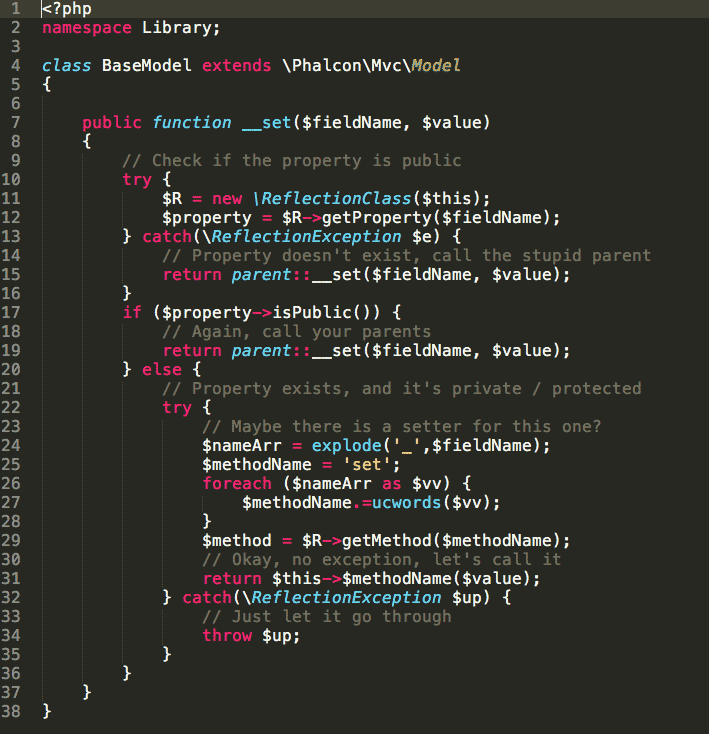
个人认为setter getter是非常好用的功能,但有些人却觉得没用,见仁见智啦. 我们的开发模式是model和controller 由不同的人开发,有了setter getter,数据调用者只管拿数据就可以了, model数据出问题,在model中修改即可,controller不需要改动.工作模式上耦合可以降低很多.
不过用这个框架的开发的项目夭折了,再深入点的坑也遇不到了.没有意外的话,短期内也不会用了.
最近心情比较糟糕.写得比较随便.当个记录好了.......
最后直接附上 github 源码,多模块模式开发用这样的目录结构也是不错的,希望能帮到别人

Hot AI Tools

Undresser.AI Undress
AI-powered app for creating realistic nude photos

AI Clothes Remover
Online AI tool for removing clothes from photos.

Undress AI Tool
Undress images for free

Clothoff.io
AI clothes remover

Video Face Swap
Swap faces in any video effortlessly with our completely free AI face swap tool!

Hot Article

Hot Tools

Notepad++7.3.1
Easy-to-use and free code editor

SublimeText3 Chinese version
Chinese version, very easy to use

Zend Studio 13.0.1
Powerful PHP integrated development environment

Dreamweaver CS6
Visual web development tools

SublimeText3 Mac version
God-level code editing software (SublimeText3)

Hot Topics
 1392
1392
 52
52
 How to use Aisi Assistant-Aisi Assistant usage tutorial
Mar 06, 2024 pm 12:10 PM
How to use Aisi Assistant-Aisi Assistant usage tutorial
Mar 06, 2024 pm 12:10 PM
Many novice friends still don’t know how to use Aisi Assistant, so the editor below has brought a tutorial on how to use Aisi Assistant. Friends who need it can quickly take a look. 1. Operation interface, check whether necessary components are installed (as shown in the figure below); 2. My device window, read the relevant description information (as shown in the figure below); 3. If the link cannot be made, according to Instructions for related operations (as shown in the figure below); 4. Use the game window to quickly complete the experience of related popular games (as shown in the figure below); 5. Download and select the various ringtones you need to use (as shown in the figure below) shown); 6. Quickly download various high-definition wallpapers (as shown in the figure below); 7. Support the function of rooting and jailbreaking (as shown in the figure below). above
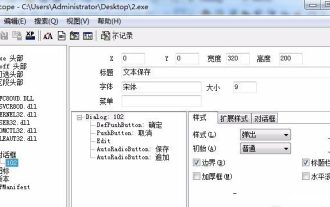 How to use exescope? Detailed usage tutorial
Mar 13, 2024 pm 10:40 PM
How to use exescope? Detailed usage tutorial
Mar 13, 2024 pm 10:40 PM
exescope is a powerful program resource editing tool that can easily convert the English version of the software into the Chinese version. So how to use the newly downloaded exescope? If you are also a novice user, come and take a look at the detailed tutorial below. Exescope usage tutorial 1. Open eXeScope, click on the file in the upper left corner, click [Open] in the pop-up options, and select the file you want to open. 2. After opening the software, you can see many controls. 3. You can directly modify the size, position, and content of each control by inputting data, or you can directly click on the dialog box editor above and directly drag the controls on the program interface. After adjusting the controls, click [Save].
 Little black box usage tutorial
Feb 23, 2024 pm 05:10 PM
Little black box usage tutorial
Feb 23, 2024 pm 05:10 PM
Little Black Box is a very easy to use game platform, so how to use this software specifically? Users will encounter many problems when using this software and have different solutions. This tutorial summary of the multi-functional use of the small black box will tell you how to use it. The following is a detailed introduction, so take a look! Tutorial on using Little Black Box [2024-01-31] How to redeem the cdkey purchased from Little Black Box [2024-01-31] How to store games purchased from Little Black Box into Steam [2024-01-31] The CDkey purchased from Little Black Box can be returned Payment?
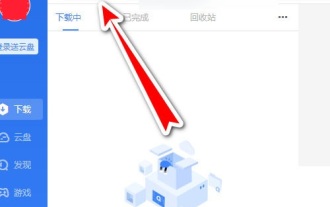 How to use Thunder magnet link - Tutorial on using Thunder magnet link
Mar 05, 2024 pm 05:22 PM
How to use Thunder magnet link - Tutorial on using Thunder magnet link
Mar 05, 2024 pm 05:22 PM
Recently, many friends have asked the editor how to use Thunder Magnet Links. Next, let us learn the tutorial on using Thunder Magnet Links. I hope it can help everyone. Step 1: First, we open the installed Thunder and click the New button, as shown in the picture. Step 2: Then find a magnet link on the Internet, copy and paste it to the location shown in the picture below, and click OK, as shown in the picture. Step 3: The detailed download directory of the resource pops up. We check the resource to be downloaded, select the storage directory, and click Download Now, as shown in the figure. Step 4: Finally, we wait for the resources to download, as shown in the picture. The above is all the content on how to use Thunder magnet links brought to you by the editor. I hope it can be helpful to everyone.
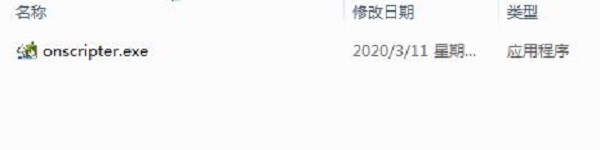 How to use ons simulator - ons simulator usage tutorial
Mar 04, 2024 pm 01:10 PM
How to use ons simulator - ons simulator usage tutorial
Mar 04, 2024 pm 01:10 PM
Recently, many friends have asked me how to use the ons simulator. Next, let us learn the tutorial on how to use the ons simulator. I hope it can help everyone. Step 1: First download the onscripter tool as shown below. Step 2: Then download the ons emulator game. Step 3: Then drag the simulator onscripter.exe file you just downloaded directly into the game directory and double-click onscripter.exe to open it. Step 4: Just run the game directly. The above is all the content on how to use the ons simulator brought by the editor. I hope it can be helpful to everyone.
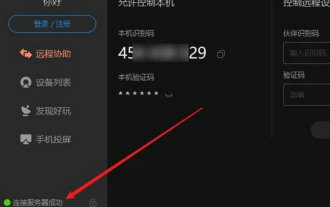 How to use Sunflower remote control software-Sunflower remote control software usage tutorial
Mar 04, 2024 pm 10:20 PM
How to use Sunflower remote control software-Sunflower remote control software usage tutorial
Mar 04, 2024 pm 10:20 PM
Nowadays, many friends will use the Sunflower remote control software, but many friends still don’t know how to use the Sunflower remote control software. Today, I will introduce in detail all the tutorials on how to use the Sunflower remote control software. I hope it can help everyone. Step 1: First open the Sunflower remote control software and ensure that the software successfully connects to the server (as shown in the picture). Step 2: Then enter the remote Sunflower identification code (as shown in the picture). Step 3: You can directly enter the remote verification code for unattended remote connection, or click to confirm the connection through the remote terminal without verification code (as shown in the figure). Step 4: Then click "Remote Connection", and the desktop control will start to connect to the remote desktop (as shown in the picture). Step 5: After the connection is completed, the system automatically enters the desktop environment of the remote computer.
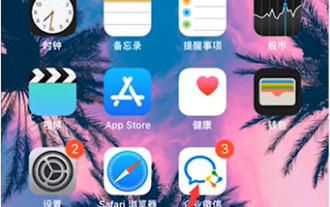 How to use Enterprise WeChat - Tutorial on using Enterprise WeChat
Mar 04, 2024 pm 02:28 PM
How to use Enterprise WeChat - Tutorial on using Enterprise WeChat
Mar 04, 2024 pm 02:28 PM
Many friends don’t know how to use Enterprise WeChat, so the editor below will share the tutorial for using Enterprise WeChat. Let’s take a look. I believe it will be helpful to everyone. Step 1: Click the "Enterprise WeChat" icon to enter Enterprise WeChat. In the message section, we can join the group chat to chat with colleagues (as shown in the picture). Step 2: On the main interface of Enterprise WeChat, click "Contact Book" (as shown in the picture). Step 3: Enter the address book section, where we can view our contacts (as shown in the picture). Step 4: On the main interface of Enterprise WeChat, click "Workbench" (as shown in the picture). Step 5: Enter the workbench section, where we can carry out the company's daily small work (as shown in the picture). Step 6: On the main interface of Enterprise WeChat, click "Me" (as shown in the picture
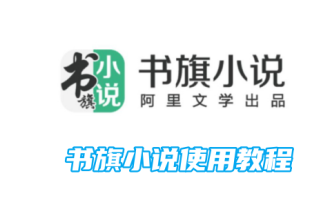 Tutorial for using Shuqi Novel
Mar 14, 2024 am 08:28 AM
Tutorial for using Shuqi Novel
Mar 14, 2024 am 08:28 AM
Shuqi Novel is a tool with rich book resources that can be read for free. Most users do not know how to use the functions and tools in Shuqi Novel. The most detailed software usage tutorials will be compiled below. Next, the editor will bring users A summary of the multi-functional tutorials for Shuqi Novel. Interested users can come and take a look! Shuqi Novel usage tutorial [2024-03-13] Where are the bookmarks of Shuqi Novel [2024-03-13] How to turn off automatic renewal of Shuqi Novel membership [2024-03-13] Where can I get the VIP of Shuqi Novel [2024 -03-13] Where to read the id of Shuqi’s novel [2024-03-13] Where to enter the invitation code of Shuqi’s novel [2024-03-13] How to listen to Shuqi’s novel




