
在 PHP7 上安装 ECShop V2.7.3时,报错!
Deprecated: Methods with the same name as their class will not be constructors in a future version of PHP; ECS has a deprecated constructor in /usr/local/nginx/html/ecshop/upload/includes/cls_ecshop.php on line 25

这个报错的原因是 PHP7 不再支持与类名相同的构造方法,构造方法统一使用 __construct(), 比如下面的写法 PHP7 就会报这个错误。
<?php
class foo {
function foo() {
echo 'I am the constructor';
}
}
?>回到 ecshop 我们看一下 cls_ecshop.php 文件的25行。如下
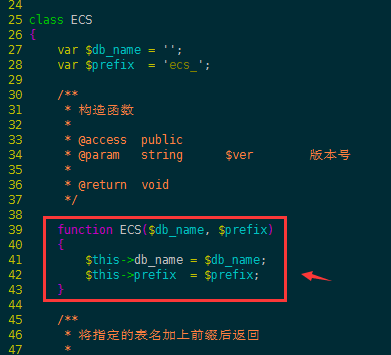
果然有与类名相同的构造方法,我们将构造方法 ECS 修改为 __construct,
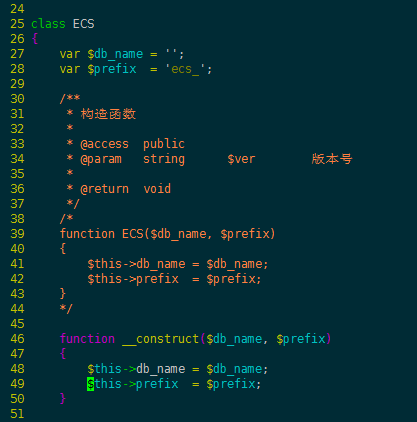
回到 ecshop 的安装首页刷新,发现已经没有错误了。

单击下一步,报错
Deprecated: Non-static method cls_image::gd_version() should not be called statically in /usr/local/nginx/html/ecshop/upload/install/includes/lib_installer.php on line 31

这个报错的原因是静态调用非静态方法,比如下面的代码就会报这个错误
<?php
class foo {
function bar() {
echo 'I am not static!';
}
}
foo::bar();
?>修改方法也很简单,要么将该方法改为静态方法,要么将该调用改为非静态调用。 我们看一下报错的文件 lib_installer.php 的 31行代码
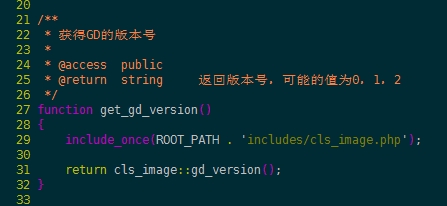
还有cls image类文件的 gd version() 方法,可以看到的确没有使用 static关键字
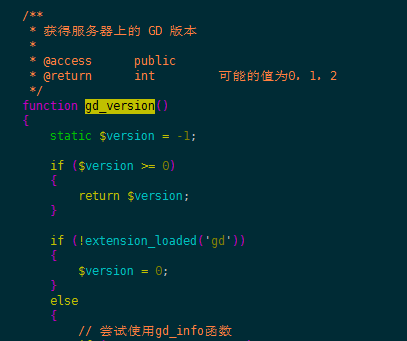
第一种修改方式,将该方法修改为静态方法,在方法前加关键字 public static
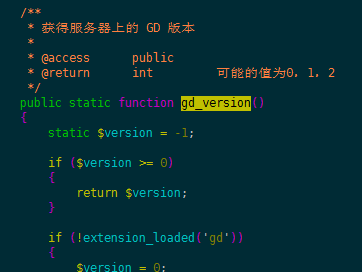
第二种修改方式,采用非静态方式的调用,修改lib_installer.php 的 31行代码
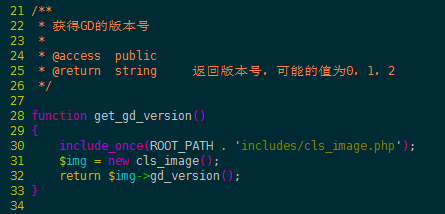
这两种方法都可以解决问题。 回到ecshop的安装步骤第二页,错误提示已经不见了。

再下一步悲剧了,PHP7 不支持原始的 mysql api 了,PHP7 支持更好的 Mysqli API 和 pdo_mysql api 所以 ecshop 不改掉操作 mysql 的 api 是无法在 PHP7 上运行起来了。

OneAPM for PHP 能够深入到所有 PHP 应用内部完成应用性能管理 能够深入到所有 PHP 应用内部完成应用性能管理和监控,包括代码级别性能问题的可见性、性能瓶颈的快速识别与追溯、真实用户体验监控、服务器监控和端到端的应用性能管理。
以上所述给大家分享了ECshop 迁移到 PHP7版本时遇到的兼容性问题,希望对大家有所帮助。




