 Backend Development
Backend Development
 PHP Tutorial
PHP Tutorial
 How to use js variables in twig, twig uses js variables_PHP tutorial
How to use js variables in twig, twig uses js variables_PHP tutorial
How to use js variables in twig, twig uses js variables_PHP tutorial
How to use js variables in twig, twig uses js variables
The example in this article describes the method of using js variables in twig. Share it with everyone for your reference, the details are as follows:
Look at a piece of code first
<script type="text/javascript">
jQuery(document).ready(function(){
jQuery(#my_input).change(function(){
var value = jQuery(#my_input).val();
jQuery.ajax({
url: {{ path('ParteAccidentes_ajax', {'emergencia': value}) }},
timeout: 5000,
success: function(data) {
alert('ok');
},
error: function() {
alert('mal');
}
});
});
});
</script>
The address requested by this ajax cannot be accessed normally.
In this code, the value of jQuery("#my_input").val() is assigned to value, and then I want to introduce the value variable into the url address in ajax.
At this time, you will find that the value of the address you visited is not introduced, but is treated as a string.
That is to say, the value of js cannot be directly referenced to twig.
The reason is that twig parses php variables, and value is a js variable, so twig thinks it is a string by default.
So we need to replace, so we need to use replace
The code is as follows, you can compare it with the code above:
<script type="text/javascript">
jQuery(document).ready(function(){
jQuery(#my_input).change(function(){
var value = jQuery(#my_input).val();
var url = "{{ path('ParteAccidentes_ajax', {'emergencia': 'text'}) }}";
url = url.replace("text", value);
jQuery.ajax({
url: url,
timeout: 5000,
success: function(data) {
alert('ok');
},
error: function() {
alert('mal');
}
});
});
});
</script>
The permanent address of this article: http://blog.it985.com/7020.html
This article comes from IT985 Blog. Please indicate the source and corresponding link when reprinting.
Readers who are interested in more content related to PHP templates can check out the special topics of this site: "Summary of PHP Template Technology", "Basic Tutorial for Getting Started with Smarty Templates", "Introductory Tutorial for Codeigniter" and "Introductory Tutorial for ThinkPHP"
I hope this article will be helpful to everyone in PHP programming.
Articles you may be interested in:
- A summary of examples of common statements in twig templates
- Introductory tutorial on how to use the Twig template engine
- Using PHP templates in the Yii framework Example of engine Twig
- Twig template method to obtain global variables

Hot AI Tools

Undresser.AI Undress
AI-powered app for creating realistic nude photos

AI Clothes Remover
Online AI tool for removing clothes from photos.

Undress AI Tool
Undress images for free

Clothoff.io
AI clothes remover

AI Hentai Generator
Generate AI Hentai for free.

Hot Article

Hot Tools

Notepad++7.3.1
Easy-to-use and free code editor

SublimeText3 Chinese version
Chinese version, very easy to use

Zend Studio 13.0.1
Powerful PHP integrated development environment

Dreamweaver CS6
Visual web development tools

SublimeText3 Mac version
God-level code editing software (SublimeText3)

Hot Topics
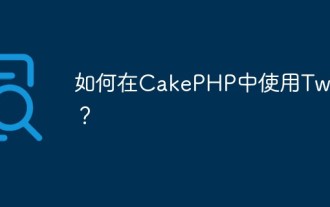 How to use Twig with CakePHP?
Jun 05, 2023 pm 07:51 PM
How to use Twig with CakePHP?
Jun 05, 2023 pm 07:51 PM
Using Twig in CakePHP is a way to separate templates and views, making the code more modular and maintainable. This article will introduce how to use Twig in CakePHP. 1. Install Twig. First install the Twig library in the project. You can use Composer to complete this task. Run the following command in the console: composerrequire "twig/twig:^2.0" This command will be displayed in the project's vendor
 How to use the Twig template engine in PHP for web development
Jun 25, 2023 pm 04:03 PM
How to use the Twig template engine in PHP for web development
Jun 25, 2023 pm 04:03 PM
With the continuous development of Web development technology, more and more developers are beginning to look for more flexible and efficient template engines to develop Web applications. Among them, Twig is a very excellent and popular PHP template engine. It is developed based on the Symfony framework and supports unlimited expansion. It is very suitable for building complex web applications. This article will introduce how to use the Twig template engine for web development in PHP. 1. Introduction to Twig template engine Twig is developed by FabienPoten
 Template library in PHP8.0: Twig
May 14, 2023 am 08:40 AM
Template library in PHP8.0: Twig
May 14, 2023 am 08:40 AM
Template library in PHP8.0: TwigTwig is a template library currently widely used in PHP Web applications. It has the characteristics of high readability, easy use and strong scalability. Twig uses simple and easy-to-understand syntax, which can help web developers organize and output HTML, XML, JSON and other text formats in a clear and orderly manner. This article will introduce you to the basic syntax and features of Twig and its use in PHP8.0. The basic syntax of Twig is similar to P
 Jump-start WordPress development with Twig and Timber images, menus, and users
Sep 04, 2023 pm 03:37 PM
Jump-start WordPress development with Twig and Timber images, menus, and users
Sep 04, 2023 pm 03:37 PM
So far, you have learned the basic concepts of using Twig with Timber while building a modular WordPress theme. We also studied block nesting and multiple inheritance using Twig based on the DRY principle. Today we will explore how to use Twig with the Timber plugin to display attachment images, WordPress menus, and users in your theme. Images in wood Images are one of the important elements of any WordPress theme. In normal WordPress coding practice, images are integrated with PHP within normal HTML image tags. However, Timber provides a fairly comprehensive approach to handling img (image) tags that is modular and clean.
 Advanced Skinning in PHP: How to Use Twig
Jun 19, 2023 pm 04:03 PM
Advanced Skinning in PHP: How to Use Twig
Jun 19, 2023 pm 04:03 PM
In web development, page presentation is crucial. For PHP developers, when developing a dynamic website, it is easy to get stuck in a large number of HTML tags and PHP code. Once the style or layout needs to be modified, the code must be modified over and over again, which is extremely costly to maintain. To solve this problem, modern PHP frameworks usually provide a template engine. Among them, Twig is one of the more popular template engines. In this article we will cover how and why to use Twig for PHP
 How to use template engine Twig with CodeIgniter framework?
Jun 03, 2023 pm 12:51 PM
How to use template engine Twig with CodeIgniter framework?
Jun 03, 2023 pm 12:51 PM
With the continuous development of open source and web development, developers' demand for various frameworks, tools and technologies continues to grow. As we all know, CodeIgniter is one of the most popular PHP frameworks. On its basis, combined with the modern template engine Twig, high-quality web applications can be built quickly and easily. Therefore, this article will introduce how to use the Twig template engine in the CodeIgniter framework. 1. What is TwigTwig is a modern, elegant and flexible PHP template
 Jump-start WordPress development with Twig: Blocks and Nesting
Aug 31, 2023 pm 06:29 PM
Jump-start WordPress development with Twig: Blocks and Nesting
Aug 31, 2023 pm 06:29 PM
In my previous article, I covered integrating the Twig template engine with WordPress via Timber and how developers can send data from PHP files to Twig files. Let’s discuss how to create a basic template using Twig, the advantages of this DRY technique, and the Timber-Twig WordPress Cheatsheet. Creating Basic Templates in Twig Twig follows the DRY (Don’t Repeat Yourself) principle. One of the most important features of Twig is basic templates with nesting and multiple inheritance. While most people use PHP includes in a linear fashion, you can create unlimited levels of nested blocks to specifically control your page templates. Think of your base template as containing
 How to use template engine Twig with Silex framework?
Jun 03, 2023 am 09:21 AM
How to use template engine Twig with Silex framework?
Jun 03, 2023 am 09:21 AM
In the web development process, using a template engine can greatly reduce the workload of front-end development and also enhance the maintainability of web applications. Twig is a popular PHP template engine that is simple, easy to read, and highly scalable. This article will introduce how to use the Twig template engine in the Silex framework. Installing Twig First, we need to install Twig using Composer. Enter the project directory and execute the following command: composerrequiretwig/twig





