 Backend Development
Backend Development
 PHP Tutorial
PHP Tutorial
 How to obtain global variables in twig template, twig template global variables_PHP tutorial
How to obtain global variables in twig template, twig template global variables_PHP tutorial
How to obtain global variables in twig template, twig template global variables_PHP tutorial
How twig template obtains global variables, twig template global variables
The example in this article describes the method of twig template obtaining global variables. Share it with everyone for your reference, the details are as follows:
A brief introduction, twig is a template engine that can simplify the writing process of PHP and improve efficiency.
The Symfony template comes with the twig template engine.
Twig’s syntax is widely used, there are only three types, and it is relatively easy
1. {{..}}, this represents the output variable in twig , for example:
{{ id }}
2. {%...%}, this represents judgment in twig , for example (taken from twig official document example):
Judge whether the value is true:
{% if online == false %}
<p>Our website is in maintenance mode. Please, come back later.</p>
{%endif%}
Judge whether the value is empty:
{% if users %}
<ul>
{% for user in users %}
<li>{{ user.username|e }}</li>
{% endfor %}
</ul>
{% endif %}
Determine whether this value can be found:
{% if users is defined %}
<li>{{ user.username|e }}</li>
{% endif %}
3. {#…#}, the meaning of this comment
The general syntax introduction is over, and then there is how to use twig to output global variables.
I searched for a long time but couldn’t find it. Finally I found it through the wall. Here is the code
{{ app.session.get('varname') }}
The varname above is the name of the corresponding value in the session array that needs to be output.
I am still continuing to learn the template engine twig. Corrections and additions are welcome.
The permanent address of this article: http://blog.it985.com/6823.html
This article comes from IT985 Blog. Please indicate the source and corresponding link when reprinting.
Readers who are interested in more content related to PHP templates can check out the special topics of this site: "Summary of PHP Template Technology", "Basic Tutorial for Getting Started with Smarty Templates", "Introductory Tutorial for Codeigniter" and "Introductory Tutorial for ThinkPHP"
I hope this article will be helpful to everyone in PHP programming.
Articles you may be interested in:
- How to use js variables in twig
- A summary of examples of common statements in twig templates
- Introductory tutorial on how to use the Twig template engine
- Example of using PHP template engine Twig in Yii framework

Hot AI Tools

Undresser.AI Undress
AI-powered app for creating realistic nude photos

AI Clothes Remover
Online AI tool for removing clothes from photos.

Undress AI Tool
Undress images for free

Clothoff.io
AI clothes remover

AI Hentai Generator
Generate AI Hentai for free.

Hot Article

Hot Tools

Notepad++7.3.1
Easy-to-use and free code editor

SublimeText3 Chinese version
Chinese version, very easy to use

Zend Studio 13.0.1
Powerful PHP integrated development environment

Dreamweaver CS6
Visual web development tools

SublimeText3 Mac version
God-level code editing software (SublimeText3)

Hot Topics
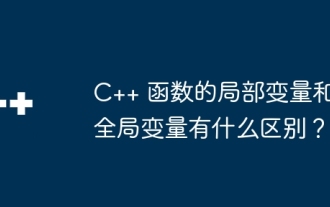 What is the difference between local variables and global variables of a C++ function?
Apr 19, 2024 pm 03:42 PM
What is the difference between local variables and global variables of a C++ function?
Apr 19, 2024 pm 03:42 PM
The difference between C++ local variables and global variables: Visibility: Local variables are limited to the defining function, while global variables are visible throughout the program. Memory allocation: local variables are allocated on the stack, while global variables are allocated in the global data area. Scope: Local variables are within a function, while global variables are throughout the program. Initialization: Local variables are initialized when a function is called, while global variables are initialized when the program starts. Recreation: Local variables are recreated on every function call, while global variables are created only when the program starts.
 Does Go language have static global variables?
Jul 11, 2023 pm 03:37 PM
Does Go language have static global variables?
Jul 11, 2023 pm 03:37 PM
The go language does not have static global variables. It uses a more flexible way to handle the need for global variables. Global variables are usually declared at the package level, that is, variables declared outside the function. These global variables are throughout the package. are visible and can be used in any function in the package.
 What does php request mean?
Jul 07, 2021 pm 01:49 PM
What does php request mean?
Jul 07, 2021 pm 01:49 PM
The Chinese meaning of request is "request". It is a global variable in PHP and is an array containing "$_POST", "$_GET" and "$_COOKIE". The "$_REQUEST" variable can obtain data and COOKIE information submitted by POST or GET.
 Implementing global variable safety in JavaScript
Jun 15, 2023 pm 10:33 PM
Implementing global variable safety in JavaScript
Jun 15, 2023 pm 10:33 PM
As JavaScript becomes more popular, more and more websites and applications rely on JavaScript. However, the use of global variables in JavaScript can have security issues. In this article, I will introduce how to implement global variable safety in JavaScript. The best way to avoid using global variables is to avoid using global variables. In JavaScript, all variables are global by default unless they are declared within a function. Therefore, local variables should be used whenever possible
 Data competition analysis of global variables and local variables of Golang functions
May 21, 2023 am 08:19 AM
Data competition analysis of global variables and local variables of Golang functions
May 21, 2023 am 08:19 AM
Golang is a strongly typed programming language with features such as efficiency, simplicity, and concurrency, so it is gradually favored by more and more developers. In the development of Golang, the global variables and local variables of functions often involve data competition issues. This article will analyze the data competition problem of global variables and local variables in Golang functions from the perspective of actual coding. 1. Data competition for global variables Golang global variables can be accessed in all functions, so if rigorous design and coding are not carried out
 Redeclaration of global variables in C program
Sep 20, 2023 pm 10:29 PM
Redeclaration of global variables in C program
Sep 20, 2023 pm 10:29 PM
We will see how C and C++ behave differently when redeclaring a global variable without initialization, redeclaring a global variable with initialization, and redeclaring a global variable and initializing it twice. Additionally, we will repeat the above combination using local variables. 1.A) C program: Re-declare global variables without initialization #include<stdio.h>intvar;intvar;intmain(){ printf("Var=%d",var); return0;} output Var=0B) C++ program:
 Can golang functions directly access global variables in goroutine?
May 01, 2024 pm 05:51 PM
Can golang functions directly access global variables in goroutine?
May 01, 2024 pm 05:51 PM
Yes, Go functions in Goroutine have direct access to global variables by default. Reason: Goroutine inherits the memory space of the Goroutine that created it, including access to global variables.
 What are the global variables in php
Aug 01, 2023 pm 01:21 PM
What are the global variables in php
Aug 01, 2023 pm 01:21 PM
PHP global variables include: 1. $_SERVER, the super global variable of the server and execution environment information on which the current script is running; 2. $_GET, an associative array of variables passed to the current script through the GET method; 3. $_POST, through the POST method An associative array of variables passed to the current script; 4. $_SESSION, which stores user-related information in the current session; 5. $_COOKIE, an associative array of variables passed to the current script through HTTP Cookies; 6. $_FILES, etc.





