 Backend Development
Backend Development
 PHP Tutorial
PHP Tutorial
 fsockopen The pfsockopen function is disabled and SMTP does not send emails properly. Solution_php tips
fsockopen The pfsockopen function is disabled and SMTP does not send emails properly. Solution_php tips
fsockopen The pfsockopen function is disabled and SMTP does not send emails properly. Solution_php tips
1: Recently, hackers used fsockopen to carry out PHPDDOS attacks after exploiting program vulnerability injection, causing instability on some servers. Now the dangerous function fsockopen is temporarily disabled. Some program functions may have problems. The following lists the known problems and general solutions:
General solution:
Find the fsockopen function in the program and replace it with: pfsockopen to solve all problems. The difference between the two functions is that pfsockopen remains keep-alive, making it impossible for hackers to carry out connection number attacks.
The path of the program file that uses the fsockopen function is known (add p before fsockopen, that is, change fsockopen to pfsockopen)
Two: The server has disabled fsockopen and pfsockopen at the same time, then use other functions instead, such as stream_socket_client(). Note: The parameters of stream_socket_client() and fsockopen() are different.
Specific operations:
Search the string fsockopen( in the program and replace it with stream_socket_client(. Then, delete the port parameter "80" in the original fsockopen function and add it to $host.
An example is as follows
Before modification:
$fp = fsockopen($host, 80, $errno, $errstr, 30);
After modification:
$fp = stream_socket_client($host."80", $errno, $errstr, 30);
List of files in the website system of domestic mainstream PHP websites involving the fsockopen function:
List of files in the website system of domestic mainstream PHP websites involving the fsockopen function:
DEDECMS:
sourcefunctionfunction_core.php This file has 2 fsockopen and the other is pfsockopen, please pay attention to the distinction
uc_clientclient.php This file has 2 fsockopen and the other is pfsockopen, please pay attention to the distinction
uc_clientlibsendmail.inc.php
This file uc_clientmodelmisc.php has 2 fsockopens and the other is pfsockopen. Please pay attention to the distinction
This file uc_serverinstallfunc.inc.php has 2 fsockopens and the other is pfsockopen. Please pay attention to the distinction
uc_serverlibsendmail.inc.php
The file uc_servermodelmisc.php has 2 fsockopens and the other is pfsockopen. Please pay attention to the distinction
Discuz! 2.5:
sourcefunctionfunction_core.php This file has 2 fsockopen and the other is pfsockopen, please pay attention to the distinction
uc_clientclient.php This file has 2 fsockopen and the other is pfsockopen, please pay attention to the distinction
uc_clientlibsendmail.inc.php
This file uc_clientmodelmisc.php has 2 fsockopens and the other is pfsockopen. Please pay attention to the distinction
This file uc_serverinstallfunc.inc.php has 2 fsockopens and the other is pfsockopen. Please pay attention to the distinction
uc_serverlibsendmail.inc.php
The file uc_servermodelmisc.php has 2 fsockopens and the other is pfsockopen. Please pay attention to the distinction
ecms (Empire):
eclassclass.smtp.php
ECSHOP:
adminindex.php
demoincludeslib_updater.php
includescls_smtp.php
includescls_transport.php
includeslib_base.php
includesmodulespaymentpaypal.php
shopex:
coreapiincludeapi_utility.php
coreapitools1.0api_b2b_1_0_tools.php
corefunc_ext.php
corelibnusoap.php
corelibuc_clientclient.php
instalsvinfo.php
pluginspassportpassport.ucenter.php
pluginspaymentpay.nochek.php
pluginspay.paypal.php
pluginspay.paypal.server.php
pluginspay.paypal_cn.php

Hot AI Tools

Undresser.AI Undress
AI-powered app for creating realistic nude photos

AI Clothes Remover
Online AI tool for removing clothes from photos.

Undress AI Tool
Undress images for free

Clothoff.io
AI clothes remover

AI Hentai Generator
Generate AI Hentai for free.

Hot Article

Hot Tools

Notepad++7.3.1
Easy-to-use and free code editor

SublimeText3 Chinese version
Chinese version, very easy to use

Zend Studio 13.0.1
Powerful PHP integrated development environment

Dreamweaver CS6
Visual web development tools

SublimeText3 Mac version
God-level code editing software (SublimeText3)

Hot Topics
 1382
1382
 52
52
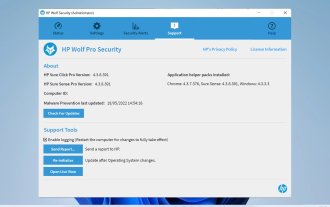 How to disable and remove HP Wolf Security on Windows 11
Dec 14, 2023 pm 06:49 PM
How to disable and remove HP Wolf Security on Windows 11
Dec 14, 2023 pm 06:49 PM
HP devices usually come with security software pre-installed, and many people wonder how to disable HPWolfSecurity on Windows 11. The reason for this is that this software can cause certain problems and conflict with other applications, so today we will show you how to disable it. Is HPWolfSecurity bloatware? This is a legitimate application from HP, but it often comes pre-installed and causes performance issues and conflicts with other security software, which is why many people consider it bloatware. How to disable HPWolfSecurity on Windows 11? 1. Use the system tray icon to find HPWolfSecurity in the system tray
 How to enable or disable taskbar thumbnail previews on Windows 11
Sep 15, 2023 pm 03:57 PM
How to enable or disable taskbar thumbnail previews on Windows 11
Sep 15, 2023 pm 03:57 PM
Taskbar thumbnails can be fun, but they can also be distracting or annoying. Considering how often you hover over this area, you may have inadvertently closed important windows a few times. Another disadvantage is that it uses more system resources, so if you've been looking for a way to be more resource efficient, we'll show you how to disable it. However, if your hardware specs can handle it and you like the preview, you can enable it. How to enable taskbar thumbnail preview in Windows 11? 1. Using the Settings app tap the key and click Settings. Windows click System and select About. Click Advanced system settings. Navigate to the Advanced tab and select Settings under Performance. Select "Visual Effects"
 How to remove news and trending content from Windows 11 Search
Oct 16, 2023 pm 08:13 PM
How to remove news and trending content from Windows 11 Search
Oct 16, 2023 pm 08:13 PM
When you click the search field in Windows 11, the search interface automatically expands. It displays a list of recent programs on the left and web content on the right. Microsoft displays news and trending content there. Today's check promotes Bing's new DALL-E3 image generation feature, the "Chat Dragons with Bing" offer, more information about dragons, top news from the Web section, game recommendations, and the Trending Search section. The entire list of items is independent of your activity on your computer. While some users may appreciate the ability to view news, all of this is abundantly available elsewhere. Others may directly or indirectly classify it as promotion or even advertising. Microsoft uses interfaces to promote its own content,
 Microsoft Wi-Fi Direct Virtual Adapter: What does it do?
Jun 29, 2023 pm 12:33 PM
Microsoft Wi-Fi Direct Virtual Adapter: What does it do?
Jun 29, 2023 pm 12:33 PM
You may be wondering what the Microsoft Wi-Fi Direct Virtual Adapter does on your PC. Better rest assured that this network adapter is Microsoft and completely secure. But if the adapter is messing up your activity and you're wondering if it's worth keeping, this guide will give you everything you need to know. What does the Microsoft Wi-Fi Direct virtual adapter do? As the name suggests, Microsoft Wi-Fi Direct Virtual Adapter helps make your PC a wireless hotspot. This way, other computers can connect to your PC to access the Internet. It does this by virtualizing wireless network adapters. This way, your single physical wireless adapter is converted into two virtual
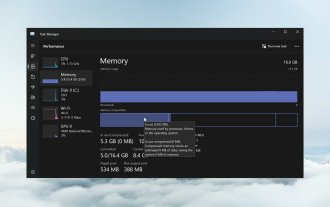 How to enable or disable memory compression on Windows 11
Sep 19, 2023 pm 11:33 PM
How to enable or disable memory compression on Windows 11
Sep 19, 2023 pm 11:33 PM
With memory compression on Windows 11, your device will choke even with a limited amount of RAM. In this article, we will show you how to enable or disable memory compression on Windows 11. What is memory compression? Memory compression is a feature that compresses data before writing it to RAM, thus providing more storage space on it. Of course, more data stored in physical memory translates into faster system operation and better overall performance. This feature is enabled by default in Windows 11, but if it's somehow not active, you can disable or re-enable it. How to enable memory compression in Windows 11? Click the search bar, type powershell, and click
 Windows 11 User Guide: How to disable ad pop-ups
Sep 22, 2023 pm 07:21 PM
Windows 11 User Guide: How to disable ad pop-ups
Sep 22, 2023 pm 07:21 PM
Microsoft's Windows 11 operating system may periodically display suggestions as pop-ups on your computer using the notification system. The suggestions system, originally intended to provide users with tips and suggestions for improving their Windows 11 workflows, has almost completely transformed into an advertising system to promote Microsoft services and products. Suggestion pop-ups might advertise a Microsoft 365 subscription to users, suggest linking an Android phone to the device, or set up a backup solution. If these pop-ups annoy you, you can tweak your system to disable them entirely. The following guide provides recommendations on disabling pop-ups on devices running Microsoft’s Windows 11 operating system.
 How to disable your laptop keyboard on Win11 and only use an external keyboard
Jan 29, 2024 pm 08:48 PM
How to disable your laptop keyboard on Win11 and only use an external keyboard
Jan 29, 2024 pm 08:48 PM
How to disable the laptop's built-in keyboard in win11 and only use the external one? Details: We need to use an external keyboard when using a win11 computer, but many users choose to disable the laptop's built-in keyboard and only use an external keyboard. So how do you do this? Users can directly click cmd under the search bar and then perform operations. Let this site give users a detailed introduction on how to disable the laptop's built-in keyboard in win11 and only use an external one. Detailed explanation on how to disable the laptop's built-in keyboard in Win 11 and only use an external keyboard. 1. Click the Start menu at the bottom of the computer or search. 3. Enter cmd and click on the right to run as administrator. 5. If you want to restart, you can return to this location and enter scconfigi804
 Edge browser js script disabling method
Jan 07, 2024 am 11:17 AM
Edge browser js script disabling method
Jan 07, 2024 am 11:17 AM
With the new version of the edge browser, many friends are not used to it. For example, they don't know how to disable js scripts. Today I will bring you how to disable js scripts in edge browser. Let's learn together. edge browser js script: 1. Open the browser, click the three dots in the upper right corner, and select "Settings". 2. Click "Advanced" on the left taskbar. 3. Scroll down to find "Website Permissions" and click "Manage Permissions". 4. Find “JavaScript” in “Site Permissions”. 5. Turn off the switch behind it.



