 Backend Development
Backend Development
 PHP Tutorial
PHP Tutorial
 How to use Captcha verification code in Yii, yiicaptcha verification code_PHP tutorial
How to use Captcha verification code in Yii, yiicaptcha verification code_PHP tutorial
How to use Captcha verification code in Yii, yiicaptcha verification code_PHP tutorial
How Yii uses Captcha verification code, yiicaptcha verification code
The example in this article describes how Yii uses Captcha verification code. Share it with everyone for your reference, the details are as follows:
For detailed code, please refer to: Yii’s own sample code post project, which contains a contact form that uses a verification code.
1. Model:
Add the verification code to an attribute of UserLogin:
class UserLogin extends CFormModel
{
public $username;
public $password;
public $rememberMe;
public $verifyCode;
public function rules()
{
return array(
// username and password are required
array('username, password,verifyCode', 'required'),
// rememberMe needs to be a boolean
array('rememberMe', 'boolean'),
// password needs to be authenticated
array('password', 'authenticate'),
// verifyCode needs to be entered correctly
array('verifyCode', 'captcha', 'allowEmpty'=>!CCaptcha::checkRequirements()),
);
}
/**
* Declares attribute labels.
*/
public function attributeLabels()
{
return array(
'rememberMe'=>Yii::t('user',"Remember me next time"),
'username'=>Yii::t('user',"username or email"),
'password'=>Yii::t('user',"password"),
'verifyCode'=>Yii::t('user','Verification Code'),
);
}
}
2. Controller
Add mapping action CCaptchaAction to the LoginController controller
public function actions()
{
return array(
// captcha action renders the CAPTCHA image displayed on the contact page
'captcha'=>array(
'class'=>'CCaptchaAction',
'backColor'=>0xf4f4f4,
'padding'=>0,
'height'=>30,
'maxLength'=>4,
),
);
}
ublic function actionLogin()
{
if (Yii::app()->user->isGuest) {
$model=new UserLogin;
// collect user input data
if(isset($_POST['UserLogin']))
{
$model->attributes=$_POST['UserLogin'];
//在此核对验证码
if($this->createAction('captcha')->validate($model->verifyCode, false))
{
// validate user input and redirect to previous page if valid
if($model->validate()) {
//admin login only
if( Yii::app()->getModule('user')->isAdmin()==1 )
{
$this->lastViset();
if (strpos(Yii::app()->user->returnUrl,'/index.php')!==false)
$this->redirect(Yii::app()->controller->module->returnUrl);
else
$this->redirect(Yii::app()->user->returnUrl);
}else
{//if no admin when login out
$this->redirect(Yii::app()->controller->module->logoutUrl);
}
}
}else
{//提示错误
$model->addError('verifyCode','验证码不对');
}
}
// display the login form
$this->render('/user/login',array('model'=>$model));
} else
$this->redirect(Yii::app()->controller->module->returnUrl);
}
Before verifying the username and password, check the verification code:
if($this->createAction('captcha')->validate($model->verifyCode, false))
{
3. view
Show the verification code image in the view and input box
<?php $this->widget('CCaptcha'); ?>
<?php echo CHtml::activeTextField($model,'verifyCode',array('tabindex'=>1)); ?>
<img src="http://www.XXXX.net/uploads/123456.jpg" alt="">
I hope this article will be helpful to everyone’s PHP program design based on the Yii framework.
Articles you may be interested in:
- yii user registration form verification example
- Comprehensive form verification rules of PHP Yii framework
- Yii framework form form usage Example
- Yii's form generator usage example that does not rely on Model
- Yii framework form model usage and submitting form data in the form of array example
- Implementing front and backend login processing in Yii New method
- yii method to remove asterisks in required fields

Hot AI Tools

Undresser.AI Undress
AI-powered app for creating realistic nude photos

AI Clothes Remover
Online AI tool for removing clothes from photos.

Undress AI Tool
Undress images for free

Clothoff.io
AI clothes remover

AI Hentai Generator
Generate AI Hentai for free.

Hot Article

Hot Tools

Notepad++7.3.1
Easy-to-use and free code editor

SublimeText3 Chinese version
Chinese version, very easy to use

Zend Studio 13.0.1
Powerful PHP integrated development environment

Dreamweaver CS6
Visual web development tools

SublimeText3 Mac version
God-level code editing software (SublimeText3)

Hot Topics
 What should I do if Google Chrome does not display the verification code image? Chrome browser does not display the verification code?
Mar 13, 2024 pm 08:55 PM
What should I do if Google Chrome does not display the verification code image? Chrome browser does not display the verification code?
Mar 13, 2024 pm 08:55 PM
What should I do if Google Chrome does not display the verification code image? Sometimes you need a verification code to log in to a web page using Google Chrome. Some users find that Google Chrome cannot display the content of the image properly when using image verification codes. What should be done? The editor below will introduce how to deal with the Google Chrome verification code not being displayed. I hope it will be helpful to everyone! Method introduction: 1. Enter the software, click the "More" button in the upper right corner, and select "Settings" in the option list below to enter. 2. After entering the new interface, click the "Privacy Settings and Security" option on the left. 3. Then click "Website Settings" on the right
 Why can't I receive the verification code on my phone?
Aug 17, 2023 pm 02:49 PM
Why can't I receive the verification code on my phone?
Aug 17, 2023 pm 02:49 PM
Failure to receive the verification code on your mobile phone is caused by network problems, mobile phone settings problems, mobile phone operator problems and personal settings problems. Detailed introduction: 1. Network problems. The network environment where the mobile phone is located is unstable or the signal is weak, which may cause the verification code to be unable to be delivered in time; 2. Mobile phone setting problems. The text message or voice function of the mobile phone is accidentally turned off, or the The verification code sending number is added to the blacklist, resulting in the verification code not being received normally; 3. Mobile phone operator issues, the mobile phone operator may have malfunctions or maintenance, resulting in the verification code not being delivered in time, etc.
 Can virtual numbers receive verification codes?
Jan 02, 2024 am 10:22 AM
Can virtual numbers receive verification codes?
Jan 02, 2024 am 10:22 AM
The virtual number can receive the verification code. As long as the mobile phone number filled in during registration complies with the regulations and the mobile phone number can be connected normally, you can receive the SMS verification code. However, you need to be careful when using virtual mobile phone numbers. Some websites do not support virtual mobile phone number registration, so you need to choose a regular virtual mobile phone number service provider.
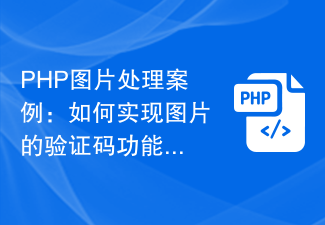 PHP image processing case: How to implement the verification code function of images
Aug 17, 2023 pm 12:09 PM
PHP image processing case: How to implement the verification code function of images
Aug 17, 2023 pm 12:09 PM
PHP image processing case: How to implement the verification code function of images. With the rapid development of the Internet, verification codes have become one of the important means to protect website security. Verification code is a verification method that uses image recognition technology to determine whether the user is a real user. This article will introduce how to use PHP to implement the verification code function of images, and come with code examples. Introduction A verification code is a picture containing random characters. The user needs to enter the characters in the picture to pass the verification. The main process of implementing verification code includes generating random characters and drawing characters into pictures.
 PHP Development Guide: Implementing Verification Code Login
Jul 01, 2023 am 09:27 AM
PHP Development Guide: Implementing Verification Code Login
Jul 01, 2023 am 09:27 AM
With the development of the Internet and the popularity of smartphones, the verification code login function is adopted by more and more websites and applications. Verification code login is a login method that verifies the user's identity by entering the correct verification code to improve security and prevent malicious attacks. In PHP development, implementing a simple verification code login function is not complicated and can be completed through the following steps. Create a database table First, we need to create a table in the database to store verification code information. The table structure can contain the following fields: id: auto-incrementing primary key phon
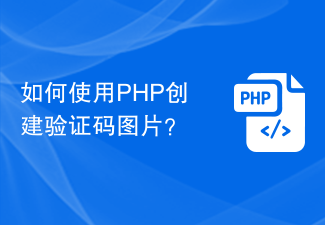 How to create a verification code image using PHP?
Sep 13, 2023 am 11:40 AM
How to create a verification code image using PHP?
Sep 13, 2023 am 11:40 AM
How to create a verification code image using PHP? CAPTCHA is a commonly used method to verify whether the user is a human and not a machine. On websites, we often see verification code images, which require users to enter random characters or numbers displayed on the image to complete operations such as login, registration, and commenting. This article will introduce how to use PHP to create a verification code image and provide specific code examples. 1. PHPGD library To create a verification code image, we need to use PHP's GD library. The GD library is an extension for processing images.
 How to use JavaScript to implement verification code function?
Oct 19, 2023 am 10:46 AM
How to use JavaScript to implement verification code function?
Oct 19, 2023 am 10:46 AM
How to use JavaScript to implement the verification code function? With the development of the Internet, verification codes have become one of the indispensable security mechanisms in websites and applications. Verification code (VerificationCode) is a technology used to determine whether the user is a human rather than a machine. With CAPTCHAs, websites and applications can prevent spam submissions, malicious attacks, bot crawlers, and more. This article will introduce how to use JavaScript to implement the verification code function and provide specific code
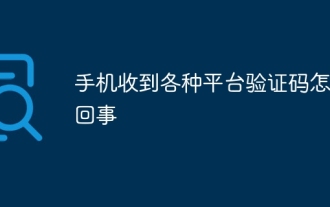 What happens when I receive verification codes from various platforms on my mobile phone?
Sep 21, 2023 pm 03:31 PM
What happens when I receive verification codes from various platforms on my mobile phone?
Sep 21, 2023 pm 03:31 PM
Receiving verification codes from various platforms on your mobile phone may be because your personal information has been stolen, your mobile phone number has been misused, or your mobile phone number has been filled in incorrectly or misused. Detailed introduction: 1. Personal information has been stolen. Hackers or criminals may obtain your personal information through various channels, and then use this information to register accounts on various platforms; 2. Mobile phone numbers have been abused, and some criminals will use A large number of mobile phone numbers are obtained through various means, and then these mobile phone numbers are used to carry out various fraudulent activities; 3. Mobile phone numbers are filled in incorrectly or misused, etc.





