 Backend Development
Backend Development
 PHP Tutorial
PHP Tutorial
 DedeCMS updated articles are simultaneously posted to Sina Weibo, dedecms Sina_PHP tutorial
DedeCMS updated articles are simultaneously posted to Sina Weibo, dedecms Sina_PHP tutorial
DedeCMS updated articles are simultaneously posted to Sina Weibo, dedecms Sina_PHP tutorial
DedeCMS update articles are simultaneously posted to Sina Weibo, dedecms Sina
If you can make good use of Weibo as a tool in the website promotion process, it will bring great benefits to the website promotion work. Come to huge convenience. Let's take the dede program as an example to explain how to automatically synchronize website content to Sina Weibo.
There is a function in the Sina Weibo tool to automatically associate blogs. If you make good use of this function, the newly published content on the website will be automatically synchronized to the Sina blog. As shown below:

Before using this function, you need to create the RSS feed of your website in advance. Let’s take dede as an example to explain how to create the RSS feed of the website.
Create a new feed.php file with the code as shown below. After saving, upload this file to the root directory of your website.
<?php
require_once (dirname(__FILE__) . "/include/common.inc.php");
require_once DEDEINC."/arc.partview.class.php";
$pv = new PartView();
$pv->SetTemplet($cfg_basedir.$cfg_templets_dir."/default/feed.htm");
header("Content-type:application/xml");
$pv->Display();
?>
Create a new feed.htm file with the code as shown below. Upload this file to dede's template directory.
<?xml version="1.0" encoding="UTF-8" ?>
<rss version="2.0">
<channel>
<title>{dede:global.cfg_webname/}</title>
<link>{dede:global.cfg_basehost/}</link>
<description>{dede:global.cfg_description/}</description>
<language>zh-cn</language>
<generator>{dede:global.cfg_webname/}</generator>
<webmaster>{dede:global.cfg_adminemail/}</webmaster>
{dede:arclist row='60' col='1' titlelen='100' orderby='pubdate'}
<item>
<link>http://www.ijinfa.cn[field:arcurl/]</link>
<title><![CDATA[[field:title function='html2text(@me)'/]]]></title>
<author>[field:writer/]</author>
<category>[field:typename/]</category>
<pubDate>[field:pubdate function='strftime("%a, %d %b %Y %H:%M:%S +0800",@me)'/]</pubDate>
<guid>http://www.ijinfa.cn[field:arcurl/]</guid>
<description><![CDATA[[field:description function='html2text(@me)'/] … ]]></description>
</item>
{/dede:arclist}
</channel>
</rss>
Finally, add the following statement between
in the index.htm template file:<span class="sh_symbol"><link rel<span class="sh_symbol">=<span class="sh_string">"alternate" type<span class="sh_symbol">=<span class="sh_string">"application/rss+xml" href<span class="sh_symbol">=<span class="sh_string">"http://www.ijinfa.cn/feed.php" title<span class="sh_symbol">=<span class="sh_string">"你的网站名称" <span class="sh_symbol">/> </span></span></span></span></span></span></span></span></span></span>
Regenerate the website homepage in the dede background, so that the RSS feed of your website has been created.

Hot AI Tools

Undresser.AI Undress
AI-powered app for creating realistic nude photos

AI Clothes Remover
Online AI tool for removing clothes from photos.

Undress AI Tool
Undress images for free

Clothoff.io
AI clothes remover

Video Face Swap
Swap faces in any video effortlessly with our completely free AI face swap tool!

Hot Article

Hot Tools

Notepad++7.3.1
Easy-to-use and free code editor

SublimeText3 Chinese version
Chinese version, very easy to use

Zend Studio 13.0.1
Powerful PHP integrated development environment

Dreamweaver CS6
Visual web development tools

SublimeText3 Mac version
God-level code editing software (SublimeText3)

Hot Topics
 1386
1386
 52
52
 How to search previous Weibo by date on Weibo_How to search previous Weibo by date on Weibo
Mar 30, 2024 pm 07:26 PM
How to search previous Weibo by date on Weibo_How to search previous Weibo by date on Weibo
Mar 30, 2024 pm 07:26 PM
1. First open the mobile web browser, search for the Weibo web version, and click the avatar button in the upper left corner after entering. 2. Then click Settings in the upper right corner. 3. Click the version switching option in settings. 4. Then select the color version option in the version switch. 5. Click Search to enter the search page. 6. After entering the keywords, click Find People. 7. When the search completion interface appears, click Filter. 8. Finally, enter the specific date in the release time column and click Filter.
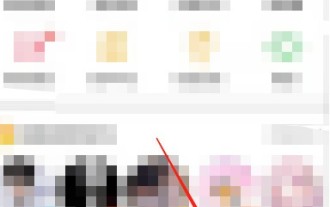 How to release someone blocked on Weibo_How to unblock Weibo
Mar 30, 2024 am 09:51 AM
How to release someone blocked on Weibo_How to unblock Weibo
Mar 30, 2024 am 09:51 AM
1. Click [My] in the lower right corner of the Weibo app to enter your personal homepage. 2. Then, click the gear icon in the upper right corner. 3. At this time, we enter the settings page, select [Block Settings] here to enter. 4. In the blocking settings, we can see the friends we have blocked, tap it, and click [Unblock] in the pop-up options. 5. Or users can directly search Weibo users to enter the blocked user homepage, and click [...] on the upper right to remove the blacklist.
 How to delete the draft box of 'Weibo'_Tutorial on deleting the draft box of 'Weibo'
Mar 30, 2024 pm 12:46 PM
How to delete the draft box of 'Weibo'_Tutorial on deleting the draft box of 'Weibo'
Mar 30, 2024 pm 12:46 PM
1. First open Weibo, click on My, and click on the draft box. 2. Then long press any draft and click to clear the draft box or delete the draft. 3. Finally click OK.
 How to turn off Weibo live mode_How to turn off Weibo live mode
Mar 30, 2024 am 10:16 AM
How to turn off Weibo live mode_How to turn off Weibo live mode
Mar 30, 2024 am 10:16 AM
1. First open Weibo, click Search, and click More Hot Searches. 2. Then select a hot search to enter. 3. Then enter the hot search comment live mode, find and click the standard version in the upper right corner. 4. Finally, you can return to the hot search standard comment area. If you want to continue viewing the live comment area, click the live version in the upper right corner. Note: Only when there are a lot of real-time comments will it automatically enter the live mode. Some hot searches will automatically enter the live mode. Generally, hot searches are in standard mode.
 How to post videos on Weibo without compressing the image quality_How to post videos on Weibo without compressing the image quality
Mar 30, 2024 pm 12:26 PM
How to post videos on Weibo without compressing the image quality_How to post videos on Weibo without compressing the image quality
Mar 30, 2024 pm 12:26 PM
1. First open Weibo on your mobile phone and click [Me] in the lower right corner (as shown in the picture). 2. Then click [Gear] in the upper right corner to open settings (as shown in the picture). 3. Then find and open [General Settings] (as shown in the picture). 4. Then enter the [Video Follow] option (as shown in the picture). 5. Then open the [Video Upload Resolution] setting (as shown in the picture). 6. Finally, select [Original Image Quality] to avoid compression (as shown in the picture).
 If Weibo svip deletes visitor records, can the other party still see it?
Apr 02, 2024 am 08:04 AM
If Weibo svip deletes visitor records, can the other party still see it?
Apr 02, 2024 am 08:04 AM
Once Weibo users activate the SVIP function, they can manage visitor records, and if they visit a stranger's homepage, they can delete it before displaying it, so that they do not know that they are browsing the homepage. ?Can the other party still see it after deleting the visitor record on Weibo svip? Can the other party still see it after deleting the visitor record on Weibo svip? 1. After deleting the visitor record on svip, the other party cannot see it. It will only see the increase in the number of visitors, but it will not show the visitors. The user's ID and avatar. 2. Ordinary users and VIP users cannot delete or view access records. They can only see how many people have visited them. 3. Weibo access data will be updated at 8:00 every day. If you want to delete access records, you need to
 Windows cannot access the specified device, path, or file
Jun 18, 2024 pm 04:49 PM
Windows cannot access the specified device, path, or file
Jun 18, 2024 pm 04:49 PM
A friend's computer has such a fault. When opening "This PC" and the C drive file, it will prompt "Explorer.EXE Windows cannot access the specified device, path or file. You may not have the appropriate permissions to access the project." Including folders, files, This computer, Recycle Bin, etc., double-clicking will pop up such a window, and right-clicking to open it is normal. This is caused by a system update. If you also encounter this situation, the editor below will teach you how to solve it. 1. Open the registry editor Win+R and enter regedit, or right-click the start menu to run and enter regedit; 2. Locate the registry "Computer\HKEY_CLASSES_ROOT\PackagedCom\ClassInd"
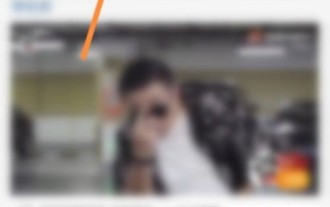 How to fast forward on Weibo_Tutorial on fast forwarding on Weibo
Mar 30, 2024 pm 03:51 PM
How to fast forward on Weibo_Tutorial on fast forwarding on Weibo
Mar 30, 2024 pm 03:51 PM
1. First, enter Weibo on your mobile phone and click on the recommendation option. 2. Then select Weibo and click the share icon. 3. Then click on the fast forward option. 4. Finally, you can check that Weibo fast forwarding was sent successfully.



