 Backend Development
Backend Development
 PHP Tutorial
PHP Tutorial
 PHP sends SMS verification code to complete the registration function, send SMS verification code_PHP tutorial
PHP sends SMS verification code to complete the registration function, send SMS verification code_PHP tutorial
PHP sends SMS verification code to complete the registration function, send SMS verification code_PHP tutorial
php sends SMS verification code to complete the registration function. Send SMS verification code
SMS verification code registration is very simple. It uses the SMS system of Yun Communication (chargeable, but there is The test API is used for testing by us). Okay, without further ado, let’s get to the point.
1. After receiving the registered account in the Cloud Communication SMS system, download their packaged SMS api interface code, unzip it, and then find the CCPRestSDK.php file and SendTemplateSMS.php file and pull it to the root folder.
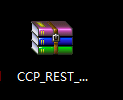
2. Open the SendTemplateSMS.php file. First, pay attention to include_once('./CCPRestSDK.php'). Be sure not to include the wrong path. Fill in the test main account, main account Token, and application ID given by Cloud Communication here. among three variables.
3. Create the sendMessage.html page (no excessive security filtering is done here)
<span style="font-family: 'Microsoft YaHei'; font-size: 16px;"><!DOCTYPE HTML>
<html>
<head>
<meta http-equiv="Content-Type" content="text/html; charset=utf-8" />
<title>Index</title>
<script type="text/javascript" src="jquery.min.js"></script>
</head>
<body>
<form action="reg.php" method="post">
手机号:<input type="text" name="tel" id="tel"><br>
验证码:<input type="text" name="verify" id=""><span><button id="btn" type="button">免费发送验证码</button></span><br>
<input type="submit" name="" value="注册">
</form>
<script type="text/javascript">
$('#btn').click(function(){
var tel = $.trim($('#tel').val());
$.post('SendTemplateSMS.php', {'tel':tel},function(res){
if (res) {
alert('发送成功');
} else {
alert('发送失败');
}
});
});
</script>
</body>
</html>
</span>
4. Enter your mobile phone number and click to send the verification code for free, and check if the verification code has been sent successfully
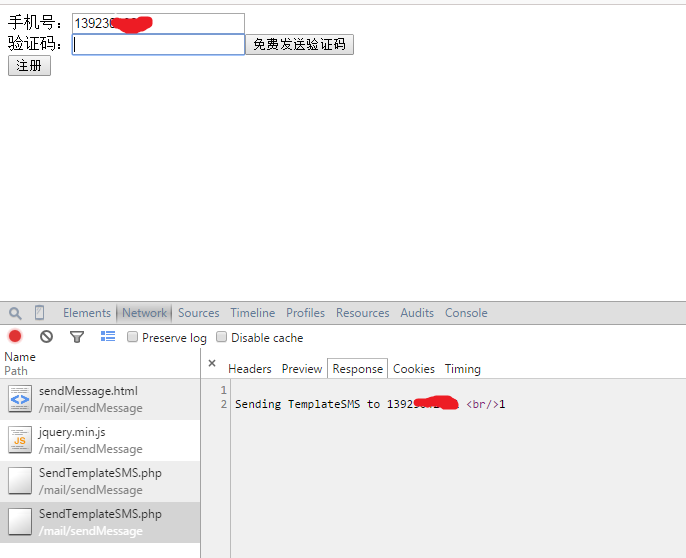
5. The mobile phone number has been written in the SendTemplateSMS.php file and then processed
<span style="font-family: 'Microsoft YaHei'; font-size: 16px;"> $tel = $_POST['tel'];
$res = sendTemplateSMS($tel, array($verify, 2),"1"); //$verify是所包含的verify.php文件里动态生成的四位数字验证码变量,生成时已将验证码存于SESSION里 ,到提交验证码时用于验证判断
if ($res) {
echo '1';
} else {
echo '0';
}
</span>6. If nothing goes wrong, the phone will receive a four-digit verification code, then enter the verification code and submit it to the reg.php file

7. Logically verify whether the verification code is correct in the reg.php file* (I am just doing an experiment, so I haven’t done much security filtering)
<span style="font-family: 'Microsoft YaHei'; font-size: 16px;"><?php
session_start();
$tel = $_POST['tel'];
$ver = trim($_POST['verify']);
if ( $ver == $_SESSION['verify']) {
echo '验证码正确';
} else {
echo '验证码有误';
}
?>
</span>
8. The result output verification code is correct
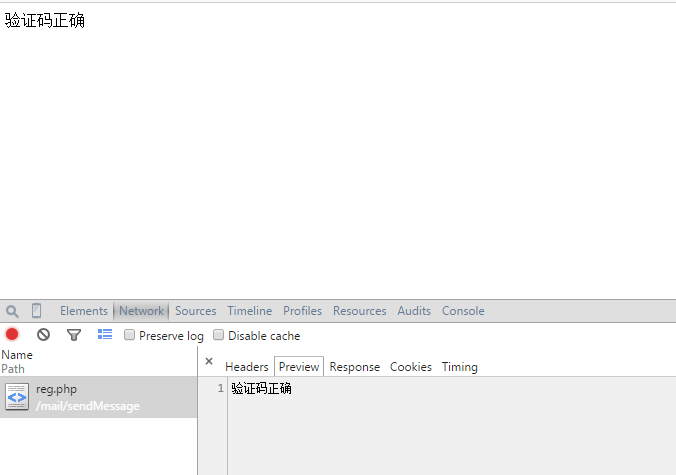
The entire verification code verification logic is so simple. I hope it can help everyone successfully complete the SMS verification code verification and realize the registration function.

Hot AI Tools

Undresser.AI Undress
AI-powered app for creating realistic nude photos

AI Clothes Remover
Online AI tool for removing clothes from photos.

Undress AI Tool
Undress images for free

Clothoff.io
AI clothes remover

AI Hentai Generator
Generate AI Hentai for free.

Hot Article

Hot Tools

Notepad++7.3.1
Easy-to-use and free code editor

SublimeText3 Chinese version
Chinese version, very easy to use

Zend Studio 13.0.1
Powerful PHP integrated development environment

Dreamweaver CS6
Visual web development tools

SublimeText3 Mac version
God-level code editing software (SublimeText3)

Hot Topics
 CakePHP Project Configuration
Sep 10, 2024 pm 05:25 PM
CakePHP Project Configuration
Sep 10, 2024 pm 05:25 PM
In this chapter, we will understand the Environment Variables, General Configuration, Database Configuration and Email Configuration in CakePHP.
 PHP 8.4 Installation and Upgrade guide for Ubuntu and Debian
Dec 24, 2024 pm 04:42 PM
PHP 8.4 Installation and Upgrade guide for Ubuntu and Debian
Dec 24, 2024 pm 04:42 PM
PHP 8.4 brings several new features, security improvements, and performance improvements with healthy amounts of feature deprecations and removals. This guide explains how to install PHP 8.4 or upgrade to PHP 8.4 on Ubuntu, Debian, or their derivati
 CakePHP Date and Time
Sep 10, 2024 pm 05:27 PM
CakePHP Date and Time
Sep 10, 2024 pm 05:27 PM
To work with date and time in cakephp4, we are going to make use of the available FrozenTime class.
 CakePHP File upload
Sep 10, 2024 pm 05:27 PM
CakePHP File upload
Sep 10, 2024 pm 05:27 PM
To work on file upload we are going to use the form helper. Here, is an example for file upload.
 CakePHP Routing
Sep 10, 2024 pm 05:25 PM
CakePHP Routing
Sep 10, 2024 pm 05:25 PM
In this chapter, we are going to learn the following topics related to routing ?
 Discuss CakePHP
Sep 10, 2024 pm 05:28 PM
Discuss CakePHP
Sep 10, 2024 pm 05:28 PM
CakePHP is an open-source framework for PHP. It is intended to make developing, deploying and maintaining applications much easier. CakePHP is based on a MVC-like architecture that is both powerful and easy to grasp. Models, Views, and Controllers gu
 CakePHP Creating Validators
Sep 10, 2024 pm 05:26 PM
CakePHP Creating Validators
Sep 10, 2024 pm 05:26 PM
Validator can be created by adding the following two lines in the controller.
 How To Set Up Visual Studio Code (VS Code) for PHP Development
Dec 20, 2024 am 11:31 AM
How To Set Up Visual Studio Code (VS Code) for PHP Development
Dec 20, 2024 am 11:31 AM
Visual Studio Code, also known as VS Code, is a free source code editor — or integrated development environment (IDE) — available for all major operating systems. With a large collection of extensions for many programming languages, VS Code can be c





