 Backend Development
Backend Development
 PHP Tutorial
PHP Tutorial
 Recommend ten free PHP development tools, ten PHP development tools_PHP tutorial
Recommend ten free PHP development tools, ten PHP development tools_PHP tutorial
Recommend ten free PHP development tools, ten PHP development tools_PHP tutorial
Recommend ten free PHP development tools, ten PHP development tools
The following are 10 free and powerful PHP editors/development tools. These editors have features such as debuggers, incremental execution of PHP scripts, and viewing of all variable values for each line.
1) Notepad
Notepad is a very unique editor. It is open source software and can be used for free. Supported languages: C, C, Java, C#, XML, HTML, PHP, Javascript! functions are:
1. Notepad has built-in support for up to 27 syntax highlights (including various common source codes and scripts. It is worth mentioning that it perfectly supports .nfo file viewing) and also supports custom languages;
2. Notepad can automatically detect file types, display nodes according to keywords, nodes can be folded/opened freely, and the code display is very hierarchical! This is one of the most distinctive features of this software;
3. Notepad can open dual windows, and can open multiple sub-windows in separate windows, allowing quick switching of full-screen display mode (F11), supporting the mouse wheel to change the document display ratio, etc.;
4. Notepad provides several features, such as swapping adjacent rows, macro functions, etc... There are many file editors on the Internet, but this one is rare, whether for daily use or handwriting programming Code, you can experience its unique advantages and convenience.

2) PHPDesigner 7
phpdesigner not only supports php, but also supports other network languages such as html, xhtml, xml, css and javascript, vbscript, java, c#, perl, python, etc.!
Since there are quite a lot of related free resources that can be used together, more and more people are learning PHP web design. MPS PHP DESIGNER is a program designed for writing PHP web pages. It has a series of built-in scripts, PHP4 original Code database, syntax highlighting function, FTP client... etc. Whether you are an expert in PHP web design or a newbie, you can use the software to help you design web programs (SQL and HTML are also supported) .

3) Eclipse PDT
Eclipse, an integrated development environment, can implement corresponding functions as long as it has plug-ins. The PDT project started very early. Zend Studio for Eclipse is based on this plug-in, plus its own debugger. You can also use this plug-in on Eclipse, and then choose a debugger to configure your own development environment. As for how to configure it, someone on the Internet has written his own configuration method. You can check it out yourself. This is just an introduction to the tools, so I won’t mention it for now. Here I introduce a fully configured package. This is also developed by Zend. Because it is free, it cannot be compared with Zend Studio when using it.
But because it is installing a custom plug-in implementation on Eclipse , there is no need to install another large software for PHP development, so many people still like to use this tool.

4) Bluefish
Bluefish bills itself as "an editor designed for skilled web designers and programmers, but its UI is so intuitive that any beginner can get started quickly and discover and master it over time." Its other functions. If you need a text editor that can design web code, then it will be a very good software. The overall impression it gives me is that it is professional but not intimidating. The icons are all well combined
.
Bluefish provides many common HTML task options, such as fonts, tables, etc., and of course links. This software uses a less common "link description" (anchor) to indicate clickable links. The "Link Description" dialog box even provides Javascript script event functions such as OnClick and OnMouseover.

5) Notepad2
Notepad2 is a text editing tool that looks similar to the system Notepad , but it is greatly enhanced than Notepad.
1. Custom syntax highlighting, supports HTML, XML, CSS, JavaScript, VBScript, ASP, PHP, CSS, Perl/CGI, C/C, C#, Java, VB, Pascal, assembly, SQL, Python, NSIS, INI , REG, INF, BAT, DIFF and many other script files.
2. Support ANSI, Unicode, UTF-8 and other encoding interchanges
3. You can set unlimited bookmarks (9 types of icons can be changed) for easy positioning
4. Spaces and tabs are displayed in color and can be converted to each other
5. You can operate any text block, ALT key + mouse

6) HTML-Kit
HTML-Kit can easily edit, search, verify, preview and publish HTML documents. Features include: drag-and-drop editing, color code printing, auto-complete, taskbar, UNIX-style find and replace, unlimited UNDO, document templates, support for multiple language scripts and CSS, XML and XHML, etc.

7) PHP Coder
PHPCoder is used to quickly develop and debug PHP applications. It is easy to extend and customize, and can fully meet the developer's individual requirements.
1. Combined with the PHP compiler and reference documentation, you can instantly preview the PHP script being edited;
2. Support highlighting HTML and PHP code;
3. Auto-complete function can automatically complete user-defined code snippets;
4. Standard function prompts;
5. There is a dedicated project manager;
6. The object browser searches for the included information of the file being edited, customizes functions, and displays it in a tree format.
7. Supports finding symmetric statement markers;
8. Support advanced search and replace;
9. Comes with FTP function;
10. Support running and breakpoint debugging.
In short, PHPCoder is a very practical and powerful programming environment, and it's free!
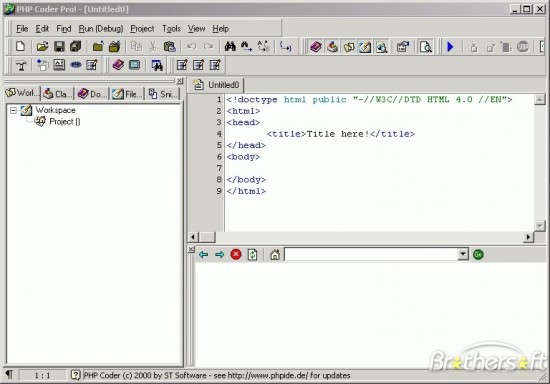
8 ) PHP Editor
DzSoft PHP Editor is a web page program editing software specially designed for PHP - DzSoft PHP Editor. It has functions such as PHP editing, debugging, browsing, source code viewing, file browsing, customizable source code samples, etc., without setting up a website. The host can test the PHP command code and is a set of powerful PHP programming software.
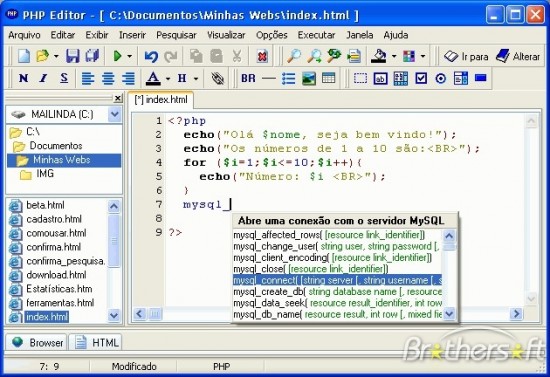
9) NetBeans IDE
NetBeans IDE is an open source integrated development environment available for Windows, Mac, Linux and Solaris. In addition to full support for all Java platforms (Java SE, Java EE, Java ME and JavaFX), NetBeans is an ideal tool for PHP, Ajax and JavaScript, Groovy and Grails, Ruby and Ruby on Rails, and C/C software development.
The original developer was SUN, now owned by Oracle.
NetBeans has multiple products. The one we introduce here is specially designed for PHP. NetBeans for PHP has the following significant advantages:
- Full Chinese interface
- Completely open source and free
- Support code template function
- Supports automatic code folding (you can select the area where the code is automatically folded)
- Support code formatting
- Support detailed project settings (project right-click properties)
- Support multiple encodings
- Support FTP management
- Support PHP debugging
- Supports syntax highlighting customization
- Support file comparison
- Supports search and replace by project
- Support version control (CVS, Subversion, Mercurial)
- Support plug-in function
- Supports code indentation (Tab and Shift Tab, most editors support these two shortcut keys)
- Supports bracket matching (including braces)
- Supports instant grammar correction
- Supports PHP, JS, CSS and mixed navigation
- Support JS compatibility check
- Support CSS design
- Supports code prompts (enter the period, ::, ->, and the code will be automatically prompted. In other cases, the user decides whether to prompt or not)
- Supports quick location of files (shortcut key Alt Shift O, you can quickly list and locate related files in the project through keyword lists)
- Supports quick location of types (shortcut key Ctrl O, for JS, directly searches for function names containing keywords and locates them)
- Supports quick location of symbols (shortcut key Ctrl Alt Shift O, for both PHP and JS, directly searches for properties, methods and function names containing keywords and locates them)
- System and plug-ins can be updated automatically
There are endless benefits. Whoever uses it will know. Your eclipse and zendstudio can be thrown away. This is a bit exaggerated. If you look at the cost alone, the latter can indeed be removed.

10) PSPad
pspad, a super compact software that is very suitable for developing PHP
Recommendation reason: The support for encoding formats is very good. Writing pure code with DW is still very error-prone. If you write it with SESSION in DW, you will definitely get an error. Of course, there are many benefits, so I won’t list them all
Disadvantages: There is no code prompt function. However, if you are a veteran, this is not a problem, and novices should practice writing code without prompts.
Free editor, supports Simplified Chinese interface. It combines the advantages of various editors and can edit multiple files at the same time using project; built-in HEX editor; built-in HEX editor; supports recording and use of macros; supports syntax highlighting and color display, HTML, PHP, Pascal, JScript, VBScript, SQL, Perl, JAVA...; built-in file comparison tool; supports the recording and use of macros; built-in FTP tool; can set corresponding external tools for different file types; supports external compilers. However, its file opening speed seems not as good as Editplus.

The above are 10 PHP development tools shared with you. The characteristics and advantages of each development tool have been marked to facilitate your choice. I hope it will be helpful to your study.

Hot AI Tools

Undresser.AI Undress
AI-powered app for creating realistic nude photos

AI Clothes Remover
Online AI tool for removing clothes from photos.

Undress AI Tool
Undress images for free

Clothoff.io
AI clothes remover

Video Face Swap
Swap faces in any video effortlessly with our completely free AI face swap tool!

Hot Article

Hot Tools

Notepad++7.3.1
Easy-to-use and free code editor

SublimeText3 Chinese version
Chinese version, very easy to use

Zend Studio 13.0.1
Powerful PHP integrated development environment

Dreamweaver CS6
Visual web development tools

SublimeText3 Mac version
God-level code editing software (SublimeText3)

Hot Topics
 1386
1386
 52
52
 PHP 8.4 Installation and Upgrade guide for Ubuntu and Debian
Dec 24, 2024 pm 04:42 PM
PHP 8.4 Installation and Upgrade guide for Ubuntu and Debian
Dec 24, 2024 pm 04:42 PM
PHP 8.4 brings several new features, security improvements, and performance improvements with healthy amounts of feature deprecations and removals. This guide explains how to install PHP 8.4 or upgrade to PHP 8.4 on Ubuntu, Debian, or their derivati
 How To Set Up Visual Studio Code (VS Code) for PHP Development
Dec 20, 2024 am 11:31 AM
How To Set Up Visual Studio Code (VS Code) for PHP Development
Dec 20, 2024 am 11:31 AM
Visual Studio Code, also known as VS Code, is a free source code editor — or integrated development environment (IDE) — available for all major operating systems. With a large collection of extensions for many programming languages, VS Code can be c
 7 PHP Functions I Regret I Didn't Know Before
Nov 13, 2024 am 09:42 AM
7 PHP Functions I Regret I Didn't Know Before
Nov 13, 2024 am 09:42 AM
If you are an experienced PHP developer, you might have the feeling that you’ve been there and done that already.You have developed a significant number of applications, debugged millions of lines of code, and tweaked a bunch of scripts to achieve op
 How do you parse and process HTML/XML in PHP?
Feb 07, 2025 am 11:57 AM
How do you parse and process HTML/XML in PHP?
Feb 07, 2025 am 11:57 AM
This tutorial demonstrates how to efficiently process XML documents using PHP. XML (eXtensible Markup Language) is a versatile text-based markup language designed for both human readability and machine parsing. It's commonly used for data storage an
 Explain JSON Web Tokens (JWT) and their use case in PHP APIs.
Apr 05, 2025 am 12:04 AM
Explain JSON Web Tokens (JWT) and their use case in PHP APIs.
Apr 05, 2025 am 12:04 AM
JWT is an open standard based on JSON, used to securely transmit information between parties, mainly for identity authentication and information exchange. 1. JWT consists of three parts: Header, Payload and Signature. 2. The working principle of JWT includes three steps: generating JWT, verifying JWT and parsing Payload. 3. When using JWT for authentication in PHP, JWT can be generated and verified, and user role and permission information can be included in advanced usage. 4. Common errors include signature verification failure, token expiration, and payload oversized. Debugging skills include using debugging tools and logging. 5. Performance optimization and best practices include using appropriate signature algorithms, setting validity periods reasonably,
 PHP Program to Count Vowels in a String
Feb 07, 2025 pm 12:12 PM
PHP Program to Count Vowels in a String
Feb 07, 2025 pm 12:12 PM
A string is a sequence of characters, including letters, numbers, and symbols. This tutorial will learn how to calculate the number of vowels in a given string in PHP using different methods. The vowels in English are a, e, i, o, u, and they can be uppercase or lowercase. What is a vowel? Vowels are alphabetic characters that represent a specific pronunciation. There are five vowels in English, including uppercase and lowercase: a, e, i, o, u Example 1 Input: String = "Tutorialspoint" Output: 6 explain The vowels in the string "Tutorialspoint" are u, o, i, a, o, i. There are 6 yuan in total
 Explain late static binding in PHP (static::).
Apr 03, 2025 am 12:04 AM
Explain late static binding in PHP (static::).
Apr 03, 2025 am 12:04 AM
Static binding (static::) implements late static binding (LSB) in PHP, allowing calling classes to be referenced in static contexts rather than defining classes. 1) The parsing process is performed at runtime, 2) Look up the call class in the inheritance relationship, 3) It may bring performance overhead.
 What are PHP magic methods (__construct, __destruct, __call, __get, __set, etc.) and provide use cases?
Apr 03, 2025 am 12:03 AM
What are PHP magic methods (__construct, __destruct, __call, __get, __set, etc.) and provide use cases?
Apr 03, 2025 am 12:03 AM
What are the magic methods of PHP? PHP's magic methods include: 1.\_\_construct, used to initialize objects; 2.\_\_destruct, used to clean up resources; 3.\_\_call, handle non-existent method calls; 4.\_\_get, implement dynamic attribute access; 5.\_\_set, implement dynamic attribute settings. These methods are automatically called in certain situations, improving code flexibility and efficiency.



