 Backend Development
Backend Development
 PHP Tutorial
PHP Tutorial
 Http protocol post request parameters in PHP, php protocol post request_PHP tutorial
Http protocol post request parameters in PHP, php protocol post request_PHP tutorial
Http protocol post request parameters in PHP, php protocol post request_PHP tutorial
Http protocol post request parameters in PHP, php protocol post request
This article introduces the Http protocol post request parameters in PHP. The specific content is as follows:
In WEB development, information is basically processed in POST and GET requests and responses. GET is easy for us to understand because it is intuitive based on URLs, but POST requests are safe because of the concealment of information. Those who simulated sending caused trouble. In the next few blog posts, I will combine my own notes and understanding to explain in detail several methods of PHP making POST requests. If there are any errors, please correct me.
HTTP protocol information is an important content in WEB development. Understanding it can help us understand BS interaction more deeply, and also help us understand WEB development from a lower level. The HTTP protocol is a simple, flexible and convenient communication protocol, and it should be remembered that it is a stateless protocol, that is, it is a memoryless protocol, and each interaction is separate.
We can use the "Network" panel of the browser's development tool (IE's F12, Firefox's FireBug, etc.) to view the HTTP header information.
Generally, HTTP header information is divided into three categories: request information, response information and interactive information (personally think it is also a type of request information).
1, request information:
When visiting a website, the client will send out request information. This information does not contain data, but simply contacts the server, prompting the server to return response information.
Its format is two parts: request line and message header.
A. Request line: method (request method) path (request site address) HTTP/version (protocol/version information)
Common request methods include GET/POST/HEAD/OPTION, etc.
B. Message header:
Host (required): host and port number, the default port number is 80
Accept: Expect to receive content type (image/gif text/html */*)
Accept-Encoding: The compression type expected to be received (gzip deflat)
Accept-Charset: The character set expected to be received (utf-8)
Accept-Language(zh-CN)
Cookie: User’s cookie information
Connection: connection control
User-Agent: Client information
... ...
The following is a typical request header:
GET index.php HTTP/1.1
Accept:text/html,application/xhtml xml,application/xml;q=0.9,image/webp,*/*;q=0.8
Accept-Encoding:gzip, deflate, sdch
Accept-Language:zh-CN,zh;q=0.8
Cache-Control:max-age=0
Connection:keep-alive
Cookie:SOHUHOMETAB=visit:2; IPLOC=CN1407; SUV=1510312046259910
Host:www.sohu.com
If-Modified-Since:Sat, 31 Oct 2015 12:45:22 GMT
Upgrade-Insecure-Requests:1
User-Agent:Mozilla/5.0 (Windows NT 6.1; WOW64) AppleWebKit/537.36 (KHTML, like Gecko) Chrome/45.0.2454.99 Safari/537.36
2, response information
Server returns data
The response information is divided into three parts: status line, message header, and response body
A. Status line: HTTP/version (protocol/version information) status code status text (text description of the status code)
There are 5 categories of status codes:
1XX: Indicates a temporary response and requires the requester to continue operating
2XX: Indicates that the response is successful and the server successfully responded to the request
3XX: Indicates redirection and requires further operation from the requester
4XX: Indicates a client error and the server cannot respond normally
5XX: Indicates a server-side error and the server cannot respond normally
For specific information, please refer to: Detailed explanation of HTTP status codes
B. Message header:
Server: Server information
Content-Encoding: Data compression format
Content-Length: data length
Content-Type: data type
Cache-Control: Cache Control
Connection: connection control
Date: date information
Expires: Expiration information of returned data
Last-Modified: Returns the last modified time
Set-Cookie: Set the client’s cookie information
... ...
C. Response text
That is, the returned page data is displayed in the form of HTML document on the page.
The following are common response messages
HTTP/1.1 200 OK
Cache-Control:no-cache
Connection:close
Content-Encoding:gzip
Content-Length:6947
Content-Type: text/html; charset=GBK
Date:Sat, 31 Oct 2015 13:30:11 GMT
Expires:-1
Pragma:no-cache
Proxy-Connection:keep-alive
Server:nginx/1.2.5
Set-Cookie:JSESSIONID=yiuug4yejhc1cdbzydoxlcpn;Path=/
3, interactive information
It is the request information that contains the request data. It is commonly used when users upload files, register, etc.
It is divided into three parts: request line, message header, and request body
A. Same as the request line requesting information
B. Added data about the request body based on the request header
Content-Type: Content type of uploaded information
Content-Length: The length of the uploaded information
... ...
C. Request text:
That is the specific data string requested (name=xxx&passwork=xxx). Of course, for security reasons, the POST information is sometimes encrypted and encoded.
The following is a typical request message:
GET login.php HTTP/1.1
Host:passport.sohu.com
Accept:text/html,application/xhtml xml,application/xml
Accept-Encoding:gzip, deflate
Accept-Language:zh-CN,zh;q=0.8
Cache-Control:max-age=0
Connection:keep-alive
Content-Length:166
Content-Type:application/x-www-form-urlencoded
Referer:http://mail.sohu.com/
User-Agent:Mozilla/5.0 (Windows NT 6.1; WOW64) AppleWebKit/537.36 (KHTML, like Gecko) Chrome/45.0.2454.99 Safari/537.36
Form Data
domain=sohu.com&callback=passport20008375022711697966_cb1446298206568&appid=1113&userid=FDFFDF@sohu.com&password=a3f4384c2bc44fa909ffd0ecc5fa8eb9&persistentcookie=0
Now that you understand what the browser sends to the server, it is not difficult to use other methods to disguise yourself as a server.
In the next section, I will introduce how PHP and JS handle the most basic URLs. While solving the GET request part, I will also be fully prepared to simulate sending a POST request.
If you think this blog post is helpful to you, you can recommend it or like it. If you have any questions, you can also leave a message below and let’s discuss it together. Thank you.

Hot AI Tools

Undresser.AI Undress
AI-powered app for creating realistic nude photos

AI Clothes Remover
Online AI tool for removing clothes from photos.

Undress AI Tool
Undress images for free

Clothoff.io
AI clothes remover

Video Face Swap
Swap faces in any video effortlessly with our completely free AI face swap tool!

Hot Article

Hot Tools

Notepad++7.3.1
Easy-to-use and free code editor

SublimeText3 Chinese version
Chinese version, very easy to use

Zend Studio 13.0.1
Powerful PHP integrated development environment

Dreamweaver CS6
Visual web development tools

SublimeText3 Mac version
God-level code editing software (SublimeText3)

Hot Topics
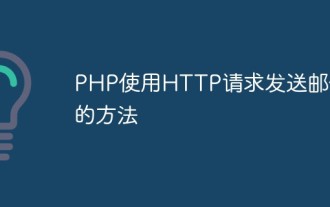 How to send email using PHP HTTP request
May 21, 2023 pm 07:10 PM
How to send email using PHP HTTP request
May 21, 2023 pm 07:10 PM
PHP is a widely used programming language, and one of its common applications is sending emails. In this article, we will discuss how to send emails using HTTP requests. We will introduce this topic from the following aspects: What is an HTTP request? Basic principles of sending emails using PHP. Sending HTTP requests. Sample code for sending emails. What is an HTTP request? An HTTP request refers to a request sent to a web server to obtain a web resource. . HTTP is a protocol used in web browsers and we
 From start to finish: How to use php extension cURL to make HTTP requests
Jul 29, 2023 pm 05:07 PM
From start to finish: How to use php extension cURL to make HTTP requests
Jul 29, 2023 pm 05:07 PM
From start to finish: How to use php extension cURL for HTTP requests Introduction: In web development, it is often necessary to communicate with third-party APIs or other remote servers. Using cURL to make HTTP requests is a common and powerful way. This article will introduce how to use PHP to extend cURL to perform HTTP requests, and provide some practical code examples. 1. Preparation First, make sure that php has the cURL extension installed. You can execute php-m|grepcurl on the command line to check
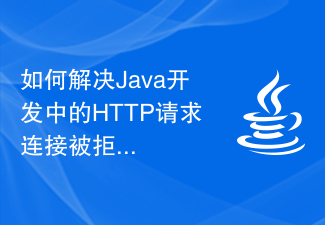 How to solve the problem of HTTP request connection refused in Java development
Jun 29, 2023 pm 02:29 PM
How to solve the problem of HTTP request connection refused in Java development
Jun 29, 2023 pm 02:29 PM
How to solve the problem of HTTP request connection being refused in Java development. In Java development, we often encounter the problem of HTTP request connection being refused. This problem may occur because the server side restricts access rights, or the network firewall blocks access to HTTP requests. Fixing this problem requires some adjustments to your code and environment. This article will introduce several common solutions. Check the network connection and server status. First, confirm that your network connection is normal. You can try to access other websites or services to see
 Cause analysis: HTTP request error 504 gateway timeout
Feb 19, 2024 pm 05:12 PM
Cause analysis: HTTP request error 504 gateway timeout
Feb 19, 2024 pm 05:12 PM
Brief introduction to the reason for the http request error: 504GatewayTimeout: During network communication, the client interacts with the server by sending HTTP requests. However, sometimes we may encounter some error messages during the process of sending the request. One of them is the 504GatewayTimeout error. This article will explore the causes and solutions to this error. What is the 504GatewayTimeout error? GatewayTimeo
 Solution: Socket Error when handling HTTP requests
Feb 25, 2024 pm 09:24 PM
Solution: Socket Error when handling HTTP requests
Feb 25, 2024 pm 09:24 PM
http request error: Solution to SocketError When making network requests, we often encounter various errors. One of the common problems is SocketError. This error is thrown when our application cannot establish a connection with the server. In this article, we will discuss some common causes and solutions of SocketError. First, we need to understand what Socket is. Socket is a communication protocol that allows applications to
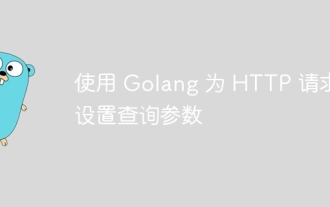 Set query parameters for HTTP requests using Golang
Jun 02, 2024 pm 03:27 PM
Set query parameters for HTTP requests using Golang
Jun 02, 2024 pm 03:27 PM
To set query parameters for HTTP requests in Go, you can use the http.Request.URL.Query().Set() method, which accepts query parameter names and values as parameters. Specific steps include: Create a new HTTP request. Use the Query().Set() method to set query parameters. Encode the request. Execute the request. Get the value of a query parameter (optional). Remove query parameters (optional).
 How Nginx implements retry configuration of HTTP requests
Nov 08, 2023 pm 04:47 PM
How Nginx implements retry configuration of HTTP requests
Nov 08, 2023 pm 04:47 PM
How Nginx implements HTTP request retry configuration requires specific code examples. Nginx is a very popular open source reverse proxy server. It has powerful functions and flexible configuration options and can be used to implement HTTP request retry configuration. In network communication, sometimes the HTTP request we initiate may fail due to various reasons, such as network delay, server load, etc. In order to improve the reliability and stability of the application, we may need to retry when the request fails. The following will introduce how to use Ng
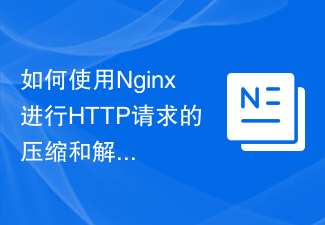 How to use Nginx for compression and decompression of HTTP requests
Aug 02, 2023 am 10:09 AM
How to use Nginx for compression and decompression of HTTP requests
Aug 02, 2023 am 10:09 AM
How to use Nginx to compress and decompress HTTP requests Nginx is a high-performance web server and reverse proxy server that is powerful and flexible. When processing HTTP requests, you can use the gzip and gunzip modules provided by Nginx to compress and decompress the requests to reduce the amount of data transmission and improve the request response speed. This article will introduce the specific steps of how to use Nginx to compress and decompress HTTP requests, and provide corresponding code examples. Configure gzip module





