 Backend Development
Backend Development
 PHP Tutorial
PHP Tutorial
 PHP development and debugging environment configuration, PHP development and debugging_PHP tutorial
PHP development and debugging environment configuration, PHP development and debugging_PHP tutorial
PHP development and debugging environment configuration, PHP development and debugging_PHP tutorial
PHP development and debugging environment configuration, PHP development and debugging
- based on wamp and Eclipse for PHP Developers
Introduction
In order to build a PHP development and debugging environment, I have consulted countless information on the Internet, but none of it is really feasible. Because the PHP development environment requires many kinds of software to cooperate with each other, the versions of the software must match each other, and it is difficult to say exactly how to match each other. As for the matching of the latest versions of software, there is even less corresponding information. Even if there is a slight version mismatch between versions, the final result will be in vain.
However, through unremitting persistence and hard work, after failing again and again, I finally completed the PHP development and debugging environment at 1:30 in the morning. When I saw that after running the web page, Eclipse automatically entered the breakpoint, I Not to mention how excited I was. In order for PHP newbies to avoid detours (actually, I am also a novice, and I don’t understand PHP syntax at all), I will summarize the construction process, hoping to be helpful to my friends.
System environment
XP SP3
Software preparation
WampServer
Download address: http://www.wampserver.com/en/#download-wrapper
I placed 
It contains 4 necessary software to build PHP:
Why use WampServer?
Because if you install these software separately, first of all, it is very troublesome to install them one by one; secondly, each software must be configured; thirdly, the versions of the software you install may not match each other; finally, due to inconsistent versions, There may be subtle differences in configuration. It is much better to use WampServer. It contains all the software to build a PHP development and debugging environment, and there are very few configurations required. Of course, you do not need to consider the matching between versions. Finally, the reason why I adopted WampServer was because I made the decision to adopt WampServer, a one-stop service, after I tried to install each software N times but failed.
Eclipse for PHP Developers
Download address: http://www.eclipse.org/downloads/packages/eclipse-php-developers/heliossr1
I downloaded the 32-bit version: 
This is an IDE provided by eclipse for PHP developers. For those who are accustomed to using eclipse to develop, it is best to use it to develop PHP. Of course, after all software is installed, we still need to make some configurations for this IDE to be able to debug PHP. We will talk about this later.
Install software
Install WampServer
Just keep going to the next step. If you encounter setting up SMTP, just set it up casually.
After the installation is completed, my installation directory is: C:wamp
Directory structure after installation:

As you can see from the picture: the three basic software we need, apache, php, and mysql, are all in the bin folder in the installation directory. In addition, the www directory is the website directory of the apache server. After installing Eclipse for PHP Developers, the workspace will be set to this directory.
Install Eclipse for PHP Developers
This just needs to be decompressed to the corresponding location on the hard disk.
I unzipped it to D:softwaredevelopphpeclipse. You can customize the location according to your preferences.
Configuration software
Configure WampServer
Left-click the
icon in the lower right corner of the screen, and all the options are there:
 As shown in the figure: open short open tag and load apache’s rewrite module
As shown in the figure: open short open tag and load apache’s rewrite module


Apache configuration
Since IIS is installed on my machine and occupies port 80, I need to modify the default port of apache to 81
Enter C:wampbinapacheApache2.2.21conf, open httpd.conf, find the line Listen 80 and change it to Listen 81, and save it. Restart apache.
At this time, enter: http://localhost:81/ in the browser and you will see the following interface:

It contains all the functions of our wamp server. Click the phpinfo() link to view the installation status of php
Xdebug configuration
Many information on the Internet requires you to manually download Xdebug and configure it yourself. However, this version of WampServer already includes Xdebug (located under C:wampbinphpphp5.3.8zend_ext) and is automatically configured. So we basically don’t need to configure anything. The only thing we need to configure is to open php.ini under C:wampbinapacheApache2.2.21bin, find xdebug.remote_enable = off in the last few lines, and change it to xdebug.remote_enable = on. This is done so that breakpoints can be entered when debugging in eclipse.
Click the phpinfo() link in http://localhost:81/. If there is the following information, xdebug has been installed correctly:

Configuration of Eclipse for PHP Developers
First you need to configure jdk. This requires you to install the jdk package first, and then set the environment variables. There are too many configuration articles on the Internet, you can refer to them for configuration.
The focus of this article is to enable Eclipse for PHP Developers to support PHP debugging. Let’s take a look at how to configure PHP in Eclipse for PHP Developers:
Configure workspace
When opening Eclipse for PHP Developers, you need to set up the workspace. This must be set to the www directory of wamp, otherwise debugging will not be possible later. My www directory is C:wampwww
Configure debugging environment
Enter Eclipse -- Window – Preferences
Set PHP Executable. You need to pay attention to the path of PHP.INI. The path here is unique to WAMP SERVER and is placed in the apache directory

Configure PHP Server
Just set the PHP Server to the default. Since we changed the apache port to 81, we need to make corresponding modifications here:

Configure debug

Set a browser for debugging
Since the built-in browser is used for debugging by default, which is very inconvenient, I changed it to the chrome I am used to:

Start debugging
Create project and test pages
Create a PHP project and create my.php as a test page

Write test code
Enter the following code in my.php and add a breakpoint on the second line:

Start debugging
PHP Web is used here To debug in Page mode, you need to set xdebug.remote_enable in php.ini under C:wampbinapacheApache2.2.21bin = on, indicating remote debugging is enabled. Of course, this step has been configured in the previous Xdebug configuration.
Debug results

After debugging is started, the chrome browser will automatically start and open
http://localhost:81/test1/my.php?XDEBUG_SESSION_START=ECLIPSE_DBGP&KEY=13380120483901 this page, and automatically enter the breakpoint:

After the execution is completed, the page display effect:

Summary
At this point, the PHP development and deployment environment has been officially completed. It can be seen that the process is very complicated and cumbersome, but as a qualified developer, we should have the determination and confidence to get it done. In this tossing process We will accumulate valuable experience. I hope this document can be helpful to everyone, thank you!

Hot AI Tools

Undresser.AI Undress
AI-powered app for creating realistic nude photos

AI Clothes Remover
Online AI tool for removing clothes from photos.

Undress AI Tool
Undress images for free

Clothoff.io
AI clothes remover

AI Hentai Generator
Generate AI Hentai for free.

Hot Article

Hot Tools

Notepad++7.3.1
Easy-to-use and free code editor

SublimeText3 Chinese version
Chinese version, very easy to use

Zend Studio 13.0.1
Powerful PHP integrated development environment

Dreamweaver CS6
Visual web development tools

SublimeText3 Mac version
God-level code editing software (SublimeText3)

Hot Topics
 Working with Flash Session Data in Laravel
Mar 12, 2025 pm 05:08 PM
Working with Flash Session Data in Laravel
Mar 12, 2025 pm 05:08 PM
Laravel simplifies handling temporary session data using its intuitive flash methods. This is perfect for displaying brief messages, alerts, or notifications within your application. Data persists only for the subsequent request by default: $request-
 cURL in PHP: How to Use the PHP cURL Extension in REST APIs
Mar 14, 2025 am 11:42 AM
cURL in PHP: How to Use the PHP cURL Extension in REST APIs
Mar 14, 2025 am 11:42 AM
The PHP Client URL (cURL) extension is a powerful tool for developers, enabling seamless interaction with remote servers and REST APIs. By leveraging libcurl, a well-respected multi-protocol file transfer library, PHP cURL facilitates efficient execution of various network protocols, including HTTP, HTTPS, and FTP. This extension offers granular control over HTTP requests, supports multiple concurrent operations, and provides built-in security features.
 Simplified HTTP Response Mocking in Laravel Tests
Mar 12, 2025 pm 05:09 PM
Simplified HTTP Response Mocking in Laravel Tests
Mar 12, 2025 pm 05:09 PM
Laravel provides concise HTTP response simulation syntax, simplifying HTTP interaction testing. This approach significantly reduces code redundancy while making your test simulation more intuitive. The basic implementation provides a variety of response type shortcuts: use Illuminate\Support\Facades\Http; Http::fake([ 'google.com' => 'Hello World', 'github.com' => ['foo' => 'bar'], 'forge.laravel.com' =>
 12 Best PHP Chat Scripts on CodeCanyon
Mar 13, 2025 pm 12:08 PM
12 Best PHP Chat Scripts on CodeCanyon
Mar 13, 2025 pm 12:08 PM
Do you want to provide real-time, instant solutions to your customers' most pressing problems? Live chat lets you have real-time conversations with customers and resolve their problems instantly. It allows you to provide faster service to your custom
 Explain the concept of late static binding in PHP.
Mar 21, 2025 pm 01:33 PM
Explain the concept of late static binding in PHP.
Mar 21, 2025 pm 01:33 PM
Article discusses late static binding (LSB) in PHP, introduced in PHP 5.3, allowing runtime resolution of static method calls for more flexible inheritance.Main issue: LSB vs. traditional polymorphism; LSB's practical applications and potential perfo
 PHP Logging: Best Practices for PHP Log Analysis
Mar 10, 2025 pm 02:32 PM
PHP Logging: Best Practices for PHP Log Analysis
Mar 10, 2025 pm 02:32 PM
PHP logging is essential for monitoring and debugging web applications, as well as capturing critical events, errors, and runtime behavior. It provides valuable insights into system performance, helps identify issues, and supports faster troubleshoot
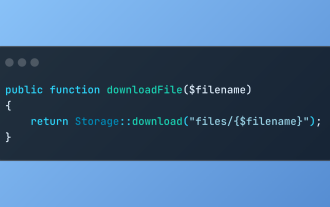 Discover File Downloads in Laravel with Storage::download
Mar 06, 2025 am 02:22 AM
Discover File Downloads in Laravel with Storage::download
Mar 06, 2025 am 02:22 AM
The Storage::download method of the Laravel framework provides a concise API for safely handling file downloads while managing abstractions of file storage. Here is an example of using Storage::download() in the example controller:
 Global View Data Management in Laravel
Mar 06, 2025 am 02:42 AM
Global View Data Management in Laravel
Mar 06, 2025 am 02:42 AM
Laravel's View::share method offers a streamlined approach to making data accessible across all your application's views. This is particularly useful for managing global settings, user preferences, or recurring UI components. In Laravel development,





