Summary of PHP time zone setting_PHP tutorial
php time zone setting summary
The code is as follows:
Hot AI Tools

Undresser.AI Undress
AI-powered app for creating realistic nude photos

AI Clothes Remover
Online AI tool for removing clothes from photos.

Undress AI Tool
Undress images for free

Clothoff.io
AI clothes remover

Video Face Swap
Swap faces in any video effortlessly with our completely free AI face swap tool!

Hot Article

Hot Tools

Notepad++7.3.1
Easy-to-use and free code editor

SublimeText3 Chinese version
Chinese version, very easy to use

Zend Studio 13.0.1
Powerful PHP integrated development environment

Dreamweaver CS6
Visual web development tools

SublimeText3 Mac version
God-level code editing software (SublimeText3)

Hot Topics
 1664
1664
 14
14
 1423
1423
 52
52
 1317
1317
 25
25
 1268
1268
 29
29
 1243
1243
 24
24
 How to set the time zone to Japan in php
Mar 20, 2023 pm 04:08 PM
How to set the time zone to Japan in php
Mar 20, 2023 pm 04:08 PM
A time zone refers to the standard time used in a region on Earth. There are 24 time zones in the world, from UTC-12 to UTC+14. When traveling between countries with different time zones, you need to adjust your time according to each country's time zone. PHP has some built-in time functions that allow the time in any time zone around the world to be used.
 Convert Unix timestamp to time format using time.Unix function and set time zone
Jul 25, 2023 pm 12:28 PM
Convert Unix timestamp to time format using time.Unix function and set time zone
Jul 25, 2023 pm 12:28 PM
Title: Use the time.Unix function to convert Unix timestamps to time format and set the time zone. In the Go language, we often need to convert Unix timestamps into a readable time format, and often need to consider setting the time zone. This article will introduce how to use the Unix function in the time package to accomplish this task, and demonstrate how to set the time zone. First, we need to understand what Unix timestamp means. A Unix timestamp is an integer in seconds representing the time since January 1, 1970
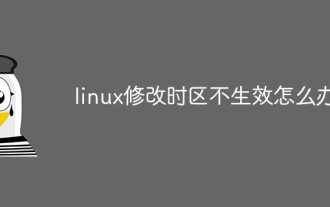 What should I do if the time zone modification in Linux does not take effect?
Mar 25, 2023 am 10:18 AM
What should I do if the time zone modification in Linux does not take effect?
Mar 25, 2023 am 10:18 AM
Solution to changing the time zone in Linux does not take effect: 1. Log in to the Linux system and enter the terminal; 2. Copy the configuration file to modify the time zone; 3. View the hardware clock through the "hwclock --show" command, and then set the hardware clock; 4. Pass "vim /etc/timezone Asia/Shanghai" can modify the time zone.
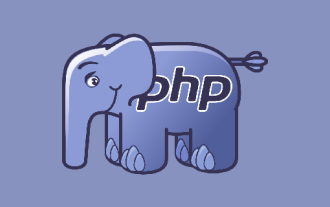 How to change time zone in php
Nov 24, 2022 am 09:28 AM
How to change time zone in php
Nov 24, 2022 am 09:28 AM
How to modify the time zone in PHP: 1. Set the default time zone to East 8 in the configuration file; 2. Set the time zone through the code "date_default_timezone_set('Asia/Shanghai');"; 3. Set "date_default_timezone_set(' in the PHP page header PRC');".
 How to change time zone in php.ini file
Mar 22, 2023 pm 03:22 PM
How to change time zone in php.ini file
Mar 22, 2023 pm 03:22 PM
PHP is a very popular server-side programming language. When developing web applications using PHP, we sometimes need to set the time zone in PHP. The default time zone of PHP is "UTC (Coordinated Universal Time)", which is not the time zone we want in many cases, so we need to change the time zone setting in the php.ini file. This article will explain how to change the time zone in the php.ini file.
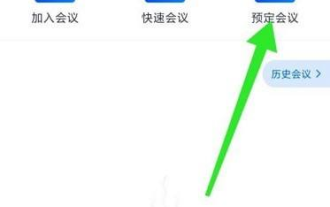 How to select the time zone for Tencent Conference reservations - How to select the time zone for Tencent Conference reservations
Mar 04, 2024 am 11:04 AM
How to select the time zone for Tencent Conference reservations - How to select the time zone for Tencent Conference reservations
Mar 04, 2024 am 11:04 AM
Friends, do you know how to select the time zone when booking a Tencent meeting? Today, the editor will explain how to select the time zone when booking a Tencent meeting. If you are interested, come and take a look with the editor. I hope it can help you. Step one: Enter the Tencent Meeting APP and click to book a meeting (as shown in the picture). Step 2: Select the meeting type, such as regular meeting, and click Next (as shown in the picture). Step 3: On the meeting reservation page, click on the time zone (as shown in the picture). Step 4: Select the time zone (as shown in the picture). Step 5: If the setting is successful, click Finish (as shown in the picture).
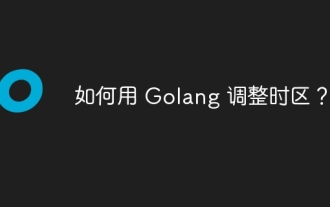 How to adjust time zone in Golang?
Jun 03, 2024 am 11:56 AM
How to adjust time zone in Golang?
Jun 03, 2024 am 11:56 AM
How to adjust time zone in Go? Use time.LoadLocation to load the time zone. Use the In method to convert the time to a specified time zone. Use the Format method to format the time into a string. Use the Parse method to parse a time string with time zone information. Get the client time zone in the HTTP request through Header.Get("TimeZone").
 Symphony of Time: The timestamp mystery of the PHP DateTime extension
Mar 08, 2024 am 10:13 AM
Symphony of Time: The timestamp mystery of the PHP DateTime extension
Mar 08, 2024 am 10:13 AM
The Nature of a DateTime Timestamp In the PHPDateTime extension, a timestamp is a numeric value that represents a specific point in time, usually in the form of a UNIX timestamp, which is the number of seconds that have elapsed since January 1, 1970 00:00:00 UTC. The Mystery of Timestamps: UTC and Time Zones One of the mysteries of DateTime timestamps is that it uses the UTC (Coordinated Universal Time) time zone by default. This means that the timestamp you get may differ from your local time zone. For example, if you get a timestamp in Pacific Time (UTC-8), it will be 8 hours behind local time. To solve this mystery, you can use the DateTime::setTimestamp() method to specify a specific




