 Backend Development
Backend Development
 PHP Tutorial
PHP Tutorial
 Configuration and requests for WeChat public platform development, WeChat public platform_PHP tutorial
Configuration and requests for WeChat public platform development, WeChat public platform_PHP tutorial
Configuration and requests for WeChat public platform development, WeChat public platform_PHP tutorial
Configuration and requests for WeChat public platform development, WeChat public platform
1. Configuration parameters
define('WEIXIN_APPID', 'wxzzzzzzzz');
define('WEIXIN_APPSECRET', 'ouewjdsaudsamkh');
define('WEIXIN_TOKEN', '9973833232232');
define('WEIXIN_NOTIFY_URL', 'http://xx.com/xx/xx');
define('WEIXIN_MCHID', '322221121');
define('WEIXIN_KEY', 'xddsdswewew');1) WeChat public account ID is under development
WEIXIN_APPID: Application ID
WEIXIN_APPSECRET: Application Key
Go to the homepage of the public platform, click on the Developer Center, and you will be able to see that in the configuration page, these two are available by default.
2) Server configuration
WEIXIN_TOKEN, which is the token, is customized and must be in English or numbers, with a length of 3-32 characters.
URL server address, which is the entrance address of the WeChat official account. In this page, I will do signature verification or receive event messages, click to view WeChat related documents.
1. Signature verification: When modifying the configuration, signature verification needs to be done through this address
2. Receive event messages: It means pushing some messages when you pay attention, and you can do some specific logical operations
3) WeChat payment configuration
Click on the WeChat payment menu
WEIXIN_MCHID: Merchant number, which can be viewed in the merchant information
WEIXIN_NOTIFY_URL: WeChat payment asynchronous callback API, which can update order status, send push and other logic
WEIXIN_KEY: To set this payment key, you need to log in to the WeChat payment merchant platform. After logging in, click to enter API security, then download the certificate and set the key yourself, and it is OK.
2. Request and Debugging
There is a very convenient curl in php, here is CURLOPT_SSL_VERIFYPEER. This attribute was not added at the beginning, and the data returned every time when requesting the WeChat server was false. Later, I used firefox's HttpRequester to simulate a request, and I could return to the data. After searching for the information, I found that I needed to set this attribute.
CURLOPT_SSL_VERIFYPEER: Whether to detect whether the server’s certificate is issued by an authorized CA certified by a regular browser
/**
*Original POST
* @param $url requested url address
* @param $raw original data, which can be a string or an array
* @return mixed Returns the request value
*/
public function rawpost($url, $raw)
{
$resource = curl_init();
curl_setopt($resource, CURLOPT_POST, true);
curl_setopt($resource, CURLOPT_URL, $url);
curl_setopt($resource, CURLOPT_POSTFIELDS, $raw);
curl_setopt($resource, CURLOPT_RETURNTRANSFER, true);
curl_setopt($resource, CURLOPT_SSL_VERIFYHOST, false);
curl_setopt($resource, CURLOPT_SSL_VERIFYPEER, false);
//curl_setopt($resource, CURLOPT_HTTPHEADER, array('Expect:'));
$data = curl_exec($resource);
curl_close($resource);
return $data;
}
Here we recommend HttpRequester. This plug-in can simulate various submissions such as post and get. The content type can also be selected.
WeChat development also provides a place to test the interface online. Click to view the WeChat public platform interface debugging tool.
When requesting debugging, WeChat will return various return codes. Click to view global return code description.

Hot AI Tools

Undresser.AI Undress
AI-powered app for creating realistic nude photos

AI Clothes Remover
Online AI tool for removing clothes from photos.

Undress AI Tool
Undress images for free

Clothoff.io
AI clothes remover

AI Hentai Generator
Generate AI Hentai for free.

Hot Article

Hot Tools

Notepad++7.3.1
Easy-to-use and free code editor

SublimeText3 Chinese version
Chinese version, very easy to use

Zend Studio 13.0.1
Powerful PHP integrated development environment

Dreamweaver CS6
Visual web development tools

SublimeText3 Mac version
God-level code editing software (SublimeText3)

Hot Topics
 1385
1385
 52
52
 The perfect combination of PyCharm and PyTorch: detailed installation and configuration steps
Feb 21, 2024 pm 12:00 PM
The perfect combination of PyCharm and PyTorch: detailed installation and configuration steps
Feb 21, 2024 pm 12:00 PM
PyCharm is a powerful integrated development environment (IDE), and PyTorch is a popular open source framework in the field of deep learning. In the field of machine learning and deep learning, using PyCharm and PyTorch for development can greatly improve development efficiency and code quality. This article will introduce in detail how to install and configure PyTorch in PyCharm, and attach specific code examples to help readers better utilize the powerful functions of these two. Step 1: Install PyCharm and Python
 The working principle and configuration method of GDM in Linux system
Mar 01, 2024 pm 06:36 PM
The working principle and configuration method of GDM in Linux system
Mar 01, 2024 pm 06:36 PM
Title: The working principle and configuration method of GDM in Linux systems In Linux operating systems, GDM (GNOMEDisplayManager) is a common display manager used to control graphical user interface (GUI) login and user session management. This article will introduce the working principle and configuration method of GDM, as well as provide specific code examples. 1. Working principle of GDM GDM is the display manager in the GNOME desktop environment. It is responsible for starting the X server and providing the login interface. The user enters
 Understand Linux Bashrc: functions, configuration and usage
Mar 20, 2024 pm 03:30 PM
Understand Linux Bashrc: functions, configuration and usage
Mar 20, 2024 pm 03:30 PM
Understanding Linux Bashrc: Function, Configuration and Usage In Linux systems, Bashrc (BourneAgainShellruncommands) is a very important configuration file, which contains various commands and settings that are automatically run when the system starts. The Bashrc file is usually located in the user's home directory and is a hidden file. Its function is to customize the Bashshell environment for the user. 1. Bashrc function setting environment
 How to configure workgroup in win11 system
Feb 22, 2024 pm 09:50 PM
How to configure workgroup in win11 system
Feb 22, 2024 pm 09:50 PM
How to configure a workgroup in Win11 A workgroup is a way to connect multiple computers in a local area network, which allows files, printers, and other resources to be shared between computers. In Win11 system, configuring a workgroup is very simple, just follow the steps below. Step 1: Open the "Settings" application. First, click the "Start" button of the Win11 system, and then select the "Settings" application in the pop-up menu. You can also use the shortcut "Win+I" to open "Settings". Step 2: Select "System" In the Settings app, you will see multiple options. Please click the "System" option to enter the system settings page. Step 3: Select "About" In the "System" settings page, you will see multiple sub-options. Please click
 How to configure and install FTPS in Linux system
Mar 20, 2024 pm 02:03 PM
How to configure and install FTPS in Linux system
Mar 20, 2024 pm 02:03 PM
Title: How to configure and install FTPS in Linux system, specific code examples are required. In Linux system, FTPS is a secure file transfer protocol. Compared with FTP, FTPS encrypts the transmitted data through TLS/SSL protocol, which improves Security of data transmission. In this article, we will introduce how to configure and install FTPS in a Linux system and provide specific code examples. Step 1: Install vsftpd Open the terminal and enter the following command to install vsftpd: sudo
 MyBatis Generator configuration parameter interpretation and best practices
Feb 23, 2024 am 09:51 AM
MyBatis Generator configuration parameter interpretation and best practices
Feb 23, 2024 am 09:51 AM
MyBatisGenerator is a code generation tool officially provided by MyBatis, which can help developers quickly generate JavaBeans, Mapper interfaces and XML mapping files that conform to the database table structure. In the process of using MyBatisGenerator for code generation, the setting of configuration parameters is crucial. This article will start from the perspective of configuration parameters and deeply explore the functions of MyBatisGenerator.
 Flask installation and configuration tutorial: a tool to easily build Python web applications
Feb 20, 2024 pm 11:12 PM
Flask installation and configuration tutorial: a tool to easily build Python web applications
Feb 20, 2024 pm 11:12 PM
Flask installation and configuration tutorial: A tool to easily build Python Web applications, specific code examples are required. Introduction: With the increasing popularity of Python, Web development has become one of the necessary skills for Python programmers. To carry out web development in Python, we need to choose a suitable web framework. Among the many Python Web frameworks, Flask is a simple, easy-to-use and flexible framework that is favored by developers. This article will introduce the installation of Flask framework,
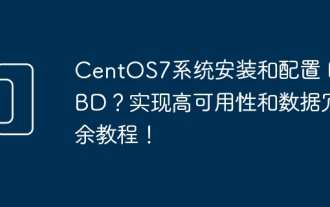 How to install and configure DRBD on CentOS7 system? Tutorial on implementing high availability and data redundancy!
Feb 22, 2024 pm 02:13 PM
How to install and configure DRBD on CentOS7 system? Tutorial on implementing high availability and data redundancy!
Feb 22, 2024 pm 02:13 PM
DRBD (DistributedReplicatedBlockDevice) is an open source solution for achieving data redundancy and high availability. Here is the tutorial to install and configure DRBD on CentOS7 system: Install DRBD: Open a terminal and log in to the CentOS7 system as administrator. Run the following command to install the DRBD package: sudoyuminstalldrbd Configure DRBD: Edit the DRBD configuration file (usually located in the /etc/drbd.d directory) to configure the settings for DRBD resources. For example, you can define the IP addresses, ports, and devices of the primary node and backup node. Make sure there is a network connection between the primary node and the backup node.



