Write Session to Memcache, sessionmemcache_PHP tutorial
Write the Session to Memcache, sessionmemcache
Use the session_set_save_handler() method to customize the Session and write it to Memcache
<span> 1</span> <?<span>php
</span><span> 2</span> <span>class</span><span> MemSession{
</span><span> 3</span> <span>private</span> <span>static</span> <span>$handler</span> = <span>null</span><span>;
</span><span> 4</span> <span>private</span> <span>static</span> <span>$lifetime</span> = <span>null</span><span>;
</span><span> 5</span> <span>private</span> <span>static</span> <span>$time</span> = <span>null</span><span>;
</span><span> 6</span> <span>const</span> MS = 'session'<span>;
</span><span> 7</span>
<span> 8</span> <span>private</span> <span>static</span> <span>function</span> init(<span>$handler</span><span>){
</span><span> 9</span> self::<span>$handler</span> = <span>$handler</span><span>;
</span><span>10</span> self::<span>$lifetime</span> = <span>ini_get</span>('session.gc_maxlifetime'<span>);
</span><span>11</span> self::<span>$time</span> = <span>time</span><span>();
</span><span>12</span> <span> }
</span><span>13</span>
<span>14</span> <span>public</span> <span>static</span> <span>function</span> start(<span>$memcache</span><span>){
</span><span>15</span> self::init(<span>$memcache</span><span>);
</span><span>16</span> <span>//</span><span>调用类中的方法要用数组,__CLASS__代表本类</span>
<span>17</span> <span>session_set_save_handler</span><span>(
</span><span>18</span> <span>array</span>(<span>__CLASS__</span>,'open'),
<span>19</span> <span>array</span>(<span>__CLASS__</span>,'close'),
<span>20</span> <span>array</span>(<span>__CLASS__</span>,'read'),
<span>21</span> <span>array</span>(<span>__CLASS__</span>,'write'),
<span>22</span> <span>array</span>(<span>__CLASS__</span>,'destroy'),
<span>23</span> <span>array</span>(<span>__CLASS__</span>,'gc'<span>)
</span><span>24</span> <span> );
</span><span>25</span> <span>session_start</span><span>();
</span><span>26</span> <span> }
</span><span>27</span>
<span>28</span> <span>public</span> <span>static</span> <span>function</span> open(<span>$path</span>,<span>$name</span><span>){
</span><span>29</span>
<span>30</span> <span> }
</span><span>31</span> <span>public</span> <span>static</span> <span>function</span><span> close(){
</span><span>32</span>
<span>33</span> <span> }
</span><span>34</span>
<span>35</span> <span>public</span> <span>static</span> <span>function</span> read(<span>$PHPSESSID</span><span>){
</span><span>36</span> <span>$val</span> = self::<span>$handler</span>->get(self::session_key(<span>$PHPSESSID</span><span>));
</span><span>37</span>
<span>38</span> <span>if</span>(<span>$val</span>===<span>false</span> || <span>$val</span>==<span>null</span><span>){
</span><span>39</span> <span>return</span> <span>false</span><span>;
</span><span>40</span> <span> }
</span><span>41</span> <span>return</span> <span>$val</span><span>;
</span><span>42</span> <span> }
</span><span>43</span> <span>public</span> <span>static</span> <span>function</span> write(<span>$PHPSESSID</span>,<span>$data</span><span>){
</span><span>44</span> <span>$method</span> = <span>$data</span>? 'set':'replace'<span>;
</span><span>45</span> <span>return</span> self::<span>$handler</span>-><span>$method</span>(self::session_key(<span>$PHPSESSID</span>),<span>$data</span>,MEMCACHE_COMPRESSED,self::<span>$lifetime</span><span>);
</span><span>46</span> <span> }
</span><span>47</span>
<span>48</span> <span>public</span> <span>static</span> <span>function</span> destroy(<span>$PHPSESSID</span><span>){
</span><span>49</span> <span>return</span> self::<span>$handle</span>->delete(self::session_key(<span>$PHPSESSID</span><span>));
</span><span>50</span> <span> }
</span><span>51</span> <span>//</span><span>memcache本身就有限定时间,数据自动销毁,所以可不使用gc方法</span>
<span>52</span> <span>public</span> <span>static</span> <span>function</span> gc(<span>$lifetime</span><span>){
</span><span>53</span> <span>return</span> <span>true</span><span>;
</span><span>54</span> <span> }
</span><span>55</span>
<span>56</span> <span>//</span><span>给sessionID加前缀,避免key重复</span>
<span>57</span> <span>private</span> <span>static</span> <span>function</span> session_key(<span>$PHPSESSID</span><span>){
</span><span>58</span> <span>$session_key</span> = self::MS.<span>$PHPSESSID</span><span>;
</span><span>59</span> <span>return</span> <span>$session_key</span><span>;
</span><span>60</span> <span> }
</span><span>61</span> <span> }
</span><span>62</span> <span>$mem</span> = <span>new</span><span> Memcache;
</span><span>63</span> <span>$mem</span>->connect("localhost",11211) or <span>die</span>("could not connect"<span>);
</span><span>64</span> MemSession::start(<span>$mem</span>);

Hot AI Tools

Undresser.AI Undress
AI-powered app for creating realistic nude photos

AI Clothes Remover
Online AI tool for removing clothes from photos.

Undress AI Tool
Undress images for free

Clothoff.io
AI clothes remover

AI Hentai Generator
Generate AI Hentai for free.

Hot Article

Hot Tools

Notepad++7.3.1
Easy-to-use and free code editor

SublimeText3 Chinese version
Chinese version, very easy to use

Zend Studio 13.0.1
Powerful PHP integrated development environment

Dreamweaver CS6
Visual web development tools

SublimeText3 Mac version
God-level code editing software (SublimeText3)

Hot Topics
 1379
1379
 52
52
 How to solve session failure
Oct 18, 2023 pm 05:19 PM
How to solve session failure
Oct 18, 2023 pm 05:19 PM
Session failure is usually caused by the session lifetime expiration or server shutdown. The solutions: 1. Extend the lifetime of the session; 2. Use persistent storage; 3. Use cookies; 4. Update the session asynchronously; 5. Use session management middleware.
 Solution to PHP Session cross-domain problem
Oct 12, 2023 pm 03:00 PM
Solution to PHP Session cross-domain problem
Oct 12, 2023 pm 03:00 PM
Solution to the cross-domain problem of PHPSession In the development of front-end and back-end separation, cross-domain requests have become the norm. When dealing with cross-domain issues, we usually involve the use and management of sessions. However, due to browser origin policy restrictions, sessions cannot be shared by default across domains. In order to solve this problem, we need to use some techniques and methods to achieve cross-domain sharing of sessions. 1. The most common use of cookies to share sessions across domains
 Tips for solving Chinese garbled characters when writing txt files with PHP
Mar 27, 2024 pm 01:18 PM
Tips for solving Chinese garbled characters when writing txt files with PHP
Mar 27, 2024 pm 01:18 PM
Tips for solving Chinese garbled characters written by PHP into txt files. With the rapid development of the Internet, PHP, as a widely used programming language, is used by more and more developers. In PHP development, it is often necessary to read and write text files, including txt files that write Chinese content. However, due to encoding format problems, sometimes the written Chinese will appear garbled. This article will introduce some techniques to solve the problem of Chinese garbled characters written into txt files by PHP, and provide specific code examples. Problem analysis in PHP, text
 How to use Memcache in PHP development?
Nov 07, 2023 pm 12:49 PM
How to use Memcache in PHP development?
Nov 07, 2023 pm 12:49 PM
In web development, we often need to use caching technology to improve website performance and response speed. Memcache is a popular caching technology that can cache any data type and supports high concurrency and high availability. This article will introduce how to use Memcache in PHP development and provide specific code examples. 1. Install Memcache To use Memcache, we first need to install the Memcache extension on the server. In CentOS operating system, you can use the following command
 Example of reading and writing CSV files using OpenCSV in Java
Dec 20, 2023 pm 01:39 PM
Example of reading and writing CSV files using OpenCSV in Java
Dec 20, 2023 pm 01:39 PM
Example of using OpenCSV to read and write CSV files in Java. CSV (Comma-SeparatedValues) refers to comma-separated values and is a common data storage format. In Java, OpenCSV is a commonly used tool library for reading and writing CSV files. This article will introduce how to use OpenCSV to implement examples of reading and writing CSV files. Introducing the OpenCSV library First, you need to introduce the OpenCSV library to
 What are the differences between JavaScript and PHP cookies?
Sep 02, 2023 pm 12:29 PM
What are the differences between JavaScript and PHP cookies?
Sep 02, 2023 pm 12:29 PM
JavaScriptCookies Using JavaScript cookies is the most effective way to remember and track preferences, purchases, commissions and other information. Information needed for a better visitor experience or website statistics. PHPCookieCookies are text files that are stored on client computers and retained for tracking purposes. PHP transparently supports HTTP cookies. How do JavaScript cookies work? Your server sends some data to your visitor's browser in the form of a cookie. Browsers can accept cookies. If present, it will be stored on the visitor's hard drive as a plain text record. Now, when a visitor reaches another page on the site
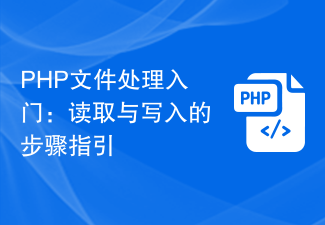 Getting started with PHP file processing: step-by-step guide to reading and writing
Sep 06, 2023 am 09:58 AM
Getting started with PHP file processing: step-by-step guide to reading and writing
Sep 06, 2023 am 09:58 AM
Getting started with PHP file processing: Step-by-step guide for reading and writing In web development, file processing is a common task, whether it is reading files uploaded by users or writing the results to files for subsequent use. Understand how to use PHP Document processing is very important. This article will provide a simple guide to introduce the basic steps of reading and writing files in PHP, and attach code examples for reference. File reading in PHP, you can use the fopen() function to open a file and return a file resource (file
 How to implement batch reading and writing of Modbus TCP through PHP
Jul 17, 2023 pm 03:54 PM
How to implement batch reading and writing of Modbus TCP through PHP
Jul 17, 2023 pm 03:54 PM
How to realize batch reading and writing of ModbusTCP through PHP 1. Introduction to ModbusTCP ModbusTCP is an industrial communication protocol based on TCP/IP protocol, which is commonly used for equipment communication in the field of industrial control. By using the ModbusTCP protocol, data reading and writing operations between devices can be achieved. This article will introduce the use of PHP language to implement batch reading and writing of ModbusTCP, and attach corresponding code examples. 2. Environment preparation at the beginning of compilation




