Simple implementation of jquery ajax paging plug-in_jquery
Speaking of the ajax paging plug-in based on jQuery, let’s take a look at the main code structure first:
1. First define a pager object:
var sjPager = window.sjPager = {
opts: {
//默认属性
pageSize: 10,
preText: "pre",
nextText: "next",
firstText: "First",
lastText: "Last",
shiftingLeft: 3,
shiftingRight: 3,
preLeast: 2,
nextLeast: 2,
showFirst: true,
showLast: true,
url: "",
type: "POST",
dataType: "JSON",
searchParam: {},
beforeSend: null,
success: null,
complete: null,
error: function () {
alert("抱歉,请求出错,请重新请求!");
},
},
pagerElement: null,//分页dom元素
commonHtmlText: {
//公共文本变量
},
init: function (obj, op) {
//对象初始化
},
doPage: function (index, pageSize, searchParam) {
//执行分页方法
},
getTotalPage: function () {
//获取总页数
},
createPreAndFirstBtn: function (pageTextArr) {
//创建上一页、首页按钮链接
},
createNextAndLastBtn: function (pageTextArr) {
//创建下一页、尾页按钮链接
},
createIndexBtn: function (pageTextArr) {
//中间分页索引按钮链接
},
renderHtml: function (pageTextArr) {
//渲染分页控件到页面
},
createSpan: function (text, className) {
//创建span
},
createIndexText: function (index, text) {
//创建索引文本
},
jumpToPage: function () {
//跳转到
}
}object contains paging properties and methods used. doPage() is the core method of paging.
2. Expand jQuery
$.fn.sjAjaxPager = function (option) {
return sjPager.init($(this), option);
};3. Use of plug-ins
<body> <table id="dataTable" border="1px"></table> <div id="pager"></div> </body>
$(function() {
$('#pager').sjAjaxPager({
url: "Handler1.ashx",
pageSize: 10,
searchParam: {
/*
* 如果有其他的查询条件,直接在这里传入即可
*/
id: 1,
name:'test',
},
beforeSend: function () {
},
success: function (data) {
/*
*返回的数据根据自己需要处理
*/
var tableStr = "<tr><td>Id</td><td>姓名</td><td>年龄</td></tr>";
$.each(data.items, function(i,v) {
tableStr += "<tr><td>" + v.Id + "</td><td>" + v.Name + "</td><td>" + v.Age + "</td></tr>";
});
$('#dataTable').html(tableStr);
},
complete: function () {
}
});
})
Have you found that the usage method is basically the same as using ajax directly?
Finally we can see the effect: (It would be ugly if the table style is not set. You can also modify the css file according to your needs for the pagination style)

F12 opens the debugging tool and click paging to view the sent requests and responses:


PageIndex and pageSize are the default parameters of the plug-in, which can be obtained directly in the Request in the background. It is particularly important to note that the plug-in's response also needs to follow a specific format {"total":0,"items":[]}. As shown in the figure above, total represents the total number of data records, and items represents paginated data.
Here is only the general structure of the code and the effects presented. You may wish to implement it yourself first.

Hot AI Tools

Undresser.AI Undress
AI-powered app for creating realistic nude photos

AI Clothes Remover
Online AI tool for removing clothes from photos.

Undress AI Tool
Undress images for free

Clothoff.io
AI clothes remover

Video Face Swap
Swap faces in any video effortlessly with our completely free AI face swap tool!

Hot Article

Hot Tools

Notepad++7.3.1
Easy-to-use and free code editor

SublimeText3 Chinese version
Chinese version, very easy to use

Zend Studio 13.0.1
Powerful PHP integrated development environment

Dreamweaver CS6
Visual web development tools

SublimeText3 Mac version
God-level code editing software (SublimeText3)

Hot Topics
 PHP and Ajax: Building an autocomplete suggestion engine
Jun 02, 2024 pm 08:39 PM
PHP and Ajax: Building an autocomplete suggestion engine
Jun 02, 2024 pm 08:39 PM
Build an autocomplete suggestion engine using PHP and Ajax: Server-side script: handles Ajax requests and returns suggestions (autocomplete.php). Client script: Send Ajax request and display suggestions (autocomplete.js). Practical case: Include script in HTML page and specify search-input element identifier.
 How to use PUT request method in jQuery?
Feb 28, 2024 pm 03:12 PM
How to use PUT request method in jQuery?
Feb 28, 2024 pm 03:12 PM
How to use PUT request method in jQuery? In jQuery, the method of sending a PUT request is similar to sending other types of requests, but you need to pay attention to some details and parameter settings. PUT requests are typically used to update resources, such as updating data in a database or updating files on the server. The following is a specific code example using the PUT request method in jQuery. First, make sure you include the jQuery library file, then you can send a PUT request via: $.ajax({u
 How to get variables from PHP method using Ajax?
Mar 09, 2024 pm 05:36 PM
How to get variables from PHP method using Ajax?
Mar 09, 2024 pm 05:36 PM
Using Ajax to obtain variables from PHP methods is a common scenario in web development. Through Ajax, the page can be dynamically obtained without refreshing the data. In this article, we will introduce how to use Ajax to get variables from PHP methods, and provide specific code examples. First, we need to write a PHP file to handle the Ajax request and return the required variables. Here is sample code for a simple PHP file getData.php:
 jQuery Tips: Quickly modify the text of all a tags on the page
Feb 28, 2024 pm 09:06 PM
jQuery Tips: Quickly modify the text of all a tags on the page
Feb 28, 2024 pm 09:06 PM
Title: jQuery Tips: Quickly modify the text of all a tags on the page In web development, we often need to modify and operate elements on the page. When using jQuery, sometimes you need to modify the text content of all a tags in the page at once, which can save time and energy. The following will introduce how to use jQuery to quickly modify the text of all a tags on the page, and give specific code examples. First, we need to introduce the jQuery library file and ensure that the following code is introduced into the page: <
 Use jQuery to modify the text content of all a tags
Feb 28, 2024 pm 05:42 PM
Use jQuery to modify the text content of all a tags
Feb 28, 2024 pm 05:42 PM
Title: Use jQuery to modify the text content of all a tags. jQuery is a popular JavaScript library that is widely used to handle DOM operations. In web development, we often encounter the need to modify the text content of the link tag (a tag) on the page. This article will explain how to use jQuery to achieve this goal, and provide specific code examples. First, we need to introduce the jQuery library into the page. Add the following code in the HTML file:
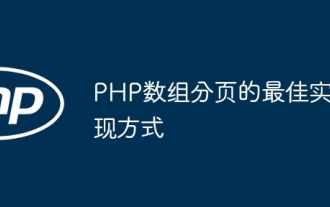 Best way to implement array pagination in PHP
May 04, 2024 pm 02:39 PM
Best way to implement array pagination in PHP
May 04, 2024 pm 02:39 PM
There are two most common ways to paginate PHP arrays: using the array_slice() function: calculate the number of elements to skip, and then extract the specified range of elements. Use built-in iterators: implement the Iterator interface, and the rewind(), key(), current(), next(), and valid() methods are used to traverse elements within the specified range.
 PHP vs. Ajax: Solutions for creating dynamically loaded content
Jun 06, 2024 pm 01:12 PM
PHP vs. Ajax: Solutions for creating dynamically loaded content
Jun 06, 2024 pm 01:12 PM
Ajax (Asynchronous JavaScript and XML) allows adding dynamic content without reloading the page. Using PHP and Ajax, you can dynamically load a product list: HTML creates a page with a container element, and the Ajax request adds the data to that element after loading it. JavaScript uses Ajax to send a request to the server through XMLHttpRequest to obtain product data in JSON format from the server. PHP uses MySQL to query product data from the database and encode it into JSON format. JavaScript parses the JSON data and displays it in the page container. Clicking the button triggers an Ajax request to load the product list.
 How to tell if a jQuery element has a specific attribute?
Feb 29, 2024 am 09:03 AM
How to tell if a jQuery element has a specific attribute?
Feb 29, 2024 am 09:03 AM
How to tell if a jQuery element has a specific attribute? When using jQuery to operate DOM elements, you often encounter situations where you need to determine whether an element has a specific attribute. In this case, we can easily implement this function with the help of the methods provided by jQuery. The following will introduce two commonly used methods to determine whether a jQuery element has specific attributes, and attach specific code examples. Method 1: Use the attr() method and typeof operator // to determine whether the element has a specific attribute






