 Backend Development
Backend Development
 PHP Tutorial
PHP Tutorial
 How to import FCKeditor into PHP+SMARTY, fckeditorsmarty_PHP tutorial
How to import FCKeditor into PHP+SMARTY, fckeditorsmarty_PHP tutorial
How to import FCKeditor into PHP+SMARTY, fckeditorsmarty_PHP tutorial
Jul 13, 2016 am 10:09 AMHow to import FCKeditor into PHP+SMARTY, fckeditorsmarty
The example in this article describes the implementation method of importing FCKeditor into PHP+SMARTY. Share it with everyone for your reference. The specific analysis is as follows:
When extracting Fckeditor, use the following method. PHP uses $_POST['p_info'] to get the value of FCKeditor.
Supplement:
1. The path of basepath here must be the same as the path of include above. Otherwise, the file will not be found
In addition, for the variable of this input content, if you want to save it in the database tutorial, its variable name will be the name of the object you created. For example, the above is "p_info".
2. There are examples of PHP tutorial calls in FCKeditor/_samples/, such as simples01.php and sampleposteddata.php. The latter file is a PHP program that outputs variable names. Through this program, you can get the text input box The variable name of the content.
3. Configuration FCKeditor's toolbar function buttons can be easily customized. You can customize a function button corresponding to a unique name in FCKeditor's configuration file FCKeditor/fck_config.js according to your needs.
Three toolbar styles have been set by default in fck_config.js: Default (including all functions), Accessibility and Basic.
Let us first take a look at the customized format of the toolbar style:
['Item 1','Item 2','-','Item 3','Item n'], // First line of Toolbar
['Item 4','-','Item 5','Item 6','Item n'] // Second line of Toolbar
];
The function of '-' here is to create a dividing bar.
The example code is as follows:
$BasePath = "../include/FCKeditor/" ;
include( $BasePath . "fckeditor.php" );
$fck = new FCKeditor ( 'p_info' ) ;//Create object
$fck -> BasePath = $BasePath ;//The location of Fckeditor
$fck -> ToolbarSet = 'News' ;//News is the name of the customized Fckeditor toolbar
$fck -> Width = '700' ;//Length
$fck -> Height = '350' ;//Height
$fck -> Config [ 'AutoDetectLanguage' ] = false ;//Language automatic detection
$fck -> Config [ 'DefaultLanguage' ]= 'zh-cn' ;//Language
$content = $fck -> CreateHtml ();//Create Fckeditor script file
$smarty -> assign ( 'content' , $content );
$smarty -> display ( "fck.tpl" );
?>
Where it needs to be displayed in the smarty file:
<td colspan="2" valign="top" bgcolor="#F5F5F5" class="font12en">
<{$content}>
</td>
</tr>
The default Default contains all the functions of FCKeditor. Personally, I feel that some functions are not useful and full loading will affect the display speed, so I simplified it and only loaded some commonly used functions:
Open the FCKeditor/fck_config.js file:
To use, just copy the code
http://www.bkjia.com/PHPjc/943419.html

Hot Article

Hot tools Tags

Hot Article

Hot Article Tags

Notepad++7.3.1
Easy-to-use and free code editor

SublimeText3 Chinese version
Chinese version, very easy to use

Zend Studio 13.0.1
Powerful PHP integrated development environment

Dreamweaver CS6
Visual web development tools

SublimeText3 Mac version
God-level code editing software (SublimeText3)

Hot Topics
 How to write a novel in the Tomato Free Novel app. Share the tutorial on how to write a novel in Tomato Novel.
Mar 28, 2024 pm 12:50 PM
How to write a novel in the Tomato Free Novel app. Share the tutorial on how to write a novel in Tomato Novel.
Mar 28, 2024 pm 12:50 PM
How to write a novel in the Tomato Free Novel app. Share the tutorial on how to write a novel in Tomato Novel.
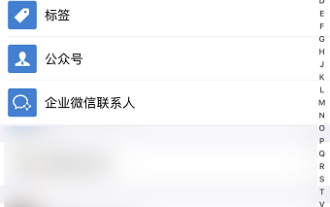 How to delete WeChat friends? How to delete WeChat friends
Mar 04, 2024 am 11:10 AM
How to delete WeChat friends? How to delete WeChat friends
Mar 04, 2024 am 11:10 AM
How to delete WeChat friends? How to delete WeChat friends
 How to enter bios on Colorful motherboard? Teach you two methods
Mar 13, 2024 pm 06:01 PM
How to enter bios on Colorful motherboard? Teach you two methods
Mar 13, 2024 pm 06:01 PM
How to enter bios on Colorful motherboard? Teach you two methods
 How to recover deleted contacts on WeChat (simple tutorial tells you how to recover deleted contacts)
May 01, 2024 pm 12:01 PM
How to recover deleted contacts on WeChat (simple tutorial tells you how to recover deleted contacts)
May 01, 2024 pm 12:01 PM
How to recover deleted contacts on WeChat (simple tutorial tells you how to recover deleted contacts)
 Summary of methods to obtain administrator rights in Win11
Mar 09, 2024 am 08:45 AM
Summary of methods to obtain administrator rights in Win11
Mar 09, 2024 am 08:45 AM
Summary of methods to obtain administrator rights in Win11
 Quickly master: How to open two WeChat accounts on Huawei mobile phones revealed!
Mar 23, 2024 am 10:42 AM
Quickly master: How to open two WeChat accounts on Huawei mobile phones revealed!
Mar 23, 2024 am 10:42 AM
Quickly master: How to open two WeChat accounts on Huawei mobile phones revealed!
 The secret of hatching mobile dragon eggs is revealed (step by step to teach you how to successfully hatch mobile dragon eggs)
May 04, 2024 pm 06:01 PM
The secret of hatching mobile dragon eggs is revealed (step by step to teach you how to successfully hatch mobile dragon eggs)
May 04, 2024 pm 06:01 PM
The secret of hatching mobile dragon eggs is revealed (step by step to teach you how to successfully hatch mobile dragon eggs)
 Detailed explanation of Oracle version query method
Mar 07, 2024 pm 09:21 PM
Detailed explanation of Oracle version query method
Mar 07, 2024 pm 09:21 PM
Detailed explanation of Oracle version query method






