 Backend Development
Backend Development
 PHP Tutorial
PHP Tutorial
 thinkphp URL rules, URL pseudo-static, URL routing, URL rewriting, URL generation (15)_PHP tutorial
thinkphp URL rules, URL pseudo-static, URL routing, URL rewriting, URL generation (15)_PHP tutorial
thinkphp URL rules, URL pseudo-static, URL routing, URL rewriting, URL generation (15)_PHP tutorial
thinkphp URL rules, URL pseudo-static, URL routing, URL rewriting, URL generation (15)
This chapter: Detailed introduction to thinkphp URL rules, URL pseudo-static, URL routing, URL rewriting, and URL generation
1. URL rules
1. The default is case-sensitive
2. If we don’t want to be case sensitive, we can change the configuration file
'URL_CASE_INSENSITIVE'=>true,//url is not case sensitive
*If the module name is too long:
A. If the module is named UserGroupAction, the complex module (usually IndexAction)
Then the url to find the module must be written as
http://localhost/thinkphp4/index.php/user_group/index
B. If 'URL_CASE_INSENSITIVE'=>false (accessible in case of case sensitivity)
Then the url can also be written as
http://localhost/thinkphp4/index.php/UserGroup/index
2. URL pseudo-static (tp supports pseudo-static by default)
http://localhost/thinkphp4/index.php/UserGroup/index.xml
*By default, pdo, html, xml... are all supported. If you want to limit it, just add a configuration
'URL_HTML_SUFFIX'=>'html|shtml|xml',//Restrict pseudo-static suffix
3. URL routing
1. Start routing
To enable routing support in the configuration file
'URL_ROUTER_ON' => true, //Turn on routing
2. Use routing
1. Rule expression configuration routing
'URL_ROUTER_ON' => true, //Turn on routing
'URL_ROUTE_RULES' => array(
'my'=>'Index/index',//static address routing visit: http://localhost/thinkphp/index.php/my
':id/:num'=>'Index/index',/*Write the numerical value after it, letters are also acceptable
Dynamic address routing visit: http://localhost/thinkphp/index.php/10/200
You can use the get method to pass the value in the module controller or get
echo $_GET['id'];
echo $_GET['num'];
*/
'my/:num'=>'Index/index', //Mixed dynamic and static address routing http://localhost/thinkphp/index.php/my/200
'year/:year/:month/:date'=>'Index/index',//Dynamic and static mixed address routing: http://localhost/thinkphp/index.php/year/2014/12/21
'year/:yeard/:monthd/:dated'=>'Index/index',//Dynamic and static mixed address routing --adding d means that the type can only be numbers
'my/:id$'=>'Index/index',// Add $ to indicate that the address can only be my/1000 and there can be no other content after it
);
2. Regular expression configuration routing
//http://localhost/thinkphp/index.php/year/2014/12/21
'/^year/(d{4})/(d{2})/(d{2})/'=>'Index/index?year=:1&month=:2&date=:3'
3. Notes:
1. The more complex routes are placed in front
'URL_ROUTE_RULES'=>array(
'my/:year/:month:/:day'=>'Index/day', *Complex routing is placed in the front, and it will not be executed if it is placed in the back
'my/:idd'=>'Index/index',
'my/:name'=>'Index/index',
)
2. You can use $ as an exact matching routing rule (all regular rules will be matched regardless of complexity)
'URL_ROUTE_RULES'=>array(
'my/:idd$'=>'Index/index',
'my/:name$'=>'Index/index',
'my/:year/:month:/:day$'=>'Index/day',
),
3. Use regular matching
'URL_ROUTE_RULES'=>array(
'/^my/(d+)$/'=>'Index/index?id=:1',
'/^my/(w+)$/'=>'Index/index?name=:1',
'/^my/(d{4})/(d{2})/(d{2})$/'=>'Index/day?year=:1&month=:2&day=:3',
),
4. URL rewriting
For example: http://localhost/thinkphp/index.php/Index/index.html/t/my ---- I don’t want index.php to appear
The following is the configuration process of Apache, you can refer to it:
1. The mod_rewrite.so module
is loaded in the httpd.conf configuration file.
2. AllowOverride None Change None to All
3. Make sure URL_MODEL is set to 2 (this step is omitted)
4. Save the following content as a .htaccess file and place it in the same directory as the entry file
RewriteEngine on
RewriteCond %{REQUEST_FILENAME} !-d
RewriteCond %{REQUEST_FILENAME} !-f
RewriteRule ^(.*)$ index.php/$1 [QSA,PT,L]
After restarting Apache, the original
You can access it by visiting
http://localhost/thinkphp/Index/index.html/t/my --Simplified URL address, better support for SEO
5. URL generation (detailed introduction in the manual)
public function url(){
echo U('Index/add'); // Generate the URL address of the add operation of the Index module
///thinkphp/index.php/index/add
}
Previous article http://qdxinbj8.2cto.com/index.php?m=content&c=content&a=public_preview&steps=1&catid=75&id=363637

Hot AI Tools

Undresser.AI Undress
AI-powered app for creating realistic nude photos

AI Clothes Remover
Online AI tool for removing clothes from photos.

Undress AI Tool
Undress images for free

Clothoff.io
AI clothes remover

AI Hentai Generator
Generate AI Hentai for free.

Hot Article

Hot Tools

Notepad++7.3.1
Easy-to-use and free code editor

SublimeText3 Chinese version
Chinese version, very easy to use

Zend Studio 13.0.1
Powerful PHP integrated development environment

Dreamweaver CS6
Visual web development tools

SublimeText3 Mac version
God-level code editing software (SublimeText3)

Hot Topics
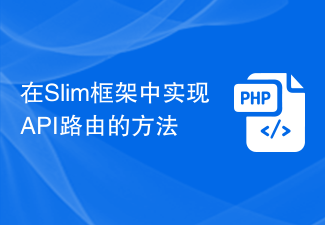 How to implement API routing in the Slim framework
Aug 02, 2023 pm 05:13 PM
How to implement API routing in the Slim framework
Aug 02, 2023 pm 05:13 PM
How to implement API routing in the Slim framework Slim is a lightweight PHP micro-framework that provides a simple and flexible way to build web applications. One of the main features is the implementation of API routing, allowing us to map different requests to corresponding handlers. This article will introduce how to implement API routing in the Slim framework and provide some code examples. First, we need to install the Slim framework. The latest version of Slim can be installed through Composer. Open a terminal and
 Java Apache Camel: Building a flexible and efficient service-oriented architecture
Feb 19, 2024 pm 04:12 PM
Java Apache Camel: Building a flexible and efficient service-oriented architecture
Feb 19, 2024 pm 04:12 PM
Apache Camel is an Enterprise Service Bus (ESB)-based integration framework that can easily integrate disparate applications, services, and data sources to automate complex business processes. ApacheCamel uses route-based configuration to easily define and manage integration processes. Key features of ApacheCamel include: Flexibility: ApacheCamel can be easily integrated with a variety of applications, services, and data sources. It supports multiple protocols, including HTTP, JMS, SOAP, FTP, etc. Efficiency: ApacheCamel is very efficient, it can handle a large number of messages. It uses an asynchronous messaging mechanism, which improves performance. Expandable
 How to use routing to customize page switching animation effects in a Vue project?
Jul 21, 2023 pm 02:37 PM
How to use routing to customize page switching animation effects in a Vue project?
Jul 21, 2023 pm 02:37 PM
How to use routing to customize page switching animation effects in a Vue project? Introduction: In the Vue project, routing is one of the functions we often use. Switching between pages can be achieved through routing, providing a good user experience. In order to make page switching more vivid, we can achieve it by customizing animation effects. This article will introduce how to use routing to customize the page switching animation effect in the Vue project. Create a Vue project First, we need to create a Vue project. You can use VueCLI to quickly build
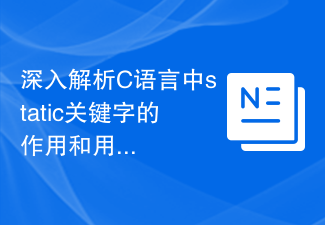 In-depth analysis of the role and usage of the static keyword in C language
Feb 20, 2024 pm 04:30 PM
In-depth analysis of the role and usage of the static keyword in C language
Feb 20, 2024 pm 04:30 PM
In-depth analysis of the role and usage of the static keyword in C language. In C language, static is a very important keyword, which can be used in the definition of functions, variables and data types. Using the static keyword can change the link attributes, scope and life cycle of the object. Let’s analyze the role and usage of the static keyword in C language in detail. Static variables and functions: Variables defined using the static keyword inside a function are called static variables, which have a global life cycle
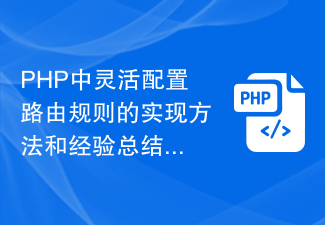 Implementation method and experience summary of flexibly configuring routing rules in PHP
Oct 15, 2023 pm 03:43 PM
Implementation method and experience summary of flexibly configuring routing rules in PHP
Oct 15, 2023 pm 03:43 PM
Implementation method and experience summary of flexible configuration of routing rules in PHP Introduction: In Web development, routing rules are a very important part, which determines the corresponding relationship between URL and specific PHP scripts. In the traditional development method, we usually configure various URL rules in the routing file, and then map the URL to the corresponding script path. However, as the complexity of the project increases and business requirements change, it will become very cumbersome and inflexible if each URL needs to be configured manually. So, how to implement in PHP
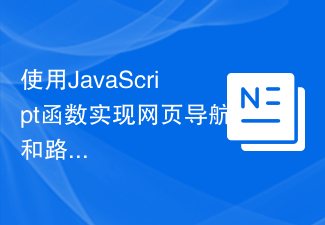 Use JavaScript functions to implement web page navigation and routing
Nov 04, 2023 am 09:46 AM
Use JavaScript functions to implement web page navigation and routing
Nov 04, 2023 am 09:46 AM
In modern web applications, implementing web page navigation and routing is a very important part. Using JavaScript functions to implement this function can make our web applications more flexible, scalable and user-friendly. This article will introduce how to use JavaScript functions to implement web page navigation and routing, and provide specific code examples. Implementing web page navigation For a web application, web page navigation is the most frequently operated part by users. When a user clicks on the page
 Rules and exceptions for pointer comparisons?
Jun 04, 2024 pm 06:01 PM
Rules and exceptions for pointer comparisons?
Jun 04, 2024 pm 06:01 PM
In C/C++, the pointer comparison rules are as follows: pointers pointing to the same object are equal. Pointers to different objects are not equal. Exception: Pointers to null addresses are equal.
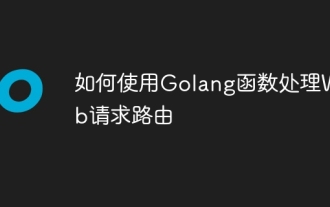 How to use Golang functions to handle web request routing
May 02, 2024 am 10:18 AM
How to use Golang functions to handle web request routing
May 02, 2024 am 10:18 AM
In Golang, using functions to handle web request routing is an extensible and modular method of building APIs. It involves the following steps: Install the HTTP router library. Create a router. Define path patterns and handler functions for routes. Write handler functions to handle requests and return responses. Run the router using an HTTP server. This process allows for a modular approach when handling incoming requests, improving reusability, maintainability, and testability.





