 Backend Development
Backend Development
 PHP Tutorial
PHP Tutorial
 Summary of commonly used variable operators in Smarty, summary of smarty operators_PHP tutorial
Summary of commonly used variable operators in Smarty, summary of smarty operators_PHP tutorial
Summary of commonly used variable operators in Smarty, summary of smarty operators_PHP tutorial
A summary of commonly used variable operators in Smarty, a summary of smarty operators
This article summarizes the commonly used variable operators in Smarty and shares them with you for your reference. The details are as follows:
The variable operator of PHP template engine smarty can be used to operate variables, custom functions and characters.
Use "|" in the syntax to apply the variable operator, and use ":" for multiple parameters?/DIV>
capitalize[capitalize]
count_characters[Count the number of characters]
cat[connection string]
count_paragraphs[Count number of paragraphs]
count_sentences[Count sentences]
count_words[Count the number of words]
date_format[time format]
default[default]
escape[transcoding]
indent[indent]
lower[lowercase]
nl2br[Line breaks replaced with
]
regex_replace[regular replacement]
replace[replace]
spacify[insert blank]
string_format[string format]
strip[remove (excess spaces)]
strip_tags[remove html tags]
truncate[interception]
upper[uppercase]
wordwrap[line width constraint]
Combining multiple operators
Examples are as follows:
{$title|upper}
{* Take the first 40 characters *}
Topic: {$topic|truncate:40:"..."}
{* Format text string *}
{"now"|date_format:"%Y/%m/%d"}
{* Apply regulator in custom function *}
{mailto|upper address="main@cn-web.com"}
capitalize(capitalize the first letter)
The index.php page is as follows:
$smarty->assign('articleTitle', 'Police begin campaign to rundown jaywalkers.');
$smarty->display('index.tpl');
The index.tpl page is as follows:
{$articleTitle|capitalize}
OUTPUT output is as follows:
Police Begin Campaign To Rundown Jaywalkers.
count_characters (count the number of characters in the variable)
index.php is as follows:
$smarty->assign('articleTitle', 'Cold Wave Linked to Temperatures.');
$smarty->display('index.tpl');
The index.tpl page is as follows:
{$articleTitle|count_characters}
OUTPUT output is as follows:
Cold Wave Linked to Temperatures.
cat(connection string)
Connect the value in cat to the given variable
index.php is as follows:
$smarty->assign('articleTitle', 'Psychics predict world didn't end');
$smarty->display('index.tpl');
The index.tpl page is as follows:
OUTPUT output is as follows:
count_paragraphs(count number of paragraphs)
Count the number of paragraphs in the variable
index.php is as follows:
$smarty->assign('articleTitle', 'War Dims Hope for Peace. Child's Death Ruins Couple's Holiday.');
$smarty->display('index.tpl');
The index.tpl template page is as follows:
{$articleTitle|count_paragraphs}
OUTPUT output is as follows:
Man is Fatally Slain. Death Causes Loneliness, Feeling of Isolation.
2
count_sentences(count the number of sentences)
Count the number of sentences in the variable
index.php is as follows:
$smarty->assign('articleTitle', 'Two Soviet Ships Collide - One Dies. Enraged Cow Injures Farmer with Axe.');
$smarty->display('index.tpl');
index.tpl template is as follows:
{$articleTitle|count_sentences}
OUTPUT output is as follows:
2
count_words(count words)
Count the number of words in the variable
index.php is as follows:
$smarty->assign('articleTitle', 'Dealers Will Hear Car Talk at Noon.');
$smarty->display('index.tpl');
index.tpl template is as follows:
{$articleTitle|count_words}
OUTPUT output is as follows:
7
date_format(date format)
Parameter Position
Parameter location Type Required Default Description
1 string No %b %e, %Y This is the format for the outputted date.
Output string format
2 string No n/a This is the default date if the input is empty.
Default setting when input is empty
Format date and time in the given function serftime();
Timestamps from Unix or mysql (parsable by strtotime) can be passed to smarty.
Designers have full control over date formatting using date_format.
If the data passed to date_format is empty, the second parameter will be used as the time format
index.php is as follows:
$smarty->assign('yesterday', strtotime('-1 day'));
$smarty->display('index.tpl');
index.tpl:
{$smarty.now|date_format:"%A, %B %e, %Y"}
{$smarty.now|date_format:"%H:%M:%S"}
{$yesterday|date_format}
{$yesterday|date_format:"%A, %B %e, %Y"}
{$yesterday|date_format:"%H:%M:%S"}
OUTPUT output is as follows:
Tuesday, February 6, 2001
14:33:00
Feb 5, 2001
Monday, February 5, 2001
14:33:00
default(default)
Parameter Position Type Required Default Description
1 string No empty This is the default value to output if the variable is empty.
This is the default output when the variable is empty
Set a default value for empty variables.
When the variable is empty or unallocated, the given default value will be output instead.
index.php is as follows:
$smarty->assign('articleTitle', 'Dealers Will Hear Car Talk at Noon.');
$smarty->display('index.tpl');
index.tpl template:
{$myTitle|default:"no title"}
OUTPUT output:
no title
escape(transcoding)
Parameter Position Type Required Possible Values Default Description
1 string No html,htmlall,url,quotes,hex,hexentity,javascript html This is the escape format to use.
Used for html transcoding, url transcoding, converting single quotes on variables without transcoding, hexadecimal transcoding, hexadecimal beautification, or javascript transcoding.
The default is html transcoding
index.php is as follows:
$smarty->assign('articleTitle', "'Stiff Opposition Expected to Casketless Funeral Plan'");
$smarty->display('index.tpl');
index.tpl template:
{$articleTitle|escape}
{$articleTitle|escape:"html"} {* escapes & " ' < > *}
{$articleTitle|escape:"htmlall"} {* escapes ALL html entities *}
{$articleTitle|escape:"url"}
{$articleTitle|escape:"quotes"}
OUTPUT输出:
'Stiff%20Opposition%20Expected%20to%20Casketless%20Funeral%20Plan'
'Stiff%20Opposition%20Expected%20to%20Casketless%20Funeral%20Plan'
'Stiff%20Opposition%20Expected%20to%20Casketless%20Funeral%20Plan'
'Stiff+Opposition+Expected+to+Casketless+Funeral+Plan'
'Stiff Opposition Expected to Casketless Funeral Plan'
indent(缩进)
Parameter Position Type Required Default Description
1 integer No 4 This determines how many characters to indent to.
2 string No (one space) This is the character used to indent with.
在每行缩进字符串,默认是4个字符(pear标准也是).
作为可选参数,你可以指定缩进字符数.
作为第二个可选参数,你可以指定缩进用什么字符代替
index.php如下:
$smarty->assign('articleTitle', 'NJ judge to rule on nude beach.');
$smarty->display('index.tpl');
index.tpl模板:
{$articleTitle|indent}
{$articleTitle|indent:10}
{$articleTitle|indent:1:"t"}
OUTPUT输出:
Sun or rain expected today, dark tonight.
Statistics show that teen pregnancy drops off significantly after 25.
NJ judge to rule on nude beach.
Sun or rain expected today, dark tonight.
Statistics show that teen pregnancy drops off significantly after 25.
NJ judge to rule on nude beach.
Sun or rain expected today, dark tonight.
Statistics show that teen pregnancy drops off significantly after 25.
NJ judge to rule on nude beach.
Sun or rain expected today, dark tonight.
Statistics show that teen pregnancy drops off significantly after 25.
lower(小写)
将变量字符串小写
index.php如下:
$smarty->assign('articleTitle', 'Two Convicts Evade Noose, Jury Hung.');
$smarty->display('index.tpl');
index.tpl模板:
{$articleTitle|lower}
OUTPUT输出:
two convicts evade noose, jury hung.
nl2br(换行符替换成
)
所有的换行符将被替换成
.同php的nl2br()函数一样.
index.php如下:
$smarty->assign('articleTitle', "Sun or rain expectedntoday, dark tonight");
$smarty->display('index.tpl');
index.tpl模板:
OUTPUT输出:
today, dark tonight
regex_replace (regular replacement)
Find and replace regular expressions .
Parameter Position Type Required Default Description
1 string Yes n/a This is the regular expression to be replaced.
Replace regular expression.
2 string Yes n/a This is the string of text to replace with.
What text string to use to replace
index.php is as follows:
$smarty->assign('articleTitle', "Infertility unlikely tonbe passed on, experts say.");
$smarty->display('index.tpl');
index.tpl template:
{$articleTitle}
{$articleTitle|regex_replace:"/[rtn]/":" "}
OUTPUT output:
be passed on, experts say.
Infertility unlikely to be passed on, experts say.
replace(replace)
Simple search and replace strings
Parameter Position Type Required Default Description
1 string Yes n/a This is the string of text to be replaced.
The string to be replaced
2 string Yes n/a This is the string of text to replace with.
Text to replace
index.php is as follows:
$smarty->assign('articleTitle', "Child's Stool Great for Use in Garden.");
$smarty->display('index.tpl');
index.tpl template:
{$articleTitle|replace:"Garden":"Vineyard"}
{$articleTitle|replace:" ":" "}
OUTPUT output:
Child's Stool Great for Use in Vineyard.
Child's Stool Great for Use in Garden.
spacify
It is a way to insert spaces or other characters (strings) between each character of a string.
index.php is as follows:
$smarty->assign('articleTitle', 'Something Went Wrong in Jet Crash, Experts Say.');
$smarty->display('index.tpl');
index.tpl template:
{$articleTitle|spacify}
{$articleTitle|spacify:"^^"}
OUTPUT output:
S o m e t h i n g W e n t W r o n g i n J e t C r a s h , E x p e r t s S a y .
S^^o^^m^^e^^t^^h^^i^^n^^g^^ ^^W^^e^^n^^t^^ ^^W^^r^^o ^^n^^g^^ ^^i^^n^^ ^^J^^e^^t^^ ^^C^^r^^a^^s^^h^^,^^ ^^E ^^x^^p^^e^^r^^t^^s^^ ^^S^^a^^y^^.
string_format (string format)
Parameter Position Type Required Default Description
1 string Yes n/a This is what format to use. (sprintf)
Formatting method used
Is a method of formatting floating point numbers. For example, decimal numbers. Use sprintf syntax to format
index.php is as follows:
$smarty->assign('number', 23.5787446);
$smarty->display('index.tpl');
index.tpl template:
{$number|string_format:"%.2f"}
{$number|string_format:"%d"}
OUTPUT output:
23.58
24
strip(remove (excess spaces)
Replace all repeated spaces, newlines and tabs with single ones.
index.php is as follows:
$smarty->assign('articleTitle', "Grandmother ofneight makest hole in one.");
$smarty->display('index.tpl');
index.tpl template:
{$articleTitle|strip}
{$articleTitle|strip:" "}
OUTPUT output:
eight makes hole in one.
Grandmother of eight makes hole in one.
Grandmother of eight makes hole in one.
strip_tags (remove html tags)
Remove all tags between < and >, including < and >.
index.php is as follows:
$smarty->assign('articleTitle', "Blind Woman Gets New Kidney from Dad she Hasn't Seen in years." );
$smarty->display('index.tpl');
index.tpl template:
{$articleTitle|strip_tags}
OUTPUT output:
Blind Woman Gets New Kidney from Dad she Hasn't Seen in years.
truncate(interception)
Parameter Position Type Required Default Description
1 integer No 80 This determines how many characters to truncate to.
Specify how many characters to intercept
2 string No ... This is the text to append if truncation occurs.
The string that is intercepted and added after the intercepted word
3 boolean No false This determines whether or not to truncate at a word boundary (false), or at the exact character (true).
Check whether the word boundary is intercepted
Intercept the beginning of the string. The default is 80.
You can specify the second parameter as what character to add after the intercepted string.
By default, smarty will intercept the end of a word,
If you want to intercept exactly how many characters, change the third parameter to "true"
index.php is as follows:
$smarty->assign('articleTitle', 'Two Sisters Reunite after Eighteen Years at Checkout Counter.');
$smarty->display('index.tpl');
index.tpl template:
{$articleTitle|truncate}
{$articleTitle|truncate:30}
{$articleTitle|truncate:30:""}
{$articleTitle|truncate:30:"---"}
{$articleTitle|truncate:30:"":true}
{$articleTitle|truncate:30:"...":true}
OUTPUT output:
Two Sisters Reunite after Eighteen Years at Checkout Counter.
Two Sisters Reunite after...
Two Sisters Reunite after
Two Sisters Reunite after---
Two Sisters Reunite after Eigh
Two Sisters Reunite after E...
upper(uppercase)
Change variables to uppercase
index.php is as follows:
$smarty->assign('articleTitle', "If Strike isn't Settled Quickly it may Last a While.");
$smarty->display('index.tpl');
index.tpl template:
{$articleTitle|upper}
OUTPUT output:
IF STRIKE ISN'T SETTLED QUICKLY IT MAY LAST A WHILE.
wordwrap (line width constraint)
You can specify the width of the paragraph (that is, how many characters are in a line, if the number of characters exceeds this number, the line will be broken). The default is 80.
The second parameter is optional and can specify what character to use at the constraint point (the default is the newline character n).
By default smarty will intercept to the end of the word, you can also specify how many characters to intercept exactly
Parameter Position Type Required Default Description
1 integer No 80 This determines how many columns to wrap to.
Specify the width of the paragraph (sentence)
2 string No n This is the string used to wrap words with.
What character constraints to use
3 boolean No false This determines whether or not to wrap at a word boundary (false), or at the exact character (true).
Whether to constrain exactly to the character
index.php is as follows:
$smarty->assign('articleTitle', "Blind woman gets new kidney from dad she hasn't seen in years.");
$smarty->display('index.tpl');
index.tpl template:
{$articleTitle|wordwrap:30}
{$articleTitle|wordwrap:20}
{$articleTitle|wordwrap:30:"
n"}
{$articleTitle|wordwrap:30:"n":true}
OUTPUT output:
Blind woman gets new kidney
from dad she hasn't seen in
years.
Blind woman gets new
kidney from dad she
hasn't seen in
years.
Blind woman gets new kidney
from dad she hasn't seen in years.
Blind woman gets new kidney fr
om dad she hasn't seen in year
s.
Combining multiple operators
Operators can be applied to a variable, and they will be applied in combination from left to right. Multiple operators must be separated by the "|" symbol.
The index.php page is as follows:
$smarty->assign('articleTitle', 'Smokers are Productive, but Death Cuts Efficiency.');
$smarty->display('index.tpl');
index.tpl template:
{$articleTitle|upper|spacify}
{$articleTitle|lower|spacify|truncate}
{$articleTitle|lower|truncate:30|spacify}
{$articleTitle|lower|spacify|truncate:30:". . ."}
OUTPUT output:
S M O K E R S A R E P R O D U C T I V E , B U T D E A T H C U T S E F F I C I E N C Y .
s m o k e r s a r e p r o d u c t i v e , b u t d e a t h c u t s...
s m o k e r s a r e p r o d u c t i v e , b u t . . .
s m o k e r s a r e p. . .
I hope this article will be helpful to everyone’s PHP programming design.
This is the method.
I tried this:
<{assign var="i" value="1"}> (put outside the loop)
<{assign var="i" value= $i+1}> (increment within the loop)

Hot AI Tools

Undresser.AI Undress
AI-powered app for creating realistic nude photos

AI Clothes Remover
Online AI tool for removing clothes from photos.

Undress AI Tool
Undress images for free

Clothoff.io
AI clothes remover

Video Face Swap
Swap faces in any video effortlessly with our completely free AI face swap tool!

Hot Article

Hot Tools

Notepad++7.3.1
Easy-to-use and free code editor

SublimeText3 Chinese version
Chinese version, very easy to use

Zend Studio 13.0.1
Powerful PHP integrated development environment

Dreamweaver CS6
Visual web development tools

SublimeText3 Mac version
God-level code editing software (SublimeText3)

Hot Topics
 1386
1386
 52
52
 Eight mysterious uses of the '!' operator in Linux commands
Jun 27, 2023 pm 12:51 PM
Eight mysterious uses of the '!' operator in Linux commands
Jun 27, 2023 pm 12:51 PM
Usage of most Linux commands using the '!' symbol may vary in different shells. While the examples I provide are typically used in bash shells, some other Linux shells may have different implementations or may not support certain uses of the '!' symbol at all. Let’s dive into the surprising and mysterious uses of the ‘!’ symbol in Linux commands. 1. Use the command number to run a command from the history. What you may not know is that you can run a command from the command history (commands that have already been executed). First, find the number of the command by running the 'history' command. linuxmi@linuxmi:~/www.linuxmi.
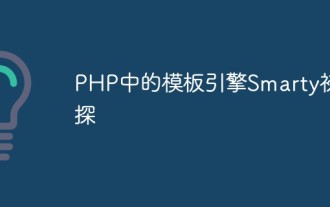 A preliminary study on the template engine Smarty in PHP
May 11, 2023 pm 05:15 PM
A preliminary study on the template engine Smarty in PHP
May 11, 2023 pm 05:15 PM
Nowadays, website development is inseparable from an important component-template engine. A template engine refers to a tool that combines page templates and data to generate HTML code with a specific format. In various website development frameworks, the template engine is an essential component, because the template engine can greatly reduce the duplication of code and improve the dynamics of the page. One of the most common and popular template engines is Smarty. Smarty is a DSL (DomainSpecif
 How to use PHP and Smarty to achieve front-end and back-end separation development
Jun 25, 2023 pm 01:46 PM
How to use PHP and Smarty to achieve front-end and back-end separation development
Jun 25, 2023 pm 01:46 PM
In modern web development, the separation of front-end and back-end has become a very popular trend, which allows developers to better organize projects and improve the efficiency of project development. PHP and Smarty are two very commonly used technologies, which can be used to achieve front-end and back-end separation development. This article will introduce how to use PHP and Smarty to achieve front-end and back-end separation development. What is front-end and back-end separation development? In traditional web development, the front-end is mainly responsible for the presentation of the page and the logic of interaction with the back-end. The backend is mainly responsible for the business
 How to use Smarty template engine in PHP development
Jun 27, 2023 pm 01:28 PM
How to use Smarty template engine in PHP development
Jun 27, 2023 pm 01:28 PM
As a PHP developer, using a template engine is a natural choice. Smarty is a popular template engine that provides a way to separate HTML/CSS/JavaScript from PHP code, allowing developers to better organize and manage projects. In this article, we will learn how to use Smarty template engine during PHP development. 1. Install Smarty Before, we must install Smarty. In this article we will use Composer to install
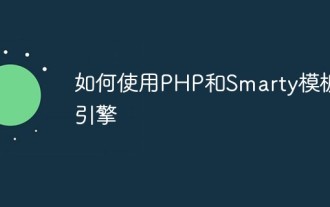 How to use PHP and the Smarty template engine
May 11, 2023 pm 03:33 PM
How to use PHP and the Smarty template engine
May 11, 2023 pm 03:33 PM
PHP is a powerful server-side scripting language that can be used to develop web applications. In the early days of web development, programmers used a lot of HTML and JavaScript code to develop web applications. However, this approach is difficult to maintain and manage because the HTML and JavaScript code can become very complex. To solve this problem, the Smarty template engine was created. Smarty is a template engine developed based on PHP for managing and generating W
 sql in operator usage
Aug 04, 2023 pm 03:58 PM
sql in operator usage
Aug 04, 2023 pm 03:58 PM
SQL in operator usage: 1. Single column matching, you can use the IN operator to match multiple values in a column; 2. Multi-column matching, the IN operator can also be used to match values in multiple columns; 3. Subquery, The IN operator can also be used with a subquery, which is a query statement nested within the main query.
 Learn more about the usage of the modulo equal operator in PHP
Mar 19, 2024 pm 12:54 PM
Learn more about the usage of the modulo equal operator in PHP
Mar 19, 2024 pm 12:54 PM
The modulo equal operator (%) is a very commonly used operator in PHP and is used to calculate the remainder of the division of two numbers. In this article, we will take an in-depth look at the usage of the modular equals operator and provide specific code examples to help readers better understand. First, let's look at a simple example. Suppose we need to calculate the remainder of dividing one number by another: $a=10;$b=3;$remainder=$a%$b;echo"10 divided by 3 The remainder is: &
 Application of template engine Smarty in PHP development
Jun 14, 2023 pm 02:02 PM
Application of template engine Smarty in PHP development
Jun 14, 2023 pm 02:02 PM
With the rapid development and upgrading of the Internet, PHP, as a programming language widely used in Web application development, has gradually become a very popular programming language in the industry. However, in the PHP development process, traditional code implementation methods often lead to a decrease in code readability and maintainability. At this time, an efficient template engine becomes one of the solutions. Among many template engines, Smarty has become a popular choice among PHP developers due to its powerful functions and good performance. This article will detail



