 Backend Development
Backend Development
 PHP Tutorial
PHP Tutorial
 CI framework source code reading notes 2 All entrances index.php, ciindex.php_PHP tutorial
CI framework source code reading notes 2 All entrances index.php, ciindex.php_PHP tutorial
CI framework source code reading notes 2 All entrances index.php, ciindex.php_PHP tutorial
CI framework source code reading notes 2 All entrances index.php, ciindex.php
Previous section (CI framework source code reading notes 1 - environment preparation, basic terminology and framework process), we mentioned the basic process of the CI framework. The flow chart is posted here again for reference:

As the entry file of the CI framework, source code reading naturally starts here. In the process of reading the source code, we will not explain it line by line, but only the core functions and implementation.
1. Set up the application environment
<span>define</span>('ENVIRONMENT', 'development');The development here can be any environment name you like (such as dev, or test). Correspondingly, you have to make relevant errors for the set environment in the switch case code block below. Control, otherwise, the CI framework will think that you have not configured the corresponding environment, thus exiting the process and giving the corresponding error message:
<span>default</span>: <span>exit</span>('The application environment is not set correctly.');Why do you need to configure ENVIRONMENT in the first place? This is because many components in the CI framework depend on the configuration of ENVIRONMENT. Let’s take a look at the places where ENVIRONMENT is referenced in the system:

You can see that many components depend on ENVIRONMENT. For example, look at system/config/Common.php. There is a code that introduces the configuration file, which is implemented like this:
<span>if</span> ( ! <span>defined</span>('ENVIRONMENT') OR ! <span>file_exists</span>(<span>$file_path</span> = APPPATH.'config/'.ENVIRONMENT.'/config.php'<span>))
{
</span><span>$file_path</span> = APPPATH.'config/config.php'<span>;
}</span>In the CI framework, many configuration files are introduced in this way, so ENVIRONMENT is necessary for the correct operation of the CI framework, so ENVIRONMENT needs to be configured at the beginning. One benefit of setting ENVIRONMENT is that you can easily switch the system configuration without modifying the system code. For example, when the system enters the test phase, the database is configured as the test database, and when the system test is completed, the database is switched to the online database. This is like using a switch to control the environment switching of the system, which is naturally very convenient.
2. Configure the system directory and application directory
The CI framework allows you to separate the system core source code and application code, but you must set up the system's system folder and application folder (similarly, the folder name can be Any legal folder name, not necessarily 'system' and 'application'):
<span>$system_path</span> = 'system'<span>; </span><span>$application_folder</span> = 'application';
Next, there is this piece of code:
<span>if</span> (<span>defined</span>('STDIN'<span>))
{
</span><span>chdir</span>(<span>dirname</span>(<span>__FILE__</span><span>));
}</span>What is this code for? First, STDIN, STDOUT, STDERR is PHP’s CLI (Command Line Interface) three constants defined for running in mode. These three constants are similar to Shell’s stdin, stdout, stdout, which are respectively in PHP CLI mode. Standard input , standard output and standard error stream. In other words, these three lines of code are to ensure that the CI framework can run normally in command line mode. For more details about PHP CLI, please refer to: http://www.php-cli.com/
3. Verification of the correctness of the system directory and application directory
(1). The correctness verification of system directory
Realpath returns the absolute directory name of the directory or file (without the final /)
<span>if</span> (<span>realpath</span>(<span>$system_path</span>) !== <span>FALSE</span><span>)
{
</span><span>$system_path</span> = <span>realpath</span>(<span>$system_path</span>).'/'<span>;
}
</span><span>$system_path</span> = <span>rtrim</span>(<span>$system_path</span>, '/').'/'<span>;
</span><span>if</span> ( ! <span>is_dir</span>(<span>$system_path</span><span>))
{
</span><span>exit</span>("xxxxxxxx"<span>);
}</span>Several defined constants (the constant at the end of PATH represents the directory path, and the variable at the end of DIR represents the directory name):
a. SELF (here refers to the index.php file)
b. EXT(deprecated, abandoned, no need to pay attention)
c. BASEPATH(path to the system folder)
d. FCPATH( The path of the front-end controller)
e. Path. APPPATH(application path)
Method to view all defined constants:
(2) Directory verification of application.
<span>Print_r</span>(<span>get_defined_constants</span>());
The code is relatively simple, no need to explain too much: 
In the last line of the entry file, introduce
CodeIgniter.php (also the key to the next step of reading). CodeIgniter.php is called bootstrap file, which means it is a bootstrap file and is the core file of the CI framework execution process.
<span>if</span> (<span>is_dir</span>(<span>$application_folder</span><span>))
{
</span><span>define</span>('APPPATH', <span>$application_folder</span>.'/'<span>);
}
</span><span>else</span><span>
{
</span><span>if</span> ( ! <span>is_dir</span>(BASEPATH.<span>$application_folder</span>.'/'<span>))
{
</span><span>exit</span>("Your application folder path does not appear to be set correctly. Please open the following file and correct this: ".<span>SELF);
}
</span><span>define</span>('APPPATH', BASEPATH.<span>$application_folder</span>.'/'<span>);
}</span><span>require_once</span> BASEPATH.'core/CodeIgniter.php';
总结一下,index.php并没有做太多复杂的工作,而是类似一个后勤,为CI框架的运行提供了一系列配置参数和正确性验证,而这些配置和验证,是CI框架能够正常运行的关键。
最后,按照惯例,贴一下整个文件的源码(简化注释版):
1 php 2 3 define('ENVIRONMENT', 'development'); 4 5 if (defined('ENVIRONMENT')) 6 { 7 switch (ENVIRONMENT) 8 { 9 case 'development': 10 error_reporting(E_ALL); 11 break; 12 13 case 'testing': 14 case 'production': 15 error_reporting(0); 16 break; 17 18 default: 19 exit('The application environment is not set correctly.'); 20 } 21 } 22 23 /* 24 * SYSTEM FOLDER NAME 25 */ 26 $system_path = 'system'; 27 28 /* 29 * APPLICATION FOLDER NAME 30 */ 31 $application_folder = 'application'; 32 33 /* 34 * Resolve the system path for increased reliability 35 */ 36 if (defined('STDIN')) 37 { 38 chdir(dirname(__FILE__)); 39 } 40 41 if (realpath($system_path) !== FALSE) 42 { 43 $system_path = realpath($system_path).'/'; 44 } 45 46 $system_path = rtrim($system_path, '/').'/'; 47 48 if ( ! is_dir($system_path)) 49 { 50 exit("xxxxxxxx"); 51 } 52 53 /* 54 * set the main path constants 55 */ 56 // The name of THIS file 57 define('SELF', pathinfo(__FILE__, PATHINFO_BASENAME)); 58 59 // this global constant is deprecataaed. 60 define('EXT', '.php'); 61 62 // Path to the system folder 63 define('BASEPATH', str_replace("\\", "/", $system_path)); 64 65 // Path to the front controller (this file) 66 define('FCPATH', str_replace(SELF, '', __FILE__)); 67 68 // Name of the "system folder" 69 define('SYSDIR', trim(strrchr(trim(BASEPATH, '/'), '/'), '/')); 70 71 // The path to the "application" folder 72 if (is_dir($application_folder)) 73 { 74 define('APPPATH', $application_folder.'/'); 75 } 76 else 77 { 78 if ( ! is_dir(BASEPATH.$application_folder.'/')) 79 { 80 exit("Your application folder path does not appear to be set correctly. Please open the following file and correct this: ".SELF); 81 } 82 83 define('APPPATH', BASEPATH.$application_folder.'/'); 84 } 85 86 <span>require_once</span> BASEPATH.'core/CodeIgniter.php';
阁下需要在使用框架,那么就要把项目里的第一个程序都放在框架架构之中,而不能在根目录下新建一个admin.php。
阁下应该知晓,CI框架的入口文件是index.php,里面的任何页面都应该基于这个入口文件,即访问路径永远是index.php/*****这样的形式,而不能单独出来一个admin.php,这样的话,没有通过入口文件访问了,那么框架的效用也就没有了。
所以,阁下应该在application里的controllers目录下建一个admin.php,并按CI框架控制器的规则来使用它,这样,访问路径就是index.php/admin这样了
当然,阁下会以为所有的URL中都有一个index.php非常难看,那么阁下可以通过CI框架的路由规则将之隐藏掉,也可以使用服务器的伪静态功能来隐藏掉。但也仅是隐藏了而已,实际路径仍然有index.php这个入口文件。
1.修改Http.conf的LoadModule rewrite_module modules/mod_rewrite.so去掉注释 2.ci根目录增加.htaccess文件 RewriteEngine On RewriteBase /ci #Removes access to the system folder by users. #Additionally this will allow you to create a System.php controller, #previously this would not have been possible. #'system' can be replaced if you have renamed your system folder. RewriteCond %{REQUEST_URI} ^system.* RewriteRule ^(.*)$ /index.php?/$1 [L] #When your application folder isn't in the system folder #This snippet prevents user access to the application folder #Submitted by: Fabdrol #Rename 'application' to your applications folder name. RewriteCond %{REQUEST_URI} ^application.* RewriteRule ^(.*)$ /index.php?/$1 [L] #Checks to see if the user is attempting to access a valid file, #such as an image or css document, if this isn't true it sends the #request to index.php RewriteCond %{REQUEST_FILENAME} !-f RewriteCond %{REQUEST_FILENAME} !-d RewriteRule ^(.*)$ index.php?/$1 [L] # If we don't have mod_rewrite installed, all 404's # can be sent to index.php, and everything works as normal. # Submitted by: ElliotHaughin ErrorDocument 404 /index.php .htaccess文件内容

Hot AI Tools

Undresser.AI Undress
AI-powered app for creating realistic nude photos

AI Clothes Remover
Online AI tool for removing clothes from photos.

Undress AI Tool
Undress images for free

Clothoff.io
AI clothes remover

AI Hentai Generator
Generate AI Hentai for free.

Hot Article

Hot Tools

Notepad++7.3.1
Easy-to-use and free code editor

SublimeText3 Chinese version
Chinese version, very easy to use

Zend Studio 13.0.1
Powerful PHP integrated development environment

Dreamweaver CS6
Visual web development tools

SublimeText3 Mac version
God-level code editing software (SublimeText3)

Hot Topics
 How to evaluate the cost-effectiveness of commercial support for Java frameworks
Jun 05, 2024 pm 05:25 PM
How to evaluate the cost-effectiveness of commercial support for Java frameworks
Jun 05, 2024 pm 05:25 PM
Evaluating the cost/performance of commercial support for a Java framework involves the following steps: Determine the required level of assurance and service level agreement (SLA) guarantees. The experience and expertise of the research support team. Consider additional services such as upgrades, troubleshooting, and performance optimization. Weigh business support costs against risk mitigation and increased efficiency.
 How do the lightweight options of PHP frameworks affect application performance?
Jun 06, 2024 am 10:53 AM
How do the lightweight options of PHP frameworks affect application performance?
Jun 06, 2024 am 10:53 AM
The lightweight PHP framework improves application performance through small size and low resource consumption. Its features include: small size, fast startup, low memory usage, improved response speed and throughput, and reduced resource consumption. Practical case: SlimFramework creates REST API, only 500KB, high responsiveness and high throughput
 Golang framework documentation best practices
Jun 04, 2024 pm 05:00 PM
Golang framework documentation best practices
Jun 04, 2024 pm 05:00 PM
Writing clear and comprehensive documentation is crucial for the Golang framework. Best practices include following an established documentation style, such as Google's Go Coding Style Guide. Use a clear organizational structure, including headings, subheadings, and lists, and provide navigation. Provides comprehensive and accurate information, including getting started guides, API references, and concepts. Use code examples to illustrate concepts and usage. Keep documentation updated, track changes and document new features. Provide support and community resources such as GitHub issues and forums. Create practical examples, such as API documentation.
 How does the learning curve of PHP frameworks compare to other language frameworks?
Jun 06, 2024 pm 12:41 PM
How does the learning curve of PHP frameworks compare to other language frameworks?
Jun 06, 2024 pm 12:41 PM
The learning curve of a PHP framework depends on language proficiency, framework complexity, documentation quality, and community support. The learning curve of PHP frameworks is higher when compared to Python frameworks and lower when compared to Ruby frameworks. Compared to Java frameworks, PHP frameworks have a moderate learning curve but a shorter time to get started.
 How to choose the best golang framework for different application scenarios
Jun 05, 2024 pm 04:05 PM
How to choose the best golang framework for different application scenarios
Jun 05, 2024 pm 04:05 PM
Choose the best Go framework based on application scenarios: consider application type, language features, performance requirements, and ecosystem. Common Go frameworks: Gin (Web application), Echo (Web service), Fiber (high throughput), gorm (ORM), fasthttp (speed). Practical case: building REST API (Fiber) and interacting with the database (gorm). Choose a framework: choose fasthttp for key performance, Gin/Echo for flexible web applications, and gorm for database interaction.
 Performance comparison of Java frameworks
Jun 04, 2024 pm 03:56 PM
Performance comparison of Java frameworks
Jun 04, 2024 pm 03:56 PM
According to benchmarks, for small, high-performance applications, Quarkus (fast startup, low memory) or Micronaut (TechEmpower excellent) are ideal choices. SpringBoot is suitable for large, full-stack applications, but has slightly slower startup times and memory usage.
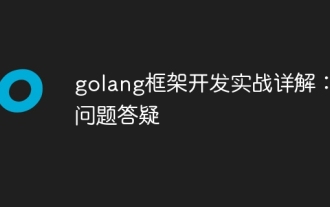 Detailed practical explanation of golang framework development: Questions and Answers
Jun 06, 2024 am 10:57 AM
Detailed practical explanation of golang framework development: Questions and Answers
Jun 06, 2024 am 10:57 AM
In Go framework development, common challenges and their solutions are: Error handling: Use the errors package for management, and use middleware to centrally handle errors. Authentication and authorization: Integrate third-party libraries and create custom middleware to check credentials. Concurrency processing: Use goroutines, mutexes, and channels to control resource access. Unit testing: Use gotest packages, mocks, and stubs for isolation, and code coverage tools to ensure sufficiency. Deployment and monitoring: Use Docker containers to package deployments, set up data backups, and track performance and errors with logging and monitoring tools.
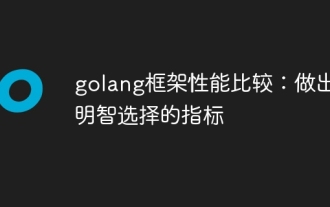 Golang framework performance comparison: metrics for making wise choices
Jun 05, 2024 pm 10:02 PM
Golang framework performance comparison: metrics for making wise choices
Jun 05, 2024 pm 10:02 PM
When choosing a Go framework, key performance indicators (KPIs) include: response time, throughput, concurrency, and resource usage. By benchmarking and comparing frameworks' KPIs, developers can make informed choices based on application needs, taking into account expected load, performance-critical sections, and resource constraints.





