 Backend Development
Backend Development
 PHP Tutorial
PHP Tutorial
 How does PHP identify whether a computer or mobile phone is accessing the website_PHP Tutorial
How does PHP identify whether a computer or mobile phone is accessing the website_PHP Tutorial
How does PHP identify whether a computer or mobile phone is accessing the website_PHP Tutorial
How does PHP identify whether a website is accessed from a computer or a mobile phone?
It is becoming more and more popular to access websites through mobile phones. If we want to count the number of visits to the website through PC and mobile phones situation, or if we need to do some special processing for the mobile terminal, then we need to identify the client of the user who visits the website. The following example is a method of identifying whether the user is accessing the website from a computer or a mobile phone through PHP.
<?php
function isMobile(){
$useragent=isset($_SERVER['HTTP_USER_AGENT']) ? $_SERVER['HTTP_USER_AGENT'] : '';
$useragent_commentsblock=preg_match('|\(.*?\)|',$useragent,$matches)>0?$matches[0]:'';
$mobile_os_list=array('Google Wireless Transcoder','Windows CE','WindowsCE','Symbian','Android','armv6l','armv5','Mobile','CentOS','mowser','AvantGo','Opera Mobi','J2ME/MIDP','Smartphone','Go.Web','Palm','iPAQ');
$mobile_token_list=array('Profile/MIDP','Configuration/CLDC-','160×160','176×220','240×240','240×320','320×240','UP.Browser','UP.Link','SymbianOS','PalmOS','PocketPC','SonyEricsson','Nokia','BlackBerry','Vodafone','BenQ','Novarra-Vision','Iris','NetFront','HTC_','Xda_','SAMSUNG-SGH','Wapaka','DoCoMo','iPhone','iPod');
$found_mobile=CheckSubstrs($mobile_os_list,$useragent_commentsblock)||CheckSubstrs($mobile_token_list,$useragent);
if($found_mobile){
return true;
}else{
return false;
}
}
function CheckSubstrs($substrs,$text){
foreach($substrs as $substr){
if(false!==strpos($text,$substr)){
return true;
}
return false;
}
}
if(isMobile()){
echo '手机登录 m.phpernote.com';
}else{
echo '电脑登录 www.phpernote.com';
}Articles you may be interested in
- Using .htaccess to deny a certain IP access to the website
- php function to calculate the current week of the year or month
- How to get the width, height and resolution of the client computer screen in php
- How to debug asynchronously and online debugging website programs in php
- Get today, yesterday, last time in php Methods for starting timestamps and ending timestamps of the week and month
- 12 points you must know when designing a website homepage with good user experience
- The last record of the volist loop in the thinkphp template
- Js address bar special effects (displays the size of all linked images on the page and the height of the current browser)

Hot AI Tools

Undresser.AI Undress
AI-powered app for creating realistic nude photos

AI Clothes Remover
Online AI tool for removing clothes from photos.

Undress AI Tool
Undress images for free

Clothoff.io
AI clothes remover

AI Hentai Generator
Generate AI Hentai for free.

Hot Article

Hot Tools

Notepad++7.3.1
Easy-to-use and free code editor

SublimeText3 Chinese version
Chinese version, very easy to use

Zend Studio 13.0.1
Powerful PHP integrated development environment

Dreamweaver CS6
Visual web development tools

SublimeText3 Mac version
God-level code editing software (SublimeText3)

Hot Topics
 1371
1371
 52
52
 Explain late static binding in PHP (static::).
Apr 03, 2025 am 12:04 AM
Explain late static binding in PHP (static::).
Apr 03, 2025 am 12:04 AM
Static binding (static::) implements late static binding (LSB) in PHP, allowing calling classes to be referenced in static contexts rather than defining classes. 1) The parsing process is performed at runtime, 2) Look up the call class in the inheritance relationship, 3) It may bring performance overhead.
 Explain JSON Web Tokens (JWT) and their use case in PHP APIs.
Apr 05, 2025 am 12:04 AM
Explain JSON Web Tokens (JWT) and their use case in PHP APIs.
Apr 05, 2025 am 12:04 AM
JWT is an open standard based on JSON, used to securely transmit information between parties, mainly for identity authentication and information exchange. 1. JWT consists of three parts: Header, Payload and Signature. 2. The working principle of JWT includes three steps: generating JWT, verifying JWT and parsing Payload. 3. When using JWT for authentication in PHP, JWT can be generated and verified, and user role and permission information can be included in advanced usage. 4. Common errors include signature verification failure, token expiration, and payload oversized. Debugging skills include using debugging tools and logging. 5. Performance optimization and best practices include using appropriate signature algorithms, setting validity periods reasonably,
 What are PHP magic methods (__construct, __destruct, __call, __get, __set, etc.) and provide use cases?
Apr 03, 2025 am 12:03 AM
What are PHP magic methods (__construct, __destruct, __call, __get, __set, etc.) and provide use cases?
Apr 03, 2025 am 12:03 AM
What are the magic methods of PHP? PHP's magic methods include: 1.\_\_construct, used to initialize objects; 2.\_\_destruct, used to clean up resources; 3.\_\_call, handle non-existent method calls; 4.\_\_get, implement dynamic attribute access; 5.\_\_set, implement dynamic attribute settings. These methods are automatically called in certain situations, improving code flexibility and efficiency.
 How to convert XML to PDF on your phone?
Apr 02, 2025 pm 10:18 PM
How to convert XML to PDF on your phone?
Apr 02, 2025 pm 10:18 PM
It is not easy to convert XML to PDF directly on your phone, but it can be achieved with the help of cloud services. It is recommended to use a lightweight mobile app to upload XML files and receive generated PDFs, and convert them with cloud APIs. Cloud APIs use serverless computing services, and choosing the right platform is crucial. Complexity, error handling, security, and optimization strategies need to be considered when handling XML parsing and PDF generation. The entire process requires the front-end app and the back-end API to work together, and it requires some understanding of a variety of technologies.
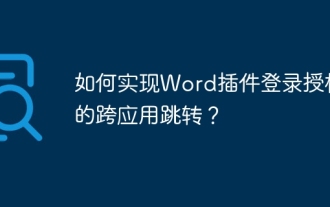 How to implement cross-application jump for Word plug-in login authorization?
Apr 01, 2025 pm 11:27 PM
How to implement cross-application jump for Word plug-in login authorization?
Apr 01, 2025 pm 11:27 PM
How to implement cross-application jump for Word plug-in login authorization? When using certain Word plugins, we often encounter this scenario: click on the login in the plugin...
 How to implement hot reload in Debian
Apr 02, 2025 am 07:54 AM
How to implement hot reload in Debian
Apr 02, 2025 am 07:54 AM
Experience the convenience of Flutter hot reloading on the Debian system, just follow the steps below: Install FlutterSDK: First, you need to install FlutterSDK on the Debian system. Visit Flutter official website to download the latest stable version of SDK and decompress to the specified directory (for example, ~/flutter). After that, add Flutter's bin directory to the system PATH environment variable. Edit the ~/.bashrc or ~/.profile file, add the following code: exportPATH="$PATH:~/flutter/bin" Save the file and execute source~/.bas
 xml online formatting
Apr 02, 2025 pm 10:06 PM
xml online formatting
Apr 02, 2025 pm 10:06 PM
XML Online Format Tools automatically organizes messy XML code into easy-to-read and maintain formats. By parsing the syntax tree of XML and applying formatting rules, these tools optimize the structure of the code, enhancing its maintainability and teamwork efficiency.
 Explain the match expression (PHP 8 ) and how it differs from switch.
Apr 06, 2025 am 12:03 AM
Explain the match expression (PHP 8 ) and how it differs from switch.
Apr 06, 2025 am 12:03 AM
In PHP8, match expressions are a new control structure that returns different results based on the value of the expression. 1) It is similar to a switch statement, but returns a value instead of an execution statement block. 2) The match expression is strictly compared (===), which improves security. 3) It avoids possible break omissions in switch statements and enhances the simplicity and readability of the code.



