 Backend Development
Backend Development
 PHP Tutorial
PHP Tutorial
 Solution to 403 Forbidden when configuring virtual host in Wampserver2.5, wampserver403_PHP tutorial
Solution to 403 Forbidden when configuring virtual host in Wampserver2.5, wampserver403_PHP tutorial
Solution to 403 Forbidden when configuring virtual host in Wampserver2.5, wampserver403_PHP tutorial
Wampserver2.5 configuration virtual host appears 403 Forbidden solution, wampserver403
has been using APMServ5.2.6, mysql is easy to handle, you can use mariadb instead for upgrade, but After upgrading PHP to 5.4.7, there is no way to upgrade it, and it is also difficult to install an accelerator. I just want to migrate to Wampserver. I have tried Wampserver before, but the configuration is very troublesome.
This time I had to configure it. The installation went smoothly and the default site also ran normally. But a problem arises when configuring a virtual host. It always prompts:
Forbidden
You don't have permission to access / on this server.
Apache/2.4.9 (Win32) PHP/5.5.12 Server at www.sitename.com Port 80
1. The information that can be searched on domestic websites is the following:
Enable httpd-vhosts.conf configuration file
Include conf/extra/httpd-vhosts.conf
2. Modify httpd-vhosts.conf and add content similar to the following:
ServerAdmin admin@localhost.com
DocumentRoot "D:/path/foldername"
ServerName www.sitename.com
ServerAlias www.sitename.com
ErrorLog "logs/sitename.log"
CustomLog "logs/ sitename.log" common
Options FollowSymLinks
AllowOverride None
Order deny,allow
Allow from all
3. Modify hosts file
127.0.0.1 www.sitename.com
I tried N times and wasted a lot of time, but it’s useless.
2. I have no choice but to change to a search engine that cannot be accessed and read the E-text. Although the level of E-text is not high, I can still understand it.
E article mainly mentions two points:
I tried to enable it and after restarting Apache, the situation has not changed and the 403 error is still there.
The test was successful and the problem was solved.
3. Summary
The reason is that the syntax of the apache configuration file has changed. Because I have a headache when I see apache, there are too many contents and it is too complicated, so I am too lazy to read the latest official documents, and the domestic translation version is also lagging behind, so I can't find the answer to this question.
I hope this blog post can bring some help to friends who are troubled by the same problem and stop wasting time on useless things searched by Baix.
Unless otherwise noted, all ffsystem articles are original. Please indicate the article address in the form of a link when reprinting
This article address: http://www.cnblogs.com/ffsystem/p/3950686.html
The above error may be displayed for the following reasons:
A. There is no homepage file in the root directory. If you have uploaded the file, your homepage file may be in another folder and the location is wrong.
B. The file format is incorrect. If the space you purchased only supports ASP, html, or htm, but not PHP, then the PHP file you upload will definitely not be accessible.
403 is permission error

Hot AI Tools

Undresser.AI Undress
AI-powered app for creating realistic nude photos

AI Clothes Remover
Online AI tool for removing clothes from photos.

Undress AI Tool
Undress images for free

Clothoff.io
AI clothes remover

AI Hentai Generator
Generate AI Hentai for free.

Hot Article

Hot Tools

Notepad++7.3.1
Easy-to-use and free code editor

SublimeText3 Chinese version
Chinese version, very easy to use

Zend Studio 13.0.1
Powerful PHP integrated development environment

Dreamweaver CS6
Visual web development tools

SublimeText3 Mac version
God-level code editing software (SublimeText3)

Hot Topics
 1359
1359
 52
52
 How to set the speed limit of the virtual host through the Pagoda panel
Jun 21, 2023 am 11:17 AM
How to set the speed limit of the virtual host through the Pagoda panel
Jun 21, 2023 am 11:17 AM
Pagoda Panel is a very excellent server management panel under Linux system. It has powerful functions and friendly interface, which can help users manage servers easily. In the process of using the Pagoda Panel, it is sometimes necessary to limit the speed of the virtual host to ensure the stability and fluency of the server. This article will introduce how to set the speed limit of the virtual host through the Pagoda panel to achieve a good user experience. 1. Overview of Speed Limit Speed limit refers to limiting the host bandwidth and ensuring the normal operation of the server by controlling the host traffic. exist
 Detailed explanation of the virtual host and domain name binding functions of the Gin framework
Jun 22, 2023 am 09:10 AM
Detailed explanation of the virtual host and domain name binding functions of the Gin framework
Jun 22, 2023 am 09:10 AM
The Gin framework is a lightweight web framework that provides the basic functionality needed to quickly build web applications. The Gin framework is flexible, efficient, and scalable, so it is widely used in the Internet field. Among them, the virtual host and domain name binding functions of the Gin framework are important features that other web frameworks do not have. This article will introduce this function in detail. 1. What is a virtual host? A virtual host creates multiple independent and mutually isolated virtual hosts on a physical host. Each virtual host has its own unique
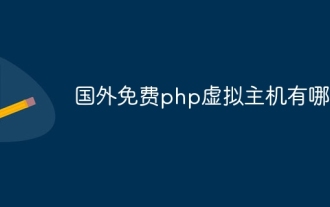 What are the free php virtual hosts abroad?
Oct 16, 2023 am 09:57 AM
What are the free php virtual hosts abroad?
Oct 16, 2023 am 09:57 AM
Foreign free php virtual hosts include DreamHost, Bluehost, Hostinger, 000Webhost, FreeHostia, Zymic, ByetHost and SiteGround.
 How PHP connects to Tencent Cloud Server ECS to implement cloud virtual host deployment
Jul 07, 2023 am 10:07 AM
How PHP connects to Tencent Cloud Server ECS to implement cloud virtual host deployment
Jul 07, 2023 am 10:07 AM
How PHP connects to Tencent Cloud Server ECS to implement cloud virtual host deployment Introduction: With the rapid development of cloud computing, more and more enterprises and developers choose to deploy applications to cloud servers to obtain better elasticity and security. and scalability. This article will introduce how to use PHP to connect with Tencent Cloud Server ECS (Elastic Compute Service) to implement cloud virtual host deployment. Step 1: Create a Tencent Cloud Server ECS instance. First, we need to
 How to use Pagoda Panel for virtual host security protection
Jun 21, 2023 pm 05:37 PM
How to use Pagoda Panel for virtual host security protection
Jun 21, 2023 pm 05:37 PM
In the Internet age, web hosting is a very popular service that allows users to own their own website and manage it easily. However, when using virtual hosts, security issues must also attract our attention. In response to this situation, Pagoda Panel provides a good solution that can help us better protect the security of the virtual host. This article will introduce how to use the Pagoda panel to protect the security of virtual hosts. 1. Set the login password and port. Before using the Pagoda panel, the first step is to set a secure login password. default
 How Nginx implements domain name-based virtual host configuration
Nov 08, 2023 pm 08:05 PM
How Nginx implements domain name-based virtual host configuration
Nov 08, 2023 pm 08:05 PM
How Nginx implements domain name-based virtual host configuration requires specific code examples. Nginx is a high-performance HTTP and reverse proxy server that provides flexible configuration options to implement domain name-based virtual host configuration. In this article, we will introduce in detail how to configure Nginx to implement domain name-based virtual hosting and provide specific code examples. First, we need to add the virtual host configuration block to the Nginx configuration file. On Ubuntu systems, the default configuration file path is /et
 How to use Nginx to implement virtual host configuration based on domain name and path
Aug 02, 2023 pm 01:14 PM
How to use Nginx to implement virtual host configuration based on domain name and path
Aug 02, 2023 pm 01:14 PM
How to use Nginx to implement virtual host configuration based on domain name and path Introduction: In network application development, it is often necessary to configure multiple virtual hosts to provide different services. Nginx is a high-performance HTTP and reverse proxy server. By using Nginx, we can easily implement virtual host configuration based on domain name and path. This article will introduce how to use Nginx to implement such a configuration and give corresponding code examples. 1. The virtual host based on the domain name is configured in the Nginx configuration file, using
 Nginx virtual host optimization configuration to improve website performance and user experience
Jul 04, 2023 pm 05:55 PM
Nginx virtual host optimization configuration to improve website performance and user experience
Jul 04, 2023 pm 05:55 PM
Nginx virtual host optimization configuration to improve website performance and user experience Introduction: Nowadays, with the continuous development of the Internet, the number of visits to the website is also increasing. As the entrance to the website, the optimized configuration of Nginx plays a crucial role in improving website performance and user experience. This article will introduce some methods for optimizing the configuration of Nginx virtual hosts, along with code examples so that you can better understand and apply them. 1. Configuration of virtual host Virtual host is an important concept in Nginx. Through the configuration of virtual host, we can



