 Backend Development
Backend Development
 PHP Tutorial
PHP Tutorial
 The relationship between URL path access and module controller in ThinkPHP, thinkphpurl_PHP tutorial
The relationship between URL path access and module controller in ThinkPHP, thinkphpurl_PHP tutorial
The relationship between URL path access and module controller in ThinkPHP, thinkphpurl_PHP tutorial
The relationship between URL path access and module controller in ThinkPHP, thinkphpurl
The relationship between URL path access and module controller in ThinkPHP is a very important link in ThinkPHP program development. Proficient mastery of this skill plays a vital role in further learning ThinkPHP. The specific analysis is as follows:
Open the controller page:
UserAction.class.php //Path: adminLibAction The admin here is the directory corresponding to the new project
We all know that methods in Action default to Public attributes, and methods of private attributes cannot be accessed, but methods of defining private attributes also have their meaning.
The significance of defining private methods in it: Mainly reflected in the fact that you can write a method related to the user module here, but you don’t want the original method to be too bloated. Therefore, we can define a private method to implement it. If If the verification specification changes, you only need to change one of the methods. No need to search through a large pile of code.
The sample code is as follows:
class UserAction extends Action{
function index(){
echo '这是首页';
}
function add(){
$this->verify();
echo '这是向数据库中写入数据的方法';
}
private function verify(){
echo '这是验证的方法';
}
}
../admin.php/User/add execution result:
这是验证的方法这是向数据库中写入数据的方法
I hope this article will be helpful to everyone in ThinkPHP programming.
can be obtained using $_GET
For example,
index.php/action/function/id/2
$_GET[cation] is function
$ _GET[id] is 2
Understand? It’s just that the form has been changed, but the value is the same
The main entry file is missing. Your access method is in a rewritten state.
Check the settings file:
"URL_MODEL" => 2, check the apache settings and root directory rewrite file
or change it to 1, use pachinfo to access.

Hot AI Tools

Undresser.AI Undress
AI-powered app for creating realistic nude photos

AI Clothes Remover
Online AI tool for removing clothes from photos.

Undress AI Tool
Undress images for free

Clothoff.io
AI clothes remover

AI Hentai Generator
Generate AI Hentai for free.

Hot Article

Hot Tools

Notepad++7.3.1
Easy-to-use and free code editor

SublimeText3 Chinese version
Chinese version, very easy to use

Zend Studio 13.0.1
Powerful PHP integrated development environment

Dreamweaver CS6
Visual web development tools

SublimeText3 Mac version
God-level code editing software (SublimeText3)

Hot Topics
![WLAN expansion module has stopped [fix]](https://img.php.cn/upload/article/000/465/014/170832352052603.gif?x-oss-process=image/resize,m_fill,h_207,w_330) WLAN expansion module has stopped [fix]
Feb 19, 2024 pm 02:18 PM
WLAN expansion module has stopped [fix]
Feb 19, 2024 pm 02:18 PM
If there is a problem with the WLAN expansion module on your Windows computer, it may cause you to be disconnected from the Internet. This situation is often frustrating, but fortunately, this article provides some simple suggestions that can help you solve this problem and get your wireless connection working properly again. Fix WLAN Extensibility Module Has Stopped If the WLAN Extensibility Module has stopped working on your Windows computer, follow these suggestions to fix it: Run the Network and Internet Troubleshooter to disable and re-enable wireless network connections Restart the WLAN Autoconfiguration Service Modify Power Options Modify Advanced Power Settings Reinstall Network Adapter Driver Run Some Network Commands Now, let’s look at it in detail
 WLAN extensibility module cannot start
Feb 19, 2024 pm 05:09 PM
WLAN extensibility module cannot start
Feb 19, 2024 pm 05:09 PM
This article details methods to resolve event ID10000, which indicates that the Wireless LAN expansion module cannot start. This error may appear in the event log of Windows 11/10 PC. The WLAN extensibility module is a component of Windows that allows independent hardware vendors (IHVs) and independent software vendors (ISVs) to provide users with customized wireless network features and functionality. It extends the capabilities of native Windows network components by adding Windows default functionality. The WLAN extensibility module is started as part of initialization when the operating system loads network components. If the Wireless LAN Expansion Module encounters a problem and cannot start, you may see an error message in the event viewer log.
 How to run thinkphp project
Apr 09, 2024 pm 05:33 PM
How to run thinkphp project
Apr 09, 2024 pm 05:33 PM
To run the ThinkPHP project, you need to: install Composer; use Composer to create the project; enter the project directory and execute php bin/console serve; visit http://localhost:8000 to view the welcome page.
 There are several versions of thinkphp
Apr 09, 2024 pm 06:09 PM
There are several versions of thinkphp
Apr 09, 2024 pm 06:09 PM
ThinkPHP has multiple versions designed for different PHP versions. Major versions include 3.2, 5.0, 5.1, and 6.0, while minor versions are used to fix bugs and provide new features. The latest stable version is ThinkPHP 6.0.16. When choosing a version, consider the PHP version, feature requirements, and community support. It is recommended to use the latest stable version for best performance and support.
 Why NameResolutionError(self.host, self, e) from e and how to solve it
Mar 01, 2024 pm 01:20 PM
Why NameResolutionError(self.host, self, e) from e and how to solve it
Mar 01, 2024 pm 01:20 PM
The reason for the error is NameResolutionError(self.host,self,e)frome, which is an exception type in the urllib3 library. The reason for this error is that DNS resolution failed, that is, the host name or IP address attempted to be resolved cannot be found. This may be caused by the entered URL address being incorrect or the DNS server being temporarily unavailable. How to solve this error There may be several ways to solve this error: Check whether the entered URL address is correct and make sure it is accessible Make sure the DNS server is available, you can try using the "ping" command on the command line to test whether the DNS server is available Try accessing the website using the IP address instead of the hostname if behind a proxy
 How to run thinkphp
Apr 09, 2024 pm 05:39 PM
How to run thinkphp
Apr 09, 2024 pm 05:39 PM
Steps to run ThinkPHP Framework locally: Download and unzip ThinkPHP Framework to a local directory. Create a virtual host (optional) pointing to the ThinkPHP root directory. Configure database connection parameters. Start the web server. Initialize the ThinkPHP application. Access the ThinkPHP application URL and run it.
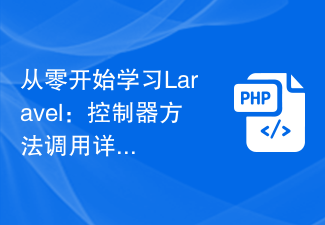 Learning Laravel from scratch: Detailed explanation of controller method invocation
Mar 10, 2024 pm 05:03 PM
Learning Laravel from scratch: Detailed explanation of controller method invocation
Mar 10, 2024 pm 05:03 PM
Learning Laravel from scratch: Detailed explanation of controller method invocation In the development of Laravel, controller is a very important concept. The controller serves as a bridge between the model and the view, responsible for processing requests from routes and returning corresponding data to the view for display. Methods in controllers can be called by routes. This article will introduce in detail how to write and call methods in controllers, and will provide specific code examples. First, we need to create a controller. You can use the Artisan command line tool to create
 Which one is better, laravel or thinkphp?
Apr 09, 2024 pm 03:18 PM
Which one is better, laravel or thinkphp?
Apr 09, 2024 pm 03:18 PM
Performance comparison of Laravel and ThinkPHP frameworks: ThinkPHP generally performs better than Laravel, focusing on optimization and caching. Laravel performs well, but for complex applications, ThinkPHP may be a better fit.





