 Backend Development
Backend Development
 PHP Tutorial
PHP Tutorial
 destoon implements the method of placing advertisements for designated members or member groups in member stores, destoon places advertisements_PHP tutorial
destoon implements the method of placing advertisements for designated members or member groups in member stores, destoon places advertisements_PHP tutorial
destoon implements the method of placing advertisements for designated members or member groups in member stores, destoon places advertisements_PHP tutorial
destoon implements the method of placing advertisements for designated members or member groups in member stores, and destoon places advertisements
The example in this article describes destoon’s method of implementing advertisements for designated members or member groups in member stores, which is of great practical value for destoon development. Share it with everyone for your reference. The specific method is as follows:
1. Specify member attributes to place ads
If you want to display ads in the same location, you can add:
to the side.htm file under the template folder templatedefaulthomepage.
{if $COM[vip]}
{else}
显示的AD(可以调用网站广告管理里的调用方式)
{/if}
Detailed explanation: The meaning of the above code is that VIP does not display ads, but other members do. It can well reflect the advantages of VIP and is worth applying.
2. Designate member groups to place ads
The implementation code is as follows:
{if $COM[groupid]==x}
{else}
显示的AD(可以调用网站广告管理里的调用方式)
{/if}
I hope the method described in this article will be helpful to everyone in destoon development.
I have implemented different member groups to display different icons. Demo site: Jiangxi Nankang Online Furniture City. In the tag folder under the template folder, find list-company.htm and list-com.htm, and modify the corresponding code. The code is as follows :{if $t[groupid] == "7"} {/if}{if $t[groupid] = = "8"}
{/if}{if $t[groupid] = = "8"} {/if}{if $t[groupid] == "9"}
{/if}{if $t[groupid] == "9"} {/if}
{/if}
If the name "Exhibitor" is fixed here, then you can just write "Exhibitor" directly. . .

Hot AI Tools

Undresser.AI Undress
AI-powered app for creating realistic nude photos

AI Clothes Remover
Online AI tool for removing clothes from photos.

Undress AI Tool
Undress images for free

Clothoff.io
AI clothes remover

AI Hentai Generator
Generate AI Hentai for free.

Hot Article

Hot Tools

Notepad++7.3.1
Easy-to-use and free code editor

SublimeText3 Chinese version
Chinese version, very easy to use

Zend Studio 13.0.1
Powerful PHP integrated development environment

Dreamweaver CS6
Visual web development tools

SublimeText3 Mac version
God-level code editing software (SublimeText3)

Hot Topics
 1377
1377
 52
52
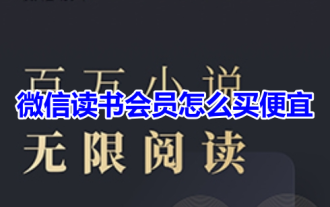 How to buy WeChat reading membership cheaply? Share the best way to buy membership on WeChat Reading!
Mar 16, 2024 am 08:22 AM
How to buy WeChat reading membership cheaply? Share the best way to buy membership on WeChat Reading!
Mar 16, 2024 am 08:22 AM
1. How to buy WeChat reading membership cheaply? Share the best way to buy membership on WeChat Reading! 1. Open the WeChat Reading APP. There is a reading challenge in the reading welfare special session. Participate in the reading challenge. 2. Pay 1 yuan to participate, read for 7 days, duration >7 hours, and get a 4-day paid membership card with 4 book coins. You can participate for about 52 weeks in a year. If you participate every time, it will cost a total of 52 yuan, and you can get a total of 208 days. Paid membership card 208 book coins. 3. Pay 3 yuan to participate, read for 14 days, duration >14 hours, and get a 10-day paid membership card with 10 book coins. You can participate about 26 times a year. If you participate every time, it will cost a total of 78 yuan, and you can get a total of 260 days. Paid membership card costs 260 book coins. 4. Pay 4 yuan to participate and read for 21 days
 How to get qq music membership for free? Tutorial on getting QQ Music membership for free
Mar 13, 2024 pm 08:37 PM
How to get qq music membership for free? Tutorial on getting QQ Music membership for free
Mar 13, 2024 pm 08:37 PM
QQ Music is a music-listening software used by many users. Some songs here require users to have membership before they can download and play them. So how to get QQ Music membership for free? Let this site give users a detailed introduction to the tutorial on how to obtain QQ Music membership for free. Tutorial on getting QQ Music membership for free 1. First, we open QQ Music. 2. Go to my homepage and click on the three horizontal lines in the upper right corner. 3. Click to open the free music listening mode here. 4. A 15-second advertisement will appear here. We only need to wait for the advertisement to end to get a thirty-minute membership experience. Experience time can be superimposed. 5. Obtain a membership after reading it. Receive 1 day of QQ music
 Instructions for automatic renewal and cancellation of Kugou Music APP membership
Mar 19, 2024 pm 07:28 PM
Instructions for automatic renewal and cancellation of Kugou Music APP membership
Mar 19, 2024 pm 07:28 PM
How to cancel automatic membership renewal on Kugou Music APP? There are many users who have applied for Kugou Music’s VIP auto-renewal service. Later, they want to cancel this service, but they don’t know where to cancel it. Below, I will bring you a tutorial on how to cancel the auto-renewal of Kugou Music. I hope it will be helpful to everyone. . It is very simple to cancel automatic renewal in Kugou Music APP: just enter the member center, find the music package/luxury VIP option, select automatic renewal enabled, and then click to close renewal. 2. WeChat: As shown in the picture below, go to the payment page, click the three dots in the upper right corner, select the deduction service, click Kugou Music to close the service; 3. Alipay: Go to the settings page, select payment settings, and select password-free payment/ Automatically deduct fees, and finally choose Kugou Music to terminate the contract.
 How to get Bilibili membership for free? Free for big members of B station
Mar 15, 2024 pm 05:00 PM
How to get Bilibili membership for free? Free for big members of B station
Mar 15, 2024 pm 05:00 PM
Bilibili is a video playback platform with rich resources, including a dance area, ghost animal area, food area, animal area, etc. But now many times you need to be a member to watch videos on site B. If you don’t want to spend money, can you get a member of site B? The editor here will bring you how to get the free membership of Bilibili. I hope it can help you. How to get free membership on Bilibili: Open Bilibili and click "My". Click the "Creation Home" icon in the "Creation Center" area. After entering the creation center, click "Task Center". After entering the task center, read the corresponding tasks and complete them to get points.
 How to cancel automatic renewal for Zhihu app members How to cancel automatic renewal for Zhihu app members
Mar 13, 2024 am 11:04 AM
How to cancel automatic renewal for Zhihu app members How to cancel automatic renewal for Zhihu app members
Mar 13, 2024 am 11:04 AM
How to cancel the automatic renewal of Zhihu app membership? Zhihu app is a very practical mobile software. This software has many functions, and each function will bring a different feeling to the users. There are some contents on this software that require users to register as a member before they can read them. Membership on this software is not expensive, and continuous monthly membership will be cheaper. Some players want to know how to cancel automatic renewal. The editor below has compiled methods for canceling automatic renewal for your reference. How to cancel automatic renewal for Zhihu app members Zhihu members can choose four renewal methods, including Apple Pay, WeChat Pay, Alipay Pay and Baidu Pay. For users who choose Baidu Pay, renewal can be managed through WeChat or Alipay payment.
 How to become a member of Xianyu_Introduction to how to activate VIP membership of Xianyu
Mar 20, 2024 pm 05:50 PM
How to become a member of Xianyu_Introduction to how to activate VIP membership of Xianyu
Mar 20, 2024 pm 05:50 PM
The "VIP membership" function in Xianyu APP is a value-added service provided to users. Users who become VIP members can enjoy a series of privileges and benefits, such as increased product exposure, more display opportunities, exclusive customer service, transaction guarantee upgrades, etc., which help improve users’ buying and selling experience and efficiency. How to become a member of Xianyu 1. First open the Xianyu software. After entering the homepage, you can switch to different pages. Here we click [My] in the lower right corner; 2. Then we can view many different pages in For information, we need to click [My Fish Value]; 3. After the final click, we can activate VIP membership on this page;
 How to get free Himalaya membership
Feb 20, 2024 am 08:51 AM
How to get free Himalaya membership
Feb 20, 2024 am 08:51 AM
Ximalaya membership is a paid membership service that allows users to listen to audio content, download works of Ximalaya anchors, and enjoy more privileges and benefits. However, many users hope to receive free Himalaya membership to enjoy more audio resources. So, is there really a way to get a Himalayan membership for free? This article will share some methods and techniques to help readers better obtain Himalaya membership. First, we need to understand the basic situation of Himalaya members. Himalayan membership is divided into two types: ordinary members and professional members. general
 How much does it cost to be a member of Boss Direct Recruitment for one month? How to become a member of Boss Direct Recruitment
Mar 20, 2024 pm 10:41 PM
How much does it cost to be a member of Boss Direct Recruitment for one month? How to become a member of Boss Direct Recruitment
Mar 20, 2024 pm 10:41 PM
Want to know who has viewed your resume? Want to know how many people have submitted resumes for the same position? What are your chances of winning? Then recharge your membership. So how much does it cost to directly hire a one-month member from Boss? Come and find out more with the editor. How much does it cost to be a direct member of Boss for one month? Answer: 68 yuan/month. 1. First open the BOSS direct recruitment software. After entering the home page, we click [My] in the lower right corner; 2. Then come to the My page and click [Upgrade]; 3. Finally, come to the VIP membership On the page we can see the amount to be spent and the benefits;



