 Backend Development
Backend Development
 PHP Tutorial
PHP Tutorial
 Learn the YII2 framework from scratch (2) Install extension plug-ins through Composer, yii2composer_PHP tutorial
Learn the YII2 framework from scratch (2) Install extension plug-ins through Composer, yii2composer_PHP tutorial
Learn the YII2 framework from scratch (2) Install extension plug-ins through Composer, yii2composer_PHP tutorial
Learn the YII2 framework from scratch (2) Install extension plug-ins through Composer, yii2composer
There are not many extensions for yii2 at present. As of today, there are 33 extensions on the official website. However, there are many excellent extensions among these plug-ins.
I tried a few and found a series of useful Yii2 plug-ins. The author is the krajee team from India. The plug-ins they wrote are all very useful. Recommend it.
Krajee team’s website: http://krajee.com, there are several good plug-ins you can try.
The following introduces the Yii2 plug-in installation method. Install the plugin yii2-detail-view through Composer.
Git
It is recommended to install Git. Composer will use Git Clone when installing plug-ins. Git official download website: Portal
If you have not installed Git, CMD will prompt you that git is not a valid command when executing the command. Then find the hard drive download address. In fact, it doesn't matter if you don't install git.
After installing Git under Windows, configure the environment variables and add ;D:Program FilesGitbin to the Path environment variable.
Installation method
yii2-detail-view
Official description:
1 2 3 4 5 6 7 |
|
This is compared to the installation method in Linux environment. Composer is used in Windows
Execute the command under CMD: composer require kartik-v/yii2-detail-view "*"

After the installation is completed, we will see that 5 other plug-ins were installed during the installation process. These are plug-ins that have dependencies on yii2-detail-view,
This is the usefulness of the Composer tool, which automatically analyzes dependencies and helps us install it perfectly.
See the "kartik-v" directory in the webroot/appname/vendor directory. See that there are 6 directories stored in the path. The installation is successful.
That’s it for plug-in installation, as for how to use it. It will be introduced later in the learning process. ^_^
Your php does not enable the mongodb extension~~~~It has nothing to do with Composer
Open your php.ini and enable the mongodb extension (remove the ";" sign in front)
Restart you server (apache, iis...)
Then try again
If it is a Linux system, I don’t know, you can search it

Hot AI Tools

Undresser.AI Undress
AI-powered app for creating realistic nude photos

AI Clothes Remover
Online AI tool for removing clothes from photos.

Undress AI Tool
Undress images for free

Clothoff.io
AI clothes remover

Video Face Swap
Swap faces in any video effortlessly with our completely free AI face swap tool!

Hot Article

Hot Tools

Notepad++7.3.1
Easy-to-use and free code editor

SublimeText3 Chinese version
Chinese version, very easy to use

Zend Studio 13.0.1
Powerful PHP integrated development environment

Dreamweaver CS6
Visual web development tools

SublimeText3 Mac version
God-level code editing software (SublimeText3)

Hot Topics
 1392
1392
 52
52
 36
36
 110
110
 Laravel Introduction Example
Apr 18, 2025 pm 12:45 PM
Laravel Introduction Example
Apr 18, 2025 pm 12:45 PM
Laravel is a PHP framework for easy building of web applications. It provides a range of powerful features including: Installation: Install the Laravel CLI globally with Composer and create applications in the project directory. Routing: Define the relationship between the URL and the handler in routes/web.php. View: Create a view in resources/views to render the application's interface. Database Integration: Provides out-of-the-box integration with databases such as MySQL and uses migration to create and modify tables. Model and Controller: The model represents the database entity and the controller processes HTTP requests.
 Solve caching issues in Craft CMS: Using wiejeben/craft-laravel-mix plug-in
Apr 18, 2025 am 09:24 AM
Solve caching issues in Craft CMS: Using wiejeben/craft-laravel-mix plug-in
Apr 18, 2025 am 09:24 AM
When developing websites using CraftCMS, you often encounter resource file caching problems, especially when you frequently update CSS and JavaScript files, old versions of files may still be cached by the browser, causing users to not see the latest changes in time. This problem not only affects the user experience, but also increases the difficulty of development and debugging. Recently, I encountered similar troubles in my project, and after some exploration, I found the plugin wiejeben/craft-laravel-mix, which perfectly solved my caching problem.
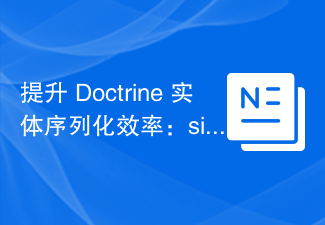 Improve Doctrine entity serialization efficiency: application of sidus/doctrine-serializer-bundle
Apr 18, 2025 am 11:42 AM
Improve Doctrine entity serialization efficiency: application of sidus/doctrine-serializer-bundle
Apr 18, 2025 am 11:42 AM
I had a tough problem when working on a project with a large number of Doctrine entities: Every time the entity is serialized and deserialized, the performance becomes very inefficient, resulting in a significant increase in system response time. I've tried multiple optimization methods, but it doesn't work well. Fortunately, by using sidus/doctrine-serializer-bundle, I successfully solved this problem, significantly improving the performance of the project.
 How to quickly build Fecmall advanced project templates using Composer
Apr 18, 2025 am 11:45 AM
How to quickly build Fecmall advanced project templates using Composer
Apr 18, 2025 am 11:45 AM
When developing an e-commerce platform, it is crucial to choose the right framework and tools. Recently, when I was trying to build a feature-rich e-commerce website, I encountered a difficult problem: how to quickly build a scalable and fully functional e-commerce platform. I tried multiple solutions and ended up choosing Fecmall's advanced project template (fecmall/fbbcbase-app-advanced). By using Composer, this process becomes very simple and efficient. Composer can be learned through the following address: Learning address
 How to simplify email marketing with Composer: DUWA.io's application practices
Apr 18, 2025 am 11:27 AM
How to simplify email marketing with Composer: DUWA.io's application practices
Apr 18, 2025 am 11:27 AM
I'm having a tricky problem when doing a mail marketing campaign: how to efficiently create and send mail in HTML format. The traditional approach is to write code manually and send emails using an SMTP server, but this is not only time consuming, but also error-prone. After trying multiple solutions, I discovered DUWA.io, a simple and easy-to-use RESTAPI that helps me create and send HTML mail quickly. To further simplify the development process, I decided to use Composer to install and manage DUWA.io's PHP library - captaindoe/duwa.
 Use Composer to solve the dilemma of recommendation systems: andres-montanez/recommendations-bundle
Apr 18, 2025 am 11:48 AM
Use Composer to solve the dilemma of recommendation systems: andres-montanez/recommendations-bundle
Apr 18, 2025 am 11:48 AM
When developing an e-commerce website, I encountered a difficult problem: how to provide users with personalized product recommendations. Initially, I tried some simple recommendation algorithms, but the results were not ideal, and user satisfaction was also affected. In order to improve the accuracy and efficiency of the recommendation system, I decided to adopt a more professional solution. Finally, I installed andres-montanez/recommendations-bundle through Composer, which not only solved my problem, but also greatly improved the performance of the recommendation system. You can learn composer through the following address:
 laravel installation code
Apr 18, 2025 pm 12:30 PM
laravel installation code
Apr 18, 2025 pm 12:30 PM
To install Laravel, follow these steps in sequence: Install Composer (for macOS/Linux and Windows) Install Laravel Installer Create a new project Start Service Access Application (URL: http://127.0.0.1:8000) Set up the database connection (if required)
 How to use Composer to improve the security of Laravel applications: Applications of wiebenieuwenhuis/laravel-2fa library
Apr 18, 2025 am 11:36 AM
How to use Composer to improve the security of Laravel applications: Applications of wiebenieuwenhuis/laravel-2fa library
Apr 18, 2025 am 11:36 AM
When developing a Laravel application, I encountered a common but difficult problem: how to improve the security of user accounts. With the increasing complexity of cyber attacks, a single password protection is no longer enough to ensure the security of users' data. I tried several methods, but the results were not satisfactory. Finally, I installed the wiebenieuwenhuis/laravel-2fa library through Composer and successfully added two-factor authentication (2FA) to my application, greatly improving security.



