 Backend Development
Backend Development
 PHP Tutorial
PHP Tutorial
 How to implement ThinkPHP login function, thinkphp login implementation_PHP tutorial
How to implement ThinkPHP login function, thinkphp login implementation_PHP tutorial
How to implement ThinkPHP login function, thinkphp login implementation_PHP tutorial
How to implement ThinkPHP login function, thinkphp login implementation
The login function is a common function in PHP programming. The ThinkPHP example in this article mainly enters the homepage after successful registration and tells you the function of logged in user. The specific implementation steps are as follows:
Step one: Add:
to the config.php file
'USER_AUTH_KEY'=>'authId'
An example is as follows:
<?php
if(!defined('THINK_PATH')) exit();
return array(
// 定义数据库连接信息
'DB_TYPE'=> 'mysql',// 指定数据库是mysql
'DB_HOST'=> 'localhost',
'DB_NAME'=>'myuser', // 数据库名
'DB_USER'=>'root',
'DB_PWD'=>'', //您的数据库连接密码
'DB_PORT'=>'3306',
'DB_PREFIX'=>'think_',//数据表前缀
'USER_AUTH_KEY'=>'authId'
);
?>
Step 2: Use:
in the insert() code in AdminAction.class.php
Session::set(C('USER_AUTH_KEY'),$user);
Save login username to session.
The complete implementation code is as follows:
public function insert()
{
header('Content-Type:text/html; charset=utf-8');//防止出现乱码
$user=$_POST['user'];
$this->verifyCheck();
$Pagemodel = D("user");
$vo = $Pagemodel->create();
if(false === $vo) die($Pagemodel->getError());
$topicid = $Pagemodel->add(); //add方法会返回新添加的记录的主键值
if($topicid)
{
//$_SESSION[C('USER_AUTH_KEY')]=$user;//不能用此句
Session::set(C('USER_AUTH_KEY'),$user);
//dump(Session::get('authId'));
echo "<script>alert('数据库添加成功');location.href='http://127.0.0.1/zhuce/index.php/index';</script>";
}
else throw_exception("<script>alert('数据库添加失败');history.back();</script>");
}
Step 3: Use if(!Session::is_set(C('USER_AUTH_KEY')))) in the IndexAction.class.php file to determine whether the user is logged in.
Session::get(C('USER_AUTH_KEY')) is to get the name of the logged in user.
The specific code is as follows:
public function index()
{
if(!Session::is_set(C('USER_AUTH_KEY')))
//if(!isset($_SESSION['USER_AUTH_KEY'])||($_SESSION['USER_AUTH_KEY']==0))//不能用此句
{
$msg="用户没有登录";
}
else
{
$msg=Session::get(C('USER_AUTH_KEY')).'欢迎你回来';
}
$this->assign('msg',$msg);
$this->display();
}
Step 4: Display the template on the homepage, the code is as follows:
<body>
{$msg}<br />
这是我的首页
</body>
Summary:
The login code revolves around writing sessions, judging sessions, and reading sessions.
To write a session, use: Session::set(C('USER_AUTH_KEY'),$user);
Use to judge session: if(!Session::is_set(C('USER_AUTH_KEY')));
To read the session: Session::get(C('USER_AUTH_KEY'))
I hope that the implementation method of the ThinkPHP login function described in this article can be helpful to everyone's ThinkPHP program design.
It has its own rbac permission processing, please research it, it is very powerful
No need for js, the user information is saved in the cookie when logging in, and then when the page is opened, it is enough to determine whether the user information in the cookie exists

Hot AI Tools

Undresser.AI Undress
AI-powered app for creating realistic nude photos

AI Clothes Remover
Online AI tool for removing clothes from photos.

Undress AI Tool
Undress images for free

Clothoff.io
AI clothes remover

AI Hentai Generator
Generate AI Hentai for free.

Hot Article

Hot Tools

Notepad++7.3.1
Easy-to-use and free code editor

SublimeText3 Chinese version
Chinese version, very easy to use

Zend Studio 13.0.1
Powerful PHP integrated development environment

Dreamweaver CS6
Visual web development tools

SublimeText3 Mac version
God-level code editing software (SublimeText3)

Hot Topics
 What should I do if I download other people's wallpapers after logging into another account on wallpaperengine?
Mar 19, 2024 pm 02:00 PM
What should I do if I download other people's wallpapers after logging into another account on wallpaperengine?
Mar 19, 2024 pm 02:00 PM
When you log in to someone else's steam account on your computer, and that other person's account happens to have wallpaper software, steam will automatically download the wallpapers subscribed to the other person's account after switching back to your own account. Users can solve this problem by turning off steam cloud synchronization. What to do if wallpaperengine downloads other people's wallpapers after logging into another account 1. Log in to your own steam account, find cloud synchronization in settings, and turn off steam cloud synchronization. 2. Log in to someone else's Steam account you logged in before, open the Wallpaper Creative Workshop, find the subscription content, and then cancel all subscriptions. (In case you cannot find the wallpaper in the future, you can collect it first and then cancel the subscription) 3. Switch back to your own steam
 How do I log in to my previous account on Xiaohongshu? What should I do if the original number is lost after it is reconnected?
Mar 21, 2024 pm 09:41 PM
How do I log in to my previous account on Xiaohongshu? What should I do if the original number is lost after it is reconnected?
Mar 21, 2024 pm 09:41 PM
With the rapid development of social media, Xiaohongshu has become a popular platform for many young people to share their lives and explore new products. During use, sometimes users may encounter difficulties logging into previous accounts. This article will discuss in detail how to solve the problem of logging into the old account on Xiaohongshu, and how to deal with the possibility of losing the original account after changing the binding. 1. How to log in to Xiaohongshu’s previous account? 1. Retrieve password and log in. If you do not log in to Xiaohongshu for a long time, your account may be recycled by the system. In order to restore access rights, you can try to log in to your account again by retrieving your password. The operation steps are as follows: (1) Open the Xiaohongshu App or official website and click the "Login" button. (2) Select "Retrieve Password". (3) Enter the mobile phone number you used when registering your account
 The difference between vivox100s and x100: performance comparison and function analysis
Mar 23, 2024 pm 10:27 PM
The difference between vivox100s and x100: performance comparison and function analysis
Mar 23, 2024 pm 10:27 PM
Both vivox100s and x100 mobile phones are representative models in vivo's mobile phone product line. They respectively represent vivo's high-end technology level in different time periods. Therefore, the two mobile phones have certain differences in design, performance and functions. This article will conduct a detailed comparison between these two mobile phones in terms of performance comparison and function analysis to help consumers better choose the mobile phone that suits them. First, let’s look at the performance comparison between vivox100s and x100. vivox100s is equipped with the latest
 How to run thinkphp project
Apr 09, 2024 pm 05:33 PM
How to run thinkphp project
Apr 09, 2024 pm 05:33 PM
To run the ThinkPHP project, you need to: install Composer; use Composer to create the project; enter the project directory and execute php bin/console serve; visit http://localhost:8000 to view the welcome page.
 There are several versions of thinkphp
Apr 09, 2024 pm 06:09 PM
There are several versions of thinkphp
Apr 09, 2024 pm 06:09 PM
ThinkPHP has multiple versions designed for different PHP versions. Major versions include 3.2, 5.0, 5.1, and 6.0, while minor versions are used to fix bugs and provide new features. The latest stable version is ThinkPHP 6.0.16. When choosing a version, consider the PHP version, feature requirements, and community support. It is recommended to use the latest stable version for best performance and support.
 How to run thinkphp
Apr 09, 2024 pm 05:39 PM
How to run thinkphp
Apr 09, 2024 pm 05:39 PM
Steps to run ThinkPHP Framework locally: Download and unzip ThinkPHP Framework to a local directory. Create a virtual host (optional) pointing to the ThinkPHP root directory. Configure database connection parameters. Start the web server. Initialize the ThinkPHP application. Access the ThinkPHP application URL and run it.
 What exactly is self-media? What are its main features and functions?
Mar 21, 2024 pm 08:21 PM
What exactly is self-media? What are its main features and functions?
Mar 21, 2024 pm 08:21 PM
With the rapid development of the Internet, the concept of self-media has become deeply rooted in people's hearts. So, what exactly is self-media? What are its main features and functions? Next, we will explore these issues one by one. 1. What exactly is self-media? We-media, as the name suggests, means you are the media. It refers to an information carrier through which individuals or teams can independently create, edit, publish and disseminate content through the Internet platform. Different from traditional media, such as newspapers, television, radio, etc., self-media is more interactive and personalized, allowing everyone to become a producer and disseminator of information. 2. What are the main features and functions of self-media? 1. Low threshold: The rise of self-media has lowered the threshold for entering the media industry. Cumbersome equipment and professional teams are no longer needed.
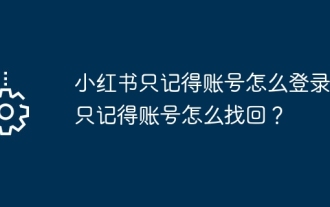 How to log in if Xiaohongshu only remembers the account? I just remember how to retrieve my account?
Mar 23, 2024 pm 05:31 PM
How to log in if Xiaohongshu only remembers the account? I just remember how to retrieve my account?
Mar 23, 2024 pm 05:31 PM
Xiaohongshu has now been integrated into the daily lives of many people, and its rich content and convenient operation methods make users enjoy it. Sometimes, we may forget the account password. It is really annoying to only remember the account but not be able to log in. 1. How to log in if Xiaohongshu only remembers the account? When we forget our password, we can log in to Xiaohongshu through the verification code on our mobile phone. The specific operations are as follows: 1. Open the Xiaohongshu App or the web version of Xiaohongshu; 2. Click the "Login" button and select "Account and Password Login"; 3. Click the "Forgot your password?" button; 4. Enter your account number. Click "Next"; 5. The system will send a verification code to your mobile phone, enter the verification code and click "OK"; 6. Set a new password and confirm. You can also use a third-party account (such as





