Hallo.js WYSIWYG web editor based on jQuery UI_jquery
Let’s take a look at the effect first:
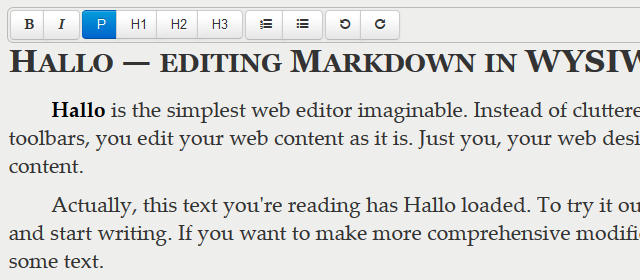
Hallo.js is a simple rich text web editor based on jQuery UI and uses HTML5 contentEditable to achieve WYSIWYG. The goal is not to replace today's very popular editors such as TinyMCE or Aloha Editor, but to provide developers with a simpler and more enjoyable user editing experience.
Hallo.js is a free software developed by Henri Bergius for the IKS project. It is developed using CoffeeScript, follows the MIT license agreement, and is hosted on GitHub.
How to use
1. You need to introduce jQuery, jQuery UI and Rangy libraries into your project:
<script src="js/jquery.min.js"></script> <script src="js/jquery-ui.min.js"></script> <script src="js/rangy-core.js"></script>
The editor toolbar uses jQuery UI themes, so you may also want to customize a theme to suit your needs. The toolbar icon font is based on Font Awesome. Styled toolbar appears in the demo, you will also want to add some CSS (such as background and borders) to the class hallotoolbar.
<link rel="stylesheet" href="/path/to/your/jquery-ui.css"> <link rel="stylesheet" href="/path/to/your/font-awesome.css">
Introducing Hallo.js
<script src="hallo.js"></script>
Calling the plug-in is very simple
jQuery('p').hallo();
You can also turn off the editing function of tags
jQuery('p').hallo({editable: false});
Hallo itself can only make selected DOM elements editable and does not provide any formatting tools. The format is to initialize Hallo by loading the plug-in. Even simple things like bold and italics plugins:
jQuery('.editable').hallo({
plugins: {
'halloformat': {}
}
});
This example makes a simple formatting plugin that provides features like bold and italics. You can have as many good plugins as you want and choose from them if necessary.
Hallo has more options to set when instantiated. See the documentation hallo.coffee file.
Event method
Hallo has some events to help with integration and calling. You can subscribe to them using jQuery bind:
- halloenabled: Triggered when an editable is enabled (editable set to true)
- hallodisabled: Triggered when an editable is disabled (editable set to false)
- hallomodified: Triggered whenever user has changed the contents being edited. Event data key content contains the HTML
- halloactivated: Triggered when user activates an editable area (usually by clicking it)
- hallodeactivated: Triggered when user deactivates an editable area
Plugin
- halloformat – Adds Bold, Italic, StrikeThrough and Underline support to the toolbar. (Enable/Disable with options: “formattings”: {“bold”: true, “italic”: true, “strikethrough ”: true, “underline”: false})
- halloheadings – Adds support for H1, H2, H3. You can pass a headings option key to specify what is going to be displayed (e.g. “formatBlocks”:[“p”, “h2″, "h3"])
- hallojustify – Adds align left, center, right support
- hallolists – Adds support for ordered and unordered lists (Pick with options: “lists”: {“ordered”: false, “unordered”: true})
- halloreundo – Adds support for undo and redo
- hallolink – Adds support to add links to a selection (currently not working)
- halloimage – Image uploading, searching, suggestions
- halloblacklist – Filtering unwanted tags from the content
Write a plug-in
The Hallo plug-in is used to write regular jQuery UI plug-ins.
When Hallo loads it also loads all enabled plugins of the unit and passes them some additional options:
- editable: The main Hallo widget instance
- uuid: unique identifier of the Hallo instance, can be used for element IDs
A simple plugin looks like the following:
# Formatting plugin for Hallo
# (c) 2011 Henri Bergius, IKS Consortium
# Hallo may be freely distributed under the MIT license
((jQuery) ->
jQuery.widget "IKS.halloformat",
boldElement: null
options:
uuid: ''
editable: null
_create: ->
# Add any actions you want to run on plugin initialization
# here
populateToolbar: (toolbar) ->
# Create an element for holding the button
@boldElement = jQuery '<span></span>'
# Use Hallo Button
@boldElement.hallobutton
uuid: @options.uuid
editable: @options.editable
label: 'Bold'
# Icons come from Font Awesome
icon: 'icon-bold'
# Commands are used for execCommand and queryCommandState
command: 'bold'
# Append the button to toolbar
toolbar.append @boldElement
cleanupContentClone: (element) ->
# Perform content clean-ups before HTML is sent out
)(jQuery)
The above is a detailed introduction to the Hallo.js rich text editor. I hope it will be helpful to everyone's learning.

Hot AI Tools

Undresser.AI Undress
AI-powered app for creating realistic nude photos

AI Clothes Remover
Online AI tool for removing clothes from photos.

Undress AI Tool
Undress images for free

Clothoff.io
AI clothes remover

AI Hentai Generator
Generate AI Hentai for free.

Hot Article

Hot Tools

Notepad++7.3.1
Easy-to-use and free code editor

SublimeText3 Chinese version
Chinese version, very easy to use

Zend Studio 13.0.1
Powerful PHP integrated development environment

Dreamweaver CS6
Visual web development tools

SublimeText3 Mac version
God-level code editing software (SublimeText3)

Hot Topics
 Detailed explanation of jQuery reference methods: Quick start guide
Feb 27, 2024 pm 06:45 PM
Detailed explanation of jQuery reference methods: Quick start guide
Feb 27, 2024 pm 06:45 PM
Detailed explanation of jQuery reference method: Quick start guide jQuery is a popular JavaScript library that is widely used in website development. It simplifies JavaScript programming and provides developers with rich functions and features. This article will introduce jQuery's reference method in detail and provide specific code examples to help readers get started quickly. Introducing jQuery First, we need to introduce the jQuery library into the HTML file. It can be introduced through a CDN link or downloaded
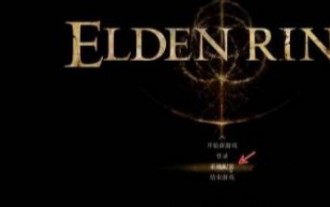 Why does the Elden Ring UI keep showing up?
Mar 11, 2024 pm 04:31 PM
Why does the Elden Ring UI keep showing up?
Mar 11, 2024 pm 04:31 PM
In Elden's Ring, the UI page of this game will be automatically hidden after a period of time. Many players do not know how the UI is always displayed. Players can select the gauge display configuration in the display and sound configuration. Click to turn it on. Why does the Elden Ring UI keep displaying? 1. First, after we enter the main menu, click [System Configuration]. 2. In the [Display and Sound Configuration] interface, select the meter display configuration. 3. Click Enable to complete.
 How to use PUT request method in jQuery?
Feb 28, 2024 pm 03:12 PM
How to use PUT request method in jQuery?
Feb 28, 2024 pm 03:12 PM
How to use PUT request method in jQuery? In jQuery, the method of sending a PUT request is similar to sending other types of requests, but you need to pay attention to some details and parameter settings. PUT requests are typically used to update resources, such as updating data in a database or updating files on the server. The following is a specific code example using the PUT request method in jQuery. First, make sure you include the jQuery library file, then you can send a PUT request via: $.ajax({u
 How to remove the height attribute of an element with jQuery?
Feb 28, 2024 am 08:39 AM
How to remove the height attribute of an element with jQuery?
Feb 28, 2024 am 08:39 AM
How to remove the height attribute of an element with jQuery? In front-end development, we often encounter the need to manipulate the height attributes of elements. Sometimes, we may need to dynamically change the height of an element, and sometimes we need to remove the height attribute of an element. This article will introduce how to use jQuery to remove the height attribute of an element and provide specific code examples. Before using jQuery to operate the height attribute, we first need to understand the height attribute in CSS. The height attribute is used to set the height of an element
 jQuery Tips: Quickly modify the text of all a tags on the page
Feb 28, 2024 pm 09:06 PM
jQuery Tips: Quickly modify the text of all a tags on the page
Feb 28, 2024 pm 09:06 PM
Title: jQuery Tips: Quickly modify the text of all a tags on the page In web development, we often need to modify and operate elements on the page. When using jQuery, sometimes you need to modify the text content of all a tags in the page at once, which can save time and energy. The following will introduce how to use jQuery to quickly modify the text of all a tags on the page, and give specific code examples. First, we need to introduce the jQuery library file and ensure that the following code is introduced into the page: <
 Use jQuery to modify the text content of all a tags
Feb 28, 2024 pm 05:42 PM
Use jQuery to modify the text content of all a tags
Feb 28, 2024 pm 05:42 PM
Title: Use jQuery to modify the text content of all a tags. jQuery is a popular JavaScript library that is widely used to handle DOM operations. In web development, we often encounter the need to modify the text content of the link tag (a tag) on the page. This article will explain how to use jQuery to achieve this goal, and provide specific code examples. First, we need to introduce the jQuery library into the page. Add the following code in the HTML file:
 Understand the role and application scenarios of eq in jQuery
Feb 28, 2024 pm 01:15 PM
Understand the role and application scenarios of eq in jQuery
Feb 28, 2024 pm 01:15 PM
jQuery is a popular JavaScript library that is widely used to handle DOM manipulation and event handling in web pages. In jQuery, the eq() method is used to select elements at a specified index position. The specific usage and application scenarios are as follows. In jQuery, the eq() method selects the element at a specified index position. Index positions start counting from 0, i.e. the index of the first element is 0, the index of the second element is 1, and so on. The syntax of the eq() method is as follows: $("s
 How to tell if a jQuery element has a specific attribute?
Feb 29, 2024 am 09:03 AM
How to tell if a jQuery element has a specific attribute?
Feb 29, 2024 am 09:03 AM
How to tell if a jQuery element has a specific attribute? When using jQuery to operate DOM elements, you often encounter situations where you need to determine whether an element has a specific attribute. In this case, we can easily implement this function with the help of the methods provided by jQuery. The following will introduce two commonly used methods to determine whether a jQuery element has specific attributes, and attach specific code examples. Method 1: Use the attr() method and typeof operator // to determine whether the element has a specific attribute






