 Backend Development
Backend Development
 PHP Tutorial
PHP Tutorial
 Mysql and php dynamic website development introductory tutorial, mysql website development_PHP tutorial
Mysql and php dynamic website development introductory tutorial, mysql website development_PHP tutorial
Mysql and php dynamic website development introductory tutorial, mysql website development_PHP tutorial
Mysql and php dynamic website development introductory tutorial, mysql website development
This series of tutorials starts with the form, because the form can integrate the interaction between the database and the web It's obvious. Submit the form and the database records the registration information.
This tutorial is a basic tutorial. God, please skip it. The stability between php and mysql is very popular among programmers. Although the hack language has recently appeared to replace the php language, this language itself is also based on php. We can learn the hack language later. There seem to be a lot of big names in the blogging community. I don’t know if they will be criticized. I’m so scared....... Of course, I took advantage of my own motivation to learn and recorded the learning process. The tutorial involves html form, simple php and mysql. Use the simplest form first and understand the interaction between them. I remember that when we didn’t understand anything and the code was unclear, we were thinking about the fantasy world of code and felt extremely wonderful. When we stepped into the world of code, we felt at a loss again. What is the code. Let’s start with html. Of course, if you don’t understand html, you won’t come to the blog park. Just to put it casually, right-click in the browser and view the source code. The code is html. But it is just the structure of a web page. Of course, a lot of things are needed to form a beautiful web page. I will talk about other things when I have a chance. This time I will talk about the interaction between web pages. That is, the development of dynamic websites. If you don’t know the form, search it. It’s that time of registration, those frameworks. The following is the form code.<span><span><</span><span>form </span><span>action</span><span>='index.php' </span><span>method</span><span>='post'</span><span>> //这里的index.php 就是一个动态传送的文件。后面会说。</span> <span><</span><span>p</span><span>></span>please type your first name:<span><</span><span>input </span><span>type</span><span>="text"</span><span> name</span><span>="first_name"</span><span> value</span><span>=""</span><span>></</span><span>p</span><span>></span> <span><</span><span>p</span><span>></span>please type your second name:<span><</span><span>input </span><span>type</span><span>="text"</span><span> name</span><span>="second_name"</span><span> value</span><span>=""</span> <span>></</span><span>p</span><span>></span> <span><</span><span>p</span><span>></span>please type your age:<span><</span><span>input </span><span>type</span><span>="text"</span><span> name</span><span>="age"</span><span> value</span><span>=""</span><span>></</span><span>p</span><span>></span> <span><</span><span>p</span><span>><</span><span>input </span><span>type</span><span>="submit"</span><span> name</span><span>='submit' </span><span>value</span><span>='register'</span><span>></</span><span>p</span><span>></span> <span></</span><span>form</span><span>></span></span>
<span><span><</span><span>p</span><span>></span>please type your first name:<span><</span><span>input </span><span>type</span><span>="text"</span><span> name</span><span>="first_name"</span><span> value</span><span>="<? if(isset($_REQUEST['first_name'])) echo $_REQUEST['first_name'];?>"</span><span>></</span><span>p</span><span>></span> <span><</span><span>p</span><span>></span>please type your second name:<span><</span><span>input </span><span>type</span><span>="text"</span><span> name</span><span>="second_name"</span><span> value</span><span>="<? if(isset($_REQUEST['first_name'])) echo $_REQUEST['second_name'];?>"</span> <span>></</span><span>p</span><span>></span> <span><</span><span>p</span><span>></span>please type your age:<span><</span><span>input </span><span>type</span><span>="text"</span><span> name</span><span>="age"</span><span> value</span><span>="<? if(isset($_REQUEST['age'])) echo $_REQUEST['age'];?>"</span><span>></</span><span>p</span><span>></span> <span><</span><span>p</span><span>><</span><span>input </span><span>type</span><span>="submit"</span><span> name</span><span>='submit' </span><span>value</span><span>='register'</span><span>></</span><span>p</span><span>></span></span>
<span><span>$error</span>=<span>array</span><span>();
</span><span>if</span> (<span>empty</span>(<span>$_REQUEST</span>['first_name'<span>])) {
</span><span>echo</span> '<p>you forget type your first_name;<p>' ;<span>#</span><span> code...</span>
<span>$error</span>='1'<span>;
}
</span><span>else</span><span>{
</span><span>$f</span>=<span>$_REQUEST</span>['first_name'<span>];
}
</span><span>if</span> (<span>empty</span>(<span>$_REQUEST</span>['second_name'<span>])) {
</span><span>echo</span> '<p>you forget type your second_name;<p>' ;<span>#</span><span> code...</span>
<span>$error</span>='2'<span>;
}
</span><span>else</span><span>{
</span><span>$s</span>=<span>$_REQUEST</span>['second_name'<span>];
}
</span><span>if</span> (<span>empty</span>(<span>$_REQUEST</span>['age'<span>])) {
</span><span>echo</span> '<p>you forget type your age;<p>'; <span>#</span><span> code...</span>
<span>$error</span>='3'<span>;
}
</span><span>else</span><span>{
</span><span>$a</span>=<span>$_REQUEST</span>['age'<span>];
}</span></span><span><span>if</span><span> (empty($error)) {
echo</span><span>'</span><span><p> everything is ok<p></span><span>'</span><span>;
require(</span><span>'</span><span>connect/mysqli_connect.php</span><span>'</span><span>);
$q</span><span>=</span>"<span>insert</span> <span>into</span> <span>user</span> (first_name,second_name,age) value(<span>'</span><span>$f</span><span>'</span>,<span>'</span><span>$s</span><span>'</span>,<span>'</span><span>$a</span><span>'</span><span>)";
$r</span><span>=</span><span>@mysqli_query</span><span>($dbc,$q);
}</span></span>那个require( )就是需要连接数据库的文件。数据库的地址啊,表名啊,用户名啊,密码啊 ,靠这些联系数据库。 这个文件就换一个地方去了.直接调用它过来 连接就行了。就是require了。 这个就是 mysqli_connect.php了.
<span><? <span>$dbc</span>=@<span>mysqli_connect</span>(localhost,root,123,<span>test); </span>?></span>
<span><span>create</span> <span>table</span> <span>user</span><span>(
first_name </span><span>varchar</span>(<span>20</span>) <span>not</span> <span>null</span><span>,
second_name </span><span>varchar</span>(<span>20</span>) <span>not</span> <span>null</span><span>,
age </span><span>varchar</span>(<span>20</span>) <span>not</span> <span>null</span><span>
);</span></span><span> $q<span>=</span>"<span>insert</span> <span>into</span> <span>user</span> (first_name,second_name,age) value(<span>'</span><span>$f</span><span>'</span>,<span>'</span><span>$s</span><span>'</span>,<span>'</span><span>$a</span><span>'</span>)";</span>
<span>$r<span>=</span><span>@mysqli_query</span>($dbc,$q);</span>

this is a test
'; $error=array(); if (empty($_REQUEST['first_name'])) { echo 'you forget type your first_name;
' ;# code... $error='1'; } else{ $f=$_REQUEST['first_name']; } if (empty($_REQUEST['second_name'])) { echo '
you forget type your second_name;
' ;# code... $error='2'; } else{ $s=$_REQUEST['second_name']; } if (empty($_REQUEST['age'])) { echo '
you forget type your age;
'; # code... $error='3'; } else{ $a=$_REQUEST['age']; } if (empty($error)) { echo'
everything is ok
';# code... require('connect/mysqli_connect.php'); $q="insert into user (first_name,second_name,age) value('$f','$s','$a')"; $r=@mysqli_query($dbc,$q); } ?>
View CodeThe mysqli_connect.php file under connect in the same directory.
Inside is

There should also be a header.html file in the includes folder in the same directory. This is casual.
Well, this interaction is formed. There are still a lot of things that I haven’t added yet, so I’ll keep it simple today. that's all. There are also things like bug reports. The form will gradually improve all functions in the future. Yeah, not bad. There are a lot of things to do next. Well, let’s talk about it later. Reference: larry Ullman "PHP and MySQL for Dynamic Web Sites visual quickPro Guide forward Edition" "Dynamic website development with php and mysql"
Try it. The username and password are both admin. Can you upload your login.php code and let me help you find it?

Hot AI Tools

Undresser.AI Undress
AI-powered app for creating realistic nude photos

AI Clothes Remover
Online AI tool for removing clothes from photos.

Undress AI Tool
Undress images for free

Clothoff.io
AI clothes remover

AI Hentai Generator
Generate AI Hentai for free.

Hot Article

Hot Tools

Notepad++7.3.1
Easy-to-use and free code editor

SublimeText3 Chinese version
Chinese version, very easy to use

Zend Studio 13.0.1
Powerful PHP integrated development environment

Dreamweaver CS6
Visual web development tools

SublimeText3 Mac version
God-level code editing software (SublimeText3)

Hot Topics
 Working with Flash Session Data in Laravel
Mar 12, 2025 pm 05:08 PM
Working with Flash Session Data in Laravel
Mar 12, 2025 pm 05:08 PM
Laravel simplifies handling temporary session data using its intuitive flash methods. This is perfect for displaying brief messages, alerts, or notifications within your application. Data persists only for the subsequent request by default: $request-
 cURL in PHP: How to Use the PHP cURL Extension in REST APIs
Mar 14, 2025 am 11:42 AM
cURL in PHP: How to Use the PHP cURL Extension in REST APIs
Mar 14, 2025 am 11:42 AM
The PHP Client URL (cURL) extension is a powerful tool for developers, enabling seamless interaction with remote servers and REST APIs. By leveraging libcurl, a well-respected multi-protocol file transfer library, PHP cURL facilitates efficient execution of various network protocols, including HTTP, HTTPS, and FTP. This extension offers granular control over HTTP requests, supports multiple concurrent operations, and provides built-in security features.
 Simplified HTTP Response Mocking in Laravel Tests
Mar 12, 2025 pm 05:09 PM
Simplified HTTP Response Mocking in Laravel Tests
Mar 12, 2025 pm 05:09 PM
Laravel provides concise HTTP response simulation syntax, simplifying HTTP interaction testing. This approach significantly reduces code redundancy while making your test simulation more intuitive. The basic implementation provides a variety of response type shortcuts: use Illuminate\Support\Facades\Http; Http::fake([ 'google.com' => 'Hello World', 'github.com' => ['foo' => 'bar'], 'forge.laravel.com' =>
 12 Best PHP Chat Scripts on CodeCanyon
Mar 13, 2025 pm 12:08 PM
12 Best PHP Chat Scripts on CodeCanyon
Mar 13, 2025 pm 12:08 PM
Do you want to provide real-time, instant solutions to your customers' most pressing problems? Live chat lets you have real-time conversations with customers and resolve their problems instantly. It allows you to provide faster service to your custom
 Explain the concept of late static binding in PHP.
Mar 21, 2025 pm 01:33 PM
Explain the concept of late static binding in PHP.
Mar 21, 2025 pm 01:33 PM
Article discusses late static binding (LSB) in PHP, introduced in PHP 5.3, allowing runtime resolution of static method calls for more flexible inheritance.Main issue: LSB vs. traditional polymorphism; LSB's practical applications and potential perfo
 PHP Logging: Best Practices for PHP Log Analysis
Mar 10, 2025 pm 02:32 PM
PHP Logging: Best Practices for PHP Log Analysis
Mar 10, 2025 pm 02:32 PM
PHP logging is essential for monitoring and debugging web applications, as well as capturing critical events, errors, and runtime behavior. It provides valuable insights into system performance, helps identify issues, and supports faster troubleshoot
 HTTP Method Verification in Laravel
Mar 05, 2025 pm 04:14 PM
HTTP Method Verification in Laravel
Mar 05, 2025 pm 04:14 PM
Laravel simplifies HTTP verb handling in incoming requests, streamlining diverse operation management within your applications. The method() and isMethod() methods efficiently identify and validate request types. This feature is crucial for building
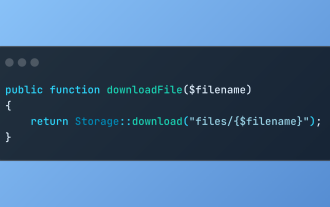 Discover File Downloads in Laravel with Storage::download
Mar 06, 2025 am 02:22 AM
Discover File Downloads in Laravel with Storage::download
Mar 06, 2025 am 02:22 AM
The Storage::download method of the Laravel framework provides a concise API for safely handling file downloads while managing abstractions of file storage. Here is an example of using Storage::download() in the example controller:





