 Backend Development
Backend Development
 PHP Tutorial
PHP Tutorial
 Introduction to several methods of Smarty partial caching_PHP tutorial
Introduction to several methods of Smarty partial caching_PHP tutorial
Introduction to several methods of Smarty partial caching_PHP tutorial
Many times when we use smarty, we do not want to cache the entire page, such as weather, stocks and other information that is updated in real time. Then we can make it not cached. Common implementation methods include the following three methods:
1.insert method:
The Insert function is similar to the inluce function, except that the content contained in insert will not be cached, and the function will be re-executed every time the template is called. For example, let’s define a function that displays time:
function insert_get_current_time() {
return date("H:i:s" );
}
//Then in the template:
{insert name="get_current_time"}
In this way, every time you open the page, the real-time time will be displayed instead of the cached time. Note that the function name here must start with insert, and the name in the template corresponds to it. If our function contains some parameters, then our template can be like this:
{insert name="get_current_time" lid=#banner_location_id# sid=#site_id#}
//Then Smarty calls this function similar to insert_get_current_time(array("lid"=>"12345","sid"=>67890"));
and returns the result Displayed at the calling location
2. Dynamic block method:
In smarty code:
function smarty_block_nocache($param,$content,$smarty)
{
return $content;
}
$smarty->register_block('nocache','smarty_block_nocache',false);
In template file:
<{nocache}> //Put content that does not need to be cached here< ;{/nocache}>
3. Plug-in block method:
This is similar to block, but we do it in the form of a plug-in. Create a file in the Smarty/plugins directory: block.nocache.php. The naming here must be standardized, otherwise smarty will not recognize it. The content is as follows:
function smarty_block_nocache($param,$content,$smarty)
{
return $content;
}
In the template and above, just add nocache to places that do not need to be cached!

Hot AI Tools

Undresser.AI Undress
AI-powered app for creating realistic nude photos

AI Clothes Remover
Online AI tool for removing clothes from photos.

Undress AI Tool
Undress images for free

Clothoff.io
AI clothes remover

Video Face Swap
Swap faces in any video effortlessly with our completely free AI face swap tool!

Hot Article

Hot Tools

Notepad++7.3.1
Easy-to-use and free code editor

SublimeText3 Chinese version
Chinese version, very easy to use

Zend Studio 13.0.1
Powerful PHP integrated development environment

Dreamweaver CS6
Visual web development tools

SublimeText3 Mac version
God-level code editing software (SublimeText3)

Hot Topics
 1386
1386
 52
52
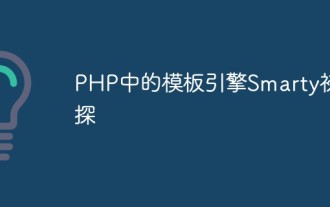 A preliminary study on the template engine Smarty in PHP
May 11, 2023 pm 05:15 PM
A preliminary study on the template engine Smarty in PHP
May 11, 2023 pm 05:15 PM
Nowadays, website development is inseparable from an important component-template engine. A template engine refers to a tool that combines page templates and data to generate HTML code with a specific format. In various website development frameworks, the template engine is an essential component, because the template engine can greatly reduce the duplication of code and improve the dynamics of the page. One of the most common and popular template engines is Smarty. Smarty is a DSL (DomainSpecif
 How to use PHP and Smarty to achieve front-end and back-end separation development
Jun 25, 2023 pm 01:46 PM
How to use PHP and Smarty to achieve front-end and back-end separation development
Jun 25, 2023 pm 01:46 PM
In modern web development, the separation of front-end and back-end has become a very popular trend, which allows developers to better organize projects and improve the efficiency of project development. PHP and Smarty are two very commonly used technologies, which can be used to achieve front-end and back-end separation development. This article will introduce how to use PHP and Smarty to achieve front-end and back-end separation development. What is front-end and back-end separation development? In traditional web development, the front-end is mainly responsible for the presentation of the page and the logic of interaction with the back-end. The backend is mainly responsible for the business
 How to use Smarty template engine in PHP development
Jun 27, 2023 pm 01:28 PM
How to use Smarty template engine in PHP development
Jun 27, 2023 pm 01:28 PM
As a PHP developer, using a template engine is a natural choice. Smarty is a popular template engine that provides a way to separate HTML/CSS/JavaScript from PHP code, allowing developers to better organize and manage projects. In this article, we will learn how to use Smarty template engine during PHP development. 1. Install Smarty Before, we must install Smarty. In this article we will use Composer to install
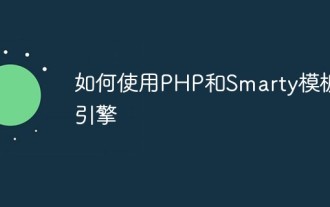 How to use PHP and the Smarty template engine
May 11, 2023 pm 03:33 PM
How to use PHP and the Smarty template engine
May 11, 2023 pm 03:33 PM
PHP is a powerful server-side scripting language that can be used to develop web applications. In the early days of web development, programmers used a lot of HTML and JavaScript code to develop web applications. However, this approach is difficult to maintain and manage because the HTML and JavaScript code can become very complex. To solve this problem, the Smarty template engine was created. Smarty is a template engine developed based on PHP for managing and generating W
 Application of template engine Smarty in PHP development
Jun 14, 2023 pm 02:02 PM
Application of template engine Smarty in PHP development
Jun 14, 2023 pm 02:02 PM
With the rapid development and upgrading of the Internet, PHP, as a programming language widely used in Web application development, has gradually become a very popular programming language in the industry. However, in the PHP development process, traditional code implementation methods often lead to a decrease in code readability and maintainability. At this time, an efficient template engine becomes one of the solutions. Among many template engines, Smarty has become a popular choice among PHP developers due to its powerful functions and good performance. This article will detail
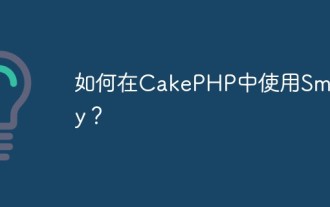 How to use Smarty with CakePHP?
Jun 03, 2023 pm 03:10 PM
How to use Smarty with CakePHP?
Jun 03, 2023 pm 03:10 PM
CakePHP is an open source PHP framework that provides rich features and tools to accelerate web application development. One of the powerful features is the template engine. By default, CakePHP uses PHP's native syntax for view rendering. However, sometimes we may want to use another template engine, such as Smarty. This article will introduce how to use Smarty in CakePHP. 1. What is Smarty? Smarty is a template-based PHP framework that
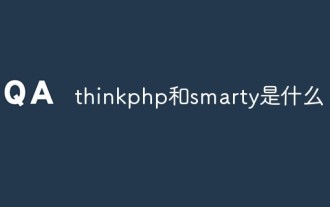 what are thinkphp and smarty
Jun 14, 2022 pm 05:56 PM
what are thinkphp and smarty
Jun 14, 2022 pm 05:56 PM
thinkphp is an open source lightweight PHP framework that is used to simplify enterprise application development and agile WEB application development; using ThinkPHP, developers can develop and deploy applications more conveniently and quickly. Smarty is a PHP template engine that can better help developers separate program logic and page display (separation of business logic and display logic), so that programmers can change the logic content of the program without affecting the page design of the front-end staff, and the front-end staff can re- Modifying the page will not affect the program logic of the program.
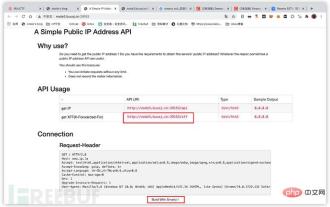 How to use Smarty SSTi
May 15, 2023 am 11:37 AM
How to use Smarty SSTi
May 15, 2023 am 11:37 AM
Title description: The title provides an API for reading XFF headers. There is the word BuildWithSmarty at the bottom of the page. It can be determined that it is written with the Smarty engine. Basically, it can be determined that the page has the possibility of SSTi. Change the xff header from 127.0.0.1 to The following result appears on 127.0.0{1+2} ssti. There is no doubt that the final payload is of



