 Backend Development
Backend Development
 PHP Tutorial
PHP Tutorial
 The use of named ranges, the new features of ThinkPHP3.1_PHP tutorial
The use of named ranges, the new features of ThinkPHP3.1_PHP tutorial
The use of named ranges, the new features of ThinkPHP3.1_PHP tutorial
The named range function of ThinkPHP3.1 provides a series of (coherent operation) encapsulation for model operations, allowing you to query and operate data more conveniently. Let’s take a closer look at this usage.
1. Define attributes
To use the named scope function, it mainly involves the definition of the _scope attribute of the model class and the use of the scope coherent operation method.
We first define the _scope attribute:
class NewsModel extends Model {
protected $_scope = array(
// 命名范围normal
'normal'=>array(
'where'=>array('status'=>1),
),
// 命名范围latest
'latest'=>array(
'order'=>'create_time DESC',
'limit'=>10,
),
);
}
_scope attribute is an array. Each array item represents the definition of a named range. The definition format of the named range is:
'命名范围标识'=>array( '属性1'=>'值1', '属性2'=>'值2', ... )
2. Named range identifier : It can be any string and is used to identify the currently defined named range.
Attributes supported by named ranges include:
| where | Query conditions |
| field | Query field |
| order | Sort results |
| table | Query table name |
| limit | Result Limitation |
| page | Result Pagination |
| having | having query |
| group | group query |
| lock | Query Lock |
| distinct | Unique query |
| cache | Query Cache |
每个命名范围的定义可以包括这些属性中一个或者多个。
3.方法调用
属性定义完成后,接下来就是使用scope方法进行命名范围的调用了,每调用一个命名范围,就相当于执行了命名范围中定义的相关操作选项。
调用某个命名范围
最简单的调用方式就直接调用某个命名范围,例如:
$Model = D('News'); // 这里必须使用D方法 因为命名范围在模型里面定义
$Model->scope('normal')->select();
$Model->scope('latest')->select();
生成的SQL语句分别是:
SELECT * FROM think_news WHERE status=1 SELECT * FROM think_news ORDER BY create_time DESC LIMIT 10
调用多个命名范围
也可以支持同时调用多个命名范围定义,例如:
$Model->scope('normal')->scope('latest')->select();
或者简化为:
$Model->scope('normal,latest')->select();
生成的SQL都是:
SELECT * FROM think_news WHERE status=1 ORDER BY create_time DESC LIMIT 10
如果两个命名范围的定义存在冲突,则后面调用的命名范围定义会覆盖前面的相同属性的定义。
如果调用的命名范围标识不存在,则会忽略该命名范围,例如:
$Model->scope('normal,new')->select();
上面的命名范围中new是不存在的,因此只有normal命名范围生效,生成的SQL语句是:
SELECT * FROM think_news WHERE status=1
4.默认命名范围
系统支持默认命名范围功能,如果你定义了一个default命名范围,例如:
protected $_scope = array(
// 默认的命名范围
'default'=>array(
'where'=>array('status'=>1),
'limit'=>10,
),
);
那么调用default命名范围可以直接使用:
$Model->scope()->select();
而无需再传入命名范围标识名
$Model->scope('default')->select();
虽然这两种方式是等效的。
命名范围调整
如果你需要在normal命名范围的基础上增加额外的调整,可以使用:
$Model->scope('normal',array('limit'=>5))->select();
生成的SQL语句是:
SELECT * FROM think_news WHERE status=1 LIMIT 5
当然,也可以在两个命名范围的基础上进行调整,例如:
$Model->scope('normal,latest',array('limit'=>5))->select();
生成的SQL是:
SELECT * FROM think_news WHERE status=1 ORDER BY create_time DESC LIMIT 5
自定义命名范围
又或者,干脆不用任何现有的命名范围,我直接传入一个命名范围:
$Model->scope(array('field'=>'id,title','limit'=>5,'where'=>'status=1','order'=>'create_time DESC'))->select();
这样,生成的SQL变成:
SELECT id,title FROM think_news WHERE status=1 ORDER BY create_time DESC LIMIT 5
5.与连贯操作混合使用
命名范围一样可以和之前的连贯操作混合使用,例如定义了命名范围_scope属性:
protected $_scope = array(
'normal'=>array(
'where'=>array('status'=>1),
'field'=>'id,title',
'limit'=>10,
),
);
然后在使用的时候,可以这样调用:
$Model->scope('normal')->limit(8)->order('id desc')->select();
这样,生成的SQL变成:
SELECT id,title FROM think_news WHERE status=1 ORDER BY id desc LIMIT 8
如果定义的命名范围和连贯操作的属性有冲突,则后面调用的会覆盖前面的。
如果是这样调用:
$Model->limit(8)->scope('normal')->order('id desc')->select();
生成的SQL则是:
SELECT id,title FROM think_news WHERE status=1 ORDER BY id desc LIMIT 10
总结
命名范围功能的优势在于可以一次定义多次调用,并且在项目中也能起到分工配合的规范,避免开发人员在写CURD操作的时候出现问题,项目经理只需要合理的规划命名范围即可。

Hot AI Tools

Undresser.AI Undress
AI-powered app for creating realistic nude photos

AI Clothes Remover
Online AI tool for removing clothes from photos.

Undress AI Tool
Undress images for free

Clothoff.io
AI clothes remover

AI Hentai Generator
Generate AI Hentai for free.

Hot Article

Hot Tools

Notepad++7.3.1
Easy-to-use and free code editor

SublimeText3 Chinese version
Chinese version, very easy to use

Zend Studio 13.0.1
Powerful PHP integrated development environment

Dreamweaver CS6
Visual web development tools

SublimeText3 Mac version
God-level code editing software (SublimeText3)

Hot Topics
 PHP 8.3 released: new features at a glance
Nov 27, 2023 pm 12:52 PM
PHP 8.3 released: new features at a glance
Nov 27, 2023 pm 12:52 PM
PHP8.3 released: Overview of new features As technology continues to develop and needs change, programming languages are constantly updated and improved. As a scripting language widely used in web development, PHP has been constantly improving to provide developers with more powerful and efficient tools. The recently released PHP 8.3 version brings many long-awaited new features and improvements. Let’s take a look at an overview of these new features. Initialization of non-null properties In past versions of PHP, if a class property was not explicitly assigned a value, its value
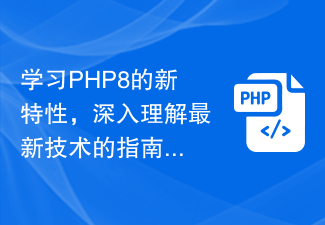 A guide to learn the new features of PHP8 and gain an in-depth understanding of the latest technology
Dec 23, 2023 pm 01:16 PM
A guide to learn the new features of PHP8 and gain an in-depth understanding of the latest technology
Dec 23, 2023 pm 01:16 PM
An in-depth analysis of the new features of PHP8 to help you master the latest technology. As time goes by, the PHP programming language has been constantly evolving and improving. The recently released PHP8 version provides developers with many exciting new features and improvements, bringing more convenience and efficiency to our development work. In this article, we will analyze the new features of PHP8 in depth and provide specific code examples to help you better master these latest technologies. JIT compiler PHP8 introduces JIT (Just-In-Time) compilation
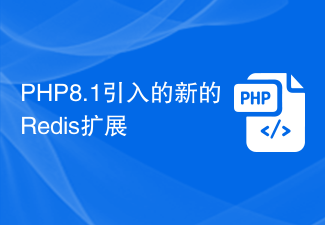 New Redis extension introduced in PHP8.1
Jul 07, 2023 pm 09:41 PM
New Redis extension introduced in PHP8.1
Jul 07, 2023 pm 09:41 PM
The new Redis extension introduced in PHP8.1 With the rapid development of the Internet, a large amount of data needs to be stored and processed. In order to improve the efficiency and performance of data processing, caching has become an indispensable part. In PHP development, Redis, as a high-performance key-value storage system, is widely used in caching and data storage scenarios. In order to further improve the experience of using Redis in PHP, PHP8.1 introduces a new Redis extension. This article will introduce the new functions of this extension and provide
 An overview of the new features of CSS3: How to use CSS3 to achieve transition effects
Sep 09, 2023 am 11:27 AM
An overview of the new features of CSS3: How to use CSS3 to achieve transition effects
Sep 09, 2023 am 11:27 AM
Overview of the new features of CSS3: How to use CSS3 to achieve transition effects CSS3 is the latest version of CSS. Among the many new features, the most interesting and practical one should be the transition effect. Transition effects can make our pages smoother and more beautiful during interaction, giving users a good visual experience. This article will introduce the basic usage of CSS3 transition effects, with corresponding code examples. transition-property attribute: Specify the CSS property transition effect that needs to be transitioned
 Interpretation of new features of Go language: making programming more efficient
Mar 10, 2024 pm 12:27 PM
Interpretation of new features of Go language: making programming more efficient
Mar 10, 2024 pm 12:27 PM
[Interpretation of new features of Go language: To make programming more efficient, specific code examples are needed] In recent years, Go language has attracted much attention in the field of software development, and its simple and efficient design concept has attracted more and more developers. As a statically typed programming language, Go language continues to introduce new features to improve development efficiency and simplify the code writing process. This article will provide an in-depth explanation of the latest features of the Go language and discuss how to experience the convenience brought by these new features through specific code examples. Modular development (GoModules) Go language from 1
 What are the new features of php8
Sep 25, 2023 pm 01:34 PM
What are the new features of php8
Sep 25, 2023 pm 01:34 PM
New features of php8 include JIT compiler, type deduction, named parameters, union types, properties, error handling improvements, asynchronous programming support, new standard library functions and anonymous class extensions. Detailed introduction: 1. JIT compiler, PHP8 introduces the JIT compiler, which is an important performance improvement. The JIT compiler can compile and optimize some high-frequency execution codes in real time, thereby improving the running speed; 2. Type derivation , PHP8 introduces the type inference function, allowing developers to automatically deduce the type of variables when declaring variables, etc.
 Overview of the new features of CSS3: How to use CSS3 to achieve horizontally centered layout
Sep 09, 2023 pm 04:09 PM
Overview of the new features of CSS3: How to use CSS3 to achieve horizontally centered layout
Sep 09, 2023 pm 04:09 PM
Overview of the new features of CSS3: How to use CSS3 to achieve horizontally centered layout In web design and layout, horizontally centered layout is a common requirement. In the past, we often used complex JavaScript or CSS tricks to achieve this. However, CSS3 introduced some new features that make horizontally centered layouts simpler and more flexible. This article will introduce some new features of CSS3 and provide some code examples to demonstrate how to use CSS3 to achieve horizontally centered layout. 1. Use flexbox to layout fle
 What are the new features of go language?
Aug 24, 2023 pm 01:36 PM
What are the new features of go language?
Aug 24, 2023 pm 01:36 PM
The new features of go language are: 1. Go module, used to manage the dependencies of Go language projects; 2. Error handling, adding a new error type error, making error handling more flexible and concise; 3. Context package, used Used to transfer request range values between goroutines; 4. Embedding, that is, one structure can be embedded in another structure; 5. Synchronization package, to better control the synchronization and communication between goroutines; 6. Error value, Better distinguish between different types of errors; 7. Generics allow developers to write more flexibly.





