 Backend Development
Backend Development
 PHP Tutorial
PHP Tutorial
 php $_SERVER The difference between windows system and linux system_PHP tutorial
php $_SERVER The difference between windows system and linux system_PHP tutorial
php $_SERVER The difference between windows system and linux system_PHP tutorial
These are some differences I discovered in the process of building a corporate website: (for reference only)
1. $_SERVER['SERVER_NAME'] Under Windows system, there is / at the end, but there is no / under Linux. The following methods can be used to deal with it
1. No matter what kind of system it is, just add / and then replace it. Remember, str_replace('\', '/', $fileUrl); should be replaced like this.
2. To determine what kind of operating system it is, use PHP_OS, and then intercept characters to determine.

Hot AI Tools

Undresser.AI Undress
AI-powered app for creating realistic nude photos

AI Clothes Remover
Online AI tool for removing clothes from photos.

Undress AI Tool
Undress images for free

Clothoff.io
AI clothes remover

AI Hentai Generator
Generate AI Hentai for free.

Hot Article

Hot Tools

Notepad++7.3.1
Easy-to-use and free code editor

SublimeText3 Chinese version
Chinese version, very easy to use

Zend Studio 13.0.1
Powerful PHP integrated development environment

Dreamweaver CS6
Visual web development tools

SublimeText3 Mac version
God-level code editing software (SublimeText3)

Hot Topics
 1371
1371
 52
52
 How to use XPath to search from a specified DOM node in JavaScript?
Apr 04, 2025 pm 11:15 PM
How to use XPath to search from a specified DOM node in JavaScript?
Apr 04, 2025 pm 11:15 PM
Detailed explanation of XPath search method under DOM nodes In JavaScript, we often need to find specific nodes from the DOM tree based on XPath expressions. If you need to...
 In front-end development, how to use CSS and JavaScript to achieve searchlight effects similar to Windows 10 settings interface?
Apr 05, 2025 pm 10:21 PM
In front-end development, how to use CSS and JavaScript to achieve searchlight effects similar to Windows 10 settings interface?
Apr 05, 2025 pm 10:21 PM
How to implement Windows-like in front-end development...
 Why do you need to call Vue.use(VueRouter) in the index.js file under the router folder?
Apr 05, 2025 pm 01:03 PM
Why do you need to call Vue.use(VueRouter) in the index.js file under the router folder?
Apr 05, 2025 pm 01:03 PM
The necessity of registering VueRouter in the index.js file under the router folder When developing Vue applications, you often encounter problems with routing configuration. Special...
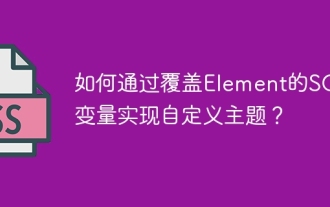 How to implement a custom theme by overriding the SCSS variable of Element?
Apr 05, 2025 pm 01:45 PM
How to implement a custom theme by overriding the SCSS variable of Element?
Apr 05, 2025 pm 01:45 PM
How to implement a custom theme by overriding the SCSS variable of Element? Using Element...
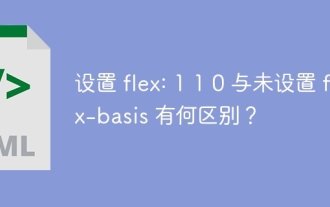 Setting flex: 1 1 0 What is the difference between setting flex-basis and not setting flex-basis?
Apr 05, 2025 am 09:39 AM
Setting flex: 1 1 0 What is the difference between setting flex-basis and not setting flex-basis?
Apr 05, 2025 am 09:39 AM
The difference between flex:110 in Flex layout and flex-basis not set In Flex layout, how to set flex...
 How to speed up the loading speed of PS?
Apr 06, 2025 pm 06:27 PM
How to speed up the loading speed of PS?
Apr 06, 2025 pm 06:27 PM
Solving the problem of slow Photoshop startup requires a multi-pronged approach, including: upgrading hardware (memory, solid-state drive, CPU); uninstalling outdated or incompatible plug-ins; cleaning up system garbage and excessive background programs regularly; closing irrelevant programs with caution; avoiding opening a large number of files during startup.
 The difference between H5 and mini-programs and APPs
Apr 06, 2025 am 10:42 AM
The difference between H5 and mini-programs and APPs
Apr 06, 2025 am 10:42 AM
H5. The main difference between mini programs and APP is: technical architecture: H5 is based on web technology, and mini programs and APP are independent applications. Experience and functions: H5 is light and easy to use, with limited functions; mini programs are lightweight and have good interactiveness; APPs are powerful and have smooth experience. Compatibility: H5 is cross-platform compatible, applets and APPs are restricted by the platform. Development cost: H5 has low development cost, medium mini programs, and highest APP. Applicable scenarios: H5 is suitable for information display, applets are suitable for lightweight applications, and APPs are suitable for complex functions.
 Understanding and application of SVG Path path parameters: Why is the end coordinate -.1 0 instead of 0 0, and what is the difference between using lowercase letters a and z?
Apr 05, 2025 pm 12:54 PM
Understanding and application of SVG Path path parameters: Why is the end coordinate -.1 0 instead of 0 0, and what is the difference between using lowercase letters a and z?
Apr 05, 2025 pm 12:54 PM
Understanding and application of SVGPath path parameters in learning SVG (ScalableVector...



