 Backend Development
Backend Development
 PHP Tutorial
PHP Tutorial
 Detailed instructions for using the Xdebug tool under the PHP development tool ZendStudio_PHP tutorial
Detailed instructions for using the Xdebug tool under the PHP development tool ZendStudio_PHP tutorial
Detailed instructions for using the Xdebug tool under the PHP development tool ZendStudio_PHP tutorial
It has been more than half a year since I learned the basics of PHP and developed using ZendSudio tools. During this process, I have been learning intermittently and encountered many problems. Learning PHP is really not a worry. The most troublesome part is the debugging process.
When learning programming, you must know how to debug, otherwise it will be like a blind man trying to figure out the operating mechanism. Maybe it’s because I’m not a professional, or I don’t have enough understanding, or maybe the xdebug tool itself is complicated to set up, so I was filled with surprises every step of the Zendstudio debugging process.
I am using the XAMPP integrated development platform environment. The Xdebug debugging tool has been preset in it, you just need to change the configuration yourself.
My development mode is to build the XAMPP environment on the virtual machine, and then the IDE environment is on the local machine. This raises the issue of remote debugging. However, Xdebug already provides this solution, and it is quite powerful.
I was anxious at first and did not fully understand the usage and configuration information of the Xdebug tool. I rushed to put it on the shelves, but something went wrong within a few days. The started session stopped at 57%. Later, the breakpoint did not take effect and it ran over all of a sudden.
By observing port 9000, it turns out that the client will start port 9000 to listen and receive debugging information from the server. This means that the server can telnet 9000 to the client, but the client cannot connect to the server port 9000. .
Final solution: Build the xampp environment from scratch, reconfigure it, and then enable debugging information and everything will be normal.

Hot AI Tools

Undresser.AI Undress
AI-powered app for creating realistic nude photos

AI Clothes Remover
Online AI tool for removing clothes from photos.

Undress AI Tool
Undress images for free

Clothoff.io
AI clothes remover

AI Hentai Generator
Generate AI Hentai for free.

Hot Article

Hot Tools

Notepad++7.3.1
Easy-to-use and free code editor

SublimeText3 Chinese version
Chinese version, very easy to use

Zend Studio 13.0.1
Powerful PHP integrated development environment

Dreamweaver CS6
Visual web development tools

SublimeText3 Mac version
God-level code editing software (SublimeText3)

Hot Topics
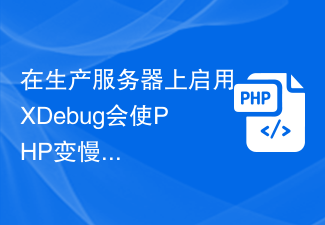 Will enabling XDebug on a production server make PHP slower?
Sep 22, 2023 pm 10:41 PM
Will enabling XDebug on a production server make PHP slower?
Sep 22, 2023 pm 10:41 PM
Yes, debuggers like XDebug can slow down PHP server performance. This is why the debugger is not placed in a server environment. They are deployed in different environments to avoid unnecessary overhead. Debug messages cannot be displayed in applications that are already in production. When debugging behavior is added to the server, the debugging engine is attached to the PHP process. It starts receiving messages to stop at the breakpoint, but this is not required behavior as it would give a performance hit to other processes, thus stopping the PHP parser. On the other hand, when debuggers are installed, they tend to open ports in the server because they are not intended for use in a production environment. Opening a port in your server is just as bad as opening a door for hackers to snoop through.
 How to use ACL (Access Control List) for permission control in Zend Framework
Jul 29, 2023 am 09:24 AM
How to use ACL (Access Control List) for permission control in Zend Framework
Jul 29, 2023 am 09:24 AM
How to use ACL (AccessControlList) for permission control in Zend Framework Introduction: In a web application, permission control is a crucial function. It ensures that users can only access the pages and features they are authorized to access and prevents unauthorized access. The Zend framework provides a convenient way to implement permission control, using the ACL (AccessControlList) component. This article will introduce how to use ACL in Zend Framework
 PHP Implementation Framework: Zend Framework Getting Started Tutorial
Jun 19, 2023 am 08:09 AM
PHP Implementation Framework: Zend Framework Getting Started Tutorial
Jun 19, 2023 am 08:09 AM
PHP implementation framework: ZendFramework introductory tutorial ZendFramework is an open source website framework developed by PHP and is currently maintained by ZendTechnologies. ZendFramework adopts the MVC design pattern and provides a series of reusable code libraries to serve the implementation of Web2.0 applications and Web Serve. ZendFramework is very popular and respected by PHP developers and has a wide range of
 How does android studio upload pictures to java server
Apr 28, 2023 pm 09:07 PM
How does android studio upload pictures to java server
Apr 28, 2023 pm 09:07 PM
1.build.gradle configuration (increase) dependencies{implementation'com.squareup.okhttp3:okhttp:4.9.0'implementation'org.conscrypt:conscrypt-android:2.5.1'} 2.AndroidManifest.xml configures permissions in the application Add android:usesCleartextTraffic="true&q
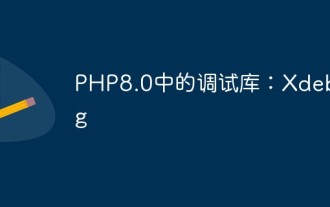 Debugging library in PHP8.0: Xdebug
May 14, 2023 am 08:09 AM
Debugging library in PHP8.0: Xdebug
May 14, 2023 am 08:09 AM
Debugging is an inevitable part of PHP development. In order to help developers debug their own code more easily, PHP8.0 introduced a very useful tool in its debugging library: Xdebug. This article will introduce some of the main features of Xdebug and how to use it to simplify the process of PHP debugging. Xdebug is an open source debugging tool that can capture errors in PHP applications and provide detailed error stack trace information, as well as the variables being used. It helps developers detect and troubleshoot code
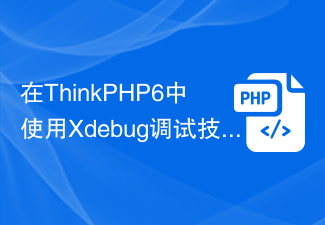 Using Xdebug debugging technology in ThinkPHP6
Jun 20, 2023 pm 09:14 PM
Using Xdebug debugging technology in ThinkPHP6
Jun 20, 2023 pm 09:14 PM
ThinkPHP6 is a popular PHP framework that uses a variety of technologies to make development more convenient. One such technology is debugging tools such as Xdebug. In this article, we will explore how to use Xdebug for debugging in ThinkPHP6. Install and configure Xdebug Before you start using Xdebug, you first need to install and enable it. In the php.ini file, you can add the following configuration: [xdebug]zend_extension=x
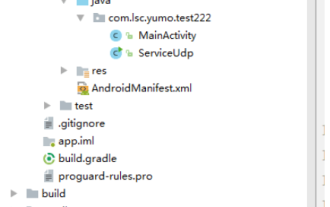 How to solve the problem that Android Studio cannot execute the main method of Java class
May 17, 2023 pm 04:43 PM
How to solve the problem that Android Studio cannot execute the main method of Java class
May 17, 2023 pm 04:43 PM
Environment androidstudio version: 3.6.1 gradle version: 5.6.4 gradle plug-in version: 3.6.1 Error prompt 11:41:35PM: Executingtask'TxtUtil.main()'...Executingtasks:[TxtUtil.main()]inproject/Users/ tinytongtong/Documents/workspace/as/self/BlogDemoFAILURE:Buildfailedwithanexception.*Wh
 Development tools in PHP
May 23, 2023 am 08:18 AM
Development tools in PHP
May 23, 2023 am 08:18 AM
PHP is a programming language widely used in web development. For PHP development tools, choosing a suitable tool can make the developer's work more efficient and convenient. In this article, we will discuss several common PHP development tools, including integrated development environments (IDEs), text editors, and debugging tools. 1. Integrated development environment (IDE) PhpStorm PhpStorm is a powerful PHP development environment developed by JetBrains. It not only supports PH





