Simple PHP file upload (example)_PHP tutorial
Save the following code as uploads.php
function file_list($dir,$pattern=""){
$arr=array();
$dir_handle=opendir($dir);
if($dir_handle){
while(($file=readdir($dir_handle))!==false){
if($file==='.' || $file==='..'){
continue;
}
$tmp=realpath($dir.'/'.$file);
if(is_dir($tmp)){
$retArr=file_list($tmp,$pattern);
if(!empty($retArr)){
$arr[]=$retArr;
}
} else {
if($pattern==="" || preg_match($pattern,$tmp)){
$arr[]=$tmp;
}
}
}
closedir($dir_handle);
}
return $arr;
}
$d_root = $_SERVER['DOCUMENT_ROOT'];
$store_dir = "$d_root/uploads/";// 上传文件的储存位置
if (!is_dir($store_dir)) {
mkdir($store_dir,0777,true);
}
$file_arr = file_list($store_dir);
foreach ($file_arr as $v=>$k) {
$d_root_no = strlen($d_root);
$l = substr($k,$d_root_no);
echo $v.'号文件下载地址为: '.$_SERVER['SERVER_ADDR'].$l.'
';
}
$upload_file=isset($_FILES['upload_file']['tmp_name'])?$_FILES['upload_file']['tmp_name']:'';
$upload_file_name=isset($_FILES['upload_file']['name'])?$_FILES['upload_file']['name']:'';
$upload_file_size=isset($_FILES['upload_file']['size'])?$_FILES['upload_file']['size']:'';
if($upload_file){
$file_size_max = 1000*1000*200;// 200M限制文件上传最大容量(bytes)
if (!is_dir($store_dir)) {
mkdir($store_dir,0777,true);
}
$accept_overwrite = 1;//Whether overwriting the same file is allowed
// Check the file size
if ($upload_file_size > $file_size_max) {
echo "Sorry, your file size is larger than the limit" ;
exit;
}
// Check read and write files
if (file_exists($store_dir . $upload_file_name) && !$accept_overwrite) {
echo "Files with the same file name exist" ;
exit;
}
//Copy the file to the specified directory
if (!move_uploaded_file($upload_file,$store_dir.$upload_file_name)) {
echo "Failed to copy file";
exit;
}
}
if (isset($_FILES['upload_file'])) {
echo "
You uploaded a file:";
echo isset ($_FILES['upload_file']['name'])?$_FILES['upload_file']['name']:'';
echo "
";
//Client machine The original name of the file.
echo "The MIME type of the file is:";
echo isset($_FILES['upload_file']['type'])?$_FILES['upload_file']['type']:' ';
//The MIME type of the file, which requires the browser to provide support for this information, such as "image/gif".
echo "
";
echo "Upload file size:";
echo isset($_FILES['upload_file']['size'])?$_FILES['upload_file ']['size']:'';
//The size of the uploaded file, in bytes.
echo "
";
echo "The file is temporarily stored as:";
echo isset($_FILES['upload_file']['tmp_name'])?$ _FILES['upload_file']['tmp_name']:'';
//The temporary file name stored on the server after the file is uploaded.
$erroe = isset($_FILES['upload_file']['error'])?$_FILES['upload_file']['error']:'';
switch($erroe){
case 0:
echo "Upload successful"; break;
case 1:
echo "The uploaded file exceeds the value limited by the upload_max_filesize option in php.ini."; break;
case 2:
echo "The size of the uploaded file exceeds the value specified by the MAX_FILE_SIZE option in the HTML form."; break;
case 3:
echo "Only part of the file was uploaded"; break;
case 4:
echo "No files were uploaded"; break;
case 6:
echo "No cache directory"; break;
case 7:
echo "The upload directory is not readable"; break;
case 8:
echo "Upload stopped"; break;
default:
echo "No file uploaded"; break;
}
echo "

Hot AI Tools

Undresser.AI Undress
AI-powered app for creating realistic nude photos

AI Clothes Remover
Online AI tool for removing clothes from photos.

Undress AI Tool
Undress images for free

Clothoff.io
AI clothes remover

AI Hentai Generator
Generate AI Hentai for free.

Hot Article

Hot Tools

Notepad++7.3.1
Easy-to-use and free code editor

SublimeText3 Chinese version
Chinese version, very easy to use

Zend Studio 13.0.1
Powerful PHP integrated development environment

Dreamweaver CS6
Visual web development tools

SublimeText3 Mac version
God-level code editing software (SublimeText3)

Hot Topics
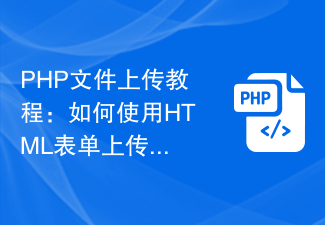 PHP file upload tutorial: How to upload files using HTML forms
Jun 11, 2023 am 08:10 AM
PHP file upload tutorial: How to upload files using HTML forms
Jun 11, 2023 am 08:10 AM
PHP file upload tutorial: How to use HTML forms to upload files In the process of website development, the file upload function is a very common requirement. As a popular server scripting language, PHP can implement the file upload function very well. This article will introduce in detail how to use HTML forms to complete file uploads. 1. HTML form First, we need to use an HTML form to create a file upload page. In the HTML form, the enctype attribute needs to be set to "multipart/form-
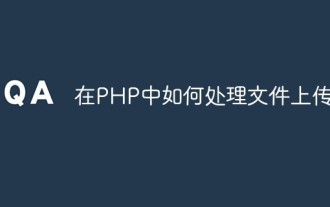 How to handle file upload in PHP?
May 11, 2023 pm 10:31 PM
How to handle file upload in PHP?
May 11, 2023 pm 10:31 PM
With the continuous development of Internet technology, the file upload function has become an essential part of many websites. In the PHP language, we can handle file uploads through some class libraries and functions. This article will focus on the file upload processing method in PHP. 1. Form settings In the HTML form, we need to set the enctype attribute to "multipart/form-data" to support file upload. The code is as follows: <formaction="upload.
 PHP file upload security guide: How to use the $_FILES array to obtain uploaded file information
Jul 30, 2023 pm 06:53 PM
PHP file upload security guide: How to use the $_FILES array to obtain uploaded file information
Jul 30, 2023 pm 06:53 PM
PHP file upload security guide: How to use the $_FILES array to obtain uploaded file information Summary: File upload is one of the common functions in web development. However, incorrect file upload implementation can lead to security vulnerabilities, bringing potential risks to the application. This article will introduce how to use PHP's $_FILES array to safely obtain uploaded file information, and combine it with some code examples to help readers better understand. To set appropriate file upload limits in PHP, we can use the php.ini file to
 Tips for handling PHP file upload encoding errors and generating corresponding error prompts
Aug 06, 2023 am 09:51 AM
Tips for handling PHP file upload encoding errors and generating corresponding error prompts
Aug 06, 2023 am 09:51 AM
Tips for handling PHP file upload encoding errors and generating corresponding error prompts. File upload is a very common requirement when developing web applications. When processing PHP file uploads, we often encounter encoding errors. This article will introduce some techniques for handling PHP file upload encoding errors and generating corresponding error prompts. In PHP, file uploads are accessed through the $_FILES global variable. You can obtain the name, size, temporary file path and other information of the uploaded file through $_FILES
 PHP file upload methods and summary of frequently asked questions
Jun 08, 2023 pm 09:27 PM
PHP file upload methods and summary of frequently asked questions
Jun 08, 2023 pm 09:27 PM
Summary of PHP file upload methods and frequently asked questions File upload is one of the common functions in web development and can be used for users to upload avatars, files, etc. PHP provides a convenient file upload processing method. This article will introduce the PHP file upload method and a summary of common problems in detail. 1. PHP file upload method HTML form To implement file upload, you need to use an HTML form, in which the enctype attribute needs to be set to "multipart/form-data", so that the browser
 How to write a simple file upload and download function via PHP
Sep 24, 2023 am 08:12 AM
How to write a simple file upload and download function via PHP
Sep 24, 2023 am 08:12 AM
How to write a simple file upload and download function through PHP. With the development of Internet technology, file upload and download functions have become one of the necessary functions for many websites. By writing a simple file upload and download function, users can easily upload and download files and improve user experience. This article will introduce how to use PHP to write a simple file upload and download function, and provide specific code examples. 1. Implementation of the file upload function. Create a form. First, create a form on the HTML page for users to upload files.
 How to use PHP to develop file upload and download modules in CMS
Jun 21, 2023 pm 12:13 PM
How to use PHP to develop file upload and download modules in CMS
Jun 21, 2023 pm 12:13 PM
With the continuous development of the Internet, more and more websites require file upload and download functions. As an open source server-side scripting language, PHP has a wide range of application scenarios and industry recognition. CMS (Content Management System) is one of our common website types. This article will discuss how to use PHP to develop the file upload and download modules in CMS. 1. File upload module 1. Basic principle of uploading files The basic principle of file upload is to transfer files from the client
 How to use PHP to implement a simple online file upload and download system
Sep 24, 2023 pm 03:13 PM
How to use PHP to implement a simple online file upload and download system
Sep 24, 2023 pm 03:13 PM
How to use PHP to implement a simple online file upload and download system requires specific code examples. In the Internet age, file transfer and sharing are very common needs. Whether you are an individual or a business, you need to handle uploading and downloading files conveniently and quickly. As a powerful server-side scripting language, PHP provides a wealth of functions and tools to easily implement file upload and download functions. This article will introduce how to use PHP to implement a simple online file upload and download system, and provide detailed code examples.






