 Web Front-end
Web Front-end
 JS Tutorial
JS Tutorial
 Competition between the two major components of bootstrap multiselect in JS components_javascript skills
Competition between the two major components of bootstrap multiselect in JS components_javascript skills
Competition between the two major components of bootstrap multiselect in JS components_javascript skills
The general styles and functions of these two components are basically the same. This article will show you how to use these two components.
1. Component description and API
1. The first component - multiple-select. This component has a simple style, complete documentation, and powerful functions. But I feel that the selected effect is not very good. We will leave the display of its effects behind.
2. The second component-bootstrap-multiselect. The style of this component is very similar to the first one, and the documentation is quite comprehensive.
2. Multiple-select component
1. Component Description
This component requires the following browser support:
- IE 7+
- Chrome 8+
- Firefox 10+
- Safari 3+
-
Opera 10.6+
Fortunately, most mainstream browsers can support it.
2. Effect preview
(1) Original MultiSelect
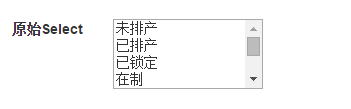
(2) Initialized Multiple Select
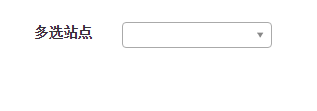
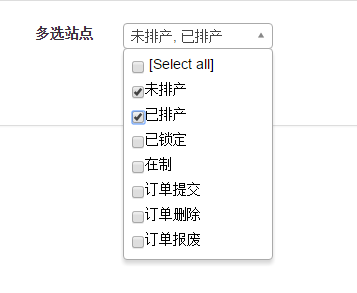
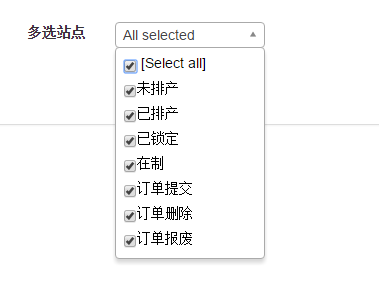
(3) Set selected and disabled
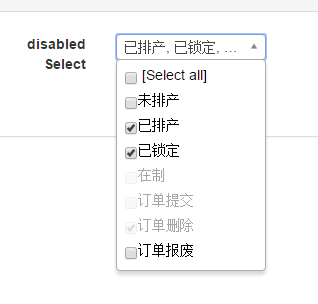
(4) Set grouping
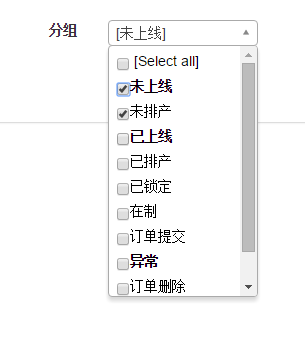
(5) Set the unselected initial value: Please select
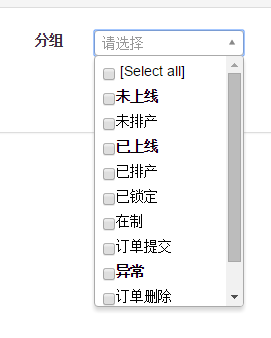
(6) Initialized to radio selection
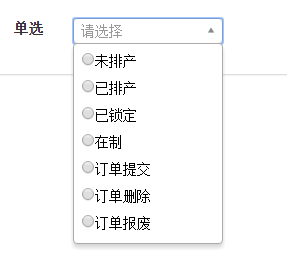
(7) Set the filtering function of the component
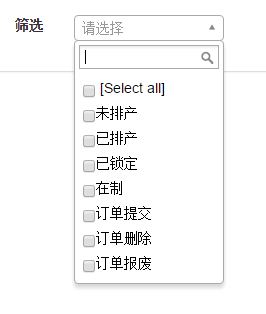
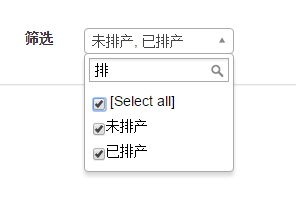
3. Code example
Since it is a bootstrap component, it definitely needs bootstrap support. Let’s take a look at the js that needs to be quoted
@*Jquery*@ <script src="~/Scripts/jquery-1.10.2.min.js"></script> @*bootstrap*@ <script src="~/Content/bootstrap/js/bootstrap.min.js"></script> <link href="~/Content/bootstrap/css/bootstrap.min.css" rel="stylesheet" /> @*multiple-select*@ <script src="~/Content/multiselect_wenzhixin/multiple-select-master/multiple-select.js"></script> <link href="~/Content/multiselect_wenzhixin/multiple-select-master/multiple-select.css" rel="stylesheet" /> @*页面js*@ <script src="~/Scripts/Home/Index_wenzhixin.js"></script>
(1) Original initialization
<label class="control-label col-xs-1" for="sel_search_orderstatus">多选站点</label>
<div class="col-xs-2" style="margin-top:7px;">
<select id="sel_search_orderstatus" style="width:150px" multiple="multiple">
<option value="0">未排产</option>
<option value="5">已排产</option>
<option value="10">已锁定</option>
<option value="25">在制</option>
<option value="20">订单提交</option>
<option value="30">订单删除</option>
<option value="50">订单报废</option>
</select>
</div>
$(function () {
$('#sel_search_orderstatus').multipleSelect();
})
(2) Set selected and disabled
<label class="control-label col-xs-1" for="sel_search_orderstatus2">disabled Select</label>
<div class="col-xs-2" style="margin-top:7px;">
<select id="sel_search_orderstatus2" style="width:150px" multiple="multiple">
......
</select>
</div>
$(function () {
$('#sel_search_orderstatus2').multipleSelect();
})(3) Set grouping and initial value
<label class="control-label col-xs-1" for="sel_search_orderstatus3">分组</label>
<div class="col-xs-2" style="margin-top:7px;">
<select id="sel_search_orderstatus3" style="width:150px" multiple="multiple">
<optgroup label="未上线">
<option value="0">未排产</option>
</optgroup>
<optgroup label="已上线">
<option value="5">已排产</option>
<option value="10">已锁定</option>
<option value="25">在制</option>
<option value="20">订单提交</option>
</optgroup>
<optgroup label="异常">
<option value="30">订单删除</option>
<option value="50">订单报废</option>
</optgroup>
</select>
</div>
$(function () {
$('#sel_search_orderstatus3').multipleSelect({
placeholder: "请选择"
});
})(4) Single choice
<label class="control-label col-xs-1" for="sel_search_orderstatus4">单选</label>
<div class="col-xs-2" style="margin-top:7px;">
<select id="sel_search_orderstatus4" style="width:150px" multiple="multiple">
.......
</select>
</div>
$(function () {
$('#sel_search_orderstatus4').multipleSelect({
placeholder: "请选择",
single: true
});
})(5) Filter
<label class="control-label col-xs-1" for="sel_search_orderstatus5">筛选</label>
<div class="col-xs-2" style="margin-top:7px;">
<select id="sel_search_orderstatus5" style="width:150px" multiple="multiple">
......
</select>
</div>
$(function () {
$('#sel_search_orderstatus5').multipleSelect({
placeholder: "请选择",
filter: true
});
})
(6) If your multiple select does not want the default initial value, you can set their values during initialization. The following is the default parameter list in the source code.
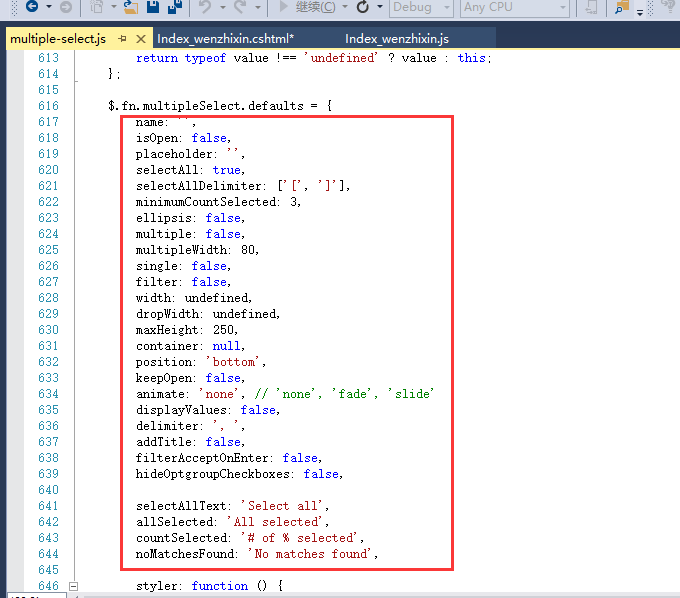
3. Bootstrap-multiselect component
1. Code example
The initialization process is similar to the above, first refer to the file.
<script src="~/Scripts/jquery-1.10.2.min.js"></script> <script src="~/Content/bootstrap/js/bootstrap.min.js"></script> <link href="~/Content/bootstrap/css/bootstrap.min.css" rel="stylesheet" /> <script src="~/Content/multiselect_davidstutz/js/bootstrap-multiselect.js"></script> <link href="~/Content/multiselect_davidstutz/css/bootstrap-multiselect.css" rel="stylesheet" /> <script src="~/Scripts/Home/Index_davidstutz.js"></script>
(1) The most primitive initialization
<label class="control-label col-xs-1" for="sel_search_orderstatus">多选站点</label>
<div class="col-xs-2" style="margin-top:7px;">
<select id="sel_search_orderstatus" style="width:150px" multiple="multiple">
<option value="0">未排产</option>
<option value="5">已排产</option>
<option value="10">已锁定</option>
<option value="25">在制</option>
<option value="20">订单提交</option>
<option value="30">订单删除</option>
<option value="50">订单报废</option>
</select>
</div>
$(function () {
$('#sel_search_orderstatus').multiselect();
});(2) Set selected and disabled
<label class="control-label col-xs-1" for="sel_search_orderstatus2">disabled Select</label>
<div class="col-xs-2" style="margin-top:7px;">
<select id="sel_search_orderstatus2" style="width:150px" multiple="multiple">
<option value="0">未排产</option>
<option value="5" selected="selected">已排产</option>
<option value="10" selected="selected">已锁定</option>
<option value="25" disabled="disabled">在制</option>
<option value="20" disabled="disabled">订单提交</option>
<option value="30" disabled="disabled" selected="selected">订单删除</option>
<option value="50">订单报废</option>
</select>
</div>
(3) Grouping
<label class="control-label col-xs-1" for="sel_search_orderstatus3">分组</label>
<div class="col-xs-2" style="margin-top:7px;">
<select id="sel_search_orderstatus3" style="width:150px" multiple="multiple">
<optgroup label="未上线">
<option value="0">未排产</option>
</optgroup>
<optgroup label="已上线">
<option value="5">已排产</option>
<option value="10" selected="selected">已锁定</option>
<option value="25" disabled="disabled">在制</option>
<option value="20">订单提交</option>
</optgroup>
<optgroup label="异常">
<option value="30">订单删除</option>
<option value="50">订单报废</option>
</optgroup>
</select>
</div>
$(function () {
$('#sel_search_orderstatus3').multiselect({
enableCollapsibleOptGroups: true
});
});
The codes for other effects will not be shown one by one. The code is very simple and there is basically no problem if you look at the documentation.
The above is the effect display of the two multi-select components and simple code examples. As for which one is better, it all depends on your own feeling. They are quite simple to use and have basically similar functions. I hope this article will be helpful to everyone's learning.

Hot AI Tools

Undresser.AI Undress
AI-powered app for creating realistic nude photos

AI Clothes Remover
Online AI tool for removing clothes from photos.

Undress AI Tool
Undress images for free

Clothoff.io
AI clothes remover

AI Hentai Generator
Generate AI Hentai for free.

Hot Article

Hot Tools

Notepad++7.3.1
Easy-to-use and free code editor

SublimeText3 Chinese version
Chinese version, very easy to use

Zend Studio 13.0.1
Powerful PHP integrated development environment

Dreamweaver CS6
Visual web development tools

SublimeText3 Mac version
God-level code editing software (SublimeText3)

Hot Topics
 How to introduce bootstrap into Eclipse
Apr 05, 2024 am 02:30 AM
How to introduce bootstrap into Eclipse
Apr 05, 2024 am 02:30 AM
Introduce Bootstrap in Eclipse in five steps: Download the Bootstrap file and unzip it. Import the Bootstrap folder into the project. Add Bootstrap dependency. Load Bootstrap CSS and JS in HTML files. Start using Bootstrap to enhance your user interface.
 Recommended: Excellent JS open source face detection and recognition project
Apr 03, 2024 am 11:55 AM
Recommended: Excellent JS open source face detection and recognition project
Apr 03, 2024 am 11:55 AM
Face detection and recognition technology is already a relatively mature and widely used technology. Currently, the most widely used Internet application language is JS. Implementing face detection and recognition on the Web front-end has advantages and disadvantages compared to back-end face recognition. Advantages include reducing network interaction and real-time recognition, which greatly shortens user waiting time and improves user experience; disadvantages include: being limited by model size, the accuracy is also limited. How to use js to implement face detection on the web? In order to implement face recognition on the Web, you need to be familiar with related programming languages and technologies, such as JavaScript, HTML, CSS, WebRTC, etc. At the same time, you also need to master relevant computer vision and artificial intelligence technologies. It is worth noting that due to the design of the Web side
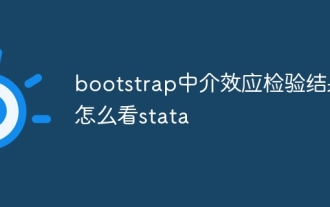 How to read the bootstrap mediation effect test results in stata
Apr 05, 2024 am 01:48 AM
How to read the bootstrap mediation effect test results in stata
Apr 05, 2024 am 01:48 AM
Interpretation steps of Bootstrap mediation effect test in Stata: Check the sign of the coefficient: Determine the positive or negative direction of the mediation effect. Test p value: less than 0.05 indicates that the mediating effect is significant. Check the confidence interval: not containing zero indicates that the mediation effect is significant. Comparing the median p-value: less than 0.05 further supports the significance of the mediation effect.
 How to introduce idea into bootstrap
Apr 05, 2024 am 02:33 AM
How to introduce idea into bootstrap
Apr 05, 2024 am 02:33 AM
Steps to introduce Bootstrap in IntelliJ IDEA: Create a new project and select "Web Application". Add "Bootstrap" Maven dependency. Create an HTML file and add Bootstrap references. Replace with the actual path to the Bootstrap CSS file. Run the HTML file to use Bootstrap styles. Tip: Use a CDN to import Bootstrap or customize HTML file templates.
 750,000 rounds of one-on-one battle between large models, GPT-4 won the championship, and Llama 3 ranked fifth
Apr 23, 2024 pm 03:28 PM
750,000 rounds of one-on-one battle between large models, GPT-4 won the championship, and Llama 3 ranked fifth
Apr 23, 2024 pm 03:28 PM
Regarding Llama3, new test results have been released - the large model evaluation community LMSYS released a large model ranking list. Llama3 ranked fifth, and tied for first place with GPT-4 in the English category. The picture is different from other benchmarks. This list is based on one-on-one battles between models, and the evaluators from all over the network make their own propositions and scores. In the end, Llama3 ranked fifth on the list, followed by three different versions of GPT-4 and Claude3 Super Cup Opus. In the English single list, Llama3 overtook Claude and tied with GPT-4. Regarding this result, Meta’s chief scientist LeCun was very happy and forwarded the tweet and
 How to use bootstrap to test mediation effects
Apr 05, 2024 am 03:57 AM
How to use bootstrap to test mediation effects
Apr 05, 2024 am 03:57 AM
The Bootstrap test uses resampling technology to evaluate the reliability of the statistical test and is used to prove the significance of the mediation effect: first, calculate the confidence interval of the direct effect, indirect effect and mediation effect; secondly, calculate the significance of the mediation type according to the Baron and Kenny or Sobel method. significance; and finally estimate the confidence interval for the natural indirect effect.
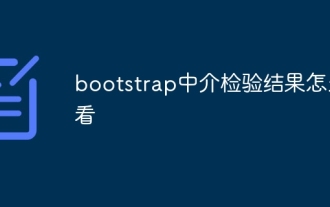 How to read the results of bootstrap mediation test
Apr 05, 2024 am 03:30 AM
How to read the results of bootstrap mediation test
Apr 05, 2024 am 03:30 AM
The Bootstrap mediation test evaluates the mediation effect by resampling the data multiple times: Indirect effect confidence interval: indicates the estimated range of the mediation effect. If the interval does not contain zero, the effect is significant. p-value: Evaluates the probability that the confidence interval does not contain zero, with values less than 0.05 indicating significant. Sample size: The number of data samples used for analysis. Bootstrap subsampling times: the number of repeated samplings (500-2000 times). If the confidence interval does not contain zero and the p-value is less than 0.05, the mediation effect is significant, indicating that the mediating variable explains the relationship between the independent and dependent variables.
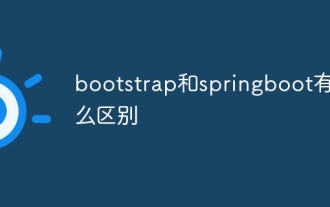 What is the difference between bootstrap and springboot
Apr 05, 2024 am 04:00 AM
What is the difference between bootstrap and springboot
Apr 05, 2024 am 04:00 AM
The main difference between Bootstrap and Spring Boot is: Bootstrap is a lightweight CSS framework for website styling, while Spring Boot is a powerful, out-of-the-box backend framework for Java web application development. Bootstrap is based on CSS and HTML, while Spring Boot is based on Java and the Spring framework. Bootstrap focuses on creating the look and feel of a website, while Spring Boot focuses on back-end functionality. Spring Boot can be integrated with Bootstrap to create fully functional, beautiful





