 Backend Development
Backend Development
 PHP Tutorial
PHP Tutorial
 Detailed description of the role of Xdebug and its installation and configuration_PHP tutorial
Detailed description of the role of Xdebug and its installation and configuration_PHP tutorial
Detailed description of the role of Xdebug and its installation and configuration_PHP tutorial
Speaking of PHP code debugging, for experienced PHPers, most of the problems encountered in work can be solved very quickly through simple echo, print_r, var_dump functions, or PHP development tools zend studio and editplus , but it is quite difficult for PHP novices to locate and solve problems just through these simple debugging statements. Xdebug, as a code debugging tool specially designed for PHP, is undoubtedly a huge challenge for us. Gospel.
As a PHP debugging tool, convenient. Today I will share with you the installation and configuration knowledge of Xdebug, a PHP source code performance debugging tool.
The installation and configuration of Xdebug in PHP involves modification of the php.ini configuration file.
First download and install Xdebug:
(1) Log in to www.xdebug.org/, there is a download/SVN in the homepage navigation bar, click to enter the download page, select 5.2 VC6 (32 bit) under Xdebug 2.1.0rc1, and download php_xdebug-2.1.0RC1-5.2 -vc6.dll file;
(2) Place the downloaded php_xdebug-2.1.0RC1-5.2-vc6.dll into the C:php5ext directory and rename it to php_xdebug.dll;
The next step is to modify the configuration file php.ini file:
(3) Edit php.ini and add the following lines:
[Xdebug] zend_extension="c:/php5/ext/php_xdebug-2.1.0RC1-5.2-vc6.dll"
#Special tip: Use zend_extension_ts when configuring Xdebug for versions before PHP5.3. For versions above PHP5.3, use zend_extension
(4) Restart Apache and check the Xdebug installation information through the phpinfo() function. If xdebug is seen in the output, the installation and configuration are successful.
After the above steps, the basic installation of Xdebug is over. Now we need to make some basic configurations for Xdebug.
Xdebug configuration tutorial
After installing Xdebug, we still need to do basic configuration of Xdebug. By default, Xdebug's PHP function automatic tracing (auto_trace) function and analyzer function are not turned on. To debug PHP code, some Xdebug configuration options are best turned on.
Before this, we need to create the directory where Xdebug automatic tracing and analyzer output files are stored. Make sure the directory is readable and writable. Here I created the xdebugtrace and xdebugprofiler directories under D:PHPWeb.
Finally complete the configuration of Xdebug in the php.ini configuration file, and add the following code segment below the code segment that configures Xdebug above:
xdebug.auto_trace=1 xdebug.collect_params=1 xdebug.collect_return=1 xdebug.trace_output_dir="D:/PHPWeb/xdebug/trace" xdebug.profiler_enable=1 xdebug.profiler_output_dir="D:/PHPWeb/xdebug/profiler"
Finally save php.ini and restart the Aapche server.
The following is a description of some configuration options of Xdebug:
xdebug.auto_trace=1
Whether to allow Xdebug to track function calls. The tracking information is stored in file form. The default value is 0
collect_params=1
Whether to allow Xdebug to track function parameters, the default value is 0
xdebug.collect_return=1
Whether to allow Xdebug to track function return values, the default value is 0
xdebug.profiler_enable=1
Open the xdebug performance analyzer and store it in file form. This configuration cannot be configured with the ini_set() function. The default value is 0
xdebug.profiler_output_dir
The storage location of performance analysis files. The default value is /tmp
xdebug.profiler_output_name
Naming rules for performance analysis files, the default value is cachegrind.out.%p
xdebug.trace_output_dir
Function call tracking information output file directory, the default value is /tmp
xdebug.trace_output_name
Function call trace information output file naming rules, the default is trace.%c
Special note: The output file name rules of Xdebug's trace and profiler can be changed. For example, the file name can be named as the specific traced PHP execution file name, process ID, random number, etc., which is very convenient. More For Xdebug configuration option description, please refer to the Xdebug configuration option description on the official website.
This completes the installation and configuration of Xdebug in the PHP debugging tool Xdebug tutorial. I hope it can be helpful to you.
Articles you may be interested in
- How to install and configure the PHP running environment under Windows 7
- Installation and configuration tutorial of memcache under windows
- Detailed explanation of the difference between window.navigate and window.location.href
- Detailed explanation of usage and configuration of Uploadify (JQuery upload plug-in)
- Mysql installation and configuration detailed tutorial (graphic explanation)
- How to use zlib to compress output content to improve webpage opening speed
- JS gets the code of the key, how does JS block the user’s key, Js gets the ASII code corresponding to the user’s key (compatible with all browsers)
- Vcastr 3.0 - Detailed instructions for downloading and configuring flash video (flv player)

Hot AI Tools

Undresser.AI Undress
AI-powered app for creating realistic nude photos

AI Clothes Remover
Online AI tool for removing clothes from photos.

Undress AI Tool
Undress images for free

Clothoff.io
AI clothes remover

AI Hentai Generator
Generate AI Hentai for free.

Hot Article

Hot Tools

Notepad++7.3.1
Easy-to-use and free code editor

SublimeText3 Chinese version
Chinese version, very easy to use

Zend Studio 13.0.1
Powerful PHP integrated development environment

Dreamweaver CS6
Visual web development tools

SublimeText3 Mac version
God-level code editing software (SublimeText3)

Hot Topics
 1376
1376
 52
52
 Analysis of the function and principle of nohup
Mar 25, 2024 pm 03:24 PM
Analysis of the function and principle of nohup
Mar 25, 2024 pm 03:24 PM
Analysis of the role and principle of nohup In Unix and Unix-like operating systems, nohup is a commonly used command that is used to run commands in the background. Even if the user exits the current session or closes the terminal window, the command can still continue to be executed. In this article, we will analyze the function and principle of the nohup command in detail. 1. The role of nohup: Running commands in the background: Through the nohup command, we can let long-running commands continue to execute in the background without being affected by the user exiting the terminal session. This needs to be run
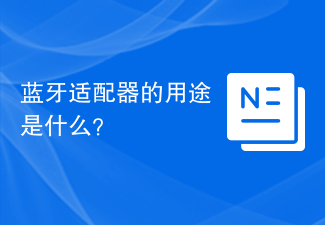 What is a Bluetooth adapter used for?
Feb 19, 2024 pm 05:22 PM
What is a Bluetooth adapter used for?
Feb 19, 2024 pm 05:22 PM
What does a Bluetooth adapter do? With the continuous development of science and technology, wireless communication technology has also been rapidly developed and popularized. Among them, Bluetooth technology, as a short-distance wireless communication technology, is widely used in data transmission and connection between various devices. The Bluetooth adapter plays a vital role as an important device that supports Bluetooth communication. A Bluetooth adapter is a device that can turn a non-Bluetooth device into a device that supports Bluetooth communication. It realizes wireless connection and data transmission between devices by converting wireless signals into Bluetooth signals. Bluetooth adapter
 Understand the role and usage of Linux DTS
Mar 01, 2024 am 10:42 AM
Understand the role and usage of Linux DTS
Mar 01, 2024 am 10:42 AM
Understand the role and usage of LinuxDTS In the development of embedded Linux systems, Device Tree (DeviceTree, DTS for short) is a data structure that describes hardware devices and their connection relationships and attributes in the system. The device tree enables the Linux kernel to run flexibly on different hardware platforms without modifying the kernel. In this article, the function and usage of LinuxDTS will be introduced, and specific code examples will be provided to help readers better understand. 1. The role of device tree device tree
 Explore the importance and role of define function in PHP
Mar 19, 2024 pm 12:12 PM
Explore the importance and role of define function in PHP
Mar 19, 2024 pm 12:12 PM
The importance and role of the define function in PHP 1. Basic introduction to the define function In PHP, the define function is a key function used to define constants. Constants will not change their values during the running of the program. Constants defined using the define function can be accessed throughout the script and are global. 2. The syntax of define function The basic syntax of define function is as follows: define("constant name","constant value&qu
 Getting Started with Pygame: Comprehensive Installation and Configuration Tutorial
Feb 19, 2024 pm 10:10 PM
Getting Started with Pygame: Comprehensive Installation and Configuration Tutorial
Feb 19, 2024 pm 10:10 PM
Learn Pygame from scratch: complete installation and configuration tutorial, specific code examples required Introduction: Pygame is an open source game development library developed using the Python programming language. It provides a wealth of functions and tools, allowing developers to easily create a variety of type of game. This article will help you learn Pygame from scratch, and provide a complete installation and configuration tutorial, as well as specific code examples to get you started quickly. Part One: Installing Python and Pygame First, make sure you have
 What is PHP used for? Explore the role and functions of PHP
Mar 24, 2024 am 11:39 AM
What is PHP used for? Explore the role and functions of PHP
Mar 24, 2024 am 11:39 AM
PHP is a server-side scripting language widely used in web development. Its main function is to generate dynamic web content. When combined with HTML, it can create rich and colorful web pages. PHP is powerful. It can perform various database operations, file operations, form processing and other tasks, providing powerful interactivity and functionality for websites. In the following articles, we will further explore the role and functions of PHP, with detailed code examples. First, let’s take a look at a common use of PHP: dynamic web page generation: P
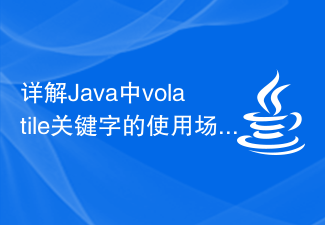 Detailed explanation of usage scenarios and functions of volatile keyword in Java
Jan 30, 2024 am 10:01 AM
Detailed explanation of usage scenarios and functions of volatile keyword in Java
Jan 30, 2024 am 10:01 AM
Detailed explanation of the role and application scenarios of the volatile keyword in Java 1. The role of the volatile keyword In Java, the volatile keyword is used to identify a variable that is visible between multiple threads, that is, to ensure visibility. Specifically, when a variable is declared volatile, any modifications to the variable are immediately known to other threads. 2. Application scenarios of the volatile keyword The status flag volatile keyword is suitable for some status flag scenarios, such as a
 What is the Oracle home directory? Detailed explanation of the concept and function of Oracle home directory
Mar 08, 2024 am 08:18 AM
What is the Oracle home directory? Detailed explanation of the concept and function of Oracle home directory
Mar 08, 2024 am 08:18 AM
Title: Oracle Master Catalog: Concepts, Functions and Code Examples The master catalog (MasterCatalog) in the Oracle database is the basic directory structure of the database and is used to store metadata about database objects and other database information. The home directory plays the role of the management center of the database, recording information about all objects in the database, such as tables, indexes, views, users, etc., and also includes database configuration information and permission information. In Oracle database, the concept of home directory is very important, it is used



