 Backend Development
Backend Development
 PHP Tutorial
PHP Tutorial
 Three recommended methods to enhance the security of DreamWeaver CMS_PHP Tutorial
Three recommended methods to enhance the security of DreamWeaver CMS_PHP Tutorial
Three recommended methods to enhance the security of DreamWeaver CMS_PHP Tutorial
Since I have been doing web development, the author has often been tasked with doing security upgrades for other people’s websites. Most of the tasks I have received are for websites built through DreamWeaver CMS. Due to being attacked Cause problems like this. The author below recommends several simple and effective security practices for websites built using DreamWeaver CMS. Your corrections are welcome.
1. Change the prefix wildcard character of the database table
The prefix wildcard mentioned here does not refer to the prefix of the database table name entered during installation, but refers to the "#@_" string in the system source code.
I once saw a lot of code for directly operating the database written in a lot of unknown files on a hacked website. Among them, the operations on the table all contained the "#@_" string. If We have modified the "#@_" string in the source code, so these files with unknown origins will not work.
2. Change the background management directory name
To invade a website, hackers usually use SQL injection to crack the website administrator account and password, then log in to the backend, upload Trojans, obtain webshells, and escalate privileges until they completely control the entire website. If we can modify the name of the administrator table and the name of the website's backend management directory, hackers will not be able to crack the website's administrator account. Even if they obtain the administrator account, they may not be able to log in and give up because they cannot know the website's backend management directory. .
When modifying the administrator table name and background management directory, try not to have the admin or manager keywords, which can greatly increase the difficulty for hackers to crack. It should be noted that after modifying the administrator table name in the database, the corresponding table name in the source code must be modified. There are a total of 27 modifications in Dreamweaver V5.7. You can search for "dede_admin" to replace them, so I won't point them out one by one.
3. Repair database initial connection configuration file
In the data/common.inc.php file of DreamWeaver, the database connection information is recorded, and this information is in clear text and is very unsafe. Here are two ways to make it relatively safer.
(1) Add multiple variables (dozens or even hundreds). Only six of these variables are really effective, and the others are used to confuse the hacker's judgment.
(2) Encrypt data, but this requires webmasters to have certain programming skills. No matter which method is used, corresponding modifications need to be made in the database initialization class, but the first method only needs to change a few variable names, which is relatively simple.
The above three methods can play a very important role in the security of Dreamweaver CMS system, but many webmaster friends have no idea how to improve website security. I hope this article can be helpful to the majority of webmaster friends in their dream weaving website security!
A few other points that need to be noted are:
1. After the installation is complete, delete the member, special, and install folders in the root directory
2. Set uploads, images, data, and templets to be readable, writable, and not executable
3. Set include, plus, and background files (default is dede) to be readable, executable, but not writable
4. Set data/common.inc.php to be read-only
5. Turn off background watermark
6. 404 page settings
Articles you may be interested in
- DedeCMS (Dreamweaver) website server directory security setting experience sharing
- How to enhance Linux and Unix servers System Security
- PHP object-oriented introductory tutorial recommended
- PHP determines the safest and most realistic solution for uploading file types
- Upload FILETYPE NOT ALLOW error occurs when dedeCMS uploads images Solution
- How to use constants defined by define in the program in smarty templates
- How to remove ads on dedeCMS background login page
- Javascript string encoding functions escape, encodeURI , encodeURIComponent comparison and analysis

Hot AI Tools

Undresser.AI Undress
AI-powered app for creating realistic nude photos

AI Clothes Remover
Online AI tool for removing clothes from photos.

Undress AI Tool
Undress images for free

Clothoff.io
AI clothes remover

Video Face Swap
Swap faces in any video effortlessly with our completely free AI face swap tool!

Hot Article

Hot Tools

Notepad++7.3.1
Easy-to-use and free code editor

SublimeText3 Chinese version
Chinese version, very easy to use

Zend Studio 13.0.1
Powerful PHP integrated development environment

Dreamweaver CS6
Visual web development tools

SublimeText3 Mac version
God-level code editing software (SublimeText3)

Hot Topics
 1664
1664
 14
14
 1423
1423
 52
52
 1317
1317
 25
25
 1268
1268
 29
29
 1243
1243
 24
24
 Security challenges in Golang development: How to avoid being exploited for virus creation?
Mar 19, 2024 pm 12:39 PM
Security challenges in Golang development: How to avoid being exploited for virus creation?
Mar 19, 2024 pm 12:39 PM
Security challenges in Golang development: How to avoid being exploited for virus creation? With the wide application of Golang in the field of programming, more and more developers choose to use Golang to develop various types of applications. However, like other programming languages, there are security challenges in Golang development. In particular, Golang's power and flexibility also make it a potential virus creation tool. This article will delve into security issues in Golang development and provide some methods to avoid G
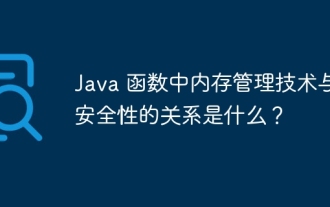 What is the relationship between memory management techniques and security in Java functions?
May 02, 2024 pm 01:06 PM
What is the relationship between memory management techniques and security in Java functions?
May 02, 2024 pm 01:06 PM
Memory management in Java involves automatic memory management, using garbage collection and reference counting to allocate, use and reclaim memory. Effective memory management is crucial for security because it prevents buffer overflows, wild pointers, and memory leaks, thereby improving the safety of your program. For example, by properly releasing objects that are no longer needed, you can avoid memory leaks, thereby improving program performance and preventing crashes.
 Dreamweaver CMS station group practice sharing
Mar 18, 2024 am 10:18 AM
Dreamweaver CMS station group practice sharing
Mar 18, 2024 am 10:18 AM
Dream Weaver CMS Station Group Practice Sharing In recent years, with the rapid development of the Internet, website construction has become more and more important. When building multiple websites, site group technology has become a very effective method. Among the many website construction tools, Dreamweaver CMS has become the first choice of many website enthusiasts due to its flexibility and ease of use. This article will share some practical experience about Dreamweaver CMS station group, as well as some specific code examples, hoping to provide some help to readers who are exploring station group technology. 1. What is Dreamweaver CMS station group? Dream Weaver CMS
 Analysis of the reasons why the secondary directory of DreamWeaver CMS cannot be opened
Mar 13, 2024 pm 06:24 PM
Analysis of the reasons why the secondary directory of DreamWeaver CMS cannot be opened
Mar 13, 2024 pm 06:24 PM
Title: Analysis of the reasons and solutions for why the secondary directory of DreamWeaver CMS cannot be opened. Dreamweaver CMS (DedeCMS) is a powerful open source content management system that is widely used in the construction of various websites. However, sometimes during the process of building a website, you may encounter a situation where the secondary directory cannot be opened, which brings trouble to the normal operation of the website. In this article, we will analyze the possible reasons why the secondary directory cannot be opened and provide specific code examples to solve this problem. 1. Possible cause analysis: Pseudo-static rule configuration problem: during use
 Dreamweaver CMS secondary development secrets: unlock personalized website customization skills
Mar 28, 2024 pm 03:48 PM
Dreamweaver CMS secondary development secrets: unlock personalized website customization skills
Mar 28, 2024 pm 03:48 PM
Dreamweaver CMS is a very popular website construction system with powerful functions, friendly interface and easy to use. But sometimes, we will find that to achieve some special needs, the functions it originally provided may not be enough. In response to this situation, we can carry out secondary development and realize personalized website needs through customized code. This article will share some secrets about the secondary development of DreamWeaver CMS to help you unlock the skills of personalized website customization. 1. Description of customization requirements for homepage carousel: original DreamWeaver CMS homepage
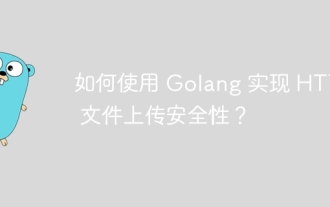 How to implement HTTP file upload security using Golang?
Jun 01, 2024 pm 02:45 PM
How to implement HTTP file upload security using Golang?
Jun 01, 2024 pm 02:45 PM
Implementing HTTP file upload security in Golang requires following these steps: Verify file type. Limit file size. Detect viruses and malware. Store files securely.
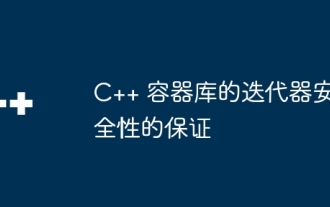 Iterator safety guarantees for C++ container libraries
Jun 05, 2024 pm 04:07 PM
Iterator safety guarantees for C++ container libraries
Jun 05, 2024 pm 04:07 PM
The C++ container library provides the following mechanisms to ensure the safety of iterators: 1. Container immutability guarantee; 2. Copy iterator; 3. Range for loop; 4. Const iterator; 5. Exception safety.
 Precautions for deleting DreamWeaver CMS database files
Mar 13, 2024 pm 09:27 PM
Precautions for deleting DreamWeaver CMS database files
Mar 13, 2024 pm 09:27 PM
Title: Things to note when deleting database files of Dreamweaver CMS. As a popular website construction tool, the deletion of database files of Dreamweaver CMS is one of the problems often encountered in website maintenance. Incorrect database file deletion operations may result in website data loss or website failure to function properly. Therefore, we must be extremely cautious when performing database file deletion operations. The following will introduce the precautions for deleting Dreamweaver CMS database files, and provide some specific code examples to help you correctly delete database files. Note: prepare



