 Backend Development
Backend Development
 PHP Tutorial
PHP Tutorial
 Detailed explanation of the differences between empty, is_null and isset in php_PHP tutorial
Detailed explanation of the differences between empty, is_null and isset in php_PHP tutorial
Detailed explanation of the differences between empty, is_null and isset in php_PHP tutorial
There are many functions with similar functions in PHP, but there are subtle differences. As analyzed in this article, the three functions of is_null, empty, and isset are not easy to implement without a lot of effort. Got it! Let’s follow the webmaster to learn more about the differences between these three functions!
Let’s first take a look at the functional descriptions of these three functions
isset determines whether the variable already exists. If the variable exists, it returns TRUE, otherwise it returns FALSE.
empty determines whether the variable is empty. If the variable is a non-empty or non-zero value, empty() returns FALSE. In other words, "", 0, "0", NULL, FALSE, array(), var $var; and objects without any attributes will be considered empty, and TRUE will be returned if the variable is empty.
is_null determines whether the variable is NULL
How about this? This explanation is generally used, but this explanation is already very confusing. Let’s analyze it with specific examples below!
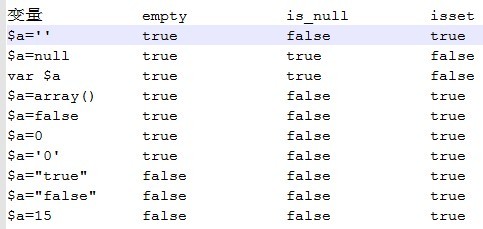
From this we can find that as long as the variable is "" or 0, or false or null, empty will return true as long as these values are.
isset only determines whether the variable exists. As long as your variable is not null or unassigned, the return result will be true. If you use isset() to test a variable that is set to NULL, it will return FALSE. Also note that a NULL byte ("
And is_null is exactly the inverse result of isset. We can think of it as !isset, which is an inverse operation of isset.From the above examples, we can also draw the following conclusions (which will be often used in programming in the future):
Assume $var is any type
When empty($var) is true, (bool)($var) is false. vice versa.
When is_null($var) is true, isset($var) is false. vice versa.
For example:
$i=$j+1;
Here is_null($j) is true (it can be understood that isset($j) is false, because the variable $j is not declared in advance)
Two other points to note are :
(1) empty() only detects variables, and detecting anything that is not a variable will result in a parsing error. In other words, the following statement will not work: empty(addslashes($name)).(2) isset() can only be used for variables, because passing any other parameters will cause a parsing error. If you want to check whether a constant has been set, use the defined() function. Articles you may be interested in
- The usage and difference of using break, continue, goto, return, exit to break out of multiple loops in PHP
- tinyint, The usage differences between smallint, int and bigint types
- The usage and differences between echo, print, print_r, var_export, var_dump in PHP
- The difference between execute and query methods in ThinkPHP
- The difference between readonly, disabled, display and visible
- A brief explanation of the difference between scrollHeight, scrollWidth, scrollLeft, scrolltop, etc. in javascript
- The difference between PHP merge array+ and array_merge
- php Usage of keywords such as $this, static, final, const, self etc.

Hot AI Tools

Undresser.AI Undress
AI-powered app for creating realistic nude photos

AI Clothes Remover
Online AI tool for removing clothes from photos.

Undress AI Tool
Undress images for free

Clothoff.io
AI clothes remover

AI Hentai Generator
Generate AI Hentai for free.

Hot Article

Hot Tools

Notepad++7.3.1
Easy-to-use and free code editor

SublimeText3 Chinese version
Chinese version, very easy to use

Zend Studio 13.0.1
Powerful PHP integrated development environment

Dreamweaver CS6
Visual web development tools

SublimeText3 Mac version
God-level code editing software (SublimeText3)

Hot Topics
 PHP 8.4 Installation and Upgrade guide for Ubuntu and Debian
Dec 24, 2024 pm 04:42 PM
PHP 8.4 Installation and Upgrade guide for Ubuntu and Debian
Dec 24, 2024 pm 04:42 PM
PHP 8.4 brings several new features, security improvements, and performance improvements with healthy amounts of feature deprecations and removals. This guide explains how to install PHP 8.4 or upgrade to PHP 8.4 on Ubuntu, Debian, or their derivati
 How To Set Up Visual Studio Code (VS Code) for PHP Development
Dec 20, 2024 am 11:31 AM
How To Set Up Visual Studio Code (VS Code) for PHP Development
Dec 20, 2024 am 11:31 AM
Visual Studio Code, also known as VS Code, is a free source code editor — or integrated development environment (IDE) — available for all major operating systems. With a large collection of extensions for many programming languages, VS Code can be c
 deepseek What is the difference between r1 and v3 version
Feb 19, 2025 pm 03:24 PM
deepseek What is the difference between r1 and v3 version
Feb 19, 2025 pm 03:24 PM
DeepSeek: In-depth comparison between R1 and V3 versions helps you choose the best AI assistant! DeepSeek already has tens of millions of users, and its AI dialogue function has been well received. But are you confused when facing the R1 and V3 versions? This article will explain the differences between the two in detail to help you choose the most suitable version. The core difference between DeepSeekR1 and V3 version: Features The design goal of the V3 version focuses on complex problem reasoning, deep logic analysis, multi-functional large language model, focusing on scalability and efficiency architecture and parameter reinforcement learning optimization architecture, parameter scale 1.5 billion to 70 billion MoE hybrid Expert architecture, total parameters are as high as 671 billion, each token is activated by 37 billion
 Summary of FAQs for DeepSeek usage
Feb 19, 2025 pm 03:45 PM
Summary of FAQs for DeepSeek usage
Feb 19, 2025 pm 03:45 PM
DeepSeekAI Tool User Guide and FAQ DeepSeek is a powerful AI intelligent tool. This article will answer some common usage questions to help you get started quickly. FAQ: The difference between different access methods: There is no difference in function between web version, App version and API calls, and App is just a wrapper for web version. The local deployment uses a distillation model, which is slightly inferior to the full version of DeepSeek-R1, but the 32-bit model theoretically has 90% full version capability. What is a tavern? SillyTavern is a front-end interface that requires calling the AI model through API or Ollama. What is breaking limit
 Does Bitcoin have stocks? Does Bitcoin have equity?
Mar 03, 2025 pm 06:42 PM
Does Bitcoin have stocks? Does Bitcoin have equity?
Mar 03, 2025 pm 06:42 PM
The cryptocurrency market is booming, and Bitcoin, as a leader, has attracted the attention of many investors. Many people are curious: Do Bitcoin have stocks? The answer is no. Bitcoin itself is not a stock, but investors can indirectly invest in Bitcoin-related assets through various channels, which will be explained in detail in this article. Alternatives to Bitcoin Investment: Instead of investing directly in Bitcoin, investors can participate in the Bitcoin market by: Bitcoin ETF: This is a fund traded on the stock trading market, whose asset portfolio contains Bitcoin or Bitcoin futures contracts. This is a relatively convenient option for investors who are accustomed to stock investments, without having to hold Bitcoin directly. Bitcoin Mining Company Stocks: These companies' business is Bitcoin mining and holding Bitcoin
 How do you parse and process HTML/XML in PHP?
Feb 07, 2025 am 11:57 AM
How do you parse and process HTML/XML in PHP?
Feb 07, 2025 am 11:57 AM
This tutorial demonstrates how to efficiently process XML documents using PHP. XML (eXtensible Markup Language) is a versatile text-based markup language designed for both human readability and machine parsing. It's commonly used for data storage an
 PHP Program to Count Vowels in a String
Feb 07, 2025 pm 12:12 PM
PHP Program to Count Vowels in a String
Feb 07, 2025 pm 12:12 PM
A string is a sequence of characters, including letters, numbers, and symbols. This tutorial will learn how to calculate the number of vowels in a given string in PHP using different methods. The vowels in English are a, e, i, o, u, and they can be uppercase or lowercase. What is a vowel? Vowels are alphabetic characters that represent a specific pronunciation. There are five vowels in English, including uppercase and lowercase: a, e, i, o, u Example 1 Input: String = "Tutorialspoint" Output: 6 explain The vowels in the string "Tutorialspoint" are u, o, i, a, o, i. There are 6 yuan in total
 What is the difference between pre-market and after-market trading? Detailed explanation of the differences between pre-market and after-market trading
Mar 03, 2025 pm 11:54 PM
What is the difference between pre-market and after-market trading? Detailed explanation of the differences between pre-market and after-market trading
Mar 03, 2025 pm 11:54 PM
In traditional financial markets, pre-market and after-market trading refers to trading activities outside the regular trading period. Although the cryptocurrency market is trading around the clock, trading platforms like Bitget also offer similar features, especially some comprehensive platforms that trade stocks and cryptocurrencies at the same time. This article will clarify the differences in pre-market and after-market trading and explore its impact on currency price. Four major differences between pre-market and after-market trading: The main differences between pre-market and after-market trading and regular trading periods are in four aspects: trading time, liquidity, price fluctuations and trading volume: Trading time: Pre-market trading occurs before the official trading starts, and after-market trading is carried out after the regular trading ends. Liquidity: The liquidity of pre- and after-hours trading is low, there are few traders, and the bid and offer price difference is large; while the liquidity is high during the regular trading period, the price is





