php namespace namespace_PHP tutorial
php namespace namespace
The official statement is:
In PHP, namespaces are used to solve two types of problems encountered when creating reusable code such as classes or functions when writing class libraries or applications
1. There is a name conflict between user-written code and PHP internal classes/functions/constants or third-party classes/functions/constants.
2. Create an alias (or short) name for a very long identifier name (usually defined to alleviate the first type of problem) to improve the readability of the source code.
In fact, the purpose of namespace is to solve the situation where two identical classes exist when different files are introduced. Among them, __NAMESPACE__ can get the name of the namespace.
For example, I have an index file that imports test.php and test2.php. But both files contain class take , so we have it in the index.php file
An error will be reported when instantiating new take. At this time, we need to use the namespace.
test.php
namespace takes;
class take {
function __construct() {
print "this is test file! name is : ". __NAMESPACE__;
}
}
test2.php
namespace my;
class take {
function __construct() {
print "this is a my files! not test,name is : ". __NAMESPACE__;
}
}
index.php
use takes as a; //In this way, the namespace of the take class in the test file is aliased as a (purely for practice);
require_once('test.php');
require_once('test2.php');
$obj = new take(); //take class in test file
print "
";
$obj2 = new mytake(); //take class in test2 file
The output result is
this is test file! name is : takes
——————————————————————————————————————————————
this is a my files! not test,name is : my

Hot AI Tools

Undresser.AI Undress
AI-powered app for creating realistic nude photos

AI Clothes Remover
Online AI tool for removing clothes from photos.

Undress AI Tool
Undress images for free

Clothoff.io
AI clothes remover

Video Face Swap
Swap faces in any video effortlessly with our completely free AI face swap tool!

Hot Article

Hot Tools

Notepad++7.3.1
Easy-to-use and free code editor

SublimeText3 Chinese version
Chinese version, very easy to use

Zend Studio 13.0.1
Powerful PHP integrated development environment

Dreamweaver CS6
Visual web development tools

SublimeText3 Mac version
God-level code editing software (SublimeText3)

Hot Topics
 1387
1387
 52
52
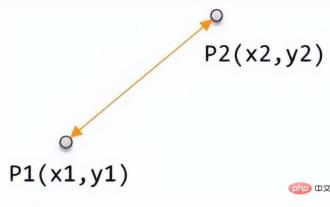 Numerical distance based on machine learning: the distance between points in space
Apr 11, 2023 pm 11:40 PM
Numerical distance based on machine learning: the distance between points in space
Apr 11, 2023 pm 11:40 PM
This article is reprinted from the WeChat public account "Living in the Information Age". The author lives in the information age. To reprint this article, please contact the Living in the Information Age public account. In machine learning, a basic concept is how to judge the difference between two samples, so that the similarity and category information between the two samples can be evaluated. The measure to judge this similarity is the distance between two samples in the feature space. There are many measurement methods based on different data characteristics. Generally speaking, for two data samples x, y, define a function d(x, y). If it is defined as the distance between the two samples, then d(x, y) needs to satisfy the following basic properties : Non-negativity: d(x, y)>=0 Identity: d(x, y)=0 ⇔ x=y pair
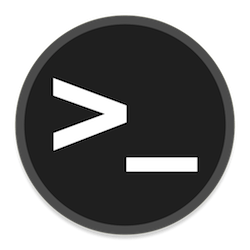 How to add swap space on Ubuntu 22.04 LTS
Feb 20, 2024 am 11:12 AM
How to add swap space on Ubuntu 22.04 LTS
Feb 20, 2024 am 11:12 AM
Swap space plays an important role in Linux systems, especially when the system is low on memory. It acts as a backup memory storage space that helps the system run smoothly and maintain stability even under high load. This article provides you with a detailed guide to adding swap space on Ubuntu 22.04LTS to ensure that your system performance is optimized and can handle various workloads. Understanding Swap Space Swap space provides virtual memory that is used to supplement the system's physical RAM. When the system is low on RAM, the kernel swaps data to disk to prevent out-of-memory and system crashes. Linux systems commonly use swap space to handle this situation. Run multiple memory-intensive applications simultaneously to process very large files or data
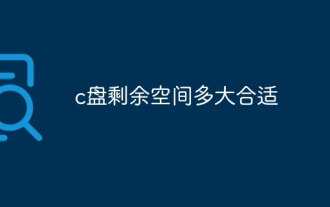 What is the appropriate amount of remaining space on the c drive?
Jun 27, 2023 pm 02:51 PM
What is the appropriate amount of remaining space on the c drive?
Jun 27, 2023 pm 02:51 PM
The remaining space on the c drive is 50-80G which is more suitable. Since the system will generate junk files, cache files, etc. in the future, it is recommended to reserve at least 50GB-80GB of space for the C drive; if you are not used to choosing a path when installing software and do not clean your computer frequently, then at least 100GB is required. .
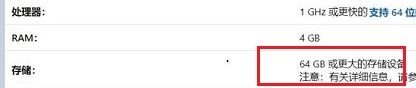 Introduction to the C drive space required for upgrading win11
Dec 23, 2023 am 08:57 AM
Introduction to the C drive space required for upgrading win11
Dec 23, 2023 am 08:57 AM
As we all know, if the system disk occupied is too large after the system installation is completed, it may cause system lags, delays, and even file loss. Therefore, before you install the win11 system, you need to know how much C drive space is required to upgrade win11. Let’s take a look with the editor. How much C drive space is required to upgrade win11: Answer: Upgrading win11 requires 20-30GB of C drive space. 1. According to Microsoft’s win11 configuration requirements, you can see that win11 installation requires 64GB of hard drive space. 2. But in fact, generally speaking, there is no need for such a large space. 3. According to feedback from users who have already installed win11, the win11 upgrade requires about 20-30GB of C drive space. 4. But if our door only has
 How to free up space on Xbox Series S or Xbox Series X
Apr 19, 2023 pm 01:46 PM
How to free up space on Xbox Series S or Xbox Series X
Apr 19, 2023 pm 01:46 PM
The Xbox console has a huge selection of games to download and play. Coupled with Microsoft's Xbox Game Pass subscription, the fun never stops with your game collection. However, there is the issue of space available for games, which is 356GB on Xbox Series S and 850GB on Xbox Series X. While this was fine in previous versions of the game, the maximum size of the game was probably between 20 and 45GB, which isn't the case with recent games. Recently available games end up taking up a lot of space on the disk, leaving us less space to download other games. ForzaHorizon5 and Halo5Guardians and more
 iOS 17.2: How to record spatial video on iPhone 15 Pro
Dec 15, 2023 pm 01:09 PM
iOS 17.2: How to record spatial video on iPhone 15 Pro
Dec 15, 2023 pm 01:09 PM
If you have an iPhone 15 or iPhone 15 Pro Max, iOS 17.2 lets you record spatial video for viewing in the Photos app on Apple's upcoming Vision Pro headphones. Here's how you do it. Apple's VisionPro headphones are expected to be released around February 2024. Until then, one way you can prepare for this is to use your iPhone to record video in a special format called spatial video, which can be viewed on Apple's headphones. Spatial videos appear as normal videos when viewed on an iPhone, but they offer near three-dimensionality on VisionPro
 A review of artificial intelligence technology in cyberspace security
Apr 11, 2023 pm 04:10 PM
A review of artificial intelligence technology in cyberspace security
Apr 11, 2023 pm 04:10 PM
1. Introduction Due to the explosive growth of current computer networks, the ensuing problem is the rapidly increasing number of network attacks. Various sectors of our society, from government departments to various critical infrastructures in society, are heavily dependent on computer networks and information technology. Apparently they are also vulnerable to cyberattacks. Typical network attacks disable the target computer, take services offline, or access the target computer's data. The number and impact of cyberattacks has increased significantly since the 1990s. Network security refers to a set of technologies used to protect network device activities and measures to protect them from all possible threats. In traditional network security technology, most of them are static access management, and the security control system will protect based on preset definitions.
 What should I do if there is insufficient space in Toutiao Search Express Edition?
Feb 27, 2024 am 11:46 AM
What should I do if there is insufficient space in Toutiao Search Express Edition?
Feb 27, 2024 am 11:46 AM
As mobile phones are used more and more frequently, many users may find that there is insufficient storage space on the phone, which may cause some applications to not run properly or affect the overall performance of the phone. For users of the express version of Toutiao Search, there may sometimes be a lot of cached content. So what should you do when your phone prompts that there is insufficient space? Then come and follow the editor to clean it up below! What to do if Toutiao Search Express Edition runs out of space. Answer: Clear space. Method to clear space: 1. First open the Toutiao Search Express version software, enter the home page of the software and click [My] in the lower right corner; 2. Then slide to the bottom of the My page and find the [System Settings] function Click; 3. Then in the system settings page we click [Clear Cache]; 4.




