PEAR:PHP extension and application library_PHP tutorial
1. Introduction to PEAR
PEAR: PHP Extension and Application Repository, PHP extension and application library. (Suddenly I want to eat pears) Pear's mission: Provide reusable components and lead PHP innovation. Packages and applications that provide PHP code. Pear is also a PHP code standard, making PHP code easier to read and improving reusability.
2. PEAR installation
When installing php, pear will be installed by default, in the bin directory. Use the version parameter to view the version number.
$ ./pear version PEAR Version: 1.9.4 PHP Version: 5.4.26 Zend Engine Version: 2.4.0
$ ./pear config-get php_dir /home/gang/php/lib/php
3. pear parameter
Running pear directly will output its parameters.
$ ./pear Commands: build Build an Extension From C Source bundle Unpacks a Pecl Package channel-add Add a Channel channel-alias Specify an alias to a channel name channel-delete Remove a Channel From the List ...
Commonly used parameters: info View package information install installation package uninstall uninstall package list View locally installed packages remote-list View online packages
upgrade upgrade package config-show View config configuration
Check the usage of common parameters through help
$ ./pear help install
4. Install php package
For example, we need to install the LOG package
$ ./pear install LOG
Upgrade LOG package:
./pear upgrade LOG
5. Use of installation package
The Log package we installed above. Just require it in the application's php code.
<?php
require_once 'Log.php';
$logger = Log::singleton('error_log', PEAR_LOG_TYPE_SYSTEM, 'ident');
for ($i = 0; $i < 10; $i++) {
$logger->log("Log entry $i");
}6. Commonly used php packages
PHPDoc – Document Extraction Tool
PHPUnit – unit testing framework
DB – database package
All can be viewed using the command:
$ ./pear remote-list

Hot AI Tools

Undresser.AI Undress
AI-powered app for creating realistic nude photos

AI Clothes Remover
Online AI tool for removing clothes from photos.

Undress AI Tool
Undress images for free

Clothoff.io
AI clothes remover

Video Face Swap
Swap faces in any video effortlessly with our completely free AI face swap tool!

Hot Article

Hot Tools

Notepad++7.3.1
Easy-to-use and free code editor

SublimeText3 Chinese version
Chinese version, very easy to use

Zend Studio 13.0.1
Powerful PHP integrated development environment

Dreamweaver CS6
Visual web development tools

SublimeText3 Mac version
God-level code editing software (SublimeText3)

Hot Topics
 1392
1392
 52
52
 iOS 18 adds a new 'Recovered' album function to retrieve lost or damaged photos
Jul 18, 2024 am 05:48 AM
iOS 18 adds a new 'Recovered' album function to retrieve lost or damaged photos
Jul 18, 2024 am 05:48 AM
Apple's latest releases of iOS18, iPadOS18 and macOS Sequoia systems have added an important feature to the Photos application, designed to help users easily recover photos and videos lost or damaged due to various reasons. The new feature introduces an album called "Recovered" in the Tools section of the Photos app that will automatically appear when a user has pictures or videos on their device that are not part of their photo library. The emergence of the "Recovered" album provides a solution for photos and videos lost due to database corruption, the camera application not saving to the photo library correctly, or a third-party application managing the photo library. Users only need a few simple steps
 Detailed tutorial on establishing a database connection using MySQLi in PHP
Jun 04, 2024 pm 01:42 PM
Detailed tutorial on establishing a database connection using MySQLi in PHP
Jun 04, 2024 pm 01:42 PM
How to use MySQLi to establish a database connection in PHP: Include MySQLi extension (require_once) Create connection function (functionconnect_to_db) Call connection function ($conn=connect_to_db()) Execute query ($result=$conn->query()) Close connection ( $conn->close())
 How to handle database connection errors in PHP
Jun 05, 2024 pm 02:16 PM
How to handle database connection errors in PHP
Jun 05, 2024 pm 02:16 PM
To handle database connection errors in PHP, you can use the following steps: Use mysqli_connect_errno() to obtain the error code. Use mysqli_connect_error() to get the error message. By capturing and logging these error messages, database connection issues can be easily identified and resolved, ensuring the smooth running of your application.
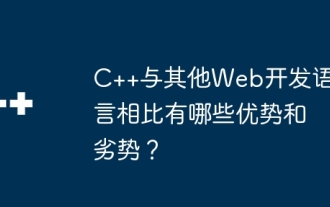 What are the advantages and disadvantages of C++ compared to other web development languages?
Jun 03, 2024 pm 12:11 PM
What are the advantages and disadvantages of C++ compared to other web development languages?
Jun 03, 2024 pm 12:11 PM
The advantages of C++ in web development include speed, performance, and low-level access, while limitations include a steep learning curve and memory management requirements. When choosing a web development language, developers should consider the advantages and limitations of C++ based on application needs.
 How to use database callback functions in Golang?
Jun 03, 2024 pm 02:20 PM
How to use database callback functions in Golang?
Jun 03, 2024 pm 02:20 PM
Using the database callback function in Golang can achieve: executing custom code after the specified database operation is completed. Add custom behavior through separate functions without writing additional code. Callback functions are available for insert, update, delete, and query operations. You must use the sql.Exec, sql.QueryRow, or sql.Query function to use the callback function.
 The potential of C++ in mobile app development: Talent and resources
Jun 03, 2024 pm 03:11 PM
The potential of C++ in mobile app development: Talent and resources
Jun 03, 2024 pm 03:11 PM
C++ has great potential in mobile development because of: a huge developer community and rich learning resources; efficient memory management and low-level control, bringing excellent performance; WORA model, which can be written once and run across Android, iOS, and Windows; widely Used for game engine development, low latency and resource management functions meet high-performance game requirements.
 How to save JSON data to database in Golang?
Jun 06, 2024 am 11:24 AM
How to save JSON data to database in Golang?
Jun 06, 2024 am 11:24 AM
JSON data can be saved into a MySQL database by using the gjson library or the json.Unmarshal function. The gjson library provides convenience methods to parse JSON fields, and the json.Unmarshal function requires a target type pointer to unmarshal JSON data. Both methods require preparing SQL statements and performing insert operations to persist the data into the database.
 PHP Database Connection Pitfalls: Avoid Common Mistakes and Misunderstandings
Jun 05, 2024 pm 10:21 PM
PHP Database Connection Pitfalls: Avoid Common Mistakes and Misunderstandings
Jun 05, 2024 pm 10:21 PM
To avoid PHP database connection errors, follow best practices: check for connection errors and match variable names with credentials. Use secure storage or environment variables to avoid hardcoding credentials. Close the connection after use to prevent SQL injection and use prepared statements or bound parameters.




