A brief introduction to .htaccess files_PHP tutorial
.htaccess file (or "distributed configuration file") provides a method to change the configuration for a directory, that is, placing a file containing one or more directives in a specific document directory to act on this directory and all subdirectories. As a user, the commands that can be used are restricted by the administrator through the Apache AllowOverride directive.
- Directives in subdirectories will override directives in higher-level directories or main server configuration files.
- .htaccess must be uploaded in ASCII mode, and it is best to set its permissions to 644.
To enable .htaccess, you need to modify httpd.conf, enable AllowOverride, and use AllowOverride to limit the use of specific commands. If you need to use a file name other than .htaccess, you can use the AccessFileName directive to change it. For example, if you need to use .config, you can configure it in the server configuration file as follows: AccessFileName .config.
Generally speaking, .htaccess can help us achieve: folder password protection, automatic user redirection, customized error pages, change your file extension, ban users with specific IP addresses, and only allow specific IP addresses. Some functions include users, prohibited directory lists, and using other files as index files.
How to create a .htaccess document
.htaccess is a weird file name (from a Win perspective, it has no file name, only an 8-letter extension, but in fact it is a naming under Linux, and many under Linux Things that we always think are weird) cannot be created directly through "New" file in Win system, but we can use copy in cmd to achieve it, such as copy sample.txt .htaccess. You can also create an htaccess.txt first, then Ftp to the server and modify the file name through FTP.
How to customize error page
One application of
.htaccess is custom error pages, which will allow you to have your own, personalized error page (for example when a file is not found), rather than the error page provided by your service provider or without any page. This will make your website look more professional when something goes wrong. You can also use scripts to notify you when errors occur (for example, automatically email you when a page cannot be found). Any page error code you know (such as 404 Page Not Found) can be turned into a custom page by adding the following text to the .htaccess file:One application of
.htaccess is custom error pages, which will allow you to have your own, personalized error page (for example when a file is not found), rather than the error page provided by your service provider or without any page. This will make your website look more professional when something goes wrong. You can also use scripts to notify you when an error occurs (for example, automatically email you when a page cannot be found). Any page error code you know (such as 404 page not found) can be turned into a custom page by adding the following text to the .htaccess file:ErrorDocument errornumber /file.html
For example, if there is a notfound.html file in my root directory, I want to use it as the 404 error page: ErrorDocument 404 /notfound.html
If the file is not in the root directory of the website, you only need to set the path to: ErrorDocument 500 /errorpages/500.html

Hot AI Tools

Undresser.AI Undress
AI-powered app for creating realistic nude photos

AI Clothes Remover
Online AI tool for removing clothes from photos.

Undress AI Tool
Undress images for free

Clothoff.io
AI clothes remover

AI Hentai Generator
Generate AI Hentai for free.

Hot Article

Hot Tools

Notepad++7.3.1
Easy-to-use and free code editor

SublimeText3 Chinese version
Chinese version, very easy to use

Zend Studio 13.0.1
Powerful PHP integrated development environment

Dreamweaver CS6
Visual web development tools

SublimeText3 Mac version
God-level code editing software (SublimeText3)

Hot Topics
 1385
1385
 52
52
 How to use Redis to achieve distributed data synchronization
Nov 07, 2023 pm 03:55 PM
How to use Redis to achieve distributed data synchronization
Nov 07, 2023 pm 03:55 PM
How to use Redis to achieve distributed data synchronization With the development of Internet technology and the increasingly complex application scenarios, the concept of distributed systems is increasingly widely adopted. In distributed systems, data synchronization is an important issue. As a high-performance in-memory database, Redis can not only be used to store data, but can also be used to achieve distributed data synchronization. For distributed data synchronization, there are generally two common modes: publish/subscribe (Publish/Subscribe) mode and master-slave replication (Master-slave).
 How Redis implements distributed session management
Nov 07, 2023 am 11:10 AM
How Redis implements distributed session management
Nov 07, 2023 am 11:10 AM
How Redis implements distributed session management requires specific code examples. Distributed session management is one of the hot topics on the Internet today. In the face of high concurrency and large data volumes, traditional session management methods are gradually becoming inadequate. As a high-performance key-value database, Redis provides a distributed session management solution. This article will introduce how to use Redis to implement distributed session management and give specific code examples. 1. Introduction to Redis as a distributed session storage. The traditional session management method is to store session information.
 Sharing experience in using MongoDB to implement distributed task scheduling and execution
Nov 02, 2023 am 09:39 AM
Sharing experience in using MongoDB to implement distributed task scheduling and execution
Nov 02, 2023 am 09:39 AM
MongoDB is an open source NoSQL database with high performance, scalability and flexibility. In distributed systems, task scheduling and execution are a key issue. By utilizing the characteristics of MongoDB, distributed task scheduling and execution solutions can be realized. 1. Requirements Analysis for Distributed Task Scheduling In a distributed system, task scheduling is the process of allocating tasks to different nodes for execution. Common task scheduling requirements include: 1. Task request distribution: Send task requests to available execution nodes.
 Using Redis to achieve distributed cache consistency
Nov 07, 2023 pm 12:05 PM
Using Redis to achieve distributed cache consistency
Nov 07, 2023 pm 12:05 PM
Using Redis to achieve distributed cache consistency In modern distributed systems, cache plays a very important role. It can greatly reduce the frequency of system access to the database and improve system performance and throughput. In a distributed system, in order to ensure cache consistency, we need to solve the problem of data synchronization between multiple nodes. In this article, we will introduce how to use Redis to achieve distributed cache consistency and give specific code examples. Redis is a high-performance key-value database that supports persistence, replication, and collection
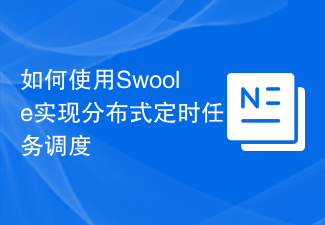 How to use Swoole to implement distributed scheduled task scheduling
Nov 07, 2023 am 11:04 AM
How to use Swoole to implement distributed scheduled task scheduling
Nov 07, 2023 am 11:04 AM
How to use Swoole to implement distributed scheduled task scheduling Introduction: In traditional PHP development, we often use cron to implement scheduled task scheduling, but cron can only execute tasks on a single server and cannot cope with high concurrency scenarios. Swoole is a high-performance asynchronous concurrency framework based on PHP. It provides complete network communication capabilities and multi-process support, allowing us to easily implement distributed scheduled task scheduling. This article will introduce how to use Swoole to implement distributed scheduled task scheduling
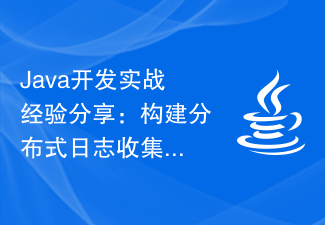 Java development practical experience sharing: building distributed log collection function
Nov 20, 2023 pm 01:17 PM
Java development practical experience sharing: building distributed log collection function
Nov 20, 2023 pm 01:17 PM
Sharing practical experience in Java development: Building a distributed log collection function Introduction: With the rapid development of the Internet and the emergence of large-scale data, the application of distributed systems is becoming more and more widespread. In distributed systems, log collection and analysis are very important. This article will share the experience of building distributed log collection function in Java development, hoping to be helpful to readers. 1. Background introduction In a distributed system, each node generates a large amount of log information. These log information are useful for system performance monitoring, troubleshooting and data analysis.
 Using Redis to implement distributed task scheduling
Nov 07, 2023 am 08:15 AM
Using Redis to implement distributed task scheduling
Nov 07, 2023 am 08:15 AM
Using Redis to implement distributed task scheduling With the expansion of business and the development of the system, many businesses need to implement distributed task scheduling to ensure that tasks can be executed on multiple nodes at the same time, thereby improving the stability and availability of the system. As a high-performance memory data storage product, Redis has the characteristics of distribution, high availability, and high performance, and is very suitable for implementing distributed task scheduling. This article will introduce how to use Redis to implement distributed task scheduling and provide corresponding code examples. 1. Redis base
 How to use Redis to implement distributed task queue
Nov 07, 2023 am 08:36 AM
How to use Redis to implement distributed task queue
Nov 07, 2023 am 08:36 AM
How to use Redis to implement distributed task queue Introduction: With the rapid development of Internet applications, distributed systems have become an important choice for enterprises pursuing high performance and high scalability. In distributed systems, task queues are widely used in various scenarios, such as message publishing, data synchronization, task scheduling, etc. As a fast in-memory database, Redis has the characteristics of high concurrency and high performance, making it an ideal choice for implementing distributed task queues. This article will introduce in detail how to use Redis to implement distributed task queues and provide




