 Backend Development
Backend Development
 PHP Tutorial
PHP Tutorial
 Some MySQL Mistakes Commonly Made by PHP Programmers_PHP Tutorial
Some MySQL Mistakes Commonly Made by PHP Programmers_PHP Tutorial
Some MySQL Mistakes Commonly Made by PHP Programmers_PHP Tutorial
For most web applications, the database is a very basic part. If you're using PHP, you're probably also using MySQL—an important member of the LAMP family. For many novices, using PHP can easily write code with specific functions in just a few hours. However, building a stable and reliable database requires some time and skills. Listed below are the 11 worst MySQL-related mistakes I have ever made (some of which are also reflected in the use of other languages/databases).
1. Use MyISAM instead of InnoDB
MySQL has many database engines, but the ones you are most likely to encounter are MyISAM and InnoDB.
MySQL uses MyISAM by default. However, this is a poor choice in many cases unless you are creating a very simple or experimental database. Foreign key constraints or transactions are very important for data integrity, but MyISAM does not support these. In addition, when a record is inserted or updated, the entire data table is locked, which will produce very poor operating efficiency when usage increases.
The conclusion is simple: use InnoDB.
2. Use PHP’s mysql function
PHP has provided MySQL library functions since its inception (or near as makes no difference). Many applications still use functions like mysql_connect, mysql_query, mysql_fetch_assoc, etc., although the PHP manual says: If you are using MySQL v4.1.3 or newer, it is strongly recommended that you use the mysqli extension.
mysqli (an enhanced version of MySQL extension) has the following advantages: optional object-oriented interface, prepared expressions, which helps prevent SQL injection attacks, improves performance, and supports more expressions and transaction processing , In addition, if you want to support multiple database systems, you can also consider PDO.
3. User input is not processed
This can be said like #1: Never trust user input. Validate each string with server-side PHP, don't rely on JavaScript. The simplest SQL injection attack uses the following code:
$username = $_POST["name"]; $password = $_POST["password"]; $sql = "SELECT userid FROM usertable WHERE username='$username' AND password='$password';"; // run query...
As long as you enter "admin';--" in the username field, you will be hacked. The corresponding SQL statement is as follows: SELECT userid FROM usertable WHERE username='admin'; Sly hackers can log in as admin, they don't Need to know the password because the password section is commented out.
4. UTF-8 is not used
We in the US, UK and Australia rarely consider languages other than English. We proudly complete our "masterpieces" only to find that they don't work well elsewhere. UTF-8 solves many internationalization problems. Although it is not well supported before PHP v6.0, this does not prevent you from setting the MySQL character set to UTF-8.
5. Prefer PHP to SQL
If you have been exposed to MySQL for a short time, you will tend to use the language you have already mastered to solve problems, which will lead to writing some redundant and inefficient code. For example, you wouldn't use the AVG() function that comes with MySQL, but you would first sum the values in the recordset and then use a PHP loop to calculate the average.
Also, please pay attention to the SQL query in the PHP loop. Generally speaking, executing a query is more efficient than iterating through the results. Therefore, please take advantage of the database system when analyzing data. Knowing some SQL will be of great benefit.
6. No optimization of database query
99% of PHP performance problems are caused by the database. Just one bad SQL query can completely paralyze your web application. MySQL's EXPLAIN statement, Query Profiler, and many other tools will help you find these evil SELECTs.
7. Inability to use data types correctly
MySQL provides data types such as numeric, string and date. If you want to store a time, use the DATE or DATETIME type. If you use the INTEGER or STRING type at this time, it will make the SQL query very complicated, provided that you can use INTEGER or STRING to define that type.
Many people tend to customize the format of some data without authorization, for example, using string to store serialized PHP objects. This may make the database easier to manage, but it makes MySQL a poor data store and is likely to cause failures later.
8. Use *
in queryNever use * to return data for all columns of a data table. This is laziness: you should extract the data you need. Even if you need all the fields, your data table will inevitably change.
9. Not using indexes or overusing indexes
The general principle is this: any field represented by a where clause in the select statement should use an index.
For example, suppose we have a user table, including numeric ID (primary key) and email address. When logging in, MySQL must look up the correct ID based on an email. If an index is used (here, email), then MySQL can use a faster search algorithm to locate email, even instantaneously. Otherwise, MySQL can only check each record sequentially until it finds the correct email address.
Some people add indexes to each field. Unfortunately, these indexes need to be regenerated after executing INSERT or UPDATE, which will affect performance. So, add indexes only when needed.
10. Forgot to back up!
Although rare, there is still a risk of database crash. Hard drives can get damaged, servers can crash, and web hosting providers can go bankrupt! Losing your MySQL data would be catastrophic, so make sure you have automated backups in place or have copies in place.
11. Bonus mistake-do not consider using other databases
For PHP developers, MySQL may be the most widely used database system, but it is not the only choice. PostgreSQL and Firebird are the strongest contenders: both are open source and neither has been acquired by a company. Microsoft offers SQL Server Express and Oracle offers 10g Express, both of which are free versions of enterprise-class databases. Sometimes, for a smaller web application or embedded application, SQLite can be a viable alternative.

Hot AI Tools

Undresser.AI Undress
AI-powered app for creating realistic nude photos

AI Clothes Remover
Online AI tool for removing clothes from photos.

Undress AI Tool
Undress images for free

Clothoff.io
AI clothes remover

AI Hentai Generator
Generate AI Hentai for free.

Hot Article

Hot Tools

Notepad++7.3.1
Easy-to-use and free code editor

SublimeText3 Chinese version
Chinese version, very easy to use

Zend Studio 13.0.1
Powerful PHP integrated development environment

Dreamweaver CS6
Visual web development tools

SublimeText3 Mac version
God-level code editing software (SublimeText3)

Hot Topics
 How to deal with MySQL connection error 1049?
Jun 29, 2023 am 09:50 AM
How to deal with MySQL connection error 1049?
Jun 29, 2023 am 09:50 AM
How to deal with MySQL connection error 1049? MySQL is a commonly used relational database management system. Many developers and system administrators use MySQL to store and manage data. However, when using MySQL, sometimes you encounter the problem of connection error 1049. This article will introduce the causes of connection error 1049 and give several methods to solve this problem. MySQL connection error 1049 is usually caused by the database not existing or the database name being wrong. When connecting to the MySQL service
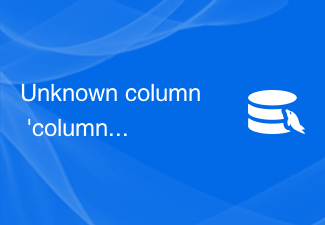 Unknown column 'column_name' in 'field list' - How to solve MySQL error: unknown column in field list
Oct 05, 2023 am 10:44 AM
Unknown column 'column_name' in 'field list' - How to solve MySQL error: unknown column in field list
Oct 05, 2023 am 10:44 AM
Title: Unknowncolumn'column_name'in'fieldlist'-How to solve MySQL error: Unknown column in field list, specific code examples are needed. When using the MySQL database for query or operation, sometimes you will encounter such error message: "Unknowncolumn' column_name'in'fieldlist'", that is, an unknown column error exists in the field list. This is usually
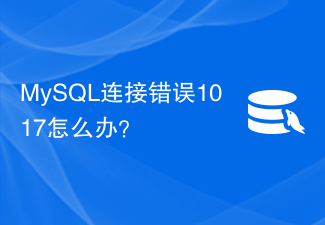 What to do if MySQL connection error 1017 occurs?
Jun 30, 2023 am 11:57 AM
What to do if MySQL connection error 1017 occurs?
Jun 30, 2023 am 11:57 AM
How to deal with MySQL connection error 1017? MySQL is an open source relational database management system that is widely used in website development and data storage. However, when using MySQL, you may encounter a variety of errors. One of the common errors is connection error 1017 (MySQL error code 1017). Connection error 1017 indicates a database connection failure, usually caused by an incorrect username or password. When MySQL fails to authenticate using the provided username and password
 How to solve mysql database initialization failure
Apr 14, 2024 pm 07:12 PM
How to solve mysql database initialization failure
Apr 14, 2024 pm 07:12 PM
To resolve the MySQL database initialization failure issue, follow these steps: Check permissions and make sure you are using a user with appropriate permissions. If the database already exists, delete it or choose a different name. If the table already exists, delete it or choose a different name. Check the SQL statement for syntax errors. Confirm that the MySQL server is running and connectable. Verify that you are using the correct port number. Check the MySQL log file or Error Code Finder for details of other errors.
 PHP returns the numeric encoding of the error message in the previous MySQL operation
Mar 22, 2024 pm 12:31 PM
PHP returns the numeric encoding of the error message in the previous MySQL operation
Mar 22, 2024 pm 12:31 PM
This article will explain in detail the numerical encoding of the error message returned by PHP in the previous Mysql operation. The editor thinks it is quite practical, so I share it with you as a reference. I hope you can gain something after reading this article. . Using PHP to return MySQL error information Numeric Encoding Introduction When processing mysql queries, you may encounter errors. In order to handle these errors effectively, it is crucial to understand the numerical encoding of error messages. This article will guide you to use php to obtain the numerical encoding of Mysql error messages. Method of obtaining the numerical encoding of error information 1. mysqli_errno() The mysqli_errno() function returns the most recent error number of the current MySQL connection. The syntax is as follows: $erro
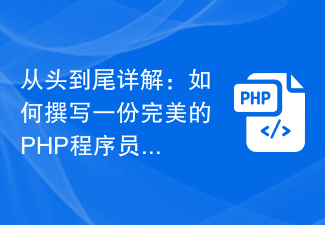 From start to finish: How to write the perfect PHP programmer resume
Sep 10, 2023 pm 04:21 PM
From start to finish: How to write the perfect PHP programmer resume
Sep 10, 2023 pm 04:21 PM
How to write a perfect PHP programmer resume In a highly competitive job market, an excellent resume is crucial for job seekers. For PHP programmers, writing a perfect resume is particularly important, because the resume is not only a window to showcase your skills and experience, but also the key to attracting the employer's attention. This article will explain in detail how to write a perfect PHP programmer job resume from beginning to end. Step One: Choose a Concise and Attractive Resume Template Choosing a concise and attractive resume template is the first step in writing your resume.
 How to check the progress of MySQL database recovery
Feb 24, 2024 pm 12:24 PM
How to check the progress of MySQL database recovery
Feb 24, 2024 pm 12:24 PM
MySQL is a very commonly used open source relational database management system. It has the characteristics of stability, efficiency, flexibility, etc., and is widely used in various types of applications. When using MySQL, you will inevitably encounter database recovery operations. How to accurately check the progress of MySQL database recovery has become a more important issue. The recovery progress of the MySQL database can be obtained by viewing the MySQL error log. In the MySQL error log, all database operation records will be recorded.
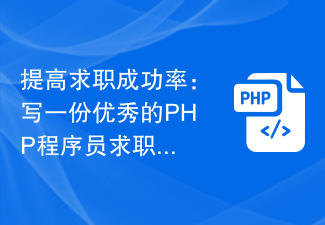 Improve your job search success rate: Tips for writing an excellent PHP programmer job resume
Sep 10, 2023 pm 06:30 PM
Improve your job search success rate: Tips for writing an excellent PHP programmer job resume
Sep 10, 2023 pm 06:30 PM
Improve job search success rate: Tips for writing an excellent PHP programmer job resume In modern society, job hunting has become an important task faced by every graduate. When it comes to applying for a job, your resume is the most important piece. An excellent resume can win you an interview and even determine whether you can successfully get a job. Especially for a highly competitive position like PHP programmer, how to write an outstanding resume has become a key issue for every job seeker. Below I will share some tips for writing an excellent PHP programmer job resume.





